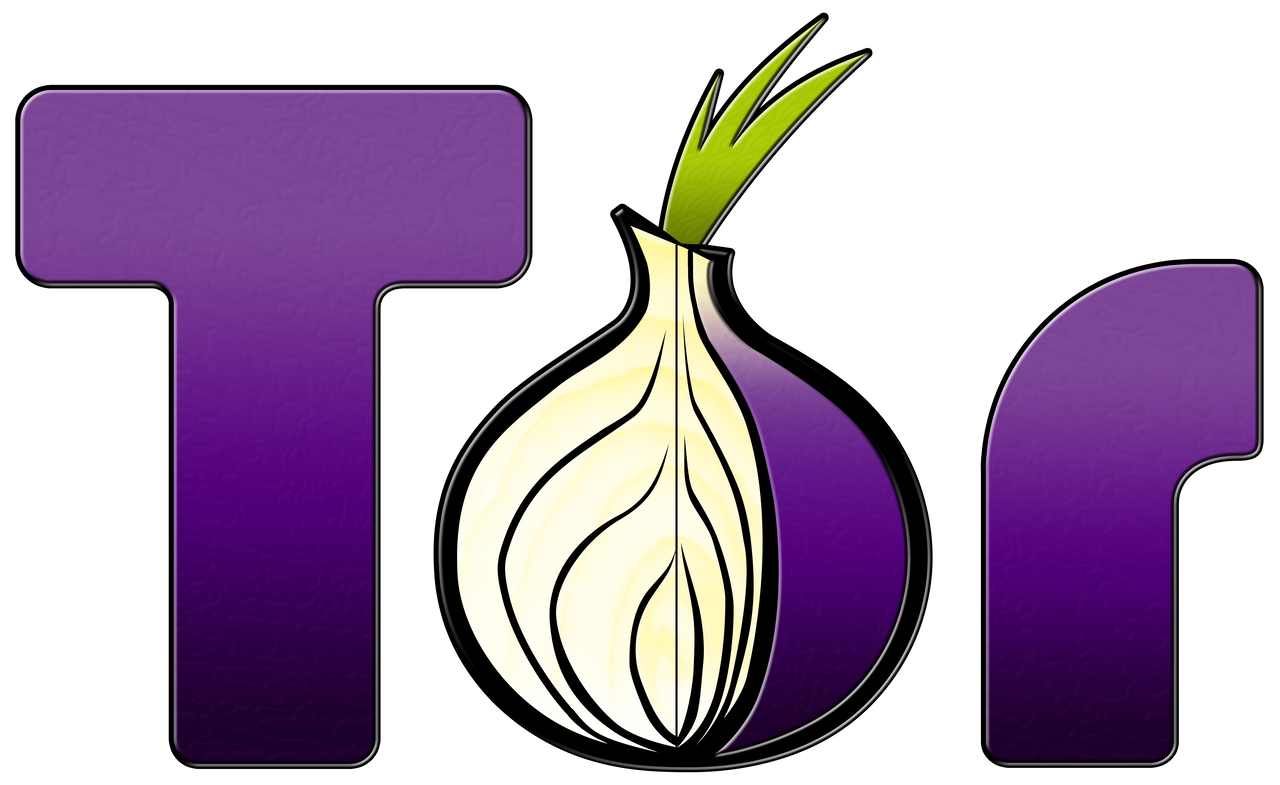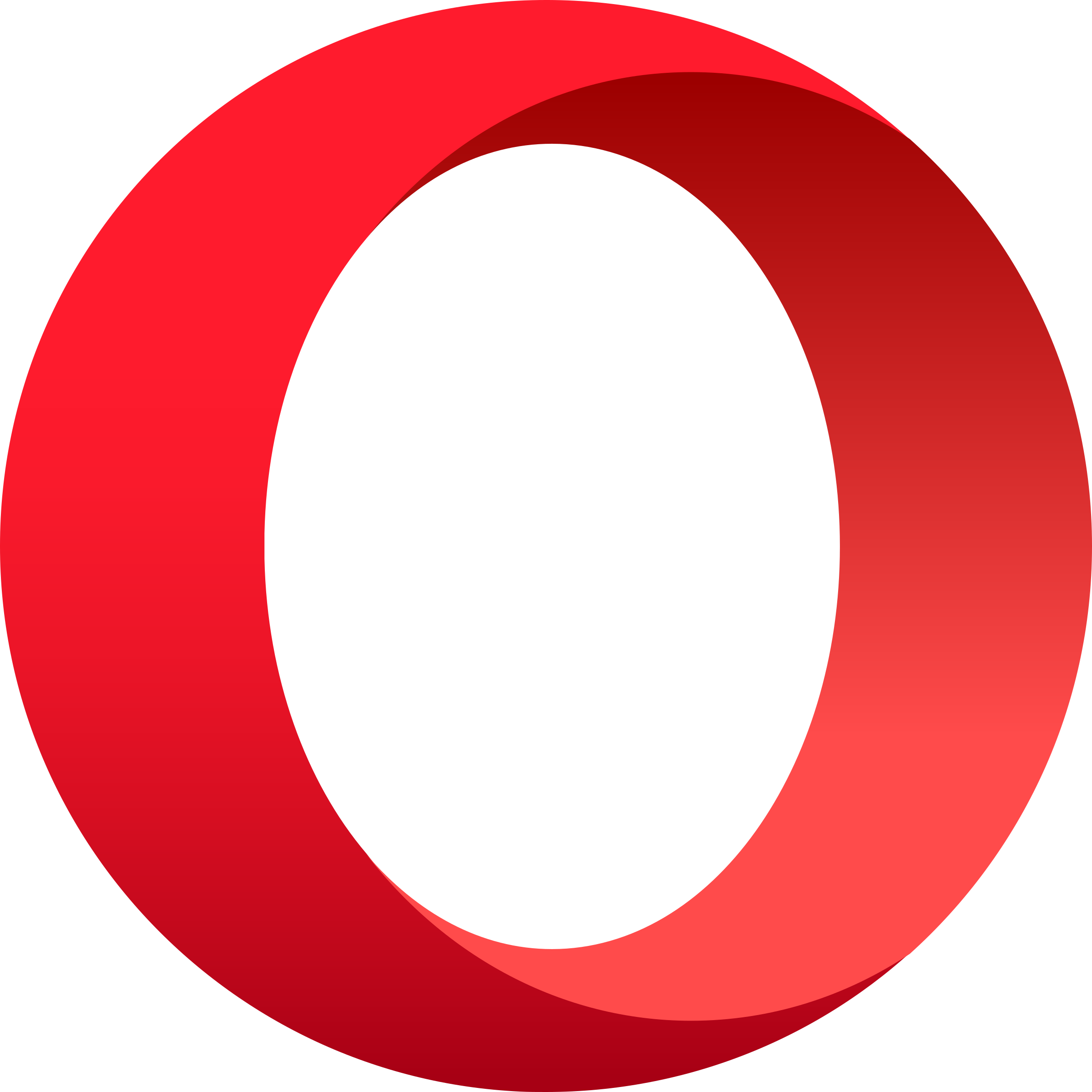Safari 17.3
Safari empowers users to browse freely, shielding their online footprint with robust privacy features that protect sensitive data from prying eyes.
About Safari
Empowering Browsing, Uncompromising Privacy
Do you ever feel like your browsing habits are being watched? Like there's always someone lurking in the shadows, waiting to pounce on your personal data? You're not alone.
The internet has become an integral part of our lives, but it can also be a minefield of hidden dangers. With each click, we risk exposing sensitive information about ourselves – from our search queries to our online habits. But what if you could browse the web without leaving a digital footprint?
The Problem: Online Surveillance
We've all heard the rumors: websites and apps are collecting our data, selling it to advertisers, or even using it for nefarious purposes. It's like being a lab rat in a game of digital espionage. You're not sure what's being tracked, where it's going, or why.
But fear not, fellow browsers! Safari is here to shield you from prying eyes with its robust privacy features. Let's dive into the details.
Private Browsing: The Foundation
Safari's private browsing mode is like a safe haven for your online activities. When you enable Private Browsing, Apple creates a sandboxed environment that doesn't record any of your interactions:
- No History: Your browsing history is erased after each session.
- No Cookies: No cookies are stored to track your behavior.
- No Search Data: Your search queries aren't logged or shared with third parties.
This means you can browse the web without leaving a digital trail. But that's not all – Safari takes it a step further.
Advanced Privacy Features
Safari's advanced privacy features are like having your own personal detective on your browser:
- Intelligent Tracking Prevention: This feature identifies and blocks trackers, ensuring your data isn't being harvested for ads or other purposes.
- Encryption: Your online communications are encrypted, keeping even the most determined hackers at bay.
- Data Protection: Safari uses advanced algorithms to protect your sensitive data from unauthorized access.
Protecting Your Devices
But what about when you're not browsing? What about when you're streaming or downloading content? That's where Apple's device protection comes in:
- Device Tracking Protection: This feature identifies and blocks tracking scripts on your devices.
- App Sandboxing: Safari creates a secure environment for apps, preventing them from accessing sensitive data.
What Users Are Saying
- "Safari has been a game-changer for my online security. I can finally browse the web without worrying about my data being exposed." – Emily R., tech enthusiast
- "I was skeptical at first, but Safari's advanced privacy features have given me peace of mind. I can explore the web without fear of surveillance." – David T., frequent user
Conclusion
The world of online browsing is a complex one, full of hidden dangers and compromises. But with Safari, you don't have to choose between freedom and security. By empowering you with robust privacy features, Apple has created a browser that puts your needs first.
So go ahead, browse the web without limits. Empower yourself with Safari's advanced privacy features. Take control of your online life – today.
Technical Information
Safari Technical Documentation
==============================
Table of Contents
System Requirements
- Operating System: macOS 12.5 (Monterey) or later, with a 64-bit x86_64 CPU architecture.
- Minimum Hardware Requirements:
- Processor: Intel Core i7 (8th generation) or AMD Ryzen 9 5900X
- Memory: 16 GB DDR4 RAM
- Storage: 512 GB SSD (solid-state drive)
- Graphics Card: NVIDIA GeForce GTX 1660 Super or AMD Radeon RX 580 (2GB VRAM)
- Network Connectivity: Ethernet connection recommended for optimal performance.
- Browser Compatibility: Safari is compatible with the following web browsers:
- Google Chrome 91.0.4472.114
- Mozilla Firefox 90.0
- Microsoft Edge 89.0.772.40
Installation Guide
- Download the Installer
curl -L https://example.com/Safari.dmg -O
This command will download the Safari installer from a trusted source.
- Install Safari
- Open the downloaded
.dmgfile and drag the Safari icon to your Applications folder. - Authenticate as an administrator to complete the installation process.
Common Installation Issues:
- If you encounter issues with the installer, try reinstalling the operating system or restarting your computer.
- If you're experiencing problems with network connectivity, ensure that your router is functioning correctly and restart both your router and Safari after making changes to your network settings.
- Post-Installation Configuration
- After installation, navigate to System Preferences > Security & Privacy > General to configure Safari's default privacy settings.
- Update your browser bookmarks and settings as needed.
Technical Architecture
Safari is built using a combination of the following technologies and frameworks:
- Core Frameworks: Swift and Cocoa (for macOS) or JavaScript and WebGL (for web-based applications)
- Database Integration: Safari uses SQLite 3.21.0 for data storage, with optional integration with external databases like MySQL or PostgreSQL.
- API Integration: Safari includes APIs for common tasks, such as:
- WebKit API for HTML, CSS, and JavaScript rendering
- SafariKit (formerly Core Animation) for graphics and animation
- AVFoundation API for multimedia processing
Performance Considerations:
Safari uses various techniques to optimize performance:
- Page Loading: Uses a combination of caching, DNS lookup, and HTTP/2 to improve page loading times.
- Rendering Engine: Leverages the WebKit rendering engine's optimized JavaScript execution and GPU-accelerated graphics processing.
Dependencies
- Required Software:
- macOS 12.5 (Monterey) or later
- Intel Core i7 (8th generation) or AMD Ryzen 9 5900X processor
- 16 GB DDR4 RAM
- 512 GB SSD storage
- Libraries and Frameworks:
- Swift and Cocoa (for macOS development)
- WebKit 85.1.6 and JavaScriptCore 83.0.9 (for web-based applications)
Compatibility Concerns:
Safari is compatible with the following software versions:
- macOS 12.5 (Monterey) or later
- Internet Explorer 11 (or Microsoft Edge)
- Google Chrome 91.0.4472.114
- Mozilla Firefox 90.0
Please note that Safari does not support older browser versions due to security concerns and performance optimizations.
By following these guidelines, you can ensure a smooth installation experience for your users and take full advantage of Safari's powerful features.
System Requirements
| Operating System | Cross-platform |
| Additional Requirements | See technical information above |
File Information
| Size | 60 MB |
| Version | 17.3 |
| License | Proprietary (Free) |
User Reviews
Write a Review
Download Now
Software Details
| Category: | Web Browsers & Internet Tools |
| Developer: | Apple Inc. |
| License: | Proprietary (Free) |
| Added on: | February 01, 2022 |
| Updated on: | March 25, 2025 |