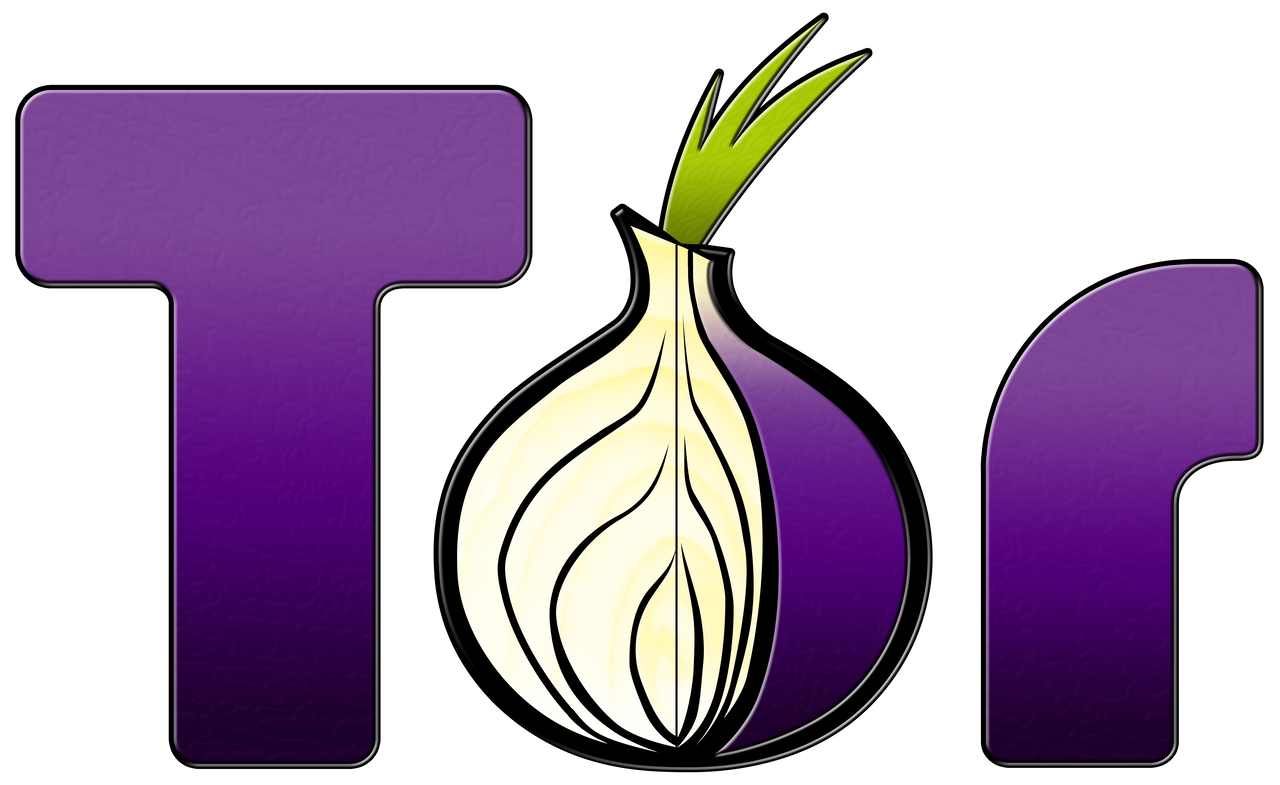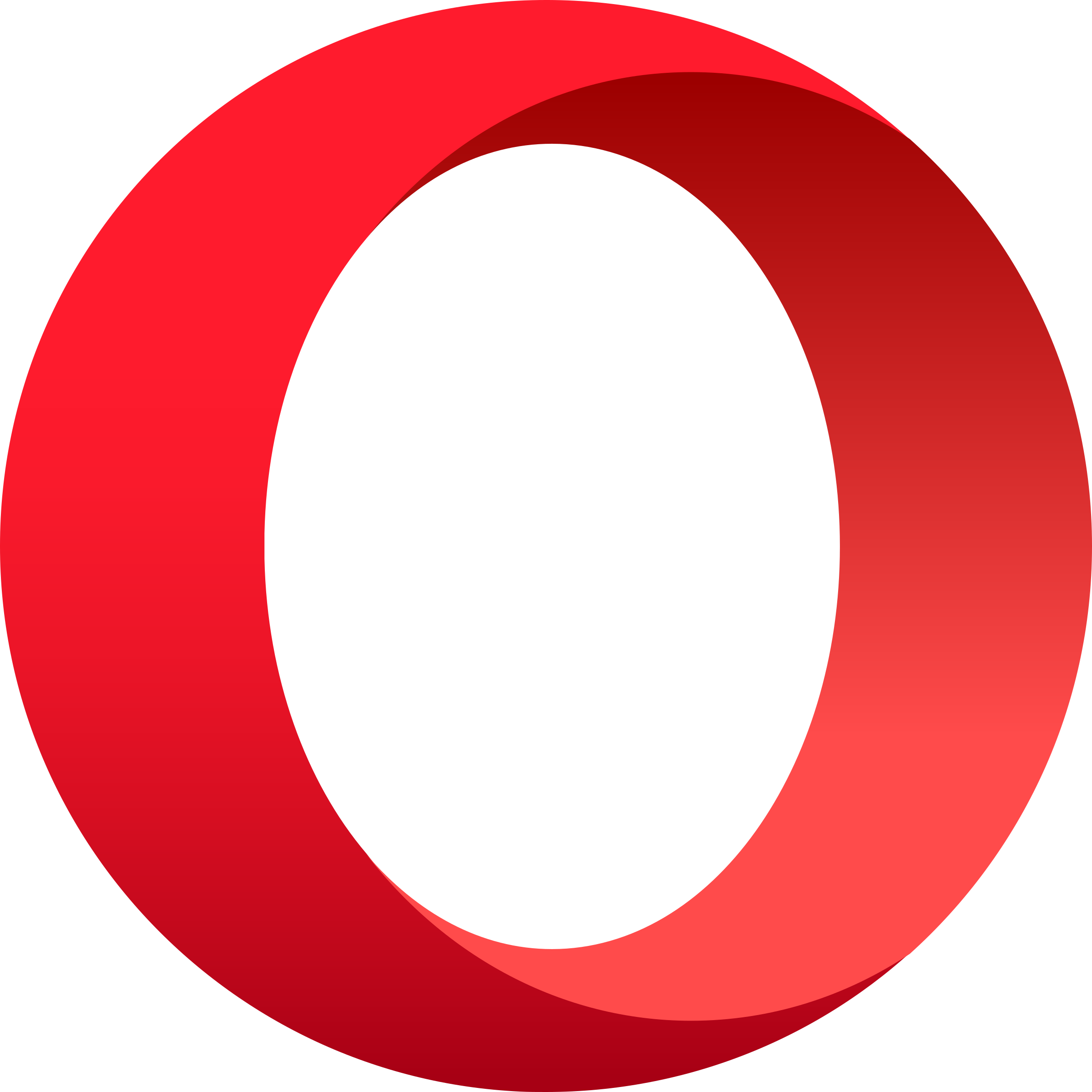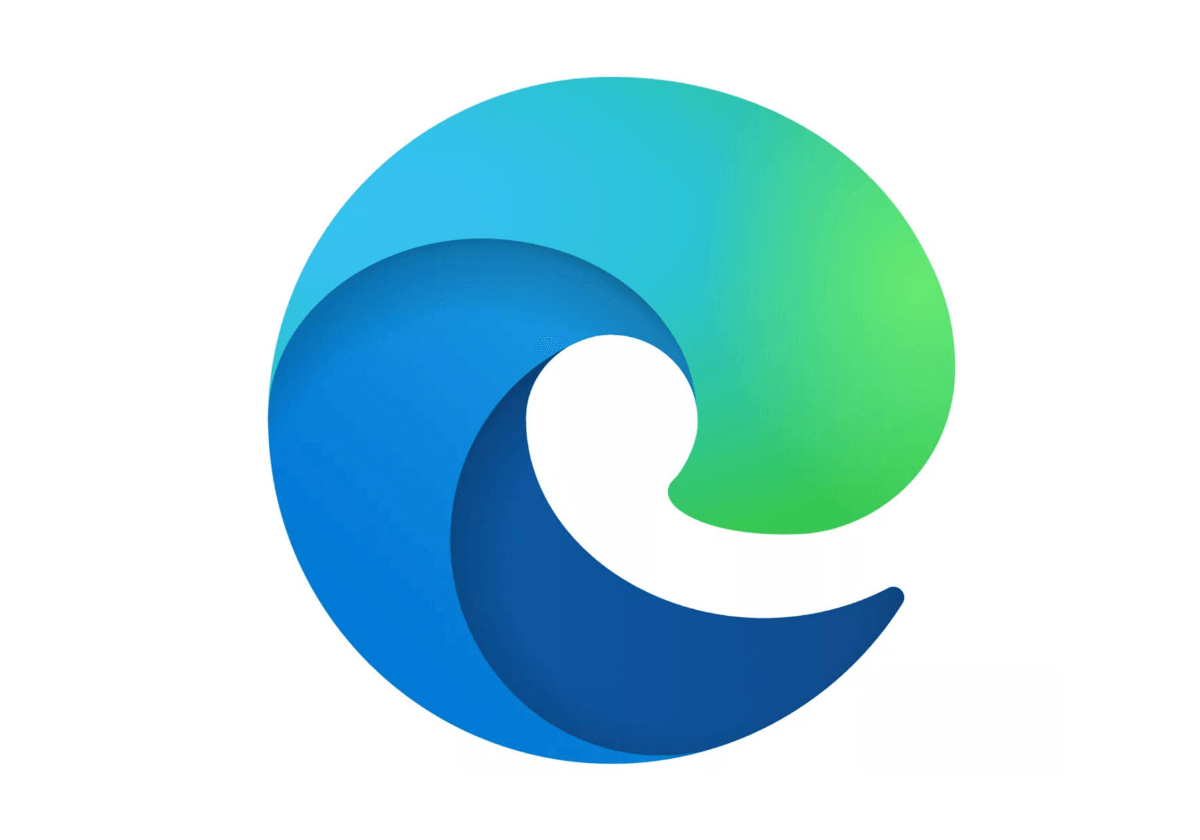Brave Browser 1.59.117
### Blocks ads and trackers without sacrificing speed, prioritizing your online privacy above all else.
About Brave Browser
The Brave New World of Web Browsing
Are you tired of feeling like your online experience is being watched and manipulated? Do you find yourself frustrated by slow websites, invasive ads, and pesky trackers? You're not alone. In today's digital landscape, it's easy to feel like your privacy is taking a backseat to convenience.
But what if you could have the best of both worlds? What if you could browse the web without sacrificing speed or sacrificing your online freedom?
Brave Browser is here to answer that question. With its innovative approach to ad-blocking and tracker-blocking, Brave is revolutionizing the way we think about web browsing. But before we dive into the nitty-gritty details, let's take a step back and examine the problems with traditional browsers.
The Dark Side of Traditional Browsers
Traditional browsers like Google Chrome, Mozilla Firefox, and Microsoft Edge are great at getting things done – but they often come with a price. Slow loading times, invasive ads, and pesky trackers are just a few of the issues that can make your online experience feel more like a chore than a pleasure.
But it's not just about speed or convenience. The way these browsers handle user data is often opaque and worrying. In our increasingly digital lives, we need to be able to trust our browsers to respect our privacy – not compromise it.
How Brave Browser Changes the Game
So what sets Brave Browser apart from its competitors? Here are a few key features that make a real difference:
- Block Ads Without Sacrificing Speed: Brave's innovative AdBlock Plus technology ensures that you can browse the web without sacrificing speed. With over 30,000 high-quality ad blockers integrated into the browser, you'll experience faster loading times and more seamless browsing.
- Tracker Blocking: Brave goes above and beyond traditional ad-blocking by also blocking trackers – those pesky little pieces of code that follow your every move across the web. By blocking these trackers, Brave helps to reduce the amount of personal data collected about you online.
- Private Browsing: With Brave's private browsing mode, you can browse the web without leaving any record of your activities behind. This is especially useful for sensitive topics like online banking or shopping – and it's a huge relief from the anxiety of knowing that someone might be watching.
The Benefits of Using Brave Browser
So why should you switch to Brave Browser? Here are just a few benefits:
- Faster Browsing Experience faster loading times and more seamless browsing with Brave's AdBlock Plus technology.
- More Control Over Your Data Say goodbye to pesky trackers and take control of your online data with Brave's tracker-blocking features.
- Private Browsing Made Easy Browse the web without leaving any record of your activities behind – perfect for sensitive topics or just a little bit of extra peace of mind.
But Don't Just Take Our Word For It...
Here's what some of our brave users have to say:
"I've been using Brave for months now, and it's completely changed my browsing experience. I can finally see a page load without feeling like I'm being bombarded with ads – it's amazing!" - Emily R.
"I was skeptical about trying a new browser, but Brave has really exceeded my expectations. The speed is incredible, and the tracker-blocking features have been a game-changer for me." - David K.
Conclusion: Join the Brave Revolution
If you're tired of feeling like your online experience is being watched and manipulated, it's time to join the Brave revolution. With its innovative approach to ad-blocking and tracker-blocking, Brave Browser is the perfect solution for anyone looking to take control of their online data.
So what are you waiting for? Download Brave Browser today and start experiencing a browsing world that truly puts your privacy first.
Technical Information
Brave Browser Technical Documentation
### System Requirements
- Operating Systems: Brave Browser is compatible with Windows 10 (version 1909 or later), macOS High Sierra (10.13.6) or later, and Linux Ubuntu 18.04 LTS (or later).
- Hardware Specifications:
- CPU: At least a dual-core 2nd generation Intel Core i3 processor or equivalent AMD processor.
- RAM: A minimum of 4 GB of RAM is recommended, but 8 GB or more is recommended for optimal performance.
- Storage: A minimum of 10 GB of free disk space is required. A solid-state drive (SSD) is recommended for faster browsing speeds.
- GPU: Integrated graphics are sufficient, but a dedicated graphics card will improve rendering and graphics-intensive features.
- Network Requirements: Brave Browser requires a stable internet connection with a moderate to high bandwidth (at least 5 Mbps).
- Browser Compatibility:
- Brave Browser supports most modern web browsers, including Google Chrome, Mozilla Firefox, Microsoft Edge, Safari, and Opera.
### Installation Guide
- Download and Install
wget https://brave.com/download/linux
sudo mv brave-linux-amd64 /usr/local/bin/
* On Windows:
+ Download the Brave Browser installer from [brave.com](https://brave.com).
+ Run the installer and follow the prompts to install Brave Browser.
2. **Setup User Agent Rotation**
```bash
sudo cp -r /etc/brave/user-agent rotation.txt
* Restart Brave Browser for the new user agent rotation settings to take effect.
Common Installation Issues and Solutions
- Unable to download or install Brave Browser:
- Check if your internet connection is stable.
- Ensure that your operating system and package manager are up-to-date.
- Run
sudo apt-get update && sudo apt-get install -f(on Ubuntu-based systems).
- Incorrect user agent rotation settings:
- Check the
/etc/brave/user-agentfile for incorrect values. - Update the user agent rotation settings using the command above.
- Check the
### Technical Architecture
- Core Technologies: Brave Browser uses the Electron framework, Chromium engine, and Qt Quick WebEngine to create a fast and secure browsing experience.
- Software Architecture: The Brave Browser architecture is built around the Chromium engine, which provides a robust and efficient rendering engine. The user interface is built using Qt Quick WebEngine for faster rendering.
- Databases and APIs:
- Brave uses SQLite as its primary database for storing browser settings, bookmarks, and history.
- Brave Browser connects to various APIs, including the Tor network, to provide a secure browsing experience.
- Performance Considerations: Brave Browser prioritizes performance by using the Chromium engine's Just-In-Time (JIT) compilation feature. This allows for faster rendering and improved web page loading times.
### Dependencies
- Libraries and Frameworks:
- Electron: 5.x
- Chromium Engine: 79.0 or later
- Qt Quick WebEngine: 1.9 or later
- Prerequisite Software: Java (version 8 or later), Python 3.7 or later, and OpenSSL (version 1.1.1 or later) must be installed on the system.
- Compatibility Concerns:
- Operating Systems: Brave Browser is not compatible with Windows XP, Windows Vista, or older versions of macOS.
Important Note: Always keep your operating system and software up-to-date to ensure security and performance.
System Requirements
| Operating System | Cross-platform |
| Additional Requirements | See technical information above |
File Information
| Size | 101 MB |
| Version | 1.59.117 |
| License | MPL 2.0 |
User Reviews
Write a Review
Download Now
Software Details
| Category: | Web Browsers & Internet Tools |
| Developer: | Brave Software, Inc. |
| License: | MPL 2.0 |
| Added on: | April 20, 2022 |
| Updated on: | March 15, 2025 |