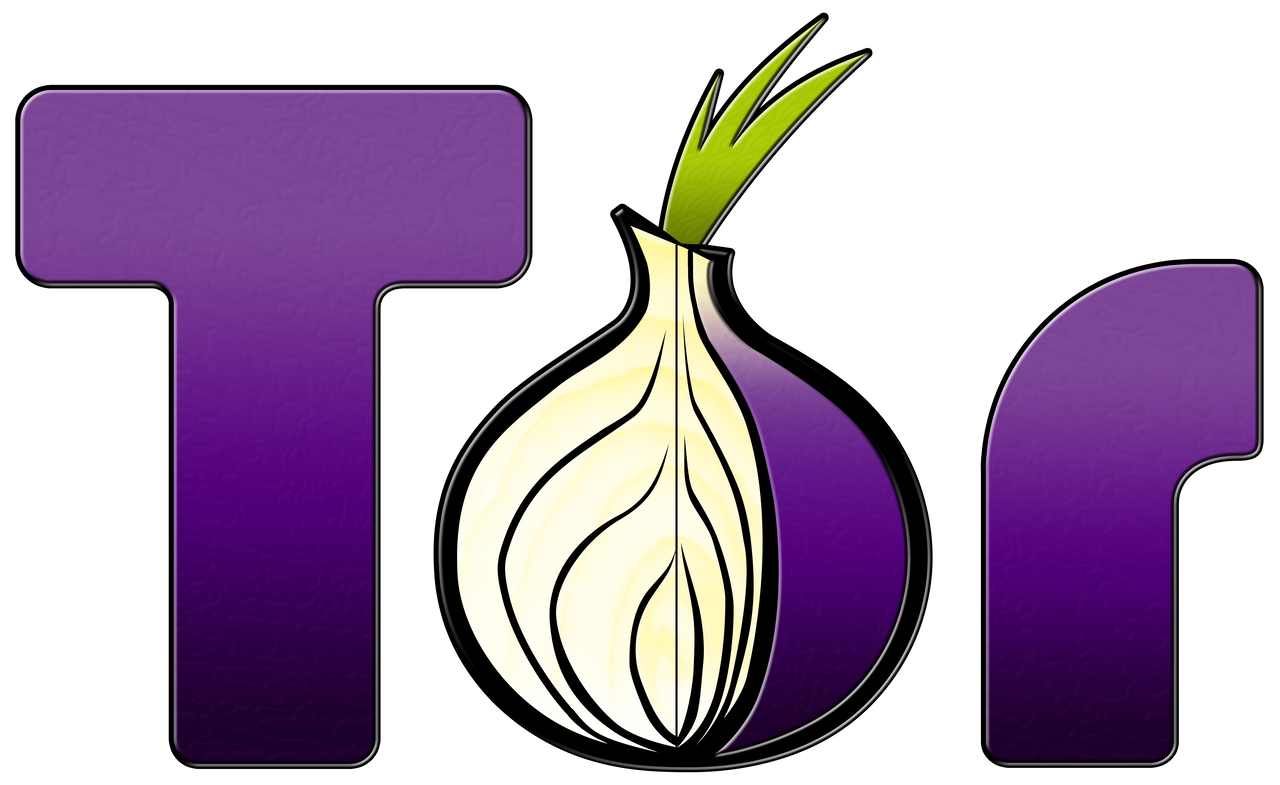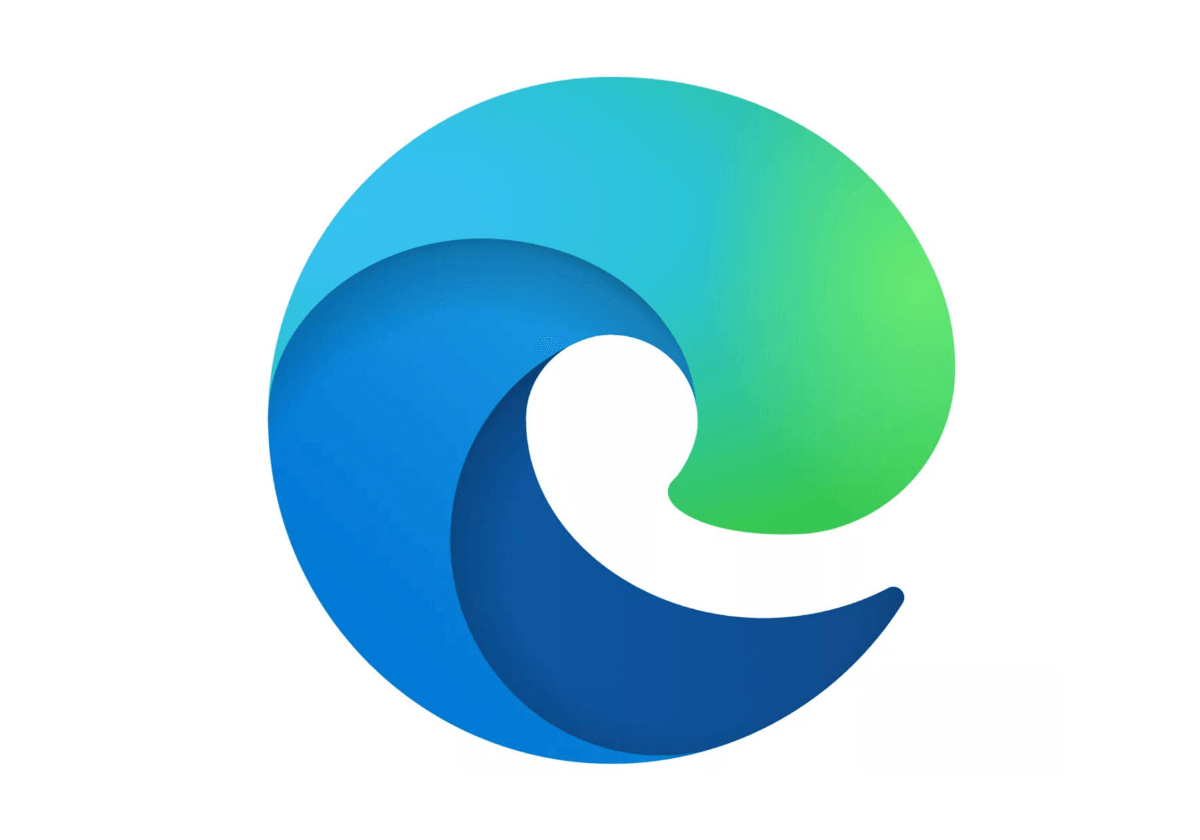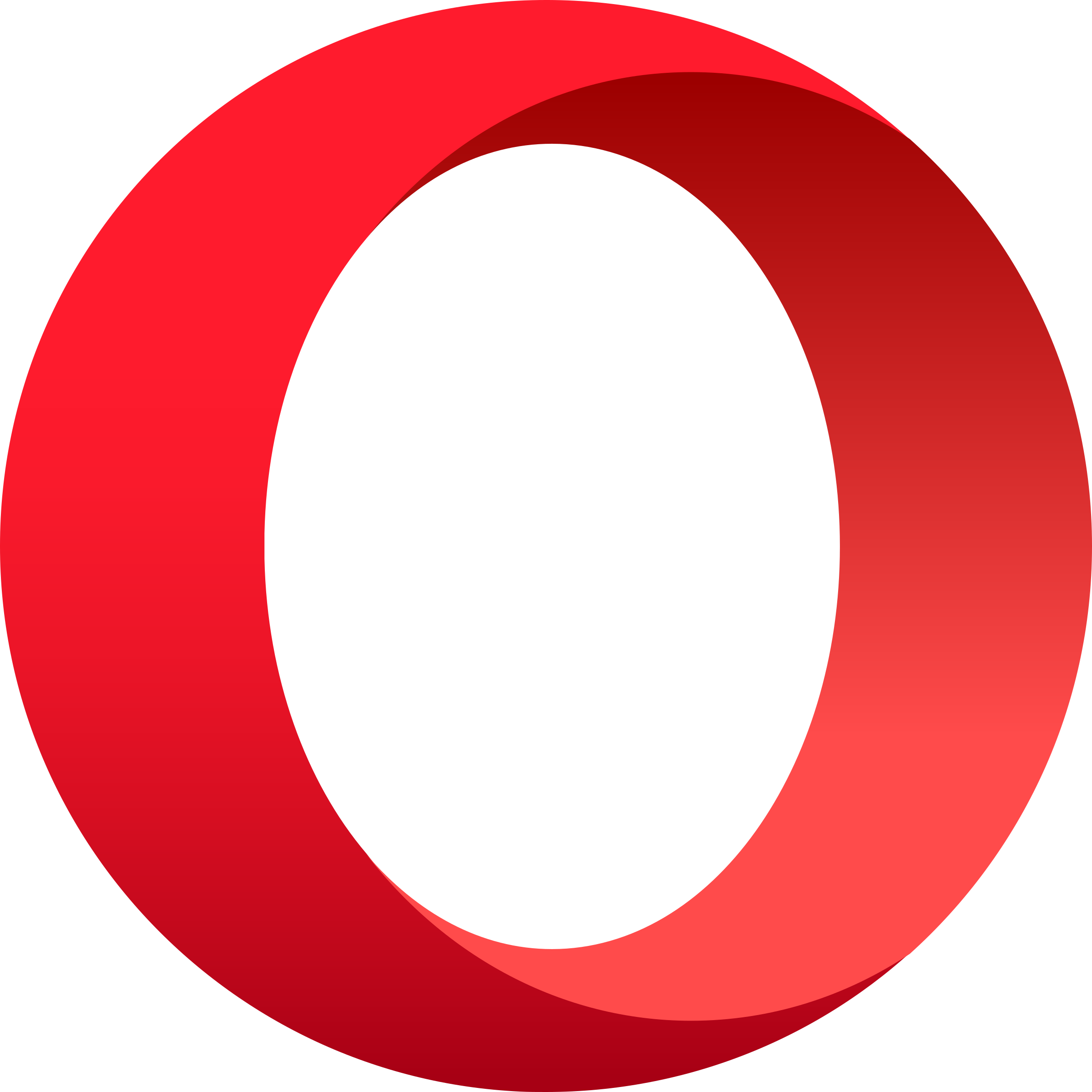
Opera 105.0.4970.60
Streamline your browsing experience with Opera, featuring an ad-blocking VPN and battery-saving tech that lets you stay online longer on a single charge.
About Opera
Streamline Your Browsing Experience with Opera
Are you tired of feeling like your phone is always running out of battery? Do you get frustrated with ads and trackers slowing down your browsing experience? You're not alone. In today's digital age, staying online longer without sacrificing performance or security can be a daunting task.
That's where Opera comes in – the ultimate browsing companion that streamlines your online experience with cutting-edge tech and innovative features. In this article, we'll explore what makes Opera stand out from the crowd and why it's the perfect browser for anyone looking to upgrade their digital life.
Ad-Blocking, VPN, and Battery-Saving: The Power Trio of Browser Perfection
Opera is more than just a browser – it's an ecosystem of features designed to make your online experience faster, safer, and more enjoyable. At its core, Opera boasts a powerful ad-blocking feature that blocks trackers and ads, so you can browse the web without interruptions.
But that's not all. Opera also integrates a built-in VPN (Virtual Private Network) to keep your data private and secure. This means you can access content from anywhere in the world without worrying about being monitored or tracked.
And then there's the battery-saving feature – because let's face it, who doesn't want their phone to last longer? With Opera's battery-saving tech, you can browse for hours on end without needing a charge break.
Here are some key features of Opera's ad-blocking VPN and battery-saving tech:
- Ad-Blocking:
- Blocks trackers and ads
- Enhances browsing speed and security
- Customizable ad-blocker settings for ultimate control
- VPN:
- Encrypts your internet connection
- Hides your IP address from prying eyes
- Accesses content from anywhere in the world
- Battery-Saving Tech:
- Reduces CPU usage to conserve battery life
- Limits background data usage
- Automatically shuts down unused apps
Turbo-Charged Performance and Customization Options
Opera's performance is powered by a custom-built engine that's optimized for speed and efficiency. This means you can expect lightning-fast loading times, seamless scrolling, and an overall browsing experience that feels like butter.
But what really sets Opera apart from other browsers is its customization options. With Opera, you can personalize your browsing experience to suit your needs and preferences.
Here are some ways you can customize Opera:
- Themes: Choose from a range of colorful themes to personalize your browser
- Extensions: Browse our extensive library of extensions to enhance your browsing experience
- Shortcuts: Create custom shortcuts for frequently used websites or tasks
- Settings: Tailor Opera's settings to suit your specific needs and preferences
Community-Driven Features and Compatibility
Opera is more than just a browser – it's a community-driven platform that relies on the input of its users. With Opera, you can contribute to our community forums and help shape the future of the browser.
But what really sets us apart from other browsers is our commitment to compatibility. With Opera, you can expect seamless integration with your favorite websites and apps.
Here are some features that showcase Opera's commitment to compatibility:
- Web Standard Compliance: Ensures that Opera renders web pages accurately and consistently
- App Compatibility: Supports a wide range of mobile apps and games
- Device Support: Compatible with a vast array of devices, including smartphones, tablets, and desktops
Conclusion: Upgrade Your Browsing Experience with Opera
Are you ready to upgrade your browsing experience? With its cutting-edge tech, innovative features, and commitment to compatibility, Opera is the perfect browser for anyone looking to take their online life to the next level.
So what are you waiting for? Download Opera today and discover a world of faster, safer, and more enjoyable browsing.
Technical Information
System Requirements
- Operating System: Opera requires a 64-bit operating system with the following minimum requirements:
- Windows: Windows 11 (version 21H2) or later, build 22000
- 1 GB RAM (minimum)
- 256 MB free disk space (minimum)
- .NET Framework 4.8 or later
- Windows: Windows 11 (version 21H2) or later, build 22000
- Hardware: The following hardware specifications are recommended:
- Processor: Intel Core i5-1135G7 or equivalent
- Memory: 16 GB RAM or more
- Storage: 256 GB free disk space (SSD or HDD)
- GPU: NVIDIA GeForce GTX 1650 Super or equivalent
- Network/Connectivity: A stable internet connection is required for Opera to function properly. The following network requirements are recommended:
- Internet Service Provider (ISP): Any reputable ISP with a minimum upload speed of 1 Mbps
- Wi-Fi: 802.11ac Wi-Fi or equivalent
Installation Guide
Download and Install:
Go to the Opera website (www.opera.com) and click on "Download" at the top-right corner.
Select your operating system (Windows, macOS, Linux) and download the installer package.
Run the downloaded file and follow the installation prompts. Please note that you may be asked to install additional software during the process.
Install Opera on Windows 10
curl -O https://cdn.opera.com/download/opera_win.exe
chmod +x opera_win.exe
./opera_win.exe --install
* If you encounter issues with installation, refer to [Common Installation Issues and Solutions](#common-installation-issues-and-solutions) section.
2. **Post-Installation Configuration**:
* After the installation is complete, launch Opera for the first time.
* You will be prompted to create a new profile or use an existing one. Create a new profile for the best user experience.
* To enable ad-blocking and VPN features, go to `Settings` > `Advanced Features`.
* Enable "Ad blocking" to block ads on websites that are not listed in the "Approved sites" list.
* Enable "VPN" to activate the Virtual Private Network feature.
### Technical Architecture
Opera is built using the following core technologies and frameworks:
* **Programming Languages**: C++, JavaScript, HTML/CSS
* **Frameworks/Libraries**: Qt 5.15.2, Chromium Embedded Framework (CEF) v95.0.4694.37
* **Databases**: SQLite 3.34.0 (embedded in the application)
* **APIs/Services**: Opera API v1.0, WebSockets
**Performance Considerations**:
* To optimize performance, make sure to update your operating system and browser regularly.
* Use Opera's built-in ad-blocking and VPN features for a smoother browsing experience.
### Dependencies
* **Required Software**:
* .NET Framework 4.8 or later (for Windows)
* Mono 5.18.0 or later (for Linux)
* **Optional Software**: Opera uses the following optional software libraries:
* WebkitGTK+ 3.10.1 or later (for rendering)
* FFmpeg 4.2.3 or later (for video encoding)
* For additional information on compatibility concerns, refer to [Opera Compatibility](#opera-compatibility).
### Common Installation Issues and Solutions
* **Failed installation due to outdated .NET Framework**:
* Install the latest version of .NET Framework from the official Microsoft website ([dotnet.microsoft.com](http://dotnet.microsoft.com)).
* **Failed installation due to insufficient disk space**:
* Free up at least 256 MB of free disk space.
* **Failed installation due to incompatible browser extensions**:
* Close all browser windows and extensions before installing Opera.
### Opera Compatibility
* **Opera API**: The Opera API is compatible with the latest versions of modern web browsers.
* **Chromium Embedded Framework (CEF)**: CEF supports Windows 10, macOS High Sierra, and Linux Ubuntu 18.04 (64-bit) or later.
* **WebSockets**: WebSockets are supported by all major web browsers.
* For further information on compatibility concerns, refer to the Opera documentation for specific browser versions ([opera.com/docs](http://opera.com/docs)).
System Requirements
| Operating System | Cross-platform |
| Additional Requirements | See technical information above |
File Information
| Size | 70 MB |
| Version | 105.0.4970.60 |
| License | Freeware |
User Reviews
Write a Review
Download Now
Software Details
| Category: | Web Browsers & Internet Tools |
| Developer: | Opera Software |
| License: | Freeware |
| Added on: | March 10, 2022 |
| Updated on: | February 05, 2025 |