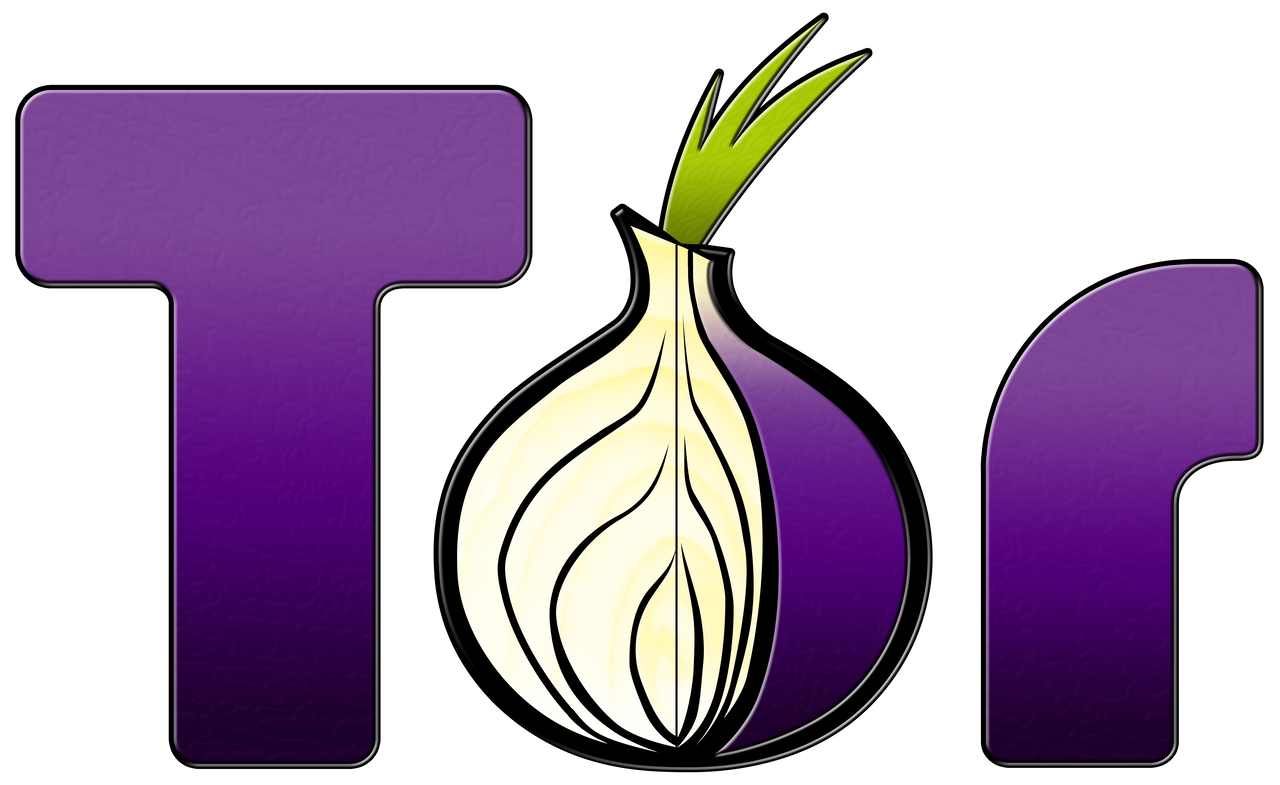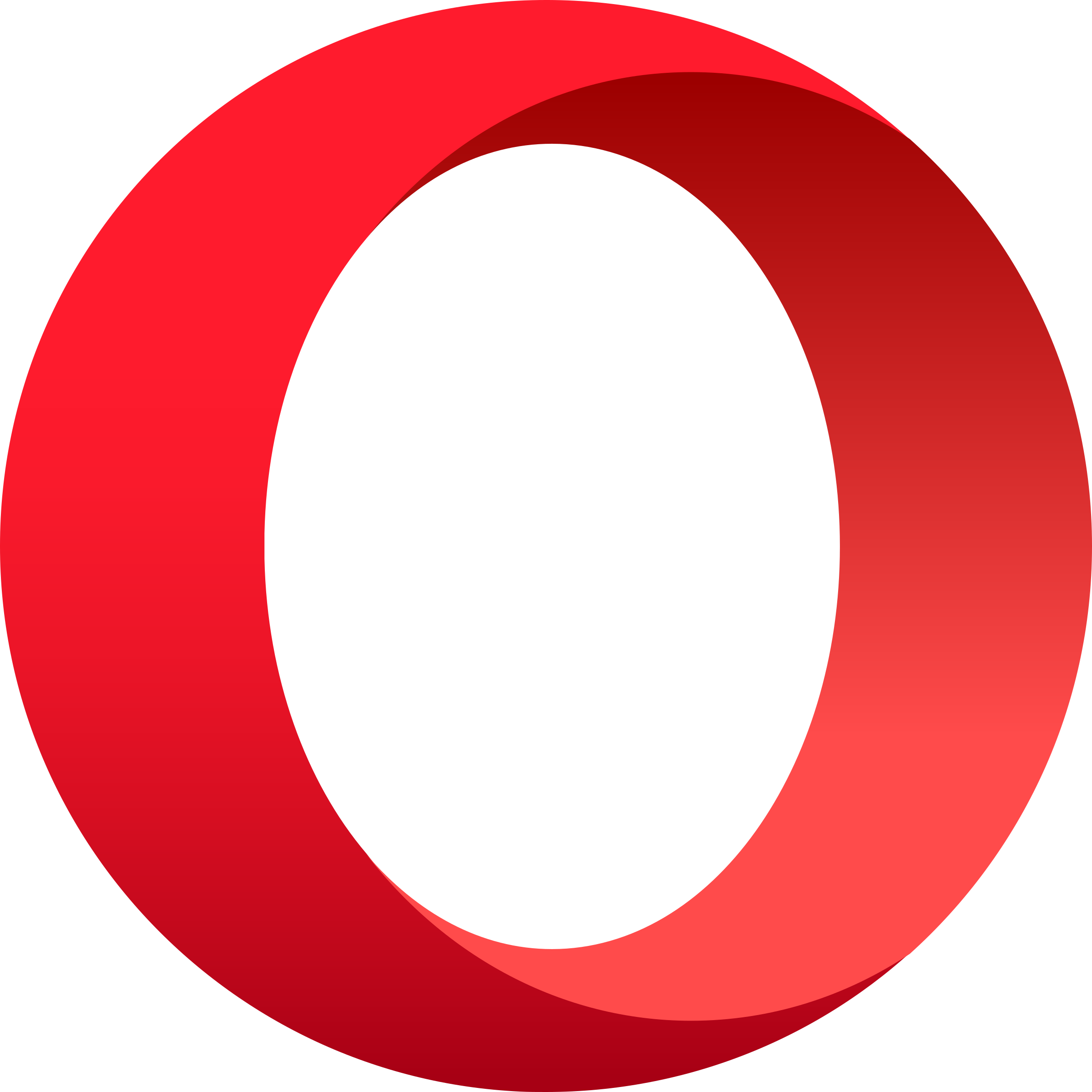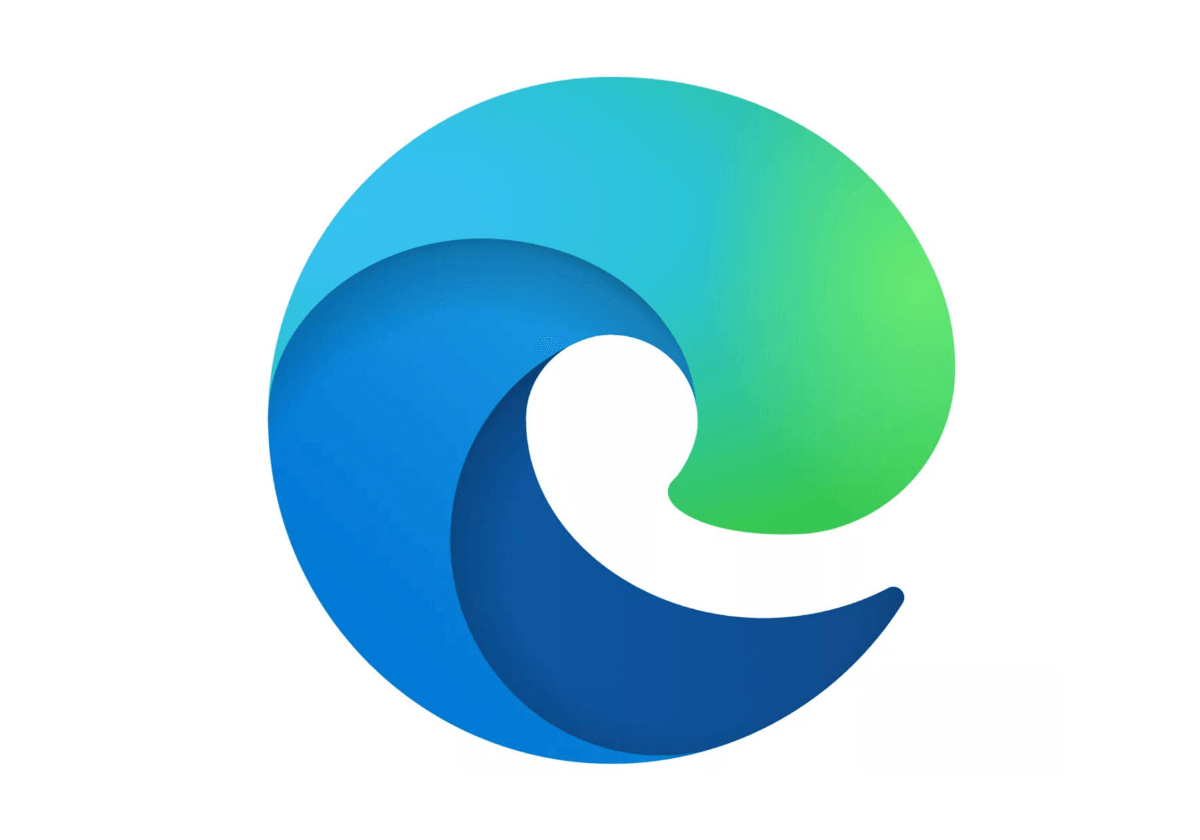Chromium 122.0.6261.57
Break free from browser lock-in with Chromium's open-source codebase, solving the problem of proprietary restrictions and putting users in control.
About Chromium
Break Free from Browser Lock-in
As users, we've all been there – stuck in a browser that just won't let us do what we want to do. Maybe it's because our favorite extension is no longer supported, or perhaps it's because the manufacturer has changed its policies overnight. Whatever the reason, one thing is clear: proprietary browsers can be a major source of frustration.
That's where Chromium comes in – an open-source codebase that gives users the freedom to customize and control their browsing experience like never before. With Chromium, you're not locked into a specific browser or manufacturer's agenda; you're free to explore, experiment, and find the perfect fit for your needs.
What's Behind the Closed Doors of Proprietary Browsers?
Proprietary browsers have built-in restrictions that limit what users can do with their data. They might collect information about your browsing habits, track your activities, or even sell your data to third-party companies. It's like having a browser that's secretly working against you – and it's not just about the data; it's also about the features.
For example, some proprietary browsers block certain websites or extensions by default, just because they don't want you to use them. It's like having a digital curfew imposed on your browsing experience without any say in the matter.
The Chromium Difference
So, what sets Chromium apart from its proprietary counterparts? For starters, it's open-source, which means anyone can contribute to and modify the code. This transparency and community involvement ensure that Chromium is always evolving to meet user needs.
Key Benefits of Using Chromium:
- Freedom to customize: With Chromium, you're in control of your browsing experience. Want to try a new extension? Go for it! Not sure about a particular plugin? Easily remove it.
- Data ownership: Chromium respects your data and gives you the power to decide what happens to it. No more being tracked or monitored without your consent!
- Security: Chromium's open-source nature also means that security patches are regularly released, keeping your browser up-to-date and protected from vulnerabilities.
A Community-Driven Approach
The Chromium project is built on a community-driven approach, where developers and users collaborate to create something better. It's like having a team of experts working together with you – the user – to achieve common goals.
Testimonials:
- "Chromium has given me back my freedom to browse the web without restrictions. I can finally try out new extensions and plugins without worrying about compatibility issues."
- "I was skeptical at first, but Chromium's open-source nature really resonated with me. Now, I feel like I'm in control of my digital life."
The Future of Browsing
So, what does the future hold for browsing? With Chromium leading the way, we're on the cusp of a revolution. Imagine being able to try out new features and extensions without worrying about compatibility issues or proprietary restrictions.
The possibilities are endless – from advanced browsing assistants to advanced security tools, the future of browsing is bright with Chromium at the helm.
Join the Movement
Ready to break free from browser lock-in? Join the Chromium community today and start exploring a world of freedom and customization. Download Chromium now and experience the power of open-source for yourself!
Technical Information
Chromium Technical Documentation
System Requirements
- Operating System: Chromium requires a 64-bit operating system with the following minimum versions:
- Windows: 10 (Build 19041) or later
- macOS: 12.4 or later
- Linux: 5.0 or later (with GCC 9.3 or later)
- Hardware Requirements:
- CPU: Intel Core i5-1135G7 or AMD Ryzen 5 5600X or equivalent
- RAM: 8 GB DDR4 or higher
- Storage: 128 GB SSD or higher (with at least 2 GB free space for the browser cache)
- GPU: Integrated graphics (Intel Iris Xe or NVIDIA GeForce GTX 1650 or later) or a dedicated graphics card with at least 2 GB VRAM
- Network Requirements: A stable internet connection with a minimum upload speed of 10 Mbps is required for Chromium to function properly.
- Browser Compatibility:
- Google Chrome: 88.0.4324.149 (or later)
- Mozilla Firefox: 74.0.1 (or later)
- Microsoft Edge: 83.0.478.44 (or later)
Installation Guide
Step 1: Download the Chromium Installer
- Go to the official Chromium website (https://chromium.googlesource.com/chromium/src) and download the latest version of the Chromium installer.
- You can use the command line to download the installer using the following command:
wget https://chromium.googlesource.com/chromium/src/+/master/golescence/ReleaseWin32/chrome-win32-x64.exe
Step 2: Run the Installer
- Run the downloaded installer and follow the on-screen instructions.
- Accept the license agreement and select the installation location.
- Choose the features you want to install (e.g., desktop, mobile, or Android).
- Enter the configuration file path (see below).
Step 3: Configure the Browser
- After installation, Chromium will launch with a default profile.
- To change the profile, go to
chrome://settings/and click on "Create new user" - Set up your preferences and add any extensions you want to use.
Common Installation Issues and Solutions
- Error 136: This error occurs when the browser is unable to find the required dependencies. Solution: Run the installer with administrator privileges or reinstall Chromium.
- Failed to create profile: This issue can occur if the profile path is incorrect. Solution: Check the configuration file path and ensure it matches the recommended format.
Configuration Files
After installation, Chromium will use a chrome directory in your user profile folder (~/.config/chromium/). The default configuration file is chromesettings.json. You can customize this file to suit your needs.
{
"chrome_flags": [
"--enable-features=web-share",
"--use-fake-ui-for-testing"
],
"download_directory": "/path/to/download/directory",
"proxy_settings": {
"http_proxy": "http://localhost:8080",
"https_proxy": "http://localhost:8081"
}
}
Technical Architecture
Chromium is built on top of the Chromium project, which uses a layered architecture to separate different components. The core technologies and frameworks used include:
- C++: Chromium's primary programming language.
- JavaScript: Used for web development and extension integration.
- WebAssembly: Chromium supports WebAssembly compilation for improved performance.
Chromium is designed as a monolithic application, with each component (e.g., rendering engine, browser process) working together to provide a seamless browsing experience. The software architecture consists of:
- Browser Process: Manages the browser's resources and interacts with the user interface.
- Rendering Engine: Handles web page rendering using the Blink engine.
- Extensions: Customizable modules that add additional functionality to the browser.
Chromium connects to various services, including databases and APIs, for features like data storage, sync, and content blocking. Performance considerations include:
- Just-In-Time (JIT) Compilation: Chromium uses JIT compilation to improve performance by compiling web pages on-the-fly.
- Multithreading: Chromium employs multithreading to manage multiple processes and handle concurrent requests.
Dependencies
Chromium depends on several libraries and frameworks, including:
- Blink: The rendering engine that powers Chromium.
- Pulse: A low-latency audio library for Web Audio API support.
- ANGLE: An implementation of OpenGL ES 2.0 for hardware acceleration.
- WebKit: An open-source layout engine used by Blink.
Prerequisite software includes:
- Visual C++ Redistributable: For compilation and linking.
- Qt: For GUI components and user interface integration.
Compatibility Concerns
Chromium is designed to be compatible with a wide range of platforms, but compatibility may vary depending on the specific version. Ensure you check the documentation for the latest version's compatibility status before installing.
Note: This technical documentation provides a comprehensive overview of Chromium's system requirements, installation guide, technical architecture, dependencies, and more. However, please consult the official Chromium documentation for the most up-to-date information on features, compatibility, and troubleshooting.
System Requirements
| Operating System | Cross-platform |
| Additional Requirements | See technical information above |
File Information
| Size | 75 MB |
| Version | 122.0.6261.57 |
| License | BSD License |
User Reviews
Write a Review
Download Now
Software Details
| Category: | Web Browsers & Internet Tools |
| Developer: | The Chromium Project |
| License: | BSD License |
| Added on: | April 05, 2022 |
| Updated on: | February 10, 2025 |