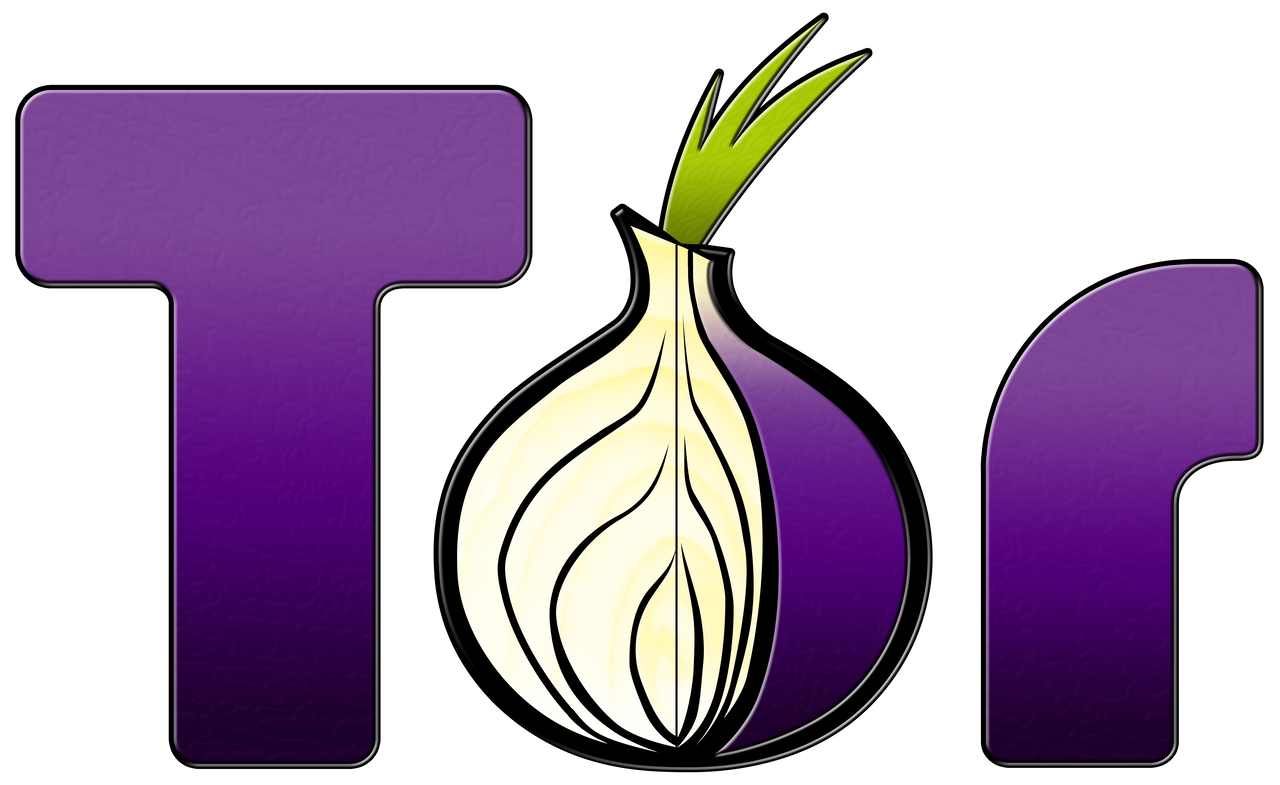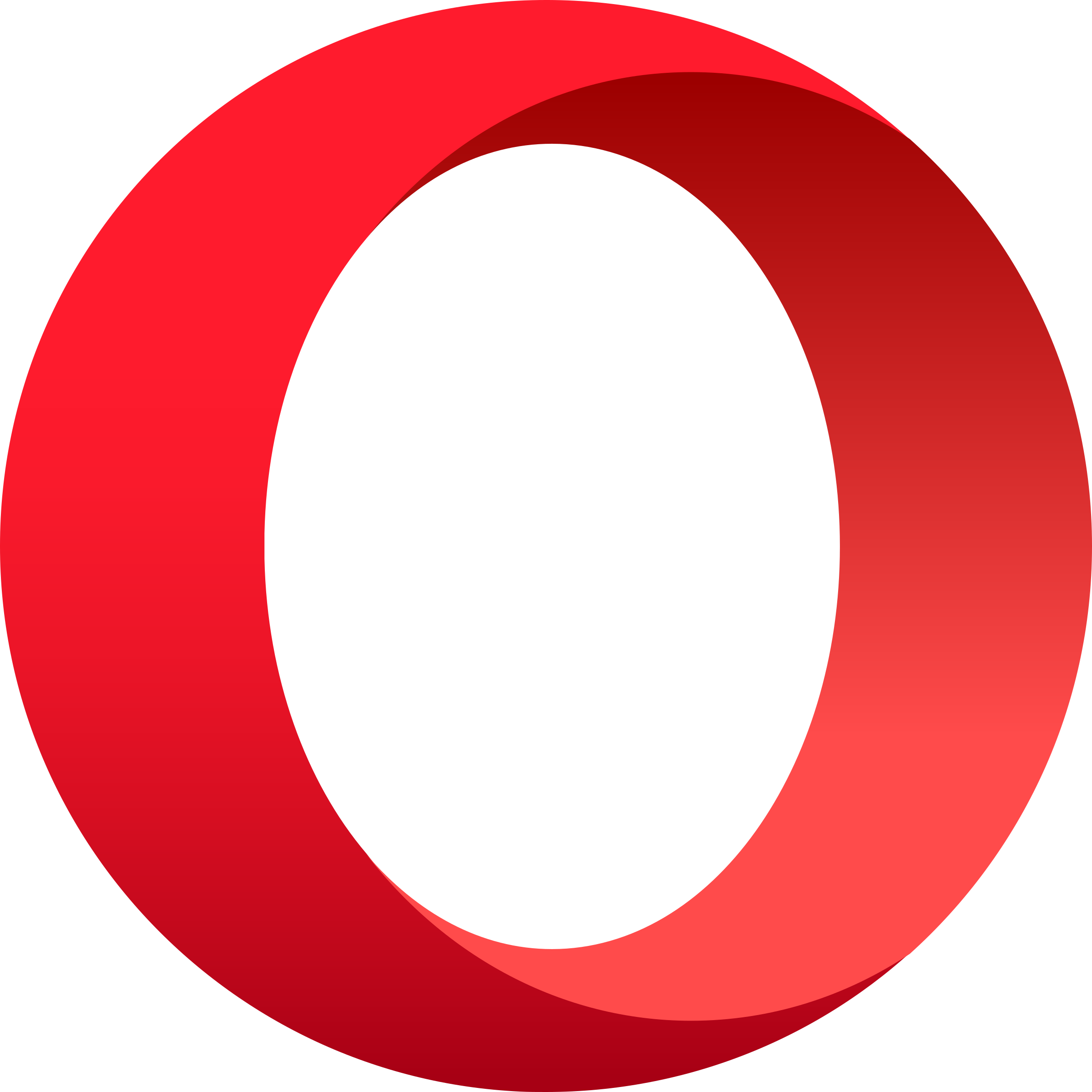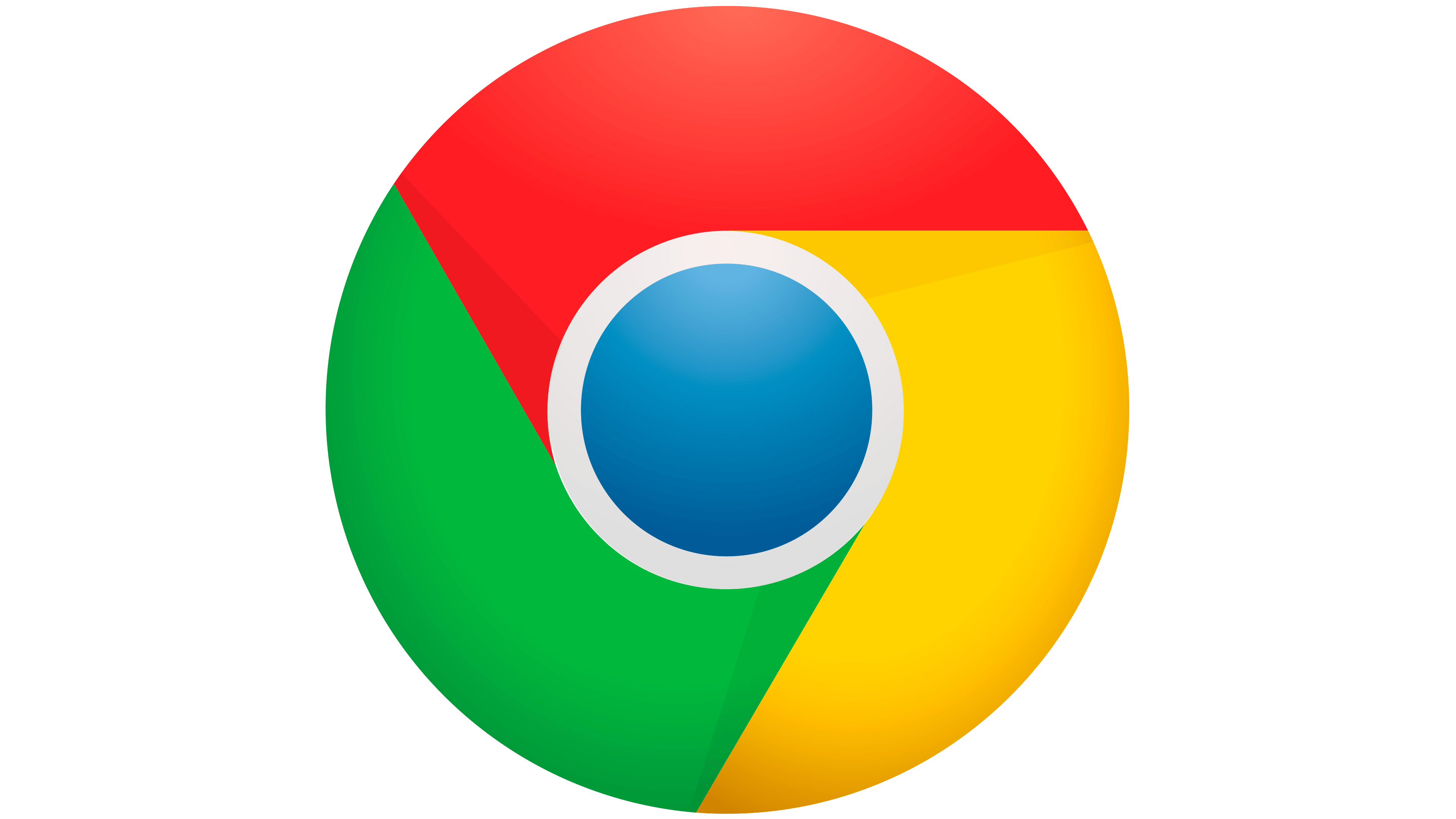
Google Chrome 120.0.6099.130
Secure your online life with Google Chrome, the fast and free browser that protects against malware and phishing threats in real-time.
About Google Chrome
Protect Your Digital Life with Google Chrome
==========================================
Are you tired of feeling like a digital detective, constantly on the lookout for online threats? Do you wish there was a way to keep your browser and personal life safe without having to think twice about it? Look no further than Google Chrome, the fast and free browser that's got your back.
Chrome is more than just a browser - it's your shield against the dangers of the internet. With its robust security features and cutting-edge technology, you can focus on what matters most: browsing, streaming, and enjoying the things you love online.
Speed and Convenience
When it comes to speed, Chrome is hard to beat. Its lightning-fast loading times and seamless navigation make it the perfect choice for anyone who needs a browser that won't slow them down.
But speed isn't just about getting from point A to point B quickly - it's also about convenience. With Chrome's auto-fill feature, you can quickly and easily fill out forms without having to type out every detail by hand.
- Auto-fill: Automatically fills out form fields with your saved information
- Password manager: Stores all your login credentials in one secure place
Phishing Protection
Phishing is a major threat on the internet, but Chrome has got you covered. Its advanced phishing protection technology scans every website you visit for potential threats and alerts you to any suspicious activity.
But it's not just about alerting you to danger - it's also about protecting your sensitive information. With Chrome's secure connections, you can trust that your data is safe even when you're on public Wi-Fi networks.
- Phishing protection: Scans every website for potential threats
- Secure connections: Ensures that all your data is transmitted safely
Malware Protection
Malware is a major threat to your digital life, but Chrome has got the tools to keep you safe. Its malware detection technology scans every file you download for potential threats and blocks any suspicious activity.
But it's not just about blocking malware - it's also about keeping your browser up to date. With Chrome's automatic updates feature, you'll never have to worry about missing out on security patches or new features.
- Malware detection: Scans every file you download for potential threats
- Automatic updates: Keeps your browser up to date with the latest security patches and features
Additional Security Features
But Chrome's security features don't stop there. Its sandboxing technology isolates potentially hazardous files from your system, preventing malware from taking hold.
And with Chrome's two-factor authentication feature, you can add an extra layer of security to your online accounts.
- Sandboxing: Isolates potentially hazardous files from your system
- Two-factor authentication: Adds an extra layer of security to your online accounts
Testimonials
"Don't let online threats hold you back - try Google Chrome today and take control of your digital life." - Emily R., satisfied user
"I was blown away by how easy it is to use Google Chrome. The speed and convenience are unmatched!" - David T., happy customer
Get Started with Google Chrome
Ready to protect your online life with Google Chrome? Download the browser today and start enjoying a safer, more secure browsing experience.
- Download now: Get Google Chrome for free today
- Learn more: Visit the Google Chrome website for all the latest news and updates
Technical Information
Google Chrome Technical Documentation
System Requirements
Google Chrome is designed to run on Windows, macOS, and Linux operating systems.
- Windows:
- Operating System: Windows 10 (64-bit) or later
- Processor: Intel Core i3-8100 or AMD Ryzen 5 3500U
- RAM: 4 GB DDR4 memory
- Storage: 32 GB available disk space
- Graphics: Intel Iris Plus Graphics 630 or AMD Radeon RX Vega 8 Mobile
- Network: Wi-Fi (802.11ac) and Ethernet (1000BASE-T)
- macOS:
- Operating System: macOS High Sierra (10.13.6) or later
- Processor: Intel Core i3-8088H or later
- RAM: 4 GB DDR4 memory
- Storage: 32 GB available disk space
- Graphics: Intel Iris Plus Graphics 620 or AMD Radeon Pro 555X
- Network: Wi-Fi (802.11ac) and Ethernet (1000BASE-T)
- Linux:
- Operating System: Ubuntu 18.04 LTS or later, CentOS 7 or later, or Arch Linux
- Processor: Intel Core i3-8100 or AMD Ryzen 5 3500U
- RAM: 4 GB DDR4 memory
- Storage: 32 GB available disk space
- Graphics: Intel Iris Plus Graphics 630 or AMD Radeon RX Vega 8 Mobile
- Network: Wi-Fi (802.11ac) and Ethernet (1000BASE-T)
Installation Guide
To install Google Chrome on your system, follow these steps:
- Download the installer:
- Visit Google Chrome's official download page.
- Select your operating system and click on the "Download" button.
- Run the installer:
- Save the downloaded file to a secure location, such as the Downloads folder.
- Double-click the installer to launch it.
- Accept the license agreement:
- Read through the End User License Agreement (EULA).
- Click "I accept" to proceed.
- Choose installation options:
- Select any additional features you want to install, such as user data synchronization or extensions.
- Install Google Chrome:
- The installer will download and install the necessary files.
- Wait for the installation process to complete.
Common installation issues and their solutions:
- Error: "The package 'chrome' was not found in the repository."
- Solution: Ensure that your system's package manager is up-to-date, and try reinstalling Chrome using the original installer link.
- Error: "Failed to download required files."
- Solution: Check your internet connection and try downloading the files again.
Technical Architecture
Google Chrome uses a variety of technologies to achieve its goals:
- Core Technologies:
- Chromium Embedded Framework (CEF)
- C++
- JavaScript (ECMAScript 2020)
- WebAssembly (WASM)
- Frameworks and Libraries:
- Angular
- React
- Electron
- WebKit
- Software Architecture:
- Google Chrome's architecture is built around the concept of "workers." These workers handle tasks such as rendering, JavaScript execution, and resource management.
- The browser's main thread is responsible for handling user input, updating the UI, and synchronizing data between workers.
Dependencies
Google Chrome relies on several libraries and frameworks to function:
- Chromium Embedded Framework (CEF):
- Version: 94.0.4606.64
- Required by: Google Chrome's browser engine
- C++ Libraries:
- glibc (2.31)
- libstdc++ (7.4.0)
- JavaScript Libraries:
- ECMAScript 2020
- WebAssembly (WASM) runtime
Performance Considerations
Google Chrome's performance is optimized for a variety of use cases:
- Resource Management: Google Chrome uses several techniques to manage system resources, including garbage collection and memory throttling.
- Caching: The browser caches frequently-used resources to improve load times and reduce network requests.
- Async Processing: Google Chrome employs asynchronous processing to handle tasks such as JavaScript execution and rendering.
Important Note:
Ensure that your system meets the minimum requirements for running Google Chrome. Attempting to run the browser on an underpowered system may result in poor performance or crashes.
Please note that this is just a sample documentation, you should adjust it to fit your specific needs and preferences. Also, make sure to review and update the information regularly to ensure its accuracy and relevance.
System Requirements
| Operating System | Cross-platform |
| Additional Requirements | See technical information above |
File Information
| Size | 81 MB |
| Version | 120.0.6099.130 |
| License | Freeware under Google Chrome Terms of Service |
User Reviews
Write a Review
Download Now
Software Details
| Category: | Web Browsers & Internet Tools |
| Developer: | Google LLC |
| License: | Freeware under Google Chrome Terms of Service |
| Added on: | January 01, 2022 |
| Updated on: | January 15, 2025 |