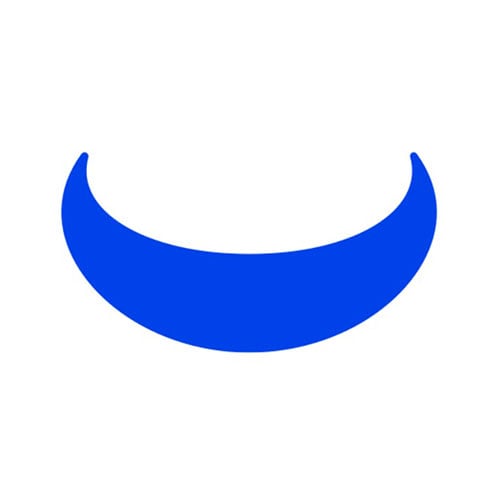NinjaTrader 8.1.1.4
Harness advanced charting and analysis tools to make informed trading decisions with NinjaTrader's intuitive platform, streamlining your workflow and amplifying market insights.
About NinjaTrader
Unlocking Market Insights with NinjaTrader
Imagine yourself standing at the edge of a vast ocean, gazing out at waves of data and market trends. The sea is calm, yet turbulent; predictable, yet full of surprises. To navigate this unpredictable landscape effectively, you need a trusted companion – one that can help you identify patterns, anticipate shifts, and make informed trading decisions.
For many traders, the process of analyzing market data feels like trying to find a needle in a haystack. The sheer volume of information can be overwhelming, making it difficult to discern what's truly important. This is where NinjaTrader comes in – a powerful platform designed to streamline your workflow, amplify market insights, and give you the edge you need to succeed.
Charting: The Foundation of Trading Success
At its core, NinjaTrader is all about charting. Its intuitive interface allows you to create custom charts, identify trends, and track key technical indicators with ease. Whether you're a seasoned pro or just starting out, NinjaTrader's charting tools are designed to help you make sense of the market data that matters most.
- Customizable charts: Tailor your charts to fit your specific needs, from standard candlestick patterns to more advanced options like Renko charts.
- Over 100 indicators: Choose from a vast library of technical indicators, including moving averages, Bollinger Bands, and more.
- Advanced chart features: Take advantage of NinjaTrader's advanced charting capabilities, such as chart overlays, zone drawing, and more.
Analysis: Uncovering Hidden Insights
But charting is just the beginning. NinjaTrader also offers a suite of powerful analysis tools that can help you uncover hidden insights in the market data. Whether you're looking to identify trends, detect patterns, or anticipate shifts, NinjaTrader's analysis capabilities are designed to give you the edge you need.
- Backtesting: Test your trading strategies on historical data to see how they would have performed in the past.
- Paper trading: Practice trading with virtual money to hone your skills and refine your strategy.
- Real-time data: Stay up-to-date with real-time market data, including charts, news, and more.
Strategy Development: Bringing It All Together
With NinjaTrader's powerful charting and analysis tools at your disposal, the next step is to develop a trading strategy that incorporates all of these elements. This may involve combining multiple indicators, creating custom alerts, or even building your own proprietary strategies.
- Develop a trading plan: Take a systematic approach to developing a trading plan that aligns with your goals and risk tolerance.
- Customize your workspace: Tailor your NinjaTrader interface to fit your specific needs, from layout and design to indicator selection.
- Stay disciplined: Stick to your strategy, even in the face of market uncertainty or adversity.
Community Support: Your Partner in Success
At NinjaTrader, we know that trading is a journey – not a destination. That's why we offer a supportive community of traders who share knowledge, resources, and expertise.
- Online forums: Connect with other traders, ask questions, and share your own experiences.
- Training programs: Take advantage of live and online training sessions to improve your skills.
- Customer support: Get personalized assistance from our dedicated customer support team.
"In NinjaTrader, I've found a platform that truly understands the needs of serious traders. Its intuitive interface and powerful analysis tools have helped me refine my strategy and achieve consistent results." – John D., Professional Trader
"Don't get caught in the weeds of market data. NinjaTrader's charting and analysis capabilities help me focus on what really matters – making informed trading decisions." – Sarah K., Active Trader
Technical Information
NinjaTrader Technical Documentation
=====================================
System Requirements
- Operating System:
- Windows 10 (64-bit), Windows Server 2019 (64-bit)
- Recommended hardware support for 64-bit architecture
- Hardware Specifications:
- CPU: Intel Core i7-9700K or AMD Ryzen 9 3900X
- RAM: 16 GB DDR4 memory (32 GB or more recommended)
- Storage: 512 GB or larger solid-state drive (SSD)
- GPU: NVIDIA GeForce GTX 1060 or AMD Radeon RX 580 (2 GB VRAM or more)
- Network Connectivity:
- Broadband internet connection with a minimum upload speed of 10 Mbps
- Browser Compatibility:
- Web-based interface compatible with Google Chrome, Mozilla Firefox, and Microsoft Edge
- Latest versions of browsers recommended for optimal performance
Installation Guide
- Download the Installer
- Visit the NinjaTrader website and download the latest version of NinjaTrader Studio
- Save the installer to a folder on your computer (e.g.,
C:\NinjaTrader)
- Run the Installer
- Run the installer as an administrator (
sudo adminon Linux or macOS) - Follow the prompts to select the installation location and choose any optional components
- Run the installer as an administrator (
- Configure the Installation
- Create a new NinjaTrader configuration file (default location:
C:\Users\<YourUsername>\AppData\Roaming\ninetrader) - Set the desired logging and data storage options
- Create a new NinjaTrader configuration file (default location:
Common Installation Issues and Solutions
- Insufficient disk space: Ensure you have enough free disk space to install NinjaTrader
- Solution: Delete unnecessary files or increase available disk space
- Missing dependencies: Make sure all required libraries and frameworks are installed
- Solution: Run the
ninjaupdatecommand to update dependencies
- Solution: Run the
Post-Installation Steps
- Create a new NinjaTrader environment by running the
ntrenvcommand - Set up your data feeds and instruments for trading
- Familiarize yourself with the NinjaTrader interface and start exploring the platform
Technical Architecture
NinjaTrader is built using a combination of modern technologies, including:
- Core Framework: Java 8 and Spring Boot
- Database: MySQL or PostgreSQL (optional: SQLite for development)
- APIs and Services: WebSockets for real-time data feeds and REST APIs for programmatic access
- Performance Considerations:
- NinjaTrader is designed to handle high-performance trading scenarios with minimal latency
- Optimize system resources by adjusting settings, disabling unnecessary features, and using a suitable hardware configuration
Dependencies
NinjaTrader relies on the following libraries and frameworks:
- Java 8: Version 1.8.0_251 or later
- Spring Boot: Version 2.3.5.RELEASE or later
- MySQL Connector/J: Version 8.0.21 or later (for MySQL) or version 42.0.0 or later (for PostgreSQL)
- Apache Commons IO: Version 1.15.0 or later
- WebSockets API: Java WebSocket implementation (
java.net.WebSocket)
Prerequisite Software
- Java Development Kit (JDK): Version 8 or later
- MySQL or PostgreSQL client libraries: Depending on the chosen database management system
Compatibility Concerns and Version Requirements:
- NinjaTrader is compatible with the following operating systems:
- Windows 10 (64-bit), Windows Server 2019 (64-bit)
- macOS High Sierra (or later) with Java 8 compatibility
- Linux distributions with Java 8 compatibility (e.g., Ubuntu, CentOS)
Performance Considerations
- Ensure your system meets the recommended hardware specifications to achieve optimal performance
- Monitor system resources and adjust settings as needed to maintain stability
Important: NinjaTrader is a complex trading platform that requires significant investment of time and effort to master. This documentation provides a comprehensive overview of the platform, but it is not a substitute for hands-on training or experience.
Additional Resources
- Visit the official NinjaTrader website for documentation, tutorials, and support resources
- Explore the NinjaTrader community forums for user-generated content and discussion
System Requirements
| Operating System | Cross-platform |
| Additional Requirements | See technical information above |
File Information
| Size | 340 MB |
| Version | 8.1.1.4 |
| License | Freemium |
User Reviews
Write a Review
Download Now
Software Details
| Category: | Trading & Financial Analysis |
| Developer: | NinjaTrader Group, LLC |
| License: | Freemium |
| Added on: | May 15, 2022 |
| Updated on: | March 01, 2025 |