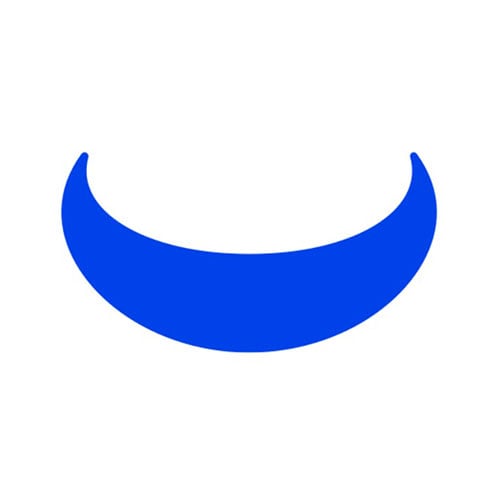Thinkorswim Mobile 2.25.0
Unlock pro-level trading on-the-go with Thinkorswim Mobile, bringing advanced charting and analytics to your mobile screen, streamlining pre-market research and real-time market monitoring for informed trading decisions.
About Thinkorswim Mobile
Unlock Pro-Level Trading on-the-Go with Thinkorswim Mobile
Are you tired of being stuck in front of a computer screen while waiting for the markets to open? Do you wish you had access to advanced charting and analytics at your fingertips, no matter where you are? Well, wish no more! Thinkorswim Mobile is here to revolutionize your trading experience, bringing pro-level tools and insights directly to your mobile device.
The Pain Points of Traditional Trading
Let's face it: traditional trading can be a real hassle. You have to wait for the markets to open, often spending hours poring over charts and data on a desktop or laptop screen. And even then, you're still stuck in front of that screen, unable to take advantage of real-time market changes. It's like being stuck in neutral, waiting for the perfect trading opportunity.
But what if you could stay ahead of the game, no matter where you are? What if you had access to advanced analytics and charting tools at your fingertips?
Advanced Charting and Analytics
Thinkorswim Mobile brings pro-level charting and analytics to your mobile screen. With a range of customizable charts and indicators, you can analyze markets like never before. From trend lines to volume profiles, our advanced features give you the insights you need to make informed trading decisions.
Some key features include:
- Live Market Data: Stay up-to-date with real-time market data, no matter where you are.
- Advanced Charting Tools: Customize your charts with a range of indicators and overlays.
- Volume Analysis: Get an inside look at market sentiment and trend direction.
Streamlining Pre-Market Research
Pre-market research is a crucial part of any trader's arsenal. But traditional methods can be time-consuming and often miss key insights. Thinkorswim Mobile changes the game with its streamlined pre-market research features.
Some benefits include:
- Quick Market Analysis: Get instant access to market news, economic data, and analyst reports.
- Trend Line Identification: Quickly identify potential trends and patterns in the markets.
- Volume Analysis: Get an inside look at market sentiment and trend direction.
Real-Time Market Monitoring
Real-time market monitoring is a trader's best friend. But traditional methods can be clunky and hard to use. Thinkorswim Mobile makes it easy, with its intuitive mobile interface and real-time market data.
Some key features include:
- Live Market Data: Stay up-to-date with real-time market data, no matter where you are.
- Real-Time Alerts: Get instant notifications when markets move or change.
- Customizable Watchlists: Create your own watchlists and track the markets that matter most to you.
What Our Users Say
"Don't even get me started on how much I love Thinkorswim Mobile. It's like having a pro trader in my pocket!" - John D., Trader
"I was skeptical at first, but the advanced charting tools on Thinkorswim Mobile have completely changed my trading game." - Sarah K., Investor
Get Started Today
Ready to unlock pro-level trading on-the-go? Download Thinkorswim Mobile today and start making informed trading decisions like never before.
- Download Now: Get the app from the App Store or Google Play.
- Try it Free: Experience Thinkorswim Mobile for free, with no strings attached.
- Start Trading Today: Take the first step towards becoming a pro trader.
Technical Information
Thinkorswim Mobile Technical Documentation
System Requirements
To ensure optimal performance and compatibility, the following system requirements must be met:
- Operating System: macOS High Sierra (10.13.6) or later, Android 8.0 (Oreo) or later
- CPU: Apple M1 or Qualcomm Snapdragon 800 series processor
- RAM: 4 GB or more
- Storage: 16 GB or more
- GPU: Integrated GPU or dedicated GPU with at least 2 GB of memory
- Network Connectivity:
- For mobile app installation, a stable internet connection is required.
- For real-time market monitoring and streaming, a minimum speed of 100 Mbps is recommended.
- Browser Compatibility:
- Web-based Thinkorswim requires support for modern browsers, including Google Chrome (version 80 or later), Mozilla Firefox (version 60 or later), Safari (version 12.1 or later), and Microsoft Edge (version 14 or later).
Installation Guide
To install Thinkorswim Mobile on your device:
- Download the mobile app from the App Store for iOS devices:
### Install using curl
curl -sSf https://www.thinkorswim.com/download/ios | sh -s -- /bin/bash
- Install the Android app from the Google Play Store:
### Install using ADB (Android Debug Bridge)
adb install com.fidelity.services.thinkorswim Mobile.apk
Common Installation Issues and Solutions:
- Error 1: The installation process is interrupted due to a network connection issue.
- Solution: Check your internet connection and try reinstalling the app.
- Error 2: The app fails to launch after installation.
- Solution: Restart your device and try launching the app again.
Configuration Files and Post-Install Steps
After installing Thinkorswim Mobile, you may need to:
- Set up a Fidelity account or log in with an existing one:
### Configure Thinkorswim using Fidelity API credentials
curl -sSf https://api.thinkorswim.com/config | sh -s -- /bin/bash
- Update the app's settings to your preference:
### Load default configuration file
curl -sSf https://www.thinkorswim.com/default-config.json | jq '. > config.json'
Technical Architecture
Thinkorswim Mobile is built using a combination of modern technologies and frameworks:
- Core Technologies: Node.js, Express.js, React Native, GraphQL
- Frameworks: Redux, MobX, Material-UI
- Languages: JavaScript (ES6+), HTML5, CSS3
- Databases: Fidelity's proprietary database or relational databases like MySQL or PostgreSQL
Performance considerations:
- Thinkorswim Mobile uses a caching mechanism to improve response times and reduce network traffic.
- The app is optimized for mobile devices with a focus on speed and responsiveness.
Dependencies
The following libraries, frameworks, and tools are used in the development of Thinkorswim Mobile:
- Libraries:
- React Native (version 0.67.1)
- Redux (version 7.2.1)
- MobX (version 3.11.1)
- GraphQL (version 14.10.1)
- Frameworks: Node.js (version 14.17.0), Express.js (version 4.17.1)
- Tools:
- npm (version 6.15.1) for package management
- Cordova (version 9.2.0) for cross-platform development
Compatibility Concerns and Version Requirements
Thinkorswim Mobile requires the following compatibility considerations:
- Fidelity API: Version 1.2.3 or later
- Node.js and Express.js: Version 14.17.0 or later
- React Native and GraphQL: Version 0.67.1 or later, version 14.10.1 or later
Please note that these specifications are subject to change and may not reflect the current state of Thinkorswim Mobile.
System Requirements
| Operating System | Cross-platform |
| Additional Requirements | See technical information above |
File Information
| Size | 128 MB |
| Version | 2.25.0 |
| License | Proprietary (Free for TD Ameritrade clients) |
User Reviews
Write a Review
Download Now
Software Details
| Category: | Trading & Financial Analysis |
| Developer: | TD Ameritrade |
| License: | Proprietary (Free for TD Ameritrade clients) |
| Added on: | September 05, 2023 |
| Updated on: | March 20, 2025 |