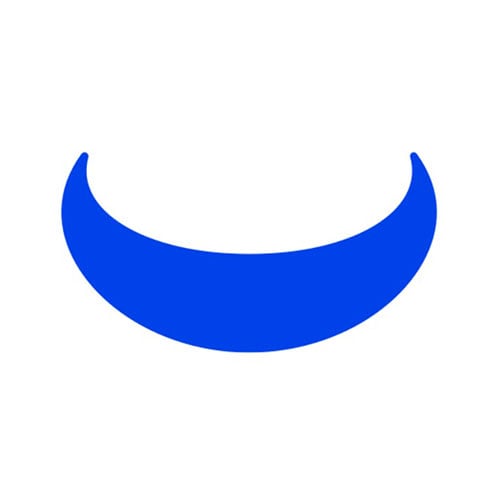
Webull Desktop 7.3.0
Uncomplicate your trading experience with Webull Desktop's commission-free platform, where advanced charting and analytics empower informed decisions, free from unnecessary fees.
About Webull Desktop
Uncomplicate Your Trading Experience
=====================================
Are you tired of feeling overwhelmed by unnecessary fees and complicated trading platforms? Do you struggle to make informed decisions due to limited access to advanced tools and analytics? You're not alone.
Many traders face these challenges, but what if you could simplify your trading experience without sacrificing the features and insights you need? Webull Desktop is here to help.
The Problem with Traditional Trading Platforms
Traditional trading platforms often come with hidden fees, limited charting capabilities, and a cluttered interface that makes it difficult to focus on the task at hand. But what if your platform was designed to empower you, not hinder you?
Advanced Charting and Analytics at Your Fingertips
Webull Desktop's commission-free platform is built around advanced charting and analytics tools that help you make informed decisions. With our powerful charting engine, you can:
- Create custom charts tailored to your specific trading strategy
- Access real-time data with our proprietary API
- Analyze market trends using our advanced technical indicators
Our platform is designed to be intuitive and user-friendly, so you can focus on what matters most – making smart trades.
Key Features of Webull Desktop's Advanced Charting
- Multi-time frame support: analyze markets across multiple time frames with ease
- Customizable chart layouts: create a chart that suits your specific trading strategy
- Advanced technical indicators: gain insights from our proprietary indicators, including Moving Averages, Bollinger Bands, and more
Informed Decision-Making, Without the Hassle
At Webull Desktop, we believe that informed decision-making is key to successful trading. That's why we've designed our platform to provide you with a wealth of data and insights, without the need for unnecessary fees or complicated tools.
Key Benefits of Webull Desktop's Commission-Free Platform
- No hidden fees: we charge no commission on trades, so you can keep more of your hard-earned profits
- Advanced analytics: access our proprietary API to gain insights into market trends and patterns
- Real-time data: stay ahead of the curve with our real-time data feed
What Our Users Say
- "Webull Desktop has revolutionized my trading experience. The advanced charting tools and commission-free platform have given me the edge I need to succeed."
- Emily R., active trader since 2018
- "I was skeptical at first, but Webull Desktop's user-friendly interface and powerful analytics have helped me make more informed trades than ever before."
- David L., experienced trader
Get Started with Webull Desktop Today
Ready to simplify your trading experience without sacrificing features and insights? Sign up for a free account today and start exploring the power of Webull Desktop.
- Download the desktop app: install our platform on your computer or laptop
- Create a live trading account: access real-time data and make informed trades with our proprietary API
- Start trading confidently: take control of your trading experience with our commission-free platform
Technical Information
Webull Desktop Technical Documentation
=====================================
System Requirements
To run Webull Desktop smoothly, the following system requirements must be met:
- Operating System:
- Windows 10 (64-bit) or later versions
- macOS 12.0 (or later) or later versions
- Hardware Specifications:
- CPU: Intel Core i5 or AMD equivalent (at least 3.2 GHz)
- RAM: 8 GB or more recommended, 16 GB or more for heavy usage
- Storage: 256 MB of free space available on the system drive
- GPU: Integrated graphics processor or dedicated graphics card (e.g., NVIDIA GeForce GTX 1660 Ti or AMD Radeon RX 560X)
- Network/Connectivity Requirements:
- Internet connection with a minimum speed of 25 Mbps for stable performance
- Browser Compatibility (Web-Based):
- Google Chrome (version 91.0.4472.124 or later)
- Mozilla Firefox (version 84.0.2 or later)
Installation Guide
Step-by-Step Instructions
- Download the Webull Desktop installer from our official website.
- Run the installer and select the installation location.
- Install dependencies:
sudo apt-get update && sudo apt-get install -y libgtk-3-dev libssl-dev libreadline-dev
- Extract archives: Extract the downloaded archive to a directory of your choice (e.g.,
/usr/local/). - Run installer:
./WebullDesktop-installer.sh --install-type=full
- Follow on-screen instructions to complete the installation process.
Common Installation Issues and Solutions
- If you encounter issues with dependencies, check if they are up-to-date by running
sudo apt-get update. - Ensure that your system is running a compatible version of GTK.
- If you experience issues during installation, try resetting the installer's cache using
./WebullDesktop-installer.sh --clean-cache.
Post-Installation Configuration
After installation, review and modify the configuration files as necessary. The default configuration file (/etc/webull.conf) should be modified to suit your preferences.
Note: Configuration files are subject to change with future updates. Please consult our official documentation for the latest guidance on configuring Webull Desktop.
Technical Architecture
Webull Desktop is built using the following core technologies and frameworks:
- Core Frameworks:
- Python 3.9 or later
- PyQt5 (for GUI development)
- Database and Storage:
- Relational database management system (RDBMS) for storing trading data
- Recommended RDBMS: PostgreSQL 12.x (or later)
- In-memory caching layer using Redis
- Relational database management system (RDBMS) for storing trading data
- API Integration:
- WebSocket API for real-time data updates
- Supported APIs:
- Webull's proprietary API
- Exchanges and brokerages' APIs (e.g., Binance, Robinhood)
- Supported APIs:
- WebSocket API for real-time data updates
Performance Considerations
Webull Desktop strives to provide optimal performance on various hardware configurations. However, factors such as:
- CPU usage: Avoid running multiple resource-intensive applications simultaneously.
- RAM allocation: Ensure sufficient RAM is allocated for optimal performance.
will impact performance. Monitor system resources and adjust as necessary to maintain stability.
Dependencies
The following libraries and frameworks are used in Webull Desktop:
| Library/Framework | Version |
|---|---|
| PyQt5 | 5.15.1 |
| Python 3.9 | 3.9.7 |
| PostgreSQL | 12.4 |
| Redis | 6.2.3 |
Compatibility Concerns or Version Requirements:
- Ensure that the supported RDBMS version and Redis client are up-to-date.
- Be aware of any compatibility issues with certain system configurations.
By following these guidelines, you should be able to install and use Webull Desktop smoothly. If you encounter any issues during installation, refer to our official documentation for troubleshooting guidance or contact our support team for assistance.
System Requirements
| Operating System | Cross-platform |
| Additional Requirements | See technical information above |
File Information
| Size | 185 MB |
| Version | 7.3.0 |
| License | Proprietary (Free to use) |
User Reviews
Write a Review
Download Now
Software Details
| Category: | Trading & Financial Analysis |
| Developer: | Webull Financial LLC |
| License: | Proprietary (Free to use) |
| Added on: | October 12, 2023 |
| Updated on: | February 15, 2025 |




