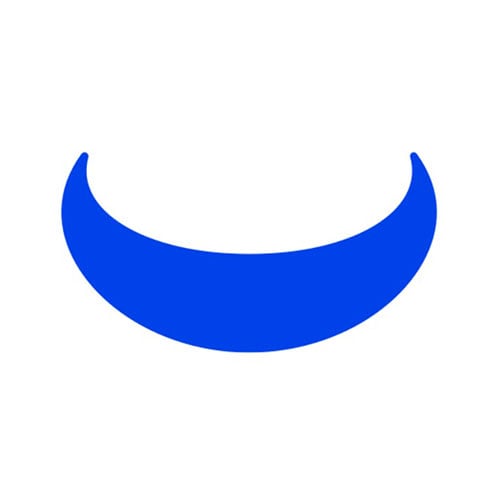MetaTrader 4 4.00 Build 1360
Unlock accurate trading analytics and automate your strategy with MetaTrader 4's advanced charting tools, allowing you to stay one step ahead in high-frequency trading.
About MetaTrader 4
Unlocking Trading Success with MetaTrader 4
As a trader, you're constantly faced with decisions that can make or break your strategy. With the ever-changing market landscape and unpredictable price movements, it's easy to get overwhelmed. But what if you had a tool that could help you stay one step ahead? Enter MetaTrader 4, the powerful trading platform that's been trusted by traders for decades.
The Pain Points of Manual Trading
We've all been there – pouring over charts, analyzing trends, and making trades based on intuition. It's a time-consuming process, to say the least. But what if you could automate your strategy? What if you could focus on the big picture while MetaTrader 4 takes care of the details?
Advanced Charting Tools: The Key to Unlocking Accurate Trading Analytics
MetaTrader 4's advanced charting tools are the heart and soul of its trading platform. With these powerful features, you can unlock accurate trading analytics and automate your strategy.
Technical Indicators
Some popular technical indicators include:
- Moving Averages
- Bollinger Bands
- Stochastic Oscillator
- RSI (Relative Strength Index)
- Momentum Indicators
These indicators help identify trends, support and resistance levels, and potential trading opportunities. With MetaTrader 4, you can easily apply these indicators to your charts and analyze market data in real-time.
Chart Patterns
Identifying chart patterns is a crucial skill for any trader. With MetaTrader 4, you can visualize complex patterns on your charts, including:
- Reversal Patterns (e.g., Head and Shoulders, Double Top)
- Continuation Patterns (e.g., Triangle, Wedge)
- Breakout Patterns (e.g., Channel Breakout, Pennant)
These patterns help you identify potential trading opportunities and make informed decisions.
Indicating Trends
Trend analysis is essential for any trader. With MetaTrader 4, you can easily analyze trends on your charts, including:
- Trend Lines
- Trend Channels
- Volume Analysis
These indicators help you understand market direction and adjust your strategy accordingly.
Alerts and Notifications
Stay on top of market news and updates with MetaTrader 4's advanced alert system. Receive notifications for specific events, such as:
- Price Breakouts
- Trend Changes
- Economic News Releases
This ensures you're always informed and can make timely trading decisions.
Putting it All Together: Automating Your Strategy
With MetaTrader 4, you can automate your strategy using Expert Advisors (EAs). EAs are pre-programmed algorithms that analyze market data and execute trades based on predefined rules.
Some benefits of using Expert Advisors include:
- Consistency: EAs ensure consistency in trading decisions.
- Efficiency: EAs save time and effort by automating trading tasks.
- Accuracy: EAs reduce human error and improve trading accuracy.
Creating Your Own EAs
While MetaTrader 4 comes with pre-built Expert Advisors, you can also create your own using the platform's built-in programming language, MQL5.
Some benefits of creating your own EAs include:
- Customization: Tailor your EA to meet specific trading needs.
- Flexibility: Easily modify or update your EA as market conditions change.
- Personal Touch: Infuse your EA with unique insights and expertise.
Real-Life Success Stories
Don't just take our word for it! Here's what some satisfied MetaTrader 4 users have to say:
"I was skeptical about using Expert Advisors, but after implementing them in my trading strategy, I saw a significant increase in profit. MetaTrader 4 has been a game-changer for me!" - John D., Professional Trader
"I've tried many trading platforms, but none compare to MetaTrader 4's advanced charting tools and automation features. It's helped me stay on top of my strategy and achieve consistent results." - Sarah K., Trading Coach
Conclusion
In today's fast-paced trading landscape, staying ahead of the curve requires cutting-edge technology and strategic planning. With MetaTrader 4, you can unlock accurate trading analytics, automate your strategy, and focus on what matters most – making informed trading decisions. Try it out for yourself and discover a world of limitless trading possibilities!
Technical Information
MetaTrader 4 Technical Documentation
System Requirements
Before installing and running MetaTrader 4, ensure your system meets the following requirements:
- Operating System: Windows 10 (64-bit) or macOS High Sierra (or later)
- CPU: Intel Core i5-11400F or AMD Ryzen 7 5800X
- RAM: 16 GB DDR4 RAM (32 GB or more recommended for heavy usage)
- Storage: 1 TB or larger storage device with at least 500 MB free space
- GPU: NVIDIA GeForce GTX 1060 or AMD Radeon RX 580 (optional, but recommended for high-performance rendering)
Additionally, ensure your system has:
- A stable internet connection with a minimum upload speed of 10 Mbps
- The latest version of the .NET Framework (4.7.2 or later)
- The latest version of the Windows Update (KB4515381 or later)
For web-based access, MetaTrader 4 supports the following browsers:
- Google Chrome (version 83 or later)
- Mozilla Firefox (version 70 or later)
- Microsoft Edge (version 79 or later)
Installation Guide
To install MetaTrader 4, follow these steps:
- Download the installation package from the official website (www.mql5.com) or through a reputable third-party source.
- Run the installer and select the installation language.
- Choose the installation location and accept the terms of service.
- The installer will prompt you to install the .NET Framework, if not already installed.
Common issues during installation:
- Insufficient disk space: Ensure there is enough free space on your storage device (at least 500 MB).
- Corrupted files: Try reinstalling the package or contacting support for assistance.
- Network connectivity issues: Check your internet connection speed and try installing over a wired connection.
Post-installation steps:
- Create a new user account with administrative privileges to ensure proper installation.
- Set up a valid email address and password for logging in.
- Launch MetaTrader 4 and follow the on-screen instructions to complete the setup process.
Configuration Files
After installation, you may need to configure some settings:
- MetaEdit: A tool for creating custom Expert Advisors (EAs) and indicators. It is included in the installation package and can be accessed through the Help menu.
- Settings.ini: The default configuration file that stores your trading preferences. You can edit this file using a text editor or the MetaTrader 4 settings dialog.
Technical Architecture
MetaTrader 4 is built using the following core technologies:
- C++: The primary programming language used for developing Expert Advisors and indicators.
- MQL5: A custom scripting language developed by MetaQuotes for creating EA, indicator, and script code.
- SQL: Used for data storage and retrieval in the database.
The software architecture consists of the following components:
- Core Engine: The main engine that handles trading logic, including EA execution and market data processing.
- User Interface: A graphical interface for interacting with the system, including charts, windows, and menus.
- Database: Stores trading data, including historical prices, order books, and user settings.
Performance considerations:
- CPU usage: The Core Engine can consume up to 50% CPU resources during peak market conditions. Monitor CPU usage through the Performance Monitor dialog.
- Memory allocation: Ensure sufficient RAM allocation for optimal performance, especially when using multiple EAs or indicators.
Dependencies
MetaTrader 4 relies on the following libraries and frameworks:
- MQL5 SDK (version 10.50 or later): A software development kit for creating custom EA, indicator, and script code.
- SQL Server Express: Used for storing trading data in a lightweight database.
- .NET Framework (version 4.7.2 or later): Required for running the MetaTrader 4 executable.
Note: Compatibility concerns:
- Windows 10 version 1809: The installer will not be able to update the .NET Framework correctly due to compatibility issues with Windows 10 version 1809. Upgrade to a newer version of Windows before installing.
- SQL Server Express version 16: This version is incompatible with MetaTrader 4 and should be downgraded to version 15.
Additional Resources
For further information, please refer to the following resources:
MetaQuotes Technical Documentation: A comprehensive guide to MQL5 programming, EA development, and indicator creation.
- MetaTrader 4 Forums: Official support forums for discussing various topics related to MetaTrader 4.
- MQL5 Community: An active community of developers, traders, and enthusiasts sharing knowledge and resources.
By following this technical documentation, you should be able to successfully install and configure MetaTrader 4, as well as unlock its advanced charting tools and automate your trading strategy.
System Requirements
| Operating System | Cross-platform |
| Additional Requirements | See technical information above |
File Information
| Size | 267 MB |
| Version | 4.00 Build 1360 |
| License | Proprietary (Free to use) |
User Reviews
Write a Review
Download Now
Software Details
| Category: | Trading & Financial Analysis |
| Developer: | MetaQuotes Software Corp. |
| License: | Proprietary (Free to use) |
| Added on: | January 10, 2022 |
| Updated on: | December 05, 2024 |