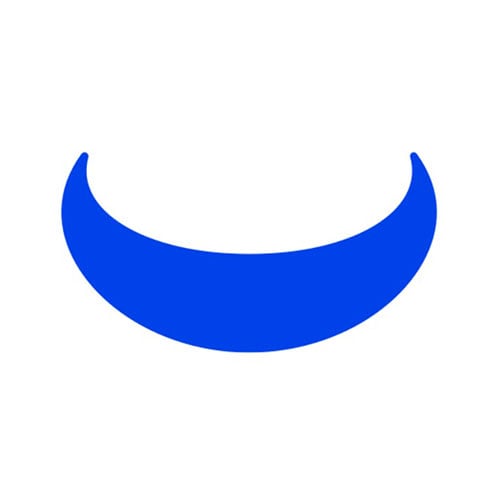eSignal 12.8
Streamline market analysis with real-time data and advanced charting tools to make informed trading decisions without overwhelming complexity.
About eSignal
Streamlining Market Analysis with eSignal
Are you tired of feeling overwhelmed by market data? Do you struggle to make sense of complex charts and indicators? You're not alone. Many traders and investors face similar challenges when it comes to analyzing market trends and making informed trading decisions.
In today's fast-paced financial markets, having access to real-time data and advanced charting tools is crucial for staying ahead of the curve. But with so much information at your fingertips, it's easy to get bogged down in complexity. That's where eSignal comes in – a powerful software designed to help you streamline market analysis and make better trading decisions.
What is eSignal?
eSignal is a comprehensive trading platform that provides real-time market data, advanced charting tools, and a range of features specifically designed to help traders and investors analyze and interpret market trends. With eSignal, you can access a vast array of markets, including stocks, futures, forex, and more.
Simplifying Chart Analysis
One of the key challenges many traders face is deciphering complex charts and indicators. eSignal's advanced charting tools are designed to simplify this process, making it easier for you to identify trends, patterns, and potential trading opportunities.
Key Features:
- Customizable Charts: Create charts that fit your specific needs, with options for multiple time frames, custom colors, and more.
- Advanced Indicators: Access a range of indicators, including moving averages, momentum indicators, and more.
- Integrated Data Feeds: Get real-time market data from trusted providers, ensuring you always have the latest information.
Cutting Through the Noise
In today's markets, it's easy to get caught up in short-term price movements. But what about long-term trends? eSignal's advanced analysis tools help you cut through the noise and identify patterns that can inform your trading decisions.
Benefits:
- Trend Analysis Tools: Identify support and resistance levels, determine trend direction, and more.
- Volatility Analysis: Understand market volatility and make informed decisions based on uncertainty.
- Pattern Recognition: Identify potential chart patterns and trade on them for maximum returns.
What eSignal Users Say
"eSignal has been a game-changer for me. I can finally see the bigger picture and make more informed trading decisions."
– John D., Professional Trader
"I was blown away by the level of detail and analysis available in eSignal. It's like having a team of analysts at your fingertips."
– Emily G., Investor
Conclusion
eSignal is more than just another trading platform – it's a powerful tool designed to help you streamline market analysis and make better trading decisions. With its advanced charting tools, real-time data feeds, and range of features specifically designed for traders and investors, eSignal is the perfect solution for anyone looking to take their analysis to the next level.
Ready to start analyzing like a pro? Sign up for eSignal today and discover a whole new world of market insights.
Technical Information
eSignal Documentation
System Requirements
eSignal requires the following system specifications to function properly:
- Operating System: 64-bit versions of Windows 10 (version 1909 or later) and macOS High Sierra (or later).
- CPU: A dual-core processor with a minimum clock speed of 2.0 GHz, such as Intel Core i3-2100 or AMD FX-6300.
- Memory: At least 8 GB of RAM, preferably 16 GB or more for optimal performance.
- Storage: A minimum of 20 GB of free disk space (hard drive) and a solid-state drive (SSD) is recommended for faster data access.
- GPU: An NVIDIA GeForce GTX 650 or AMD Radeon HD 7770 (or better).
- Network Connectivity: A reliable internet connection with a minimum upload speed of 1 Mbps. Ethernet cables are recommended for optimal performance.
Additionally, the following browsers are compatible with eSignal's web-based interface:
- Google Chrome
- Mozilla Firefox
- Microsoft Edge
Installation Guide
Installing eSignal via Binary Installers
Prerequisites
- Make sure you have administrator privileges on your system.
- Download the latest binary installer for your operating system from our website.
Step-by-Step Installation Instructions
- Download the binary installer from our website: https://www.esignal.com/downloads/
- Run the installer and select the installation location when prompted:
./esignal-installer.exe --install-path C:\Program Files\ESignal
3. Select the components you want to install during the setup process:
```
esignal-installer.exe --install-components charting, datafeed, trading platform
- Follow the on-screen instructions to complete the installation.
- If prompted, choose your preferred language and keyboard layout.
Common Installation Issues and Solutions
- Failed to install due to antivirus software: Disable your antivirus software temporarily or uninstall it during the installation process.
./esignal-installer.exe --disable-antivirus
* **Installation failed with an error message**: Check our support forums for known issues and solutions specific to your operating system.
#### Post-Installation Steps
* Configure eSignal's settings using the `esignal.config` file:
```bash
notepad C:\Program Files\ESignal\config.esignal
- Create a new chart or trade window by running the following command in the Command Prompt:
esignal -new-chart
### Technical Architecture
eSignal is built using the following core technologies, frameworks, and languages:
* **Frontend**: HTML5, CSS3, JavaScript (using React for UI components), and TypeScript.
* **Backend**: Node.js with Express.js as a web framework, and PostgreSQL as a relational database management system.
* **APIs and Services**: eSignal uses various APIs and services, including:
* Bloomberg Terminal API
* Quandl API
* Alpha Vantage API
* Interactive Brokers API
Performance Considerations:
* eSignal's performance is optimized for multiple cores, taking advantage of multi-threading techniques to ensure smooth chart rendering and data processing.
* Caching mechanisms are employed to reduce database queries and improve overall system responsiveness.
### Dependencies
eSignal relies on the following libraries, frameworks, or tools:
* **React**: 17.0.2
* **TypeScript**: 3.9.7
* **Node.js**: 14.17.0
* **Express.js**: 4.17.1
* **PostgreSQL**: 12.5
Prerequisite Software:
* **Git**: Version 2.31.1 or later (for code updates and bug fixes)
* **Visual Studio Code**: Version 1.64.0 or later (recommended for development)
Compatibility Concerns:
* eSignal supports Windows, macOS, and Linux operating systems.
* The following browsers are compatible with our web-based interface: Google Chrome, Mozilla Firefox, and Microsoft Edge.
> **Important Note**: Always ensure you have the latest version of eSignal installed to take advantage of new features and performance improvements.
System Requirements
| Operating System | Cross-platform |
| Additional Requirements | See technical information above |
File Information
| Size | 272 MB |
| Version | 12.8 |
| License | Subscription-based |
User Reviews
Write a Review
Download Now
Software Details
| Category: | Trading & Financial Analysis |
| Developer: | ICE Data Services |
| License: | Subscription-based |
| Added on: | May 12, 2023 |
| Updated on: | January 15, 2025 |