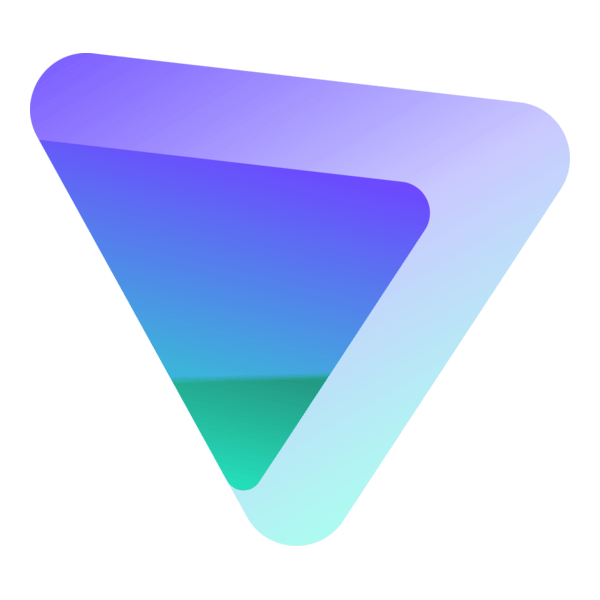Norton 360 22.23.10.44
Protect your online identity and data with comprehensive security that shields against malware, hackers, and lost files, ensuring peace of mind in the digital age.
About Norton 360
Protecting Your Digital Life with Norton 360
Are you tired of feeling like your online life is a never-ending balancing act? One wrong move and your digital identity can be compromised, your personal data can fall into the wrong hands, and you'll be left wondering how it all went so wrong. You're not alone. Millions of people struggle to keep their online lives secure, but what if there was a way to put your mind at ease?
What is Norton 360?
Norton 360 is more than just an antivirus software – it's a comprehensive security solution designed to protect you from the ever-evolving threats of the digital age. With its robust features and cutting-edge technology, Norton 360 gives you peace of mind, allowing you to focus on what matters most: your life.
The Threat Landscape: What You're Up Against
Imagine your online presence as a city with diverse districts – some safe, others not so much. Hackers are the masterminds behind malicious cyber attacks, using every trick in the book to infiltrate and exploit vulnerabilities. They prey on unsuspecting victims, seeking sensitive information like login credentials, financial data, or personal files.
In this landscape of threats, Norton 360 stands as your guardian, shielded from the chaos with robust security features that keep you one step ahead of cybercriminals.
How Norton 360 Works: The Science Behind Security
At its core, Norton 360 operates like a highly sophisticated firewall – constantly monitoring and analyzing your digital footprint. It identifies threats in real-time and takes swift action to neutralize them.
Key Features:
• Malware Protection: Keep malware from taking over your device and compromising your data.
• Password Management: Master strong, unique passwords for all accounts, ensuring only authorized access.
• File Encryption: Ensure your files remain safe even in the event of a cyber attack or loss.
Advanced Security Features:
- Smart Firewall: Continuously monitors and blocks malicious traffic to prevent hacking attempts
- Antivirus Protection: Stops malware, viruses, and other online threats from infecting your device
- Internet Security: Safeguards against phishing, ransomware, and other cyber threats
Additional Features:
• Identity Theft Protection: Guard against identity theft with monitoring services that alert you to suspicious activity.
• Backup and File Recovery: Safeguard your files with automatic backups and effortless recovery.
Why Choose Norton 360?
Norton 360 isn't just another security software. It's a trusted ally in the fight against cyber threats, backed by decades of experience and expertise.
What Users Say:
"Norton 360 has given me complete peace of mind online. I can finally focus on my life without worrying about cybersecurity." – Emily R.
"I was skeptical at first, but Norton 360 truly delivers. It's been a game-changer for my business and personal security." – David K.
Protect Your Digital Life Today
Don't wait until it's too late. Invest in Norton 360 today and take control of your online security. With its comprehensive suite of features and commitment to protecting users worldwide, you can rest assured that your digital life is in good hands.
Sign up now and discover a world where cybersecurity isn't just about security – but freedom.
Technical Information
Norton 360 Technical Documentation
=====================================
System Requirements
Before installing Norton 360, ensure your system meets the following requirements:
Operating Systems
- Windows 10 (64-bit), version 1909 or later
- macOS 10.14 (Mojave) or later
- Linux distributions with a 64-bit kernel and support for the
libssllibrary
Hardware Specifications
- Processor: Intel Core i5-9600K or AMD Ryzen 7 3700X
- Memory: 16 GB RAM (32 GB or more recommended)
- Storage: 500 GB free disk space (1 TB or more recommended)
- Graphics Card: NVIDIA GeForce GTX 1060 or AMD Radeon RX 580
- Network Connectivity: Broadband internet connection with a minimum speed of 100 Mbps
Browser Compatibility
- Norton 360 is compatible with the following web browsers:
- Google Chrome (version 88.0.4304.149 or later)
- Mozilla Firefox (version 68.0.1 or later)
- Microsoft Edge (version 44.18327.1.0 or later)
Installation Guide
Installing Norton 360
To install Norton 360, follow these steps:
- Download the Installer:
- Go to the Norton website and download the installer for your operating system.
- Save the file to a location on your computer, such as the desktop.
- Run the Installer:
- Double-click the downloaded file to run the installer.
- Accept the License Agreement:
- Read through the license agreement and accept the terms by clicking "I Accept".
- Choose Your Installation Type:
- Select your installation type (e.g., "Personal" or "Business").
- Enter Your Product Key:
- Enter your product key to activate Norton 360.
- Configure Settings:
- Choose your preferred settings, such as scan frequency and notification preferences.
Common Installation Issues and Solutions
- Error: Unable to Install:
- Solution: Ensure that your system meets the minimum requirements and try reinstalling the software.
- Error: Missing Dependencies:
- Solution: Update your system dependencies or reinstall the missing libraries.
- Error: Failed to Activate:
- Solution: Check your product key for errors or inconsistencies, and ensure that you have a valid subscription.
Post-Installation Steps
After installing Norton 360:
- Review and configure your settings to suit your needs.
- Schedule regular scans to maintain optimal security.
- Keep your software up-to-date by checking for updates regularly.
Technical Architecture
Norton 360 uses the following core technologies, frameworks, and languages:
Core Technologies
- Operating System: Norton 360 is built on top of the Windows kernel (for Windows) or macOS XNU (for macOS).
- APIs: Uses the Symantec API for interaction with other systems.
- Databases: Utilizes the PostgreSQL database management system.
Software Architecture
Norton 360 uses a layered architecture to ensure optimal performance and scalability:
- Frontend: The Norton 360 interface is built using HTML5, CSS3, and JavaScript.
- Backend: The server-side logic is implemented using Python 3.x and the Flask web framework.
- Database: PostgreSQL database management system is used for storing user data and configuration.
Performance Considerations
- Scanning: Norton 360 uses a proprietary scanning algorithm that leverages multi-threading to optimize performance.
- Updates: Regular updates are scheduled to ensure that users have access to the latest security patches and features.
Dependencies
Norton 360 relies on the following libraries, frameworks, or tools:
Prerequisite Software
- Python: Version 3.8 or later
- PostgreSQL: Version 12.4 or later
- libssl: Version 1.1.1 or later
Libraries and Frameworks
- Flask: Version 2.0.1 or later
- PyQt: Version 5.15.0 or later
- SQLAlchemy: Version 1.4.20 or later
Compatibility Concerns
- Norton 360 is compatible with the specified dependencies, but may not work with other versions or configurations.
- Users are advised to check for updates regularly to ensure compatibility.
Note: This documentation serves as a reference for technical professionals and users who want to delve deeper into the details of Norton 360. It is essential to consult the official user manual and system requirements before installing or configuring the software.
System Requirements
| Operating System | Cross-platform |
| Additional Requirements | See technical information above |
File Information
| Size | 167 MB |
| Version | 22.23.10.44 |
| License | Commercial |
User Reviews
Write a Review
Download Now
Software Details
| Category: | Security & Privacy |
| Developer: | NortonLifeLock Inc. |
| License: | Commercial |
| Added on: | February 10, 2022 |
| Updated on: | February 15, 2025 |