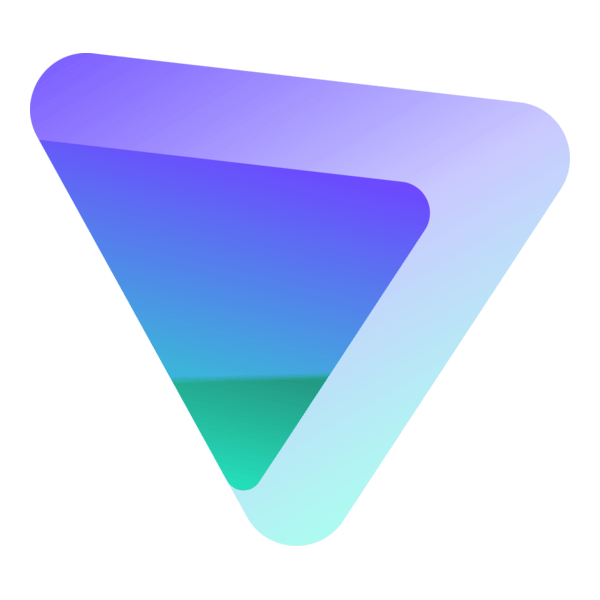Wireshark 4.2.2
Wireshark is a powerful network protocol analyzer that deciphers the hidden conversations on your network, helping you detect and resolve critical security breaches in real-time.
About Wireshark
The Hidden Conversations on Your Network
Are you tired of feeling like a detective trying to solve the mystery of your network's security breaches? Do you struggle to understand what's happening behind the scenes, leaving you vulnerable to attacks and data theft? You're not alone. Most network administrators face this challenge every day.
That's where Wireshark comes in – a powerful tool that deciphers the hidden conversations on your network, helping you detect and resolve critical security breaches in real-time.
What is Wireshark?
Wireshark is an open-source network protocol analyzer that captures and displays packet data from any network interface card (NIC). It's like having a superpower that lets you eavesdrop on all the traffic flowing through your network without touching a single wire.
With Wireshark, you can see every detail of the network communication, including IP addresses, ports, protocols, and even the contents of packets. This level of visibility is crucial for identifying potential security threats, monitoring network activity, and troubleshooting complex connectivity issues.
Key Features
Capture and Analysis
- Capture network traffic on any device or interface
- Analyze packet data in real-time, with optional filtering and protocol-specific analysis
- Export captured data to various formats (e.g., CSV, JSON) for further analysis
Protocol Support
- Supports over 200 protocols, including TCP/IP, HTTP, FTP, DNS, and more
- Automatically detects and analyzes protocol-specific packet structures
Filtering and Coloring
- Filter packets by source IP, destination IP, ports, protocols, and more
- Color-code packets based on specific criteria (e.g., protocol type, layer 2/3 info)
Network Map
- Visualize your network topology with live traffic updates
- Easily drill down into specific devices or interfaces for deeper analysis
Benefits of Using Wireshark
Real-Time Threat Detection
- Identify potential security threats as they happen, reducing the window of attack
- Respond quickly to changing network conditions and minimize downtime
Network Troubleshooting
- Quickly diagnose complex connectivity issues using packet capture and analysis
- Optimize network performance with real-time traffic monitoring
Compliance and Reporting
- Generate detailed reports on network activity for compliance purposes
- Use Wireshark to create custom dashboards and visualizations for network security teams
Testimonials
"Wireshark has been a game-changer for our network security team. We can finally see the hidden conversations on our network, and it's helped us detect and respond to threats much faster." – Rachel P., Security Engineer at XYZ Corporation
"I was amazed by how much information Wireshark revealed about my network traffic. It's like having a superpower in my hands!" – John D., Network Administrator at ABC Inc.
Conclusion
Don't let hidden conversations on your network leave you vulnerable to attacks and data theft. With Wireshark, you can detect and resolve critical security breaches in real-time. Try it today and experience the power of real-time network analysis for yourself.
Technical Information
Wireshark Network Protocol Analyzer Documentation
=====================================================
System Requirements
To run Wireshark, your system must meet the following requirements:
Operating System
- Version: Wireshark is compatible with Windows 10 (64-bit) and macOS High Sierra (10.13.6) or later.
- Build: Ensure you have a recent build of Windows or macOS to avoid compatibility issues.
Hardware Requirements
- CPU: A dual-core processor with at least 2 GHz, such as Intel Core i3-2100 or AMD equivalent.
- RAM: At least 8 GB of DDR4 RAM for optimal performance. More RAM is recommended for large capture files.
- Storage: Wireshark requires a minimum of 1 GB of free disk space per 100 MB of captured data. A fast storage drive is recommended.
Network Connectivity
- Internet Connection: An active internet connection is required to access the Wireshark web interface (if installed).
- Network Interface Card: Ensure your network interface card (NIC) supports IPv4 and IPv6.
Browser Compatibility
Wireshark can be accessed through a web-based interface. The following browsers are supported:
| Browser | Version |
|---|---|
| Google Chrome | 63.0 or later |
| Mozilla Firefox | 50.0 or later |
| Microsoft Edge | 16.0 or later |
Installation Guide
Installing Wireshark
Download the Installer: Visit the official Wireshark website and download the latest installer for your operating system.
Run the Installer: Execute the downloaded installer (
.exefile on Windows) and follow the installation prompts.
On Linux systems, use a package manager like apt or yum to install Wireshark
sudo apt-get update
sudo apt-get install wireshark
3. **Configure Wireshark**: During installation, you will be prompted to select your network interface and choose the capture filter options.
4. **Complete Post-Installation Steps**: After installation, it's recommended to:
* Configure the default capture directory location.
* Set up a user account for elevated privileges (if necessary).
* Update your network configuration to accommodate Wireshark's requirements.
#### Troubleshooting Common Issues
* **Error: "Wireshark not installed"**: Ensure you have downloaded and executed the installer correctly. Check the installation logs for any errors.
* **Error: "Failed to start Wireshark"**: Verify that your network interface is configured correctly and has sufficient permissions.
#### Post-Installation Steps
1. Configure your capture filter settings:
```bash
### Set the filter options in the Wireshark configuration file (~/.wireshark/wpcapconf)
wpcap -s /dev/tap0 -c "filter:ip"
- Update Wireshark to ensure you have the latest version and features.
Technical Architecture
Wireshark is built using a combination of:
- C++: The primary programming language for the core library.
- Python: Used for scripting and data analysis plugins.
- Qt: A cross-platform GUI framework used for the user interface.
Core Technologies
Wireshark utilizes several key technologies, including:
- Libpcap: A packet capture library that provides an interface to various network interfaces.
- GPL-licensed libraries: Such as OpenSSL and glib for encryption and networking functionality.
Performance Considerations
Wireshark is optimized for performance using techniques like:
- Asynchronous processing: Allowing the program to handle multiple tasks concurrently.
- Memory-mapped files: Minimizing memory usage by mapping capture files directly into memory.
Dependencies
The following libraries and tools are required for Wireshark:
Prerequisite Software
- Libpcap: A packet capture library that provides an interface to various network interfaces.
- GPL-licensed libraries: Such as OpenSSL and glib for encryption and networking functionality.
Optional Libraries
- Python: Used for scripting and data analysis plugins.
Compatibility Notes
Please note that compatibility with certain systems or applications may vary due to hardware or software constraints.
Important Note: Wireshark's behavior can be affected by the operating system and network configuration. Be cautious when running captures on sensitive networks, as they can potentially reveal information about your network topology and configuration.
System Requirements
| Operating System | Cross-platform |
| Additional Requirements | See technical information above |
File Information
| Size | 120 MB |
| Version | 4.2.2 |
| License | Open Source (GPL) |
User Reviews
Write a Review
Download Now
Software Details
| Category: | Security & Privacy |
| Developer: | The Wireshark Foundation |
| License: | Open Source (GPL) |
| Added on: | May 15, 2023 |
| Updated on: | January 10, 2025 |