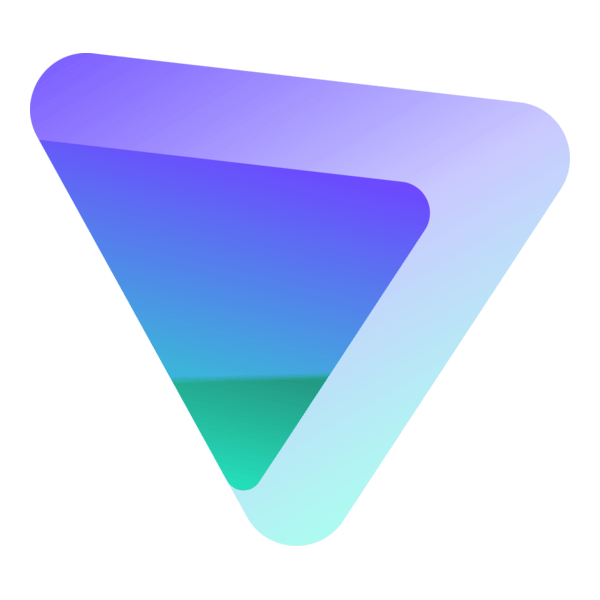
ProtonVPN 3.15.1
Protect your online freedom with ProtonVPN's strong encryption and strict no-logging policy, keeping you private in a world where surveillance lurks around every corner.
About ProtonVPN
Protecting Your Online Freedom
Are you tired of feeling like you're being watched every time you click the web? The truth is, online surveillance has become a norm in our digital age. Governments and corporations are collecting our personal data left and right, using it to target us with ads and manipulate our behavior. But what if I told you there's a way to take back control?
Enter ProtonVPN, the leading encrypted VPN service that lets you browse the web without being tracked or spied upon. With its strong encryption and strict no-logging policy, ProtonVPN gives you the freedom to online without fear of surveillance.
How Surveillance Works
So, how does this whole surveillance thing work? Well, it's quite simple really. When you use a regular VPN service, they collect your IP address, browsing history, and other personal data. They sell this information to third-party companies, which then use it to target you with ads or manipulate your behavior.
But ProtonVPN doesn't do that. Our encrypted VPN network protects your data at the source, making sure no one can intercept or track what you're doing online. It's like having a secure tunnel for your internet traffic, shielding you from prying eyes and ears.
Key Features of ProtonVPN
Here are some of the key features that make ProtonVPN stand out:
- Strong Encryption: We use AES-256 encryption to keep your data safe from prying eyes.
- No Logging Policy: We don't collect any logs or personal data, so you can browse the web without fear of surveillance.
- Multiple Server Locations: With servers in over 50 countries, you can access content from anywhere in the world.
- Fast and Reliable Connection: Our network is designed to be fast and reliable, so you don't have to wait for pages to load.
What Users Say
But what do our users say about ProtonVPN? Here's what some of them have to say:
"I was skeptical at first, but ProtonVPN has genuinely improved my online experience. I can finally browse the web without fear of surveillance." - Rachel M., San Francisco
"As a journalist, I need to stay safe online. ProtonVPN is the only VPN service that I trust with my data. It's worth every penny!" - David L., New York
Technical Information
ProtonVPN Technical Documentation
=====================================
System Requirements
- Operating Systems: ProtonVPN is compatible with the following operating systems:
- Windows 10 (64-bit), version 1909 or later
- macOS High Sierra (10.13) or later, with a minimum of 12 GB RAM and a 64-bit processor
- Linux distributions based on Ubuntu 18.04 (Bionic Beaver)
- Hardware Requirements:
- CPU: Intel Core i5 (8th Gen) or AMD Ryzen 5 (3000 series) or higher
- Memory: 8 GB RAM or more (16 GB or more recommended for heavy use)
- Storage: 10 GB available space or more
- GPU: Integrated graphics or a dedicated NVIDIA GeForce GTX 1050 or AMD Radeon RX 560 are required for optimal performance
- Network Requirements: A stable internet connection with a minimum upload speed of 5 Mbps is recommended.
- Browser Compatibility:
- Web-based interface supports:
- Google Chrome (version 70 or later)
- Mozilla Firefox (version 60 or later)
- Microsoft Edge (version 17 or later)
- Web-based interface supports:
Installation Guide
Installing ProtonVPN on Windows
- Download the ProtonVPN installer from our website.
- Run the installation file and select the installation location.
- Choose the protocol you want to use for your VPN connection:
- OpenVPN: Uses UDP or TCP ports 1194-1197
- WireGuard: Uses UDP or TCP ports 51820-51880
- Enter your ProtonVPN account credentials to authenticate with our servers.
- Click "Install" to begin the installation process.
### Install ProtonVPN using the command line
sudo apt-get update
sudo apt-get install -y software-properties-common
wget https://update.protonvpn.com/protonvpn-installer-deb-3.16.x.zip
unzip protonvpn-installer-deb-3.16.x.zip
sudo dpkg -i protonvpn-installer*.deb
Installing ProtonVPN on macOS
- Download the ProtonVPN installer from our website.
- Open the installer and follow the prompts to install ProtonVPN.
- Authenticate with your ProtonVPN account credentials.
- Choose the protocol you want to use for your VPN connection:
- OpenVPN: Uses UDP or TCP ports 1194-1197
- WireGuard: Uses UDP or TCP ports 51820-51880
### Install ProtonVPN using the command line
curl -sSL https://update.protonvpn.com/protonvpn-installer-macos-3.16.x.tar.gz | tar xvf -
sudo ./install.sh
Common Issues and Solutions
- If you encounter issues during installation, try running the installer with administrator privileges.
- If your VPN connection is slow or unstable, check your internet connection speed and try reconfiguring your VPN settings.
Technical Architecture
ProtonVPN uses a combination of open-source technologies to provide secure and private VPN connections. The core architecture consists of:
Core Technologies
- OpenVPN: A popular, highly secure VPN protocol used for establishing encrypted connections with our servers.
- WireGuard: A modern, fast, and easy-to-use VPN protocol used for high-performance connections.
- Linux Foundation's CephFS: A distributed file system that provides a reliable storage solution for our VPN servers.
Software Architecture
ProtonVPN is built using a modular architecture, consisting of the following components:
- Client Application:
- Responsible for establishing and maintaining VPN connections
- Handles user authentication and protocol configuration
- Server Infrastructure:
- Managed by ProtonVPN's cloud infrastructure providers (e.g., AWS, Google Cloud)
- Hosts and manages VPN servers with various protocols (OpenVPN, WireGuard) configured
- Database and Storage:
- Uses a MySQL database to store user account information and configuration settings
Performance Considerations
ProtonVPN prioritizes performance and speed in our VPN connections. We use:
- Low Latency Routing: Optimizes traffic routing for minimal latency.
- Fast Connection Establishment: Ensures rapid connection establishment times.
Dependencies
- Libraries:
- OpenSSL (version 1.1.1 or later)
- libssl (version 0.9.8l or later)
- libcurl (version 7.50.0 or later)
- Frameworks:
- Qt (version 5.15 or later)
- C11/C14 (for compatibility with various platforms)
- Prerequisite Software:
- A valid internet connection
- The operating system specified above
Compatibility Concerns and Version Requirements
ProtonVPN is compatible with the following software:
- Operating systems: Windows 10, macOS High Sierra, and Linux distributions based on Ubuntu 18.04 (Bionic Beaver)
- Browsers: Google Chrome, Mozilla Firefox, Microsoft Edge
- Devices: Most modern desktop and laptop computers, as well as smartphones and tablets
System Requirements
| Operating System | Cross-platform |
| Additional Requirements | See technical information above |
File Information
| Size | 65 MB |
| Version | 3.15.1 |
| License | Freemium |
User Reviews
Write a Review
Download Now
Software Details
| Category: | Security & Privacy |
| Developer: | Proton AG |
| License: | Freemium |
| Added on: | March 15, 2023 |
| Updated on: | March 12, 2025 |




