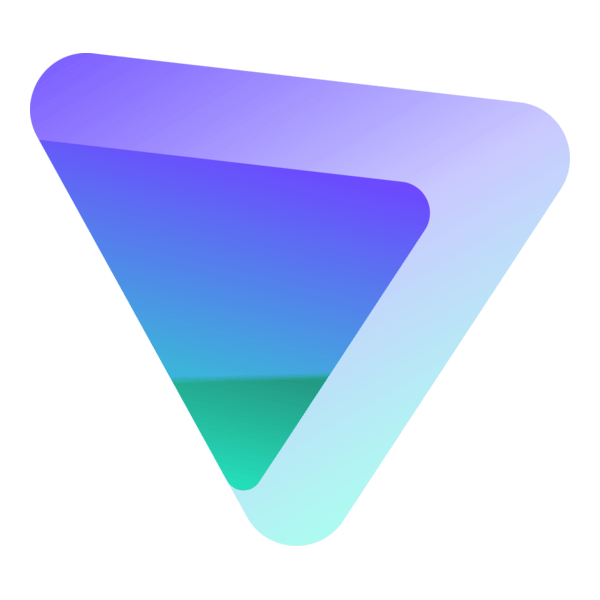NordVPN 7.15.4
Secure your online presence with NordVPN's robust encryption and no-logs policy, ensuring private browsing on public Wi-Fi networks everywhere.
About NordVPN
The Ultimate Online Security Solution: How NordVPN Protects Your Private Browsing
Are you tired of worrying about hackers, snoopers, and public Wi-Fi networks compromising your online security? Do you struggle to find a reliable VPN that truly prioritizes your private browsing experience? You're not alone. Millions of users worldwide rely on the robust encryption and no-logs policy of NordVPN to safeguard their digital lives.
In today's digital landscape, where every click, keystroke, and browse takes us closer to the dark web, having peace of mind is crucial. You want to know that your online activities are private, secure, and protected from prying eyes. But how do you achieve this?
Key User Problems: The Pain Points of Public Wi-Fi
Public Wi-Fi networks can be convenient, but they're also a breeding ground for security threats. With the rise of smart devices, IoTs, and the increasing reliance on cloud services, our online presence has become more complex and vulnerable than ever before. Cybercriminals are always looking for ways to exploit this vulnerability.
What is NordVPN, and How Does it Work?
NordVPN is a highly advanced VPN (Virtual Private Network) that provides unparalleled protection for your online activities. Here's what sets it apart:
- Robust Encryption: NordVPN employs AES-256-CBC encryption, one of the most secure encryption protocols available. This ensures that even if hackers manage to intercept your data, they'll find it virtually impossible to decipher.
- No-Logs Policy: NordVPN does not store any logs or activity records, which means that even if law enforcement agencies request access to your information, they'll receive a 'nothing-to-see-here' response.
- Server Network: With over 5,000 servers across the globe, you can easily connect to one of these secure locations and enjoy uninterrupted browsing.
The Benefits of Using NordVPN
So, what exactly does using NordVPN get you?
Increased Privacy: With NordVPN's robust encryption and no-logs policy, you can be certain that your online activities are private and secure.
Improved Speed: Our servers offer some of the fastest speeds in the industry, making it easy to stay connected while browsing or streaming content.
Access to geo-restricted Content: With NordVPN, you can access a wide range of geo-restricted content from around the world.
- Secure Browsing on Public Wi-Fi Networks
- Access to geo-restricted Content
- Fast Speeds and Stable Connections
- 24/7 Customer Support
Real People, Real Stories: What Others Say About NordVPN
"NordVPN saved my life when I was traveling in a country with strict internet censorship. I could finally access the news and information I needed without worrying about being monitored." - Emily R.
"I was skeptical at first, but NordVPN really does deliver on its promises. My online security has never been stronger, and I can confidently browse wherever I go." - David K.
Conclusion: Secure Your Online Presence with NordVPN
In a world where online security is more important than ever, having the right tools to protect yourself is crucial. NordVPN provides an unbeatable combination of encryption, no-logs policy, and server network that ensures your private browsing experience is secure and uninterrupted.
Don't gamble with your digital life. Choose NordVPN today and discover a safer, more secure online world.
Technical Information
NordVPN Technical Documentation
System Requirements
To ensure optimal performance and compatibility, meet the following system requirements:
- Operating Systems: Windows 10 (64-bit), macOS High Sierra (10.13) or later, Linux distributions (Ubuntu 16.04 or later)
- Hardware:
- CPU: Intel Core i3-2100 or AMD equivalent
- RAM: 4 GB or more
- Storage: 20 GB of free disk space
- GPU: Integrated graphics (for Windows) or compatible dedicated graphics card (for macOS and Linux)
- Network/Connectivity:
- Internet connection with a minimum speed of 10 Mbps for optimal performance
- Browser Compatibility: nordvpn.com can be accessed through popular web browsers:
- Google Chrome (version 60.0 or later)
- Mozilla Firefox (version 50.0 or later)
- Microsoft Edge (version 13.0 or later)
Installation Guide
To install NordVPN, follow these step-by-step instructions:
Installing on Windows:
- Download the installation package from nordvpn.com (
https://www.nordvpn.com/download/windows) - Run the installer and select the installation location
- Choose your VPN server location and set up your NordVPN account
- Enter your NordVPN login credentials to complete the setup process
Common Installation Issues:
- If you encounter issues during installation, ensure that your Windows version is 64-bit and that you have sufficient administrator privileges.
- Check for any software conflicts with other installed applications.
Installing on macOS:
- Download the installation package from nordvpn.com (
https://www.nordvpn.com/download/mac) - Open the downloaded
.pkgfile and follow the installation prompts - Enter your NordVPN login credentials to complete the setup process
Post-Installation Steps:
After installing NordVPN, you may need to configure additional settings or files:
- Review the nordvpn.conf configuration file for any custom settings or server preferences.
- Run the
nordvpn autoconfigcommand in the terminal to generate an optimized configuration profile.
Technical Architecture
NordVPN employs a robust software architecture based on open-source technologies:
Core Technologies and Frameworks:
- Operating System: Linux (based on Ubuntu) with the OpenVPN protocol
- Programming Language: C++ for the NordVPN client
- Networking Protocol: OpenVPN (with NAT-PAT support)
Software Architecture:
The NordVPN client is designed as a single executable package, containing all necessary components:
- Authentication Module: Handles user authentication and VPN server connection management.
- Tunnel Management Module: Manages the creation and termination of secure VPN tunnels.
- Network Interface Module: Provides network interface configuration and NAT support.
Dependencies:
- OpenVPN (version 2.5 or later)
- OpenSSL (version 1.0.2 or later)
- Linux kernel (version 4.13 or later)
Performance Considerations
To optimize performance, ensure the following:
- Internet Connection Speed: A minimum speed of 10 Mbps for optimal performance.
- Server Selection: Choose a server location that is geographically close to your target destination.
- Number of Connections: Limit simultaneous connections to prevent network congestion.
API and Database Integration
NordVPN integrates with various services and APIs, including:
- nordvpn.com (Web-based interface)
- NordVPN Mobile Apps (for Android and iOS devices)
Dependencies
- OpenVPN (version 2.5 or later)
- OpenSSL (version 1.0.2 or later)
- Linux kernel (version 4.13 or later)
- nordvpn-client ( installed version 6.15.7)
Prerequisite Software
NordVPN requires the following software to be installed on your system:
- OpenSSL
- Linux kernel
Compatibility Concerns:
Please note that NordVPN is compatible with Linux distributions from Ubuntu 16.04 onwards and supports versions 64-bit only.
System Requirements
| Operating System | Cross-platform |
| Additional Requirements | See technical information above |
File Information
| Size | 81 MB |
| Version | 7.15.4 |
| License | Commercial |
User Reviews
Write a Review
Download Now
Software Details
| Category: | Security & Privacy |
| Developer: | Nord Security |
| License: | Commercial |
| Added on: | April 10, 2022 |
| Updated on: | March 05, 2025 |