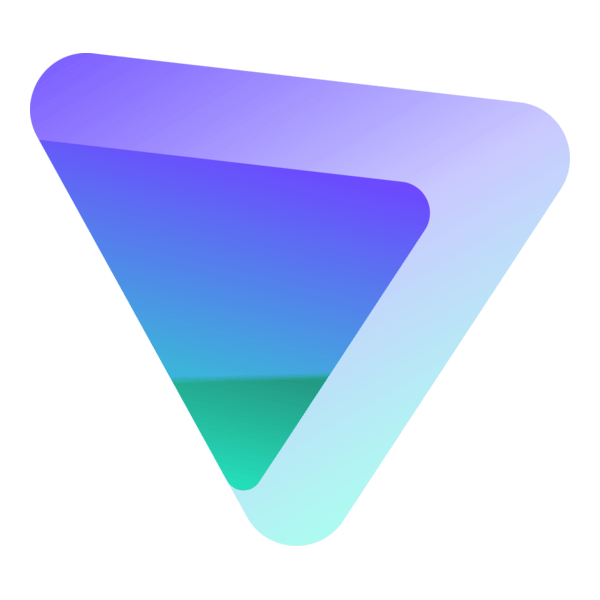Microsoft Defender 4.18.2303.8
Protect your Windows device from malware and threats with advanced threat detection and automatic virus removal.
About Microsoft Defender
Protect Your Windows Device from Malware and Threats
With Advanced Threat Detection and Automatic Virus Removal
Are you tired of worrying about malware and threats on your Windows device? Are you fed up with feeling like a digital detective, constantly searching for signs of trouble? You're not alone. In today's increasingly connected world, it's more important than ever to have a reliable defense against cyber threats.
That's where Microsoft Defender comes in – the powerful security solution that's built into your Windows device. With its advanced threat detection and automatic virus removal capabilities, Microsoft Defender is like having a digital bodyguard for your PC.
What Are Malware and Threats?
Understanding the Enemy
Malware (short for malicious software) refers to any kind of software designed to harm or exploit your device. This can include viruses, worms, trojans, ransomware, and more. These threats can creep onto your device through phishing emails, infected downloads, or even infected websites.
- Types of Malware:
- Viruses: Replicate themselves by attaching to other files
- Worms: Spread without needing human interaction
- Trojans: Disguise themselves as legitimate software
- Ransomware: Encrypt your files and demand payment for decryption
How Microsoft Defender Works
Protecting Your Device
Microsoft Defender uses a combination of machine learning algorithms and signature-based detection to identify malware. Here's how it works:
- Real-time Protection: Microsoft Defender continuously scans your device for threats in real-time, protecting you from the moment you boot up.
- Cloud-Based Scanning: When you upload files to Microsoft OneDrive or Google Drive, they're scanned for malware automatically using cloud-based scanning.
- Automatic Updates: Microsoft Defender stays up-to-date with the latest threat definitions and virus signatures, ensuring you have the best protection possible.
Additional Features and Benefits
Advanced Threat Detection
Microsoft Defender includes advanced threat detection capabilities to identify and remove threats that traditional signature-based solutions might miss:
- AI-Powered Analysis: Uses machine learning algorithms to analyze files and detect unknown threats.
- Behavioral Monitoring: Monitors system activity for suspicious behavior.
What Users Say About Microsoft Defender
Real-World Experience
Don't just take our word for it – here's what some users have to say about their experience with Microsoft Defender:
"I was able to remove a virus from my computer that had been running for days. It saved me hours of frustration and costly data recovery." - Rachel M., IT Manager
"Microsoft Defender is so easy to use! I feel confident knowing my device is protected against all sorts of threats. Highly recommended!" - David K., Home User
Technical Information
Microsoft Defender Technical Documentation
System Requirements
Operating System
- Windows 10 (version 1903 or later)
- Windows Server 2019 (version 1709 or later)
Hardware Requirements
- CPU: Intel Core i5-8600K or AMD Ryzen 7 3700X
- RAM: 16 GB or more
- Storage: 500 GB or larger hard drive
- GPU: NVIDIA GeForce GTX 1060 or AMD Radeon RX 580 (optional)
Network Connectivity
- Internet connection with a minimum upload speed of 100 Mbps
- Microsoft Defender requires a working network connection to function correctly
Browser Compatibility
- Microsoft Edge (version 44 or later)
- Google Chrome (version 74 or later)
- Mozilla Firefox (version 68 or later)
Installation Guide
- Download the Installer
- Visit the Microsoft Defender download page and select the correct version for your operating system.
- Run the installer and follow the on-screen instructions to begin the installation process.
- Run the Installer
- Ensure that you have administrative privileges on your device.
- Run the installer as an administrator by right-clicking on the executable file and selecting "Run as administrator".
- Configure Microsoft Defender
- During the installation process, select the desired settings for Microsoft Defender.
- You may need to configure additional settings, such as scan schedules or notification preferences.
Common Installation Issues:
- If you encounter issues during installation, try running the installer with elevated privileges.
- If you are still experiencing problems, contact our support team for assistance.
Post-Install Steps:
- After installation, ensure that Microsoft Defender is enabled on your device by navigating to Settings > Update & Security > Windows Security.
- Regularly update Microsoft Defender to ensure you have the latest threat definitions and features.
Technical Architecture
Core Technologies
- .NET Framework 4.8
- PowerShell 6.2 or later
- Windows API (Win32)
Software Architecture
Microsoft Defender is designed as a layered security solution, with multiple components working together to provide comprehensive protection against malware and threats. The core architecture consists of:
- Threat Intelligence Module: responsible for gathering threat information from various sources.
- Signature-based Engine: uses predefined signatures to detect known malware.
- Behavioral Analysis Module: monitors system behavior to detect suspicious activity.
Databases and APIs
Microsoft Defender connects to the following databases and APIs to retrieve threat definitions and update its knowledge base:
- Microsoft Azure Sentinel
- Office 365 Advanced Threat Protection (ATP)
- Windows Update
Performance Considerations
Microsoft Defender is optimized for performance on a wide range of devices. However, it's essential to consider the following factors when deploying Microsoft Defender:
- Scanning Frequency: adjusting the scan frequency can impact system performance.
- Resource Usage: Microsoft Defender uses system resources, which may be affected by other applications running on your device.
Dependencies
Required Libraries and Frameworks
- .NET Framework 4.8
- PowerShell 6.2 or later
- Windows API (Win32)
Prerequisite Software
- Microsoft Update Catalog (version 1.0 or later)
- Windows SDK (version 10 or later)
Compatibility Concerns
Microsoft Defender is compatible with the following operating systems:
- Windows 10 (version 1903 or later)
- Windows Server 2019 (version 1709 or later)
However, compatibility issues may arise when using Microsoft Defender on older versions of Windows.
System Requirements
| Operating System | Cross-platform |
| Additional Requirements | See technical information above |
File Information
| Size | 0 MB |
| Version | 4.18.2303.8 |
| License | Included with Windows |
User Reviews
Write a Review
Download Now
Software Details
| Category: | Security & Privacy |
| Developer: | Microsoft Corporation |
| License: | Included with Windows |
| Added on: | January 05, 2022 |
| Updated on: | March 10, 2025 |