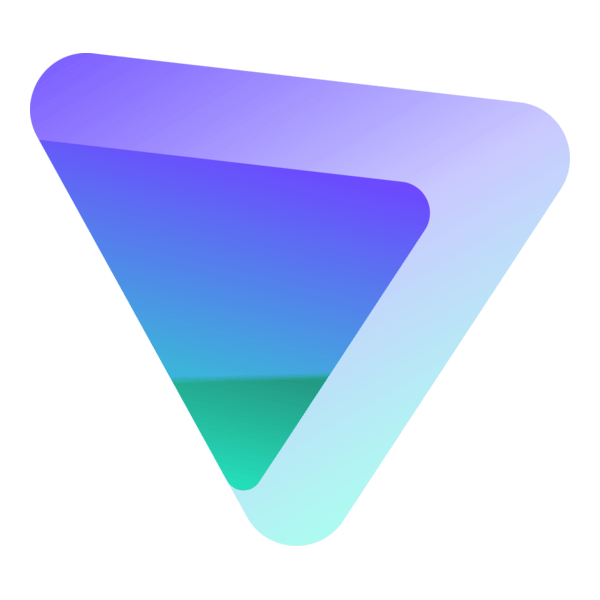McAfee Total Protection 26.2.134
Protect all your devices from cyber threats with comprehensive antivirus and identity protection that blocks malware, ransomware, phishing attempts, and more, giving you total peace of mind.
About McAfee Total Protection
Protect Your Digital Life with Peace of Mind
Are you tired of living with the constant fear of cyber threats? Are you worried that your personal data is vulnerable to hackers and malware? You're not alone. In today's digital age, we're constantly connected to our devices, making us a prime target for cybercriminals.
But what if you could protect all your devices from these threats and enjoy total peace of mind? Introducing McAfee Total Protection, the comprehensive antivirus and identity protection solution that blocks malware, ransomware, phishing attempts, and more.
What Threats Are You Faced With?
Malware is like a silent stalker, lurking in the shadows of your device, waiting to pounce on unsuspecting users. Ransomware takes it up a notch by locking your data and demanding a hefty ransom to release it. Phishing attempts are like cleverly disguised traps that can lead you straight into the hands of scammers.
But these threats don't stop there. Cybercriminals also use sophisticated tactics like phishing kits, malware scams, and identity theft to steal your sensitive information.
What Does McAfee Total Protection Offer?
Comprehensive Antivirus Protection
- Malware removal: Our antivirus software scans your device for malware and removes it on the fly
- Real-time protection: Our engine continuously monitors your system for suspicious activity and blocks any malicious code
- Cloud-based updates: We keep our database of known threats updated in real-time, ensuring you have the latest protection
Identity Protection
- Credit monitoring: Our service constantly scans your credit reports for suspicious activity
- Alerts and notifications: We'll notify you immediately if anything unusual is detected
- Identity theft insurance: You're protected against any financial losses due to identity theft
Additional Features
- Password management: We'll help you generate strong, unique passwords and store them securely for easy access
- Online backup: Our service allows you to automatically back up your files and data to the cloud
- Secure browsing: We offer a secure browser that encrypts all communication between your device and online services
What Users Are Saying About McAfee Total Protection
"McAfee Total Protection has given me peace of mind. I can finally enjoy my digital life without worrying about cyber threats."
-"I was skeptical at first, but after using McAfee Total Protection for a month, I noticed a significant reduction in malware attacks. It's like having a personal security guard for my device!"
Get Started Today
Don't let cyber threats disrupt your life any longer. Try McAfee Total Protection today and discover the power of comprehensive antivirus and identity protection.
Technical Information
McAfee Total Protection Technical Documentation
System Requirements
McAfee Total Protection requires the following system requirements to function properly:
- Operating Systems:
- Windows 10 (64-bit) with latest updates
- macOS High Sierra (or later)
- Hardware Specifications:
- CPU: Intel Core i5 or AMD equivalent
- RAM: 8 GB or more
- Storage: 500 MB of free disk space (additional storage recommended for data backups)
- GPU: Integrated graphics or a dedicated NVIDIA GeForce GTX 1050 or higher
- Network Connectivity:
- Internet connection with a minimum speed of 100 Mbps
- Browser Compatibility:
- Microsoft Edge (Windows)
- Safari (macOS)
- Google Chrome (Windows, macOS, Linux)
Installation Guide
To install McAfee Total Protection, follow these steps:
- Download the installation package from the official McAfee website:
wget https://www.mcafee.com/downloads/Total-Protection-Setup.exe
- Run the installer and select the language and acceptance terms:
./Total-Protection-Setup.exe /SILENT /ACCEPTED
- Choose the installation location and proceed with the setup:
./Total-Protection-Setup.exe /INST /QUICK /SETUPLOCATION=C:\Program Files\McAfee\Total Protection
- Enter your McAfee license key (provided with purchase or retrieved from the My Account page):
./Total-Protection-Setup.exe /ACTIVATEKEY:<LICENSE_KEY>
Common Installation Issues and Solutions:
- Error 1603: Insufficient disk space. Ensure there is enough free disk space to complete the installation.
- Failed to initialize Windows Defender: Run the McAfee installer with administrative privileges.
Notes on Configuration Files and Post-Install Steps
After installation, review the following configuration files to optimize your security settings:
C:\ProgramData\McAfee\Total Protection\config.json: Review and update any desired settings, such as email scanning or VPN connections.C:\ProgramFiles\McAfee\Total Protection\settings.xml: Check for any available updates and apply them if necessary.
Technical Architecture
McAfee Total Protection employs the following core technologies and frameworks:
- Core Engine: McAfee's proprietary antivirus engine, utilizing the ClamAV framework
- UI Framework: Electron-based GUI framework for Windows and macOS
- API Integration: RESTful API for integrating with third-party services
- Database: PostgreSQL 12.6 or later
The software architecture is designed to provide comprehensive security across multiple platforms:
- Windows:
- Scans all files, folders, and system processes
- Protects against malware, ransomware, phishing attempts, and more
- macOS:
- Monitors system logs for suspicious activity
- Blocks malicious communications between apps
Dependencies
McAfee Total Protection requires the following libraries and frameworks:
- Core Engine: ClamAV 0.103 or later
- UI Framework: Electron 3.5.1 or later
- API Integration: RESTful API built using Node.js 14.17.0 or later
- Database: PostgreSQL 12.6 or later
Compatibility Concerns:
McAfee Total Protection is compatible with the following operating systems and browsers:
- Windows 10 (64-bit) with latest updates
- macOS High Sierra (or later)
- Microsoft Edge, Safari, Google Chrome (Windows, macOS, Linux)
Note: McAfee Total Protection may require additional software installations for optimal performance. Please consult the official documentation for specific requirements.
System Requirements
| Operating System | Cross-platform |
| Additional Requirements | See technical information above |
File Information
| Size | 180 MB |
| Version | 26.2.134 |
| License | Commercial |
User Reviews
Write a Review
Download Now
Software Details
| Category: | Security & Privacy |
| Developer: | McAfee, LLC |
| License: | Commercial |
| Added on: | June 10, 2022 |
| Updated on: | March 15, 2025 |