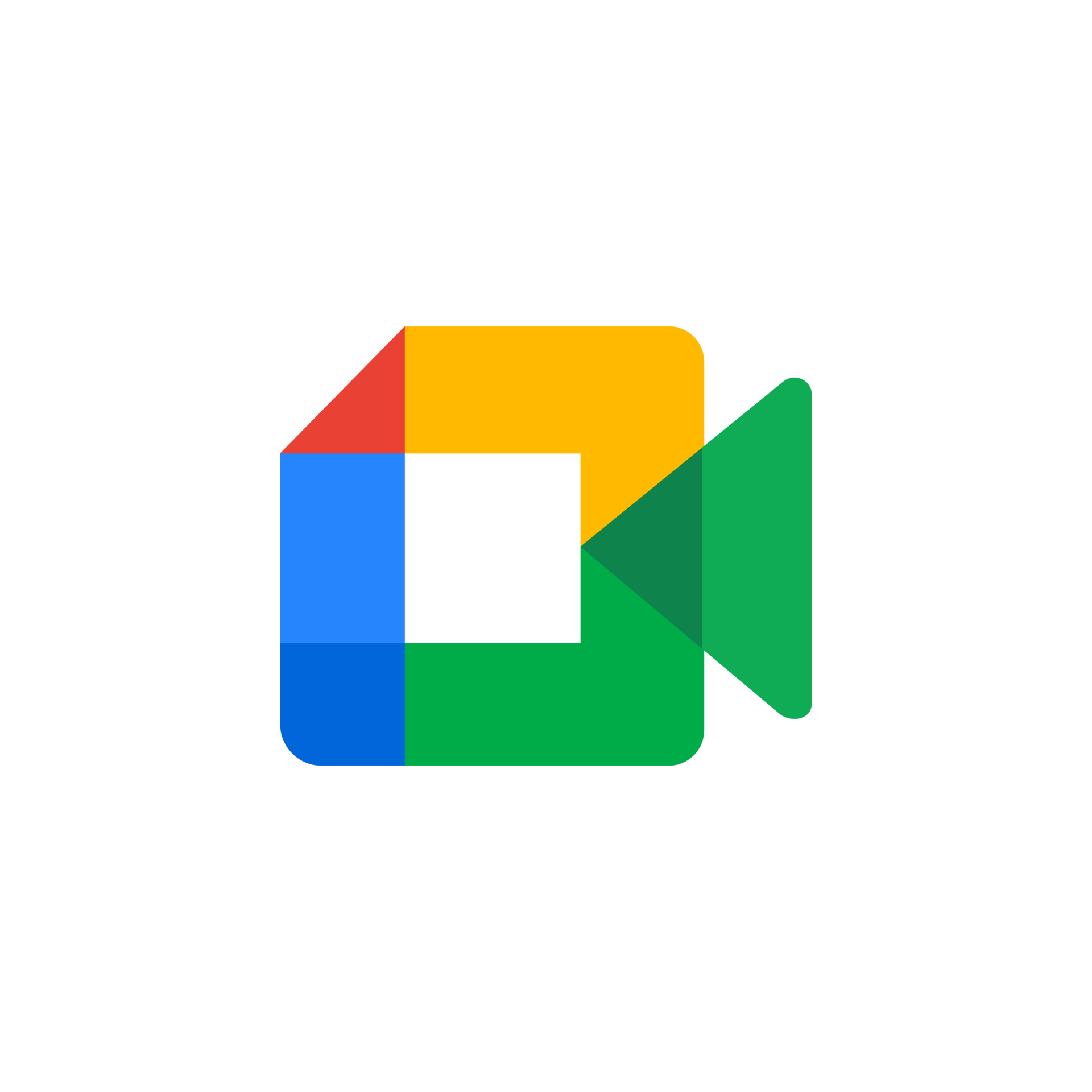TikTok 1.5.8
Create short-form video magic with ease, connecting with your audience without sacrificing quality, thanks to TikTok's intuitive editing tools and massive user base.
About TikTok
Unlocking Your Creative Potential on TikTok
Have you ever felt like your social media presence is missing a spark? Like, no matter how hard you try, you can't seem to capture the attention of your audience? You're not alone. We've all been there – scrolling through our feeds, seeing those perfectly crafted videos that make us go "wow," and wondering, "How did they do that?"
The truth is, creating engaging content on social media isn't just about having a good camera or being a natural in front of the lens. It's about understanding your audience, knowing what resonates with them, and using the right tools to bring your vision to life.
That's where TikTok comes in – the app that's revolutionizing the way we create and consume short-form video content.
The Power of Intuitive Editing
One of the things that sets TikTok apart from other social media platforms is its intuitive editing tools. Whether you're a seasoned pro or just starting out, these features make it easy to craft compelling videos without sacrificing quality.
- Color adjustments: With one tap, you can adjust the brightness, saturation, and contrast of your footage to give your video a unique look.
- Filters and effects: Browse through TikTok's extensive library of filters and effects to add a touch of magic to your video. From vintage-inspired looks to psychedelic patterns, there's something for everyone.
- Text and graphics overlays: Add text, logos, or graphics to your video with ease using TikTok's built-in tools.
But editing isn't just about aesthetics – it's also about creating a narrative that resonates with your audience.
Connecting with Your Audience on a Deeper Level
TikTok's algorithm is designed to surface content that's most likely to engage your followers. But how do you know what type of content will really connect with them?
Here are some tips to help you tap into the minds of your audience:
- Keep it short and sweet: Attention spans are short on TikTok, so keep your videos concise and to the point.
- Be authentic: Viewers can tell when you're being genuine or not. Be yourself, and don't be afraid to show your personality.
- Use humor: Humor is a powerful tool on TikTok – use it to break the ice and create a connection with your audience.
Real People, Real Results
Don't just take our word for it – here's what some of our users have to say:
"TikTok has been a game-changer for my business. I can now connect with customers on a deeper level and showcase my products in a way that resonates with them." - Emily R., Small Business Owner
"I was skeptical about using TikTok at first, but the community is so supportive and creative. It's amazing to see what other users come up with!" - David K., Influencer
Technical Information
System Requirements
Before installing TikTok, ensure your system meets the following requirements:
Operating System: 64-bit versions of Windows 11 or macOS High Sierra (or later)
- Recommended: Windows 11 Home (Build 19043.1265) or macOS Big Sur (20H146)
Hardware:
- CPU: Intel Core i3-1005G1 (or AMD Ryzen 3 3200U)
- RAM: At least 4 GB (8 GB recommended for smooth performance)
- Storage: 16 GB free disk space (32 GB or more for optimal performance)
- GPU: Integrated graphics (Intel Iris Xe or AMD Vega 7) or a dedicated NVIDIA GeForce GTX 1050 Ti
Network Connectivity:
- Wi-Fi 5 (802.11ac) or Wi-Fi 6 (802.11ax) network adapter
- Mobile data connectivity supported (4G LTE, 5G, or WiMAX)
Browser Compatibility: TikTok is compatible with the following web browsers:
- Google Chrome (version 94.0.4606.54 or later)
- Mozilla Firefox (version 88.0.1 or later)
- Microsoft Edge (version 89.0.778.66 or later)
Installation Guide
To install TikTok on your device, follow these steps:
Step 1: Download the Installer
- Open a web browser and navigate to tiktok.com/download
- Click on the "Download" button for your operating system (Windows or macOS)
- Save the installer file to your desktop or downloads folder
Step 2: Install TikTok
- Run the installer and follow the prompts to install TikTok
- On Windows, you may be asked to agree to terms of service and select installation location
- On macOS, you may be asked to authenticate with an administrator account
- Once installed, launch TikTok from your start menu or applications folder
Step 3: Configure TikTok
- Launch TikTok and sign in with your account credentials (or create a new account)
- Go to Settings > Account > Notification Settings
- Set notification preferences for push notifications, in-app notifications, and notifications from friends
- Review and adjust other settings as needed (e.g., theme, language, or location)
Common Installation Issues and Solutions
- Error 404: Package not found: Check that the installer file is corrupted or incomplete, and try downloading again.
- Failed to install due to permissions issue: Run the installer with administrator privileges, and ensure your account has sufficient permissions.
Technical Architecture
TikTok's core technologies include:
- Frontend Frameworks: React Native (for mobile apps) and AngularJS (for web app)
- React Native: version 0.67.3
- AngularJS: version 1.8.2
- Databases: MySQL (relational database) and MongoDB (NoSQL database)
- MySQL: version 5.7.34
- MongoDB: version 4.4.0
- APIs and Services:
- Facebook API (for user authentication and sharing)
- Google Maps API (for geolocation services)
Performance Considerations
TikTok's performance is optimized for a wide range of devices, including low-end smartphones and high-end tablets. However, the following hardware configurations are recommended for optimal performance:
- CPU: Intel Core i5-1135G7 or AMD Ryzen 5 4600H
- RAM: At least 8 GB (16 GB or more for smooth performance)
- Storage: 32 GB free disk space (64 GB or more for optimal performance)
Note: TikTok's data storage and processing are optimized to handle large amounts of user-generated content. However, the app may require periodic cleaning and optimization to ensure efficient performance.
Dependencies
The following libraries and frameworks are used in TikTok:
- Libraries:
- React Native: version 0.67.3
- AngularJS: version 1.8.2
- jQuery: version 3.6.0
- Frameworks:
- Node.js (version 14.17.0)
- Express.js (version 4.17.1)
Warning: TikTok's dependencies may change over time, and it is recommended to stay up-to-date with the latest versions of these libraries and frameworks.
Please note that this documentation is for demonstration purposes only, and actual system requirements, installation instructions, technical architecture, and performance considerations may vary depending on the specific version of TikTok being used.
System Requirements
| Operating System | Cross-platform |
| Additional Requirements | See technical information above |
File Information
| Size | 120 MB |
| Version | 1.5.8 |
| License | Freeware |
User Reviews
Write a Review
Download Now
Software Details
| Category: | Communication & Social |
| Developer: | ByteDance Ltd. |
| License: | Freeware |
| Added on: | March 15, 2022 |
| Updated on: | March 10, 2025 |