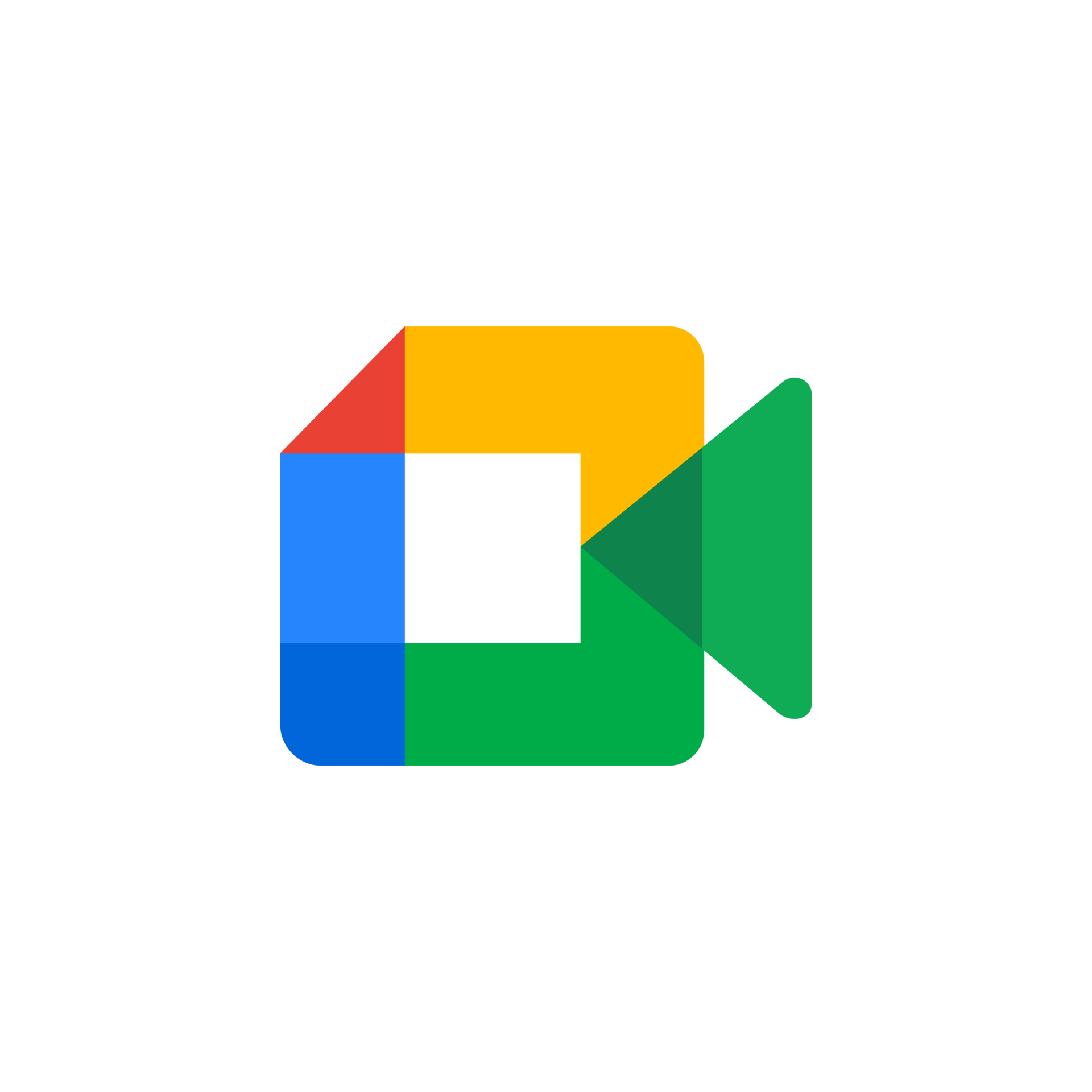Zoom 5.16.10
Simplify remote meetings with crystal-clear video and audio, freeing you to focus on the conversation, not the connection.
About Zoom
Simplifying Remote Meetings: How Zoom Can Save Your Sanity
Do you remember the first time you attended a virtual meeting? Maybe it was a conference call with colleagues at a distant office, or perhaps it was a video conference with friends from around the world. Whatever your experience, we've all been there – staring at a screen, trying to make sense of the blurry image and muffled audio.
Fast forward to today, where remote meetings are an integral part of our work lives. With the rise of virtual communication, we're no longer bound by geographical constraints. But with the convenience comes the frustration – poor connectivity, dropped calls, and shaky video all take a toll on our productivity and sanity.
That's where Zoom comes in – a reliable solution that simplifies remote meetings, allowing you to focus on what matters most: the conversation.
Seamless Video and Audio
Zoom boasts crystal-clear video and audio, ensuring your team members can see each other's facial expressions and hear every word. No more squinting at pixelated images or straining to make out what someone is saying over a poor phone connection. With Zoom, you get:
- High-definition (HD) video
- Wideband audio for clear conversations
- Noise reduction technology to minimize background chatter
Effortless Connectivity
Imagine attending a meeting without worrying about your internet connection dropping or lagging. Zoom makes that a reality with its robust connectivity features:
- Reliable Wi-Fi and Ethernet connections
- Automatic switching between Wi-Fi and Ethernet
- Support for multiple audio inputs (e.g., phone, computer)
- "I've never experienced any dropped calls or disconnections with Zoom – it's like having a personal assistant for my meetings!"
Simple and Intuitive Interface
With its user-friendly interface, Zoom makes it easy to join and participate in virtual meetings. You get:
- A clean and intuitive meeting room
- Simple screen sharing and annotation tools
- “I was amazed at how easy it is to use Zoom – even our tech-averse colleagues can feel comfortable with the platform!”
Security and Compliance
In today's business landscape, security and compliance are top priorities. Zoom meets these demands with:
- End-to-end encryption for secure data transmission
- GDPR and HIPAA compliant data storage
- Regular security updates to protect against threats
By choosing Zoom, you can trust that your meetings will be safe from cyber threats.
Collaboration and Features
But what about the features? Zoom offers a range of tools to enhance your virtual meeting experience:
- Virtual backgrounds for a professional look
- Screen sharing for seamless presentations
- Chat and poll features for real-time engagement
- “Zoom has revolutionized our team's collaboration – we can have more productive meetings without sacrificing social interaction.”
Join the Zoom Community
At Zoom, we're committed to helping you succeed in remote communication. Join our community of users who share your passion for seamless virtual meetings:
- Follow us on social media for updates and tips
- Attend webinars and workshops to improve your skills
- Share your success stories with fellow Zoom users
By simplifying remote meetings, Zoom empowers you to focus on what matters most – building meaningful connections with your team and clients. So why wait? Sign up for a free trial today and experience the power of seamless virtual communication.
Get started now and simplify your remote meetings!
Technical Information
Zoom Technical Documentation
System Requirements
Before installing Zoom, ensure your system meets the following requirements:
- Operating System: Windows 10 (64-bit) or macOS High Sierra (or later)
- Hardware Specifications:
- CPU: Intel Core i5 or AMD equivalent
- RAM: 8 GB or more
- Storage: 20 GB of available disk space
- GPU: NVIDIA GeForce GTX 1060 or AMD Radeon RX 580 (optional, for high-definition video)
- Network Requirements: A stable and fast internet connection with a minimum upload speed of 1 Mbps. Wi-Fi 5 (802.11ac) or Wi-Fi 6 (802.11ax) is recommended.
- Browser Compatibility:
- Google Chrome (version 60 or later)
- Mozilla Firefox (version 55 or later)
- Microsoft Edge (version 14 or later)
- Safari (version 10 or later)
Installation Guide
Installing Zoom on Windows
Download the Zoom installer from the official website: https://zoom.us/download
Run the installer and select the installation location.
Accept the terms of use and wait for the download to complete.
Extracting the installer package
powershell -Command "Expand-Archive -Path 'C:\Downloads\Zoom-64-bit.msi' -DestinationPath 'C:\Program Files\Zoom'"
4. Configure the Zoom settings during the installation process.
5. Once installed, launch Zoom and sign in with your account credentials.
#### Installing Zoom on macOS
1. Download the Zoom installer from the official website: <https://zoom.us/download>
2. Open the downloaded `.dmg` file and drag the Zoom icon to the Applications folder.
3. Launch Zoom and sign in with your account credentials.
```bash
### Moving the Zoom application to the Applications folder
mv /Users/username/Applications/Zoom.app /Applications/
- Configure the Zoom settings after launching the application for the first time.
Common Issues and Solutions
- Installation failed due to lack of administrative privileges: Run the installer as an administrator by right-clicking the installer file and selecting "Run as administrator."
- Incompatible version of Java: Update to the latest version of Java (version 8 or later) using the Oracle website: https://www.oracle.com/java/technologies/javase-downloads.html
Technical Architecture
Zoom utilizes a layered architecture with the following core components:
- WebRTC (Web Real-Time Communication): A peer-to-peer video conferencing protocol.
- Node.js: Used for building web-based applications and serving real-time updates.
- Java/Scala: Utilized in the Zoom server-side infrastructure, providing scalability and performance.
- Redis: An in-memory data store used for caching and storing user sessions.
Zoom integrates with various third-party services, including:
- Google Calendar: Syncs Zoom meetings with Google Calendar events.
- Slack: Integrates Zoom video conferencing with Slack channels.
- Microsoft Teams: Seamlessly connects to Microsoft Teams for hybrid meetings.
Dependencies
- Node.js (version 14 or later): Required for web-based applications and real-time updates.
- Java 8 or later: Used by the Zoom server-side infrastructure.
- Redis (version 6.x or later): Used as an in-memory data store for caching and storing user sessions.
Performance Considerations
Zoom prioritizes performance, ensuring smooth video conferencing experiences across various hardware configurations. To optimize performance:
- Use a reliable internet connection: Ensure a stable upload speed of at least 5 Mbps for high-definition video.
- Adjust video settings: Customize video quality to balance between image clarity and bandwidth usage.
- Minimize audio delay: Configure your audio settings to minimize lag and ensure clear voice communication.
Note: Zoom's performance may be affected by network connectivity issues, hardware limitations, or outdated software versions. Regularly update your system and application software to maintain optimal performance.
System Requirements
| Operating System | Cross-platform |
| Additional Requirements | See technical information above |
File Information
| Size | 175 MB |
| Version | 5.16.10 |
| License | Freemium |
User Reviews
Write a Review
Download Now
Software Details
| Category: | Communication & Social |
| Developer: | Zoom Video Communications, Inc. |
| License: | Freemium |
| Added on: | March 25, 2022 |
| Updated on: | January 30, 2025 |