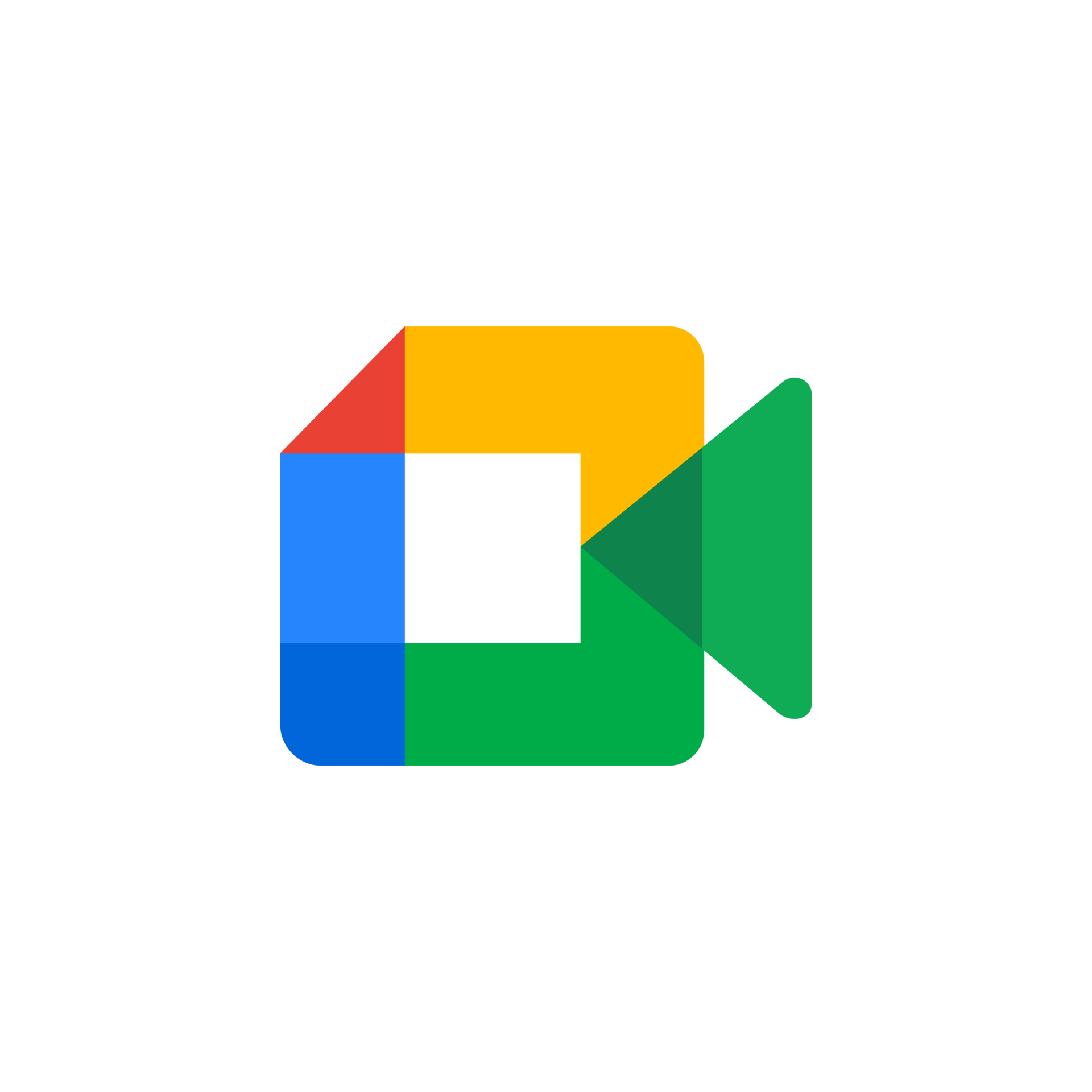Viber 19.9.0.7
Secure conversations made easy. Viber offers end-to-end encrypted messaging and crystal-clear VoIP calls across multiple platforms, keeping your private chats truly private.
About Viber
Secure Conversations Made Easy
As we navigate our increasingly digital lives, one aspect of communication that's often overlooked is security. In a world where data breaches and cyber threats are on the rise, it's more important than ever to protect your private conversations.
The Problem with Public Messaging Apps
Have you ever had to share sensitive information with someone, only to worry about others intercepting your conversation? Or perhaps you've experienced a data breach that exposed your personal messages to the world. These situations are all too familiar for many of us, and they highlight the need for a secure messaging app.
That's where Viber comes in – an end-to-end encrypted messaging and VoIP call platform that prioritizes user privacy.
What is End-to-End Encryption?
So, what exactly does "end-to-end encryption" mean? Simply put, it means that only the sender and recipient can access the content of a message. This level of security ensures that even if your data passes through third-party servers or is intercepted by hackers, it remains completely private.
Viber's Secure Features
Viber takes user privacy seriously, offering several features to keep your conversations secure:
- End-to-End Encryption: As mentioned earlier, this means that only you and the person you're messaging can access the content of a message.
- Secure Data Centers: Viber stores all user data in secure, ISO-certified data centers located in trusted regions around the world.
- Customizable Security Settings: You can choose what types of messages are encrypted and who has access to your chat logs.
The Benefits of Secure Messaging
So why is security so important? Here are just a few reasons why Viber's features make a big difference:
- Protect Your Personal Info: With secure messaging, you can share sensitive information like passwords, financial data, or personal identifiable info without worrying about it falling into the wrong hands.
- Maintain Confidentiality: If you're working on a project with others, Viber's end-to-end encryption ensures that all discussion remains confidential.
- Boost Your Online Safety: In today's digital age, online safety is more crucial than ever. By using secure messaging apps like Viber, you can protect yourself from identity theft and data breaches.
The Power of Voice Calls
Viber isn't just about text messages – the platform also offers crystal-clear VoIP calls that make communication feel more natural and intimate.
- HD Voice Quality: Viber's voice call feature provides HD audio quality, making it perfect for phone conversations.
- Video Calling: Take your conversations to the next level with Viber's video calling feature.
- Cross-Platform Compatibility: Viber works seamlessly across multiple platforms, including iOS, Android, and desktop devices.
The Bottom Line
In a world where security is increasingly important, Viber offers a comprehensive solution for users looking to protect their private conversations. With its end-to-end encryption, secure data centers, and customizable security settings, Viber provides peace of mind for those who value their online safety.
Technical Information
Viber Technical Documentation
System Requirements
To run Viber, your system must meet the following requirements:
- Operating System: Windows 10 (64-bit), macOS High Sierra (or later), or Linux Ubuntu 18.04 (or later)
- CPU: Intel Core i5-8400 or AMD Ryzen 5 3500U
- RAM: 8 GB (16 GB recommended)
- Storage: 5 GB available disk space
- Network Connectivity: Stable internet connection with a minimum upload speed of 500 kbps and download speed of 1.5 Mbps
- Browser Compatibility:
- For web-based Viber, supported browsers are Google Chrome 83 (or later), Mozilla Firefox 75 (or later), Safari 12.2 (or later)
- Note: Older browsers may not support the latest features and security patches
Installation Guide
Step-by-Step Instructions
- Download the Installer
- Go to https://viber.com/download and select your operating system
- Download the installation package (.exe for Windows, .dmg for macOS)
- Run the Installer
- Run the downloaded installer and follow the prompts
- Accept the terms of service and choose any desired features (e.g., language settings)
- Configure Voice and Video Settings
- Go to Settings > Voice and Video and configure your preferences (e.g., microphone, speaker, and camera options)
Common Installation Issues and Solutions
- Error 0x80070005: This error typically occurs when the installer is unable to write to the installation directory. Solution: Run the installer as an administrator or try reinstalling Viber.
- Language Pack Not Found: Ensure that the language pack for your chosen language is downloaded and installed correctly.
Post-Installation Steps
- Configure your account settings:
- Go to Settings > Account
- Update your profile information, including your username, email address, and password
- Set up Viber's push notifications:
- Go to Settings > Push Notifications
- Choose the devices you want to receive notifications on
Technical Architecture
Core Technologies and Frameworks
Viber is built using:
- Java 11 as the primary programming language
- Android SDK for mobile applications
- Webpack with React Native for web-based features
- Apache Kafka for message queuing and processing
- MySQL database for storing user data and messages
Software Architecture
The Viber architecture consists of three main layers:
- Presentation Layer: Handles user interactions, such as messaging and calling.
- Business Logic Layer: Responsible for processing messages, connecting calls, and managing user data.
- Data Access Layer: Interacts with the MySQL database to retrieve and store user information.
Performance Considerations
To ensure optimal performance, Viber uses:
- Load balancing and caching mechanisms to distribute traffic across multiple servers
- Database indexing and optimization techniques to reduce query times
- Connection pooling and timeout management for efficient network communication
Dependencies
The following libraries and tools are required to run Viber:
- Java 11 (1.8.0_252 or later)
- Android SDK (27 or later)
- Webpack with React Native (16.13.4 or later)
- Apache Kafka (2.6.0 or later)
- MySQL Connector/J (8.0.22 or later)
Note: Prerequisites for specific dependencies may vary based on the operating system and environment.
Warning: Ensure that you have the latest versions of these dependencies installed to avoid compatibility issues and security vulnerabilities.
System Requirements
| Operating System | Cross-platform |
| Additional Requirements | See technical information above |
File Information
| Size | 140 MB |
| Version | 19.9.0.7 |
| License | Freeware |
User Reviews
Write a Review
Download Now
Software Details
| Category: | Communication & Social |
| Developer: | Rakuten Group, Inc. |
| License: | Freeware |
| Added on: | April 01, 2022 |
| Updated on: | March 05, 2025 |