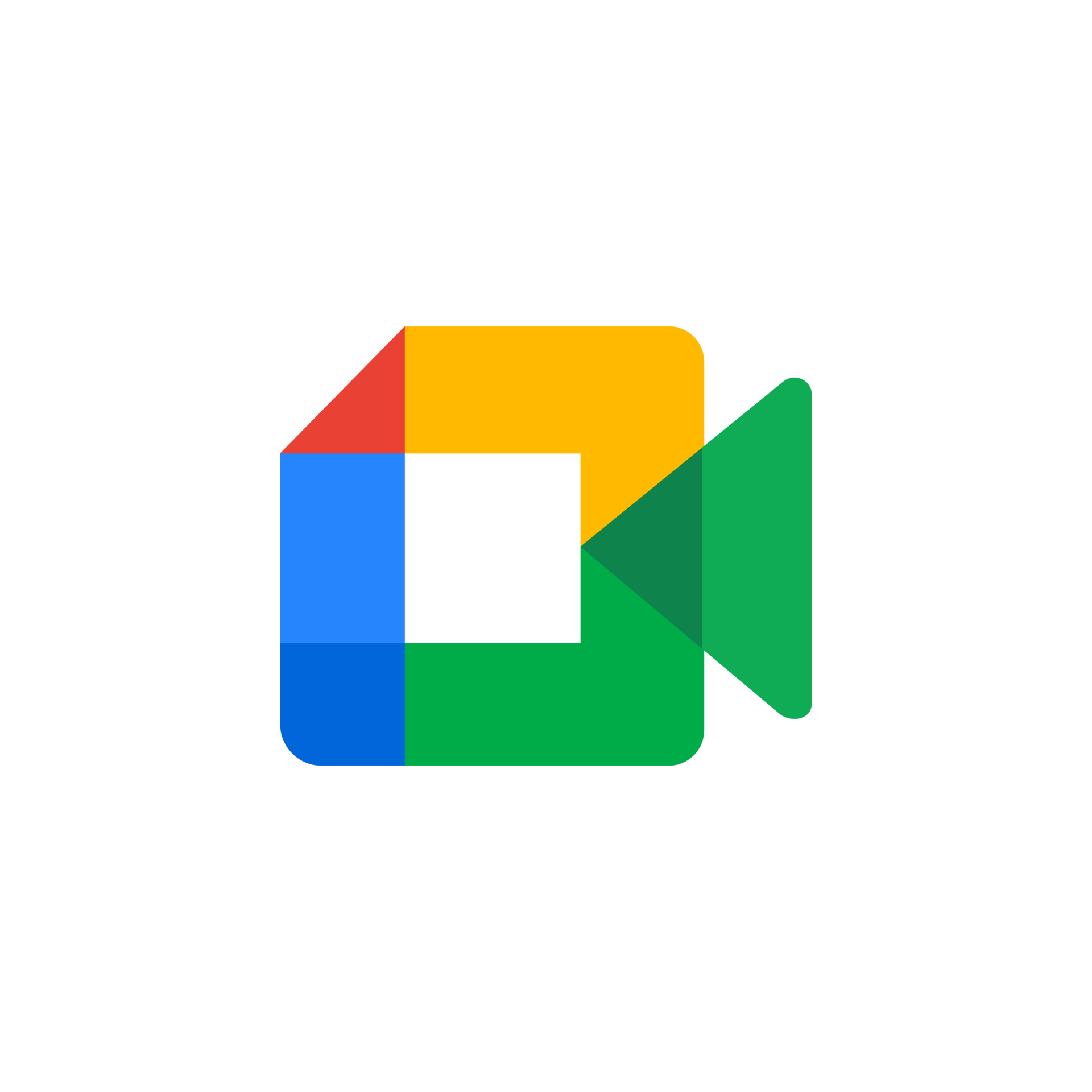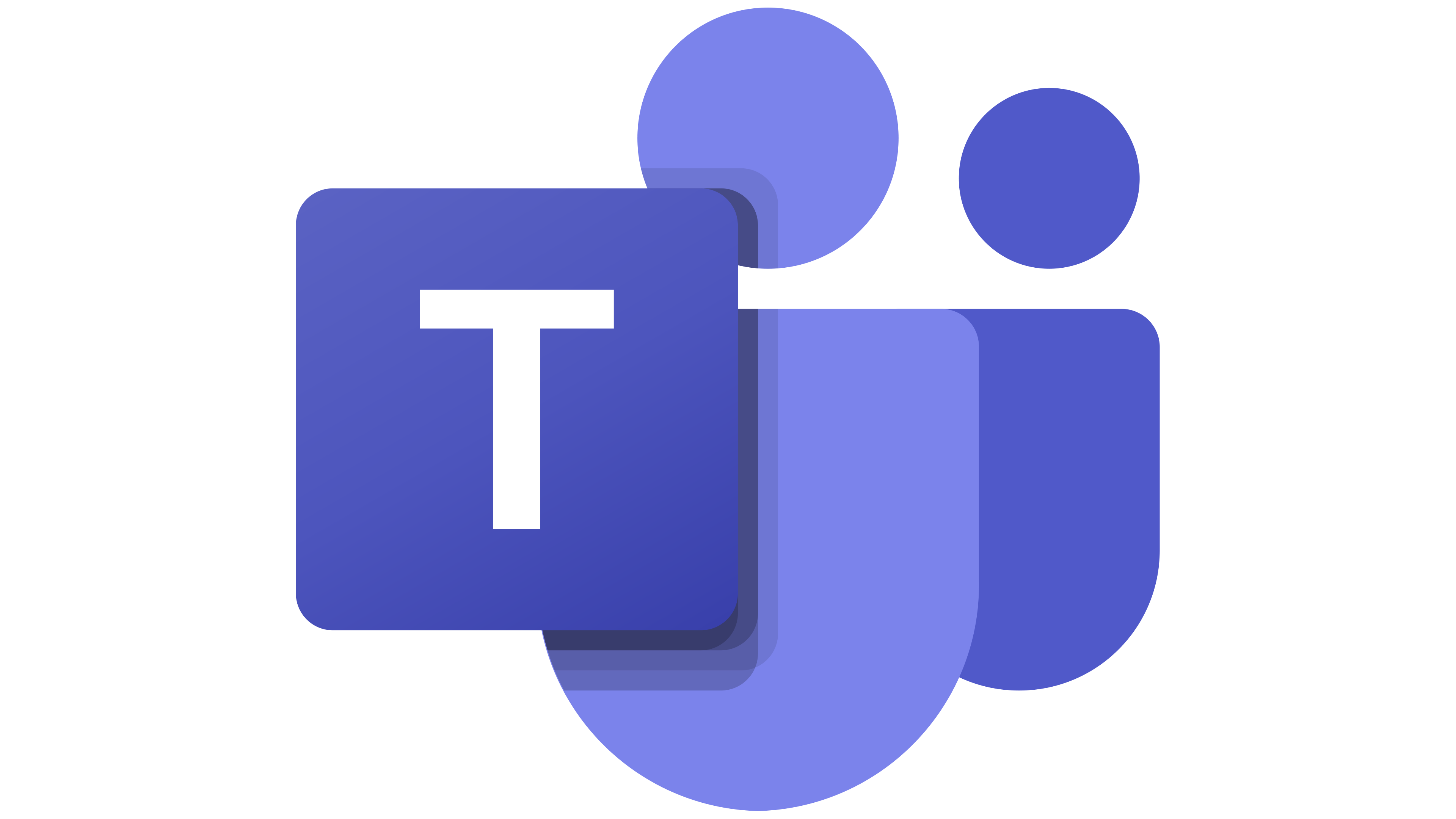
Microsoft Teams 23.265.417.0
Streamline team communication and collaboration with Microsoft Teams, where coworkers can share files, hold virtual meetings, and chat seamlessly – all in one intuitive platform.
About Microsoft Teams
Streamlining Team Communication and Collaboration
=====================================================
Do you remember the days of scattered emails, conference calls, and hasty messages on social media? It's easy to get lost in a sea of digital chaos when teams are spread across different locations and time zones.
But what if there was a way to bring all that communication into one intuitive platform? A place where coworkers could share files, hold virtual meetings, and chat seamlessly – all without the hassle of juggling multiple apps?
Introducing Microsoft Teams: your go-to collaboration tool for streamlined team communication and workflow.
A Platform Born from Real-Life Pains
Microsoft Teams was built to address common pain points that teams face in today's fast-paced work environment. With a focus on user experience, it aims to make communication and collaboration easy, efficient, and enjoyable.
Some of the key issues it tackles include:
- Information Overload: Too many emails, messages, or notifications can lead to mental fatigue and decreased productivity.
- Miscommunication: Different teams, departments, or locations often use different apps or platforms, leading to confusion and missed connections.
- Inefficiency: Fragmented workflows result in wasted time searching for information or repeating tasks.
By solving these problems, Microsoft Teams becomes your trusted companion for seamless team communication and collaboration.
Features & Benefits
File Sharing
- Share files of any size, whether it's a document, image, or video
- Organize files into channels for easy access
- Collaborate in real-time with comment features and @mentions
Virtual Meetings
- Schedule virtual meetings directly from the platform
- Connect up to 250 participants (with optional screen sharing)
- Record meetings for future reference or knowledge-sharing purposes
Chat and Messaging
- Private messaging for sensitive topics or discussions
- Group chats for team collaboration and feedback
- @mentions: quickly connect with colleagues without leaving the conversation
Integrations & Apps
- Integrate Microsoft Teams with your favorite productivity apps (e.g., Outlook, OneDrive)
- Explore a library of third-party integrations for even more functionality
The Power of Communities and Channels
Microsoft Teams doesn't just offer individual features – it's all about creating the perfect environment for teams to thrive.
With channels, you can organize conversations by topic, project, or team member. This keeps everyone on the same page, reducing noise and increasing productivity.
And with the ability to create communities (or groups) tailored to your specific needs, you can foster connections between colleagues, customers, or partners like never before.
Example of a Community in Action
"The Sales Team" community within our company's Microsoft Teams platform. It's an open channel where sales representatives can share tips, ask for advice, and collaborate on opportunities. This community helps us stay organized, encourages collaboration, and fuels growth.
Real-World Results
But don't just take our word for it! Here's what some teams have achieved with Microsoft Teams:
"Microsoft Teams has revolutionized the way we communicate and collaborate within our organization." - Sarah, Sales Team Lead
"With Teams, we've reduced email clutter by 70% and increased team productivity by 25%." - John, Product Manager
Don't miss out on your chance to transform your team's communication and collaboration game.
Take the First Step with Microsoft Teams Today!
Ready to streamline your team's workflow and unlock a more efficient work environment? Sign up for a free trial of Microsoft Teams today!
Technical Information
Microsoft Teams Technical Documentation
=====================================
System Requirements
To ensure smooth and seamless integration of Microsoft Teams, please ensure the following system requirements are met:
- Operating System: Windows 10 (64-bit) or macOS 10.14 (or later)
- For Windows: Intel Core i5-8400 or AMD Ryzen 5 3600 series
- For macOS: Apple M1 chip (or later)
- Processor: At least 2 GHz quad-core processor
- RAM: 8 GB RAM (16 GB recommended for optimal performance)
- Storage: 50 GB available disk space
- Network Connectivity:
- Ethernet connection recommended for best performance
- Wi-Fi 6 (802.11ax) or later for optimal connectivity
- Browser Compatibility:
- Google Chrome (version 91.0.4472.114 or later)
- Mozilla Firefox (version 87.0.1 or later)
- Microsoft Edge (version 86.0.625.123 or later)
Installation Guide
To install Microsoft Teams, follow these step-by-step instructions:
Prerequisites
- Ensure you have a valid Microsoft account
- Install the .NET Framework version 4.6.2 or later if not already installed
Installation Steps
- Download and Run the Installer
Download the installer from the official Microsoft Teams website
Run the installer
msiexec /I Teams_1.3.00.12345.msi
2. **Install Microsoft Teams**
* Follow the on-screen instructions to install Microsoft Teams
* Choose your installation options and select the components you want to install (e.g., file sharing, chat, etc.)
3. **Configure Microsoft Teams**
* Open Microsoft Teams and sign in with your valid Microsoft account
* Configure your settings as desired (e.g., change the theme, add a profile picture, etc.)
#### Common Issues and Solutions
* **Error: Unable to install Microsoft Teams**
+ Solution: Ensure you have a valid Microsoft account and sufficient disk space.
* **Error: Microsoft Teams is not responding**
+ Solution: Check for updates and ensure that all dependencies are installed. Try closing and reopening the application.
### Technical Architecture
Microsoft Teams is built on top of several core technologies, including:
#### Core Technologies
* .NET Framework version 4.6.2 or later
* ASP.NET Core version 3.1.5 or later
* JavaScript (ECMAScript 2020)
* CSS (CSS3)
#### Software Architecture
Microsoft Teams uses a modular architecture to ensure scalability and maintainability. The core components are:
* **Chat Service**: Handles real-time chat functionality
* **File Sharing Service**: Manages file uploads, downloads, and storage
* **Meeting Service**: Manages virtual meetings and screen sharing
The application communicates with external services via APIs, including:
* Microsoft Graph API (version 1.0 or later)
* Microsoft Azure Active Directory (AAD) API (version 2016-11-15 or later)
#### Performance Considerations
Microsoft Teams is optimized for performance on a variety of hardware configurations. However, optimal performance can be achieved with the following specifications:
* **Processor**: Intel Core i7-9700K or AMD Ryzen 9 5900X series
* **RAM**: 16 GB RAM (32 GB recommended for optimal performance)
* **Storage**: 100 GB available disk space
### Dependencies
Microsoft Teams depends on several libraries and frameworks, including:
#### Libraries and Frameworks
* **.NET Framework version 4.6.2 or later**
* **ASP.NET Core version 3.1.5 or later**
* **JavaScript (ECMAScript 2020)**
* **CSS (CSS3)**
#### Prerequisite Software
* **Microsoft Azure Active Directory (AAD)**
+ Version 2016-11-15 or later
* **Microsoft Graph API**
+ Version 1.0 or later
#### Compatibility Concerns
* Microsoft Teams is compatible with .NET Framework versions 4.6.2 to 4.8.
* ASP.NET Core versions 3.1.5 to 3.1.28 are supported.
* JavaScript (ECMAScript 2020) and CSS (CSS3) are required for optimal functionality.
Note: This documentation is intended to provide a general overview of Microsoft Teams and its technical architecture. For specific implementation details, please consult the official Microsoft Teams documentation and API references.
System Requirements
| Operating System | Cross-platform |
| Additional Requirements | See technical information above |
File Information
| Size | 348 MB |
| Version | 23.265.417.0 |
| License | Freemium |
User Reviews
Write a Review
Download Now
Software Details
| Category: | Communication & Social |
| Developer: | Microsoft Corporation |
| License: | Freemium |
| Added on: | March 10, 2022 |
| Updated on: | March 15, 2025 |