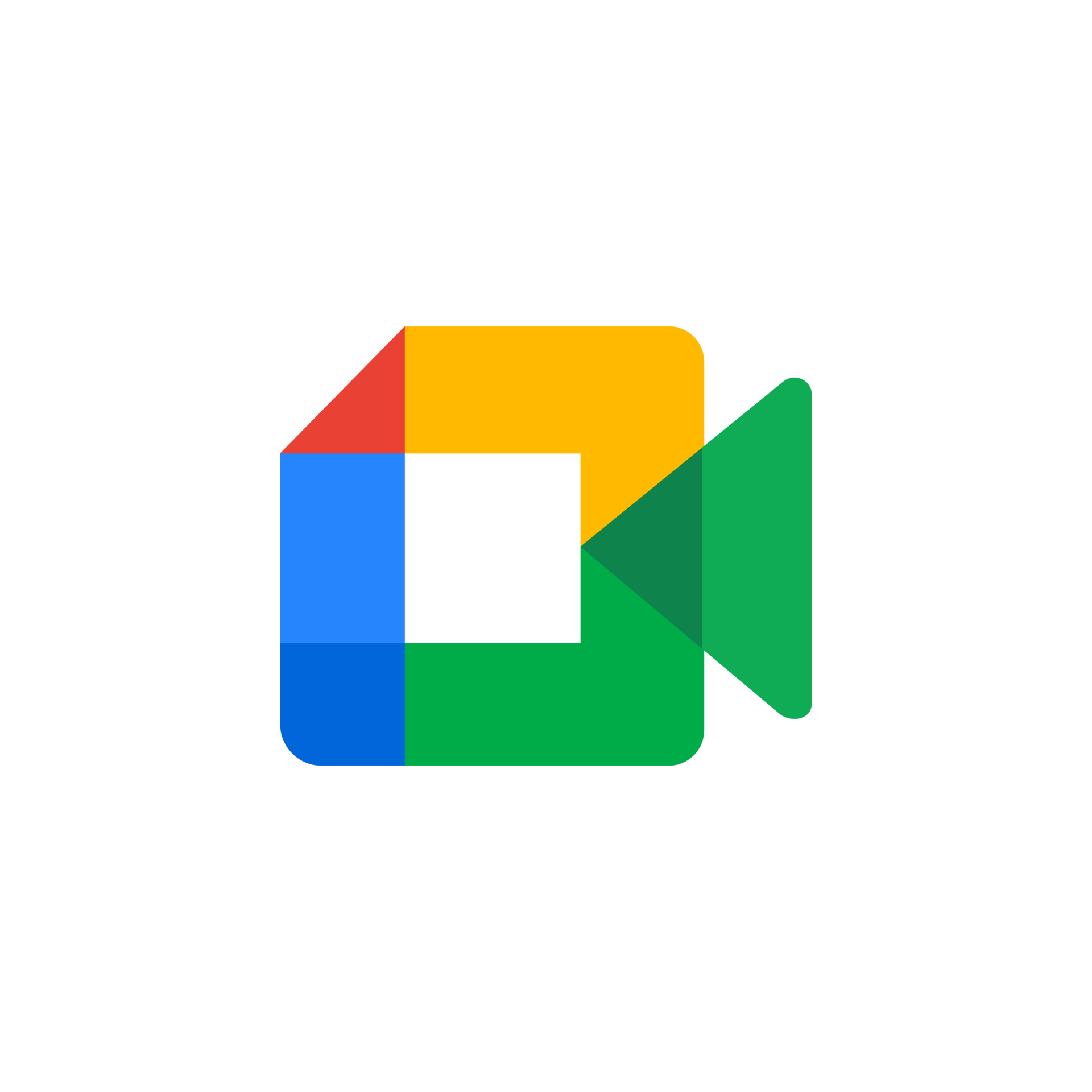Discord 1.0.9023
### Join communities and game without the toxicity – focus on what matters, not drama.
About Discord
Join communities and game without the toxicity – focus on what matters, not drama.
The Problem with Online Communities
Have you ever joined an online community that promised a great experience, but ended up being a hotbed of drama? Maybe it was a gaming community where toxic players would scream at each other for no reason. Or perhaps it was a fan forum for your favorite TV show, where fans would bicker over plot twists and character interpretations.
Whatever the case, you're not alone. Online communities can be breeding grounds for negativity and drama, making it hard to focus on what really matters: connecting with others who share your interests. But what if there was a way to join these communities without sacrificing your sanity or your passion?
Meet Discord
Discord is more than just another social media platform – it's a community-driven space designed specifically for gamers and anyone looking for meaningful connections.
With its robust features and user-friendly interface, Discord has become the go-to platform for millions of users worldwide. But what sets it apart from other online communities? For starters, Discord is built on the idea that drama doesn't have to be part of the equation.
Community Features
So, how does Discord achieve this? Let's take a look at some of its key features:
- Servers: Create or join communities based on shared interests, hobbies, or affiliations. With Discord servers, you can easily connect with like-minded people and engage in meaningful discussions.
- Channels: Organize your community into separate channels for different topics or activities. This ensures that conversations stay focused and productive, without getting bogged down by unnecessary drama.
- Direct Messages: Engage in one-on-one conversations with fellow community members using Discord's private messaging system.
Drama-Free Zones
But Discord isn't just about community features – it's also a platform designed to help you avoid toxic environments. Here are some ways Discord keeps the drama at bay:
- Mute and Report Tools: Quickly silence or report users who behave in an unacceptable manner, so you can focus on what really matters.
- Moderation Tools: Set up custom moderation settings for your community to ensure that rules are enforced consistently and fairly.
- Community Guidelines: Establish clear guidelines for your community to ensure everyone knows what's expected of them.
What Our Users Say
- "Discord has been a game-changer for me. I can finally join online communities without feeling like I'm being dragged down by toxic users." – Emily, gamer
- "I was skeptical at first, but Discord really does deliver on its promise of community without drama. Thanks for creating such a welcoming space!" – David, fan
Get Started with Discord Today!
If you're tired of online communities that promise the world but deliver only negativity and drama, it's time to join Discord. With its robust features and user-friendly interface, you can finally connect with others who share your passions without sacrificing your sanity.
So what are you waiting for? Create a server, invite some friends, and start building a community that's all about focus, collaboration, and – most importantly – fun!
Technical Information
Discord Technical Documentation
System Requirements
To run Discord, your system must meet the following requirements:
- Operating System:
- Windows 10 (64-bit) or later
- macOS 10.12 (Sierra) or later
- Linux distributions with a 64-bit kernel and the following packages installed:
gcc,git,openssl
- Hardware Specs:
- CPU: Intel Core i5-6600K or AMD Ryzen 5 1600
- RAM: 8 GB or more
- Storage: 20 GB or more of free disk space
- GPU (optional): NVIDIA GeForce GTX 1060 or AMD Radeon RX 480
- Network Connectivity:
- Internet connection with a minimum speed of 50 Mbps
- Recommended speed for optimal performance: 100 Mbps
- Browser Compatibility:
- Google Chrome (latest stable version)
- Mozilla Firefox (latest stable version)
- Microsoft Edge (latest stable version)
Installation Guide
To install Discord, follow these steps:
- Download the Discord installer from the official website:
curl -L https://discord.com/download | bash -
- Run the installer and follow the prompts to select the installation location and language.
- If you want to customize your installation, you can modify the
DiscordUserSettings.jsonfile after installation. To do this, create a new file with the following syntax:
{
"theme": "light",
"locale": "en_US"
}
- Once the installation is complete, launch Discord from the Start menu (Windows) or Applications folder (macOS).
Common Issues and Solutions:
- If you encounter issues during installation, try running the installer with administrator privileges.
- If you still experience problems, check for updates to your operating system and software.
Technical Architecture
Discord is built using the following core technologies, frameworks, and languages:
- Programming Languages:
- C++ (main application)
- JavaScript (client-side scripting)
- TypeScript (compiled from JavaScript)
- Frameworks:
- Electron (for cross-platform compatibility)
- Webpack (for bundling and module management)
- Databases:
- PostgreSQL (primary database for user data storage)
- Redis (in-memory caching layer)
- APIs and Services:
- Webhooks (for integrating with third-party services)
- OAuth 2.0 (for authentication and authorization)
Performance Considerations:
- Discord uses a combination of CPU, RAM, and GPU to handle voice and video chat functionality.
- The software also includes features like caching, queuing, and load balancing to improve performance under heavy loads.
Dependencies
To run Discord, you will need the following dependencies installed:
- Libraries:
- OpenSSL (for encryption)
- WebP (for image encoding)
- WebRTC (for real-time communication)
- Prerequisite Software:
- .NET Framework 4.6 or later (for Windows builds)
- Node.js 14.17.0 or later (for Linux and macOS builds)
Compatibility Concerns:
- Discord is compatible with the above-mentioned operating systems, browsers, and hardware configurations.
- However, compatibility may vary depending on your specific setup. It's recommended to test your system before installation.
Note: Discord regularly updates its software to improve performance, security, and feature set. Regularly check for updates and follow best practices to ensure optimal performance and user experience.
System Requirements
| Operating System | Cross-platform |
| Additional Requirements | See technical information above |
File Information
| Size | 150 MB |
| Version | 1.0.9023 |
| License | Freemium |
User Reviews
Write a Review
Download Now
Software Details
| Category: | Communication & Social |
| Developer: | Discord Inc. |
| License: | Freemium |
| Added on: | January 10, 2022 |
| Updated on: | March 05, 2025 |