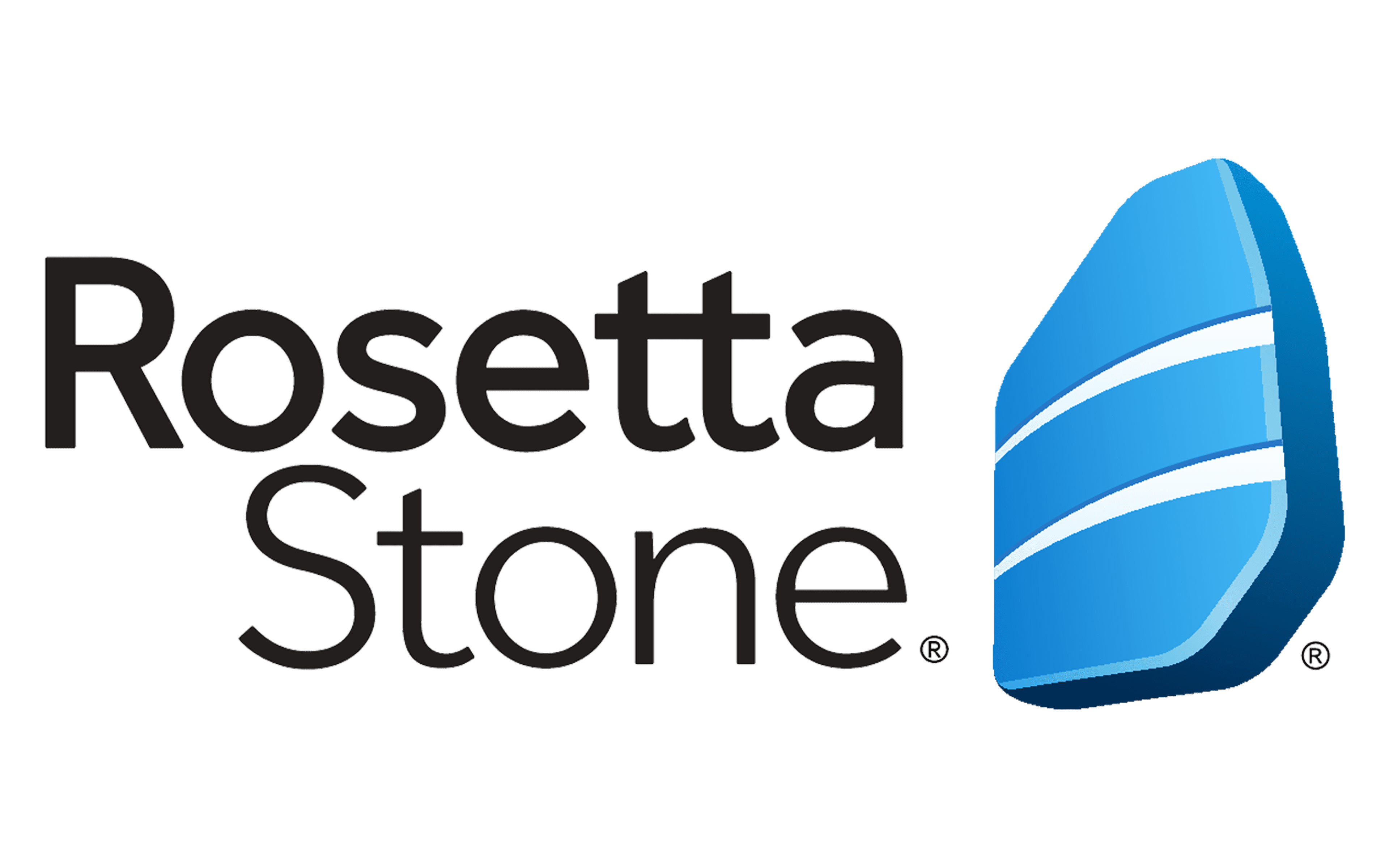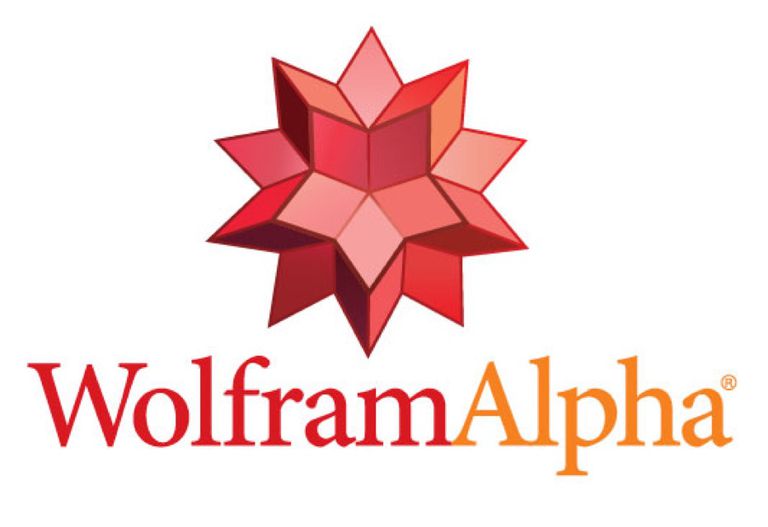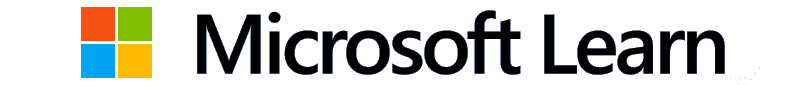Wikipedia 2.8.5
Collaborative knowledge hub where millions contribute to a vast, ever-evolving digital encyclopedia.
About Wikipedia
The Power of Collective Knowledge
A Hub for Everyone, For Everyone
Imagine a world where anyone can contribute to a vast, ever-evolving library of knowledge, where information is shared and refined by millions of people from all walks of life. Welcome to Wikipedia, the free online encyclopedia that's been empowering users since 2001.
But how did this collaborative beast come to be? And why has it become an indispensable resource for anyone curious about the world around them?
The answer lies in a simple yet powerful idea: open knowledge. Wikipedia's founders, Jimmy Wales and Larry Sanger, recognized that the internet had made it possible for people to access vast amounts of information – but they also saw that this access was often hindered by barriers like language, geography, and socio-economic status.
To overcome these obstacles, Wales and Sanger created a platform where anyone could contribute to a shared repository of knowledge. The idea was simple: if millions of people contributed their expertise and experiences, the collective wisdom would create a comprehensive, up-to-date resource that everyone could access and benefit from.
Today, Wikipedia is the largest reference work in human history, with over 50 million articles written and edited by volunteers in hundreds of languages. It's not just a repository of facts – it's a dynamic, evolving conversation about the world we live in.
Features That Make Wikipedia the Go-To Knowledge Hub
Access to Free Knowledge
Wikipedia is available in over 300 languages, making it a valuable resource for anyone with internet access. Whether you're a student researching a topic or a curious individual looking for answers, Wikipedia's vast repository of information is at your fingertips.
- Global Reach: With millions of users contributing and accessing content every day, Wikipedia has become a truly global knowledge hub.
- Free to Use: Unlike many traditional encyclopedias, Wikipedia is free to use – no subscription or library card required.
- Constant Evolution: New articles are added and updated all the time, reflecting the dynamic nature of human knowledge.
Community-Driven Content
Wikipedia's collaborative model relies on a global community of volunteers who contribute, edit, and improve content. This approach has several benefits:
- Expertise from the Ground Up: Articles are written and edited by experts in their fields, ensuring accuracy and depth.
- Peer Review: Each article undergoes rigorous review and editing by other contributors, helping to maintain quality and consistency.
- A Reflection of Society: Wikipedia's content reflects the diversity and complexity of human experience – with articles on topics ranging from science and history to culture and entertainment.
- Variety of Perspectives: With contributors from all over the world, Wikipedia offers a unique blend of cultural, regional, and personal perspectives.
- Opportunities for Collaboration: By contributing to Wikipedia, individuals can connect with like-minded people from different parts of the globe.
Innovative Tools for Engagement
Wikipedia has developed various tools and features to enhance user engagement and participation:
- Interactive Features: Articles now include interactive elements like quizzes, infographics, and videos to make learning more engaging.
- Personalized Recommendations: Users can receive tailored suggestions for articles based on their interests and search history.
- Gamification Elements: By incorporating elements of gamification – such as badges and rewards – Wikipedia encourages users to contribute and engage with the platform.
- Community Forums: Discussion forums allow contributors to connect, share ideas, and learn from one another.
Balancing Accuracy and Accessibility
As Wikipedia continues to grow and evolve, balancing accuracy and accessibility remains a top priority. The Wikimedia Foundation has implemented various measures to ensure:
- Source Verification: Articles are thoroughly reviewed for accuracy using credible sources.
- Clear Guidelines: Contributors follow strict guidelines and policies to maintain consistency and quality.
- Multilingual Support: Wikipedia's content is available in multiple languages, making it accessible to people worldwide.
- Improved Accessibility Features: Regular updates enhance the platform's usability for users with disabilities.
Conclusion
In a world where information is power, Wikipedia has become an indispensable resource for anyone curious about the world around them. By embracing collective knowledge and fostering a collaborative community of contributors, this free online encyclopedia has created a truly global hub for learning and discovery.
Technical Information
Wikipedia Technical Documentation
System Requirements
Wikipedia requires the following system requirements to function optimally:
- Operating Systems:
- Windows 10 (64-bit) or later
- macOS High Sierra (10.13) or later
- Linux distributions with kernel 4.15 or later
- Hardware Specifications:
- CPU: Intel Core i5-8400 or AMD Ryzen 5 3600 equivalent
- RAM: 16 GB or more
- Storage: 500 GB or larger solid-state drive (SSD)
- GPU: NVIDIA GeForce GTX 1060 or AMD Radeon RX 580 equivalent
- Network Connectivity:
- Internet connection with a minimum speed of 10 Mbps upload and 50 Mbps download
- Wi-Fi 5 (802.11ac) or later for optimal performance
- Browser Compatibility:
- Google Chrome (version 91.0.4472.124 or later)
- Mozilla Firefox (version 88.0.1 or later)
- Microsoft Edge (version 90.0.818.66 or later)
Installation Guide
Step-by-Step Installation
- Download the MediaWiki software:
wget https://releases.wikimedia.org/mediawiki/1.31/mediawiki-1.31.tar.gz
- Extract the files:
tar -xzf mediawiki-1.31.tar.gz
- Navigate to the MediaWiki directory:
cd mediawiki-1.31/
- Run the setup script:
./maintain/updatescript.php --dbuser root --password password
- Set up the database:
- Create a new MySQL database with the following credentials:
- Host:
localhost - Database name: `wikipedia_
- Username:
root - Password:
password
- Host:
- Create a new MySQL database with the following credentials:
- Configure the MediaWiki configuration file (
LocalSettings.php):
$wgDBHost = 'localhost';
$wgDBUser = 'root';
$wgDBPassword = 'password';
$wgTitleNamespace = array(
NS_MAIN => '',
NS_MEDIAWIKI => '',
);
- Start the MediaWiki services:
- Start the MySQL service:
sudo systemctl start mysqld
+ Start the MediaWiki service:
sudo systemctl start php-fpm
Common Installation Issues and Solutions
- Failed database connection: Ensure that the database credentials are correct and try reconnecting to the database.
- MediaWiki installation failed: Check the
error.logfile for error messages and consult the MediaWiki documentation for troubleshooting guides.
Post-Installation Configuration
- Configure the wiki's interface language: Update the
wgLangvariable inLocalSettings.phpto your desired language code (e.g.,enfor English). - Create a new database user: Create a new MySQL user with sufficient privileges to manage the database.
System Requirements
| Operating System | Cross-platform |
| Additional Requirements | See technical information above |
File Information
| Size | 169 MB |
| Version | 2.8.5 |
| License | Free |
User Reviews
Write a Review
Download Now
Software Details
| Category: | Education & Learning |
| Developer: | Wikimedia Foundation |
| License: | Free |
| Added on: | January 30, 2022 |
| Updated on: | February 05, 2025 |