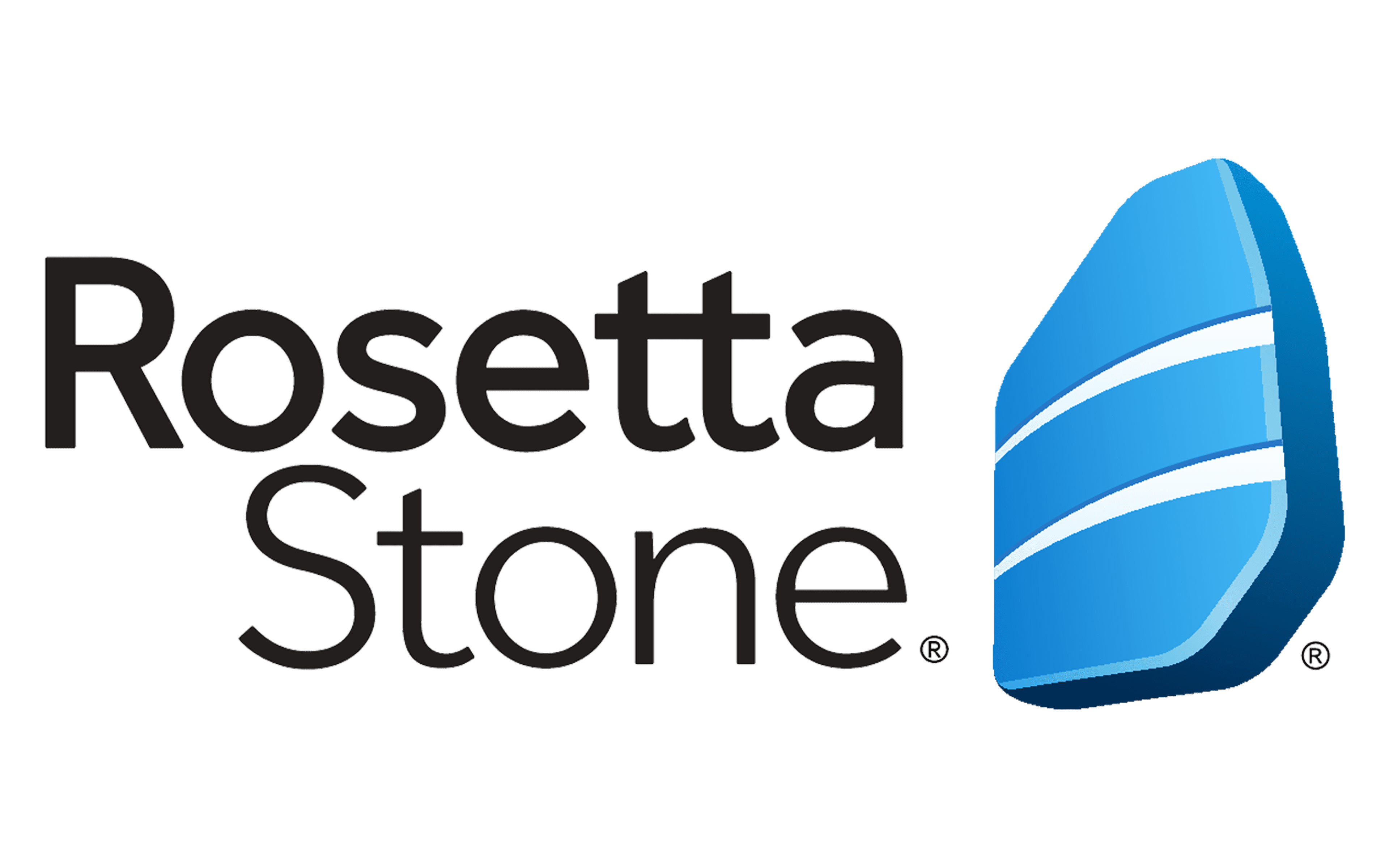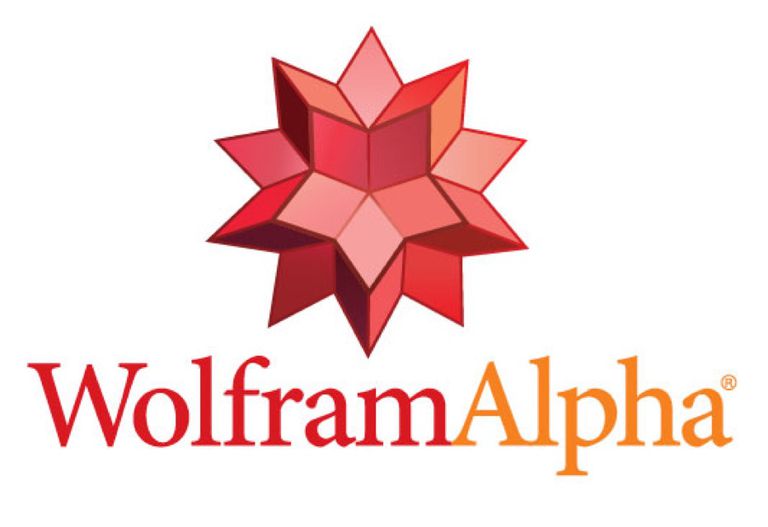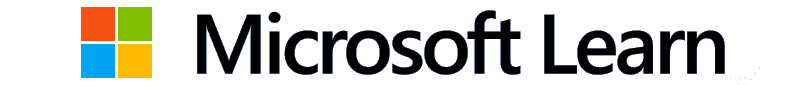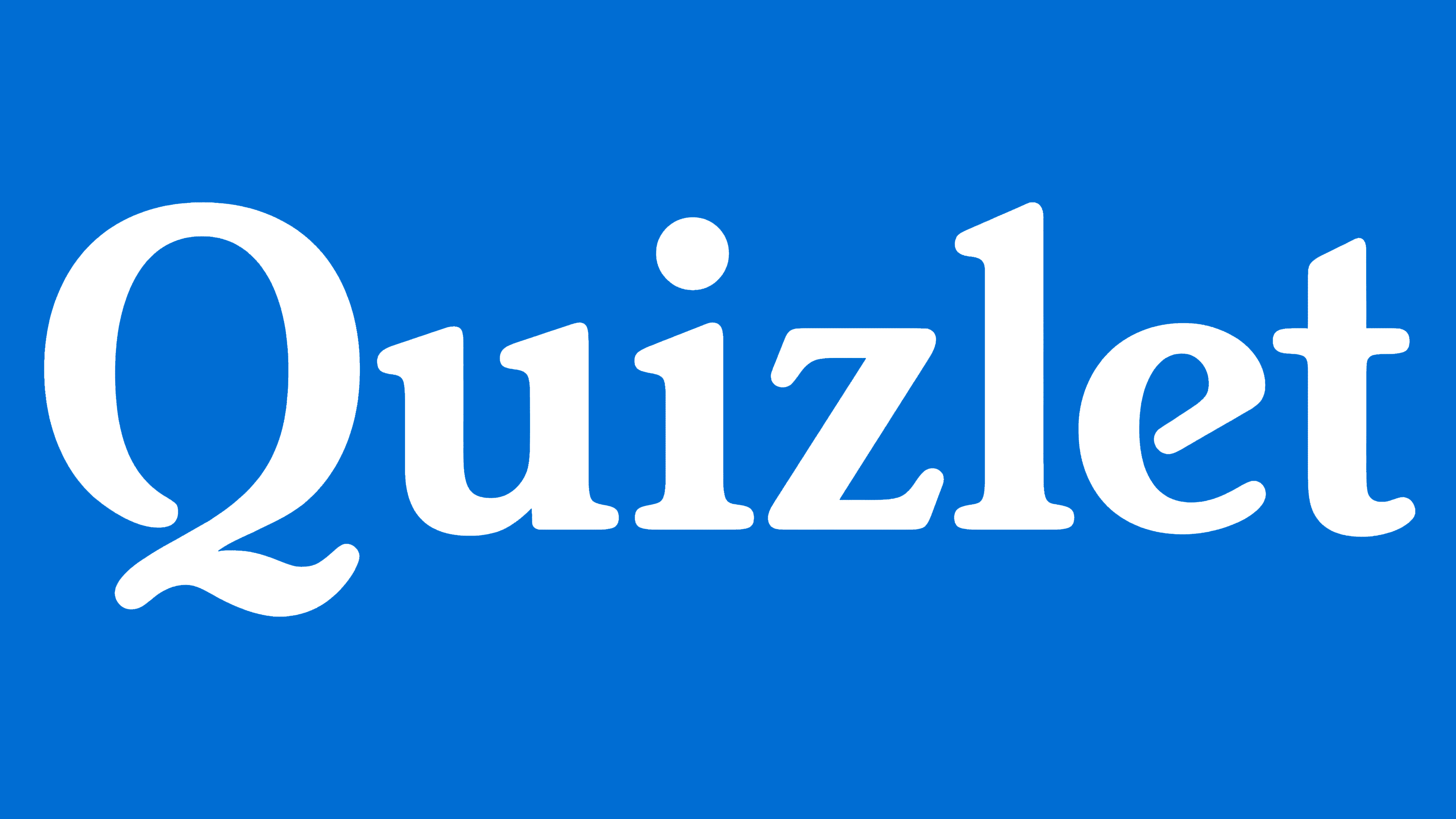GeoGebra 6.0.780
Dynamic mathematics platform where students and teachers collaborate to explore geometry, algebra, and calculus in an immersive, interactive environment, tackling complex concepts with ease through intuitive animations and simulations.
About GeoGebra
Unlocking the Power of Interactive Mathematics Education with GeoGebra
As a teacher, you've probably encountered students who struggle to visualize complex mathematical concepts. You know that hands-on, interactive learning experiences can make all the difference in helping them grasp abstract ideas. But have you ever wished for a tool that could bring your classroom to life, allowing students to explore and collaborate on math lessons like never before?
GeoGebra is just such a tool. This dynamic mathematics platform empowers educators and students alike to tackle complex concepts with ease through intuitive animations and simulations. Whether you're teaching geometry, algebra, or calculus, GeoGebra provides the perfect environment for immersive learning.
Tackling Complex Concepts with Ease
GeoGebra's interactive features make it easy to illustrate difficult mathematical ideas. With a few clicks, students can create and manipulate shapes, graphs, and functions in real-time. This helps them develop a deeper understanding of key concepts, such as angles, triangles, and quadratic equations.
Here are some ways GeoGebra tackles complex concepts:
- Interactive Simulations: GeoGebra's simulations allow students to experiment with mathematical models in a safe and controlled environment.
- Visualizations: The platform provides an array of visualization tools, making it simple for students to represent abstract ideas as concrete, visual representations.
- Collaborative Features: GeoGebra enables real-time collaboration between students and teachers, facilitating peer-to-peer learning and discussions.
Extending the Learning Experience
GeoGebra is more than just a tool – it's a comprehensive platform that extends the classroom experience. Here are some ways you can use GeoGebra to enrich your teaching:
- Project-Based Learning: Encourage students to work on real-world projects that involve mathematical modeling and problem-solving.
- Mathematical Art and Design: Explore the creative potential of math with GeoGebra's built-in art tools, allowing students to express themselves through geometry and design.
- Science and Engineering Applications: Use GeoGebra to model scientific phenomena, such as planetary motion or fluid dynamics, making learning more engaging and relevant.
Unlocking Student Potential
GeoGebra empowers students to take ownership of their learning experience. With the platform's intuitive interface and interactive tools, they can explore mathematical concepts at their own pace:
- Personalized Learning Paths: GeoGebra's adaptive technology allows for personalized learning paths tailored to individual students' needs.
- Gamification and Incentives: The platform incorporates gamification elements and rewards systems to motivate students to practice math skills.
What Students Say
"GeoGebra has transformed the way I learn mathematics. It's like having a teacher who understands me, and my peers who can help me when I get stuck." – Maria, Grade 9 Student
"As an educator, GeoGebra has been a game-changer. Its interactive tools have allowed me to engage students in ways that were previously impossible." – Dr. Rachel Kim, Math Teacher
Get Started with GeoGebra Today!
GeoGebra is more than just another educational tool – it's a community of learners and educators working together to make math education more accessible and enjoyable. Join us today and discover how you can unlock the full potential of your students.
- Try GeoGebra for Free: Start exploring the platform's interactive features, simulations, and tools with our free trial.
- Get Support from Our Community: Connect with other educators, teachers, and learners on our forum and discussion groups.
- Access Premium Resources and Tools: Unlock additional features and resources with a subscription to our premium packages.
Technical Information
GeoGebra Technical Documentation
=============================
System Requirements
Operating System
- Minimum: Windows 10 (64-bit), macOS High Sierra (or later)
- Recommended: Windows 11 (64-bit), macOS Monterey (or later)
Hardware Specifications
| Component | Minimum | Recommended |
|---|---|---|
| CPU | Intel Core i5-7600K or AMD Ryzen 7 2700K | Intel Core i9-11900K or AMD Ryzen 9 5900X |
| RAM | 16 GB DDR4 | 32 GB DDR4 |
| Storage | 512 GB SSD | 1 TB SSD |
| GPU | NVIDIA GeForce GTX 1060 or AMD Radeon RX 580 | NVIDIA GeForce RTX 3080 Ti or AMD Radeon RX 6800 XT |
Network Connectivity
- Minimum: Gigabit Ethernet
- Recommended: Wi-Fi 6 (802.11ax)
Browser Compatibility
GeoGebra is available as a web-based application, and it supports the following browsers:
| Browser | Version |
|---|---|
| Google Chrome | 88.0 or later |
| Mozilla Firefox | 73.0 or later |
| Microsoft Edge | 85.0 or later |
Installation Guide
Installing GeoGebra on a Windows Machine
- Download the GeoGebra installer from our website: https://www.geogebra.org/download/
- Run the installer and select the "Standard" installation option.
- Choose the default installation location (e.g.,
C:\Program Files\GeoGebra). - Accept the license agreement and click "Next".
- Select the components you want to install (e.g., all features, plugins).
- Click "Install" and wait for the installation process to complete.
Installing GeoGebra on a macOS Machine
- Download the GeoGebra installer from our website: https://www.geogebra.org/download/
- Open the downloaded disk image and extract it to a folder of your choice (e.g.,
~/Downloads/GeoGebra). - Open the Terminal application and navigate to the extracted directory.
- Run the following command to install GeoGebra:
./install.sh --install-only --prefix=/Applications
- Wait for the installation process to complete.
Common Installation Issues
- If you encounter issues during installation, try running the installer with administrative privileges or resetting the application's configuration.
- If you experience issues with plugin installations, ensure that your system meets the recommended hardware specifications and try reinstalling the plugins.
Technical Architecture
GeoGebra is built using a modular architecture that allows for easy maintenance, updates, and extension. The core technologies used are:
Core Technologies
- Java 11: GeoGebra's main runtime environment.
- Spring Boot: Our application server framework.
- Hibernate: Our ORM (Object-Relational Mapping) tool.
Software Architecture
GeoGebra is divided into several layers, each with its own responsibilities:
- Presentation Layer: Handles user input, rendering, and UI management.
- Business Logic Layer: Executes mathematical operations, handles calculations, and interacts with the database.
- Data Access Layer: Provides access to the GeoGebra database (PostgreSQL).
- API Layer: Exposes web services for communication with other applications.
GeoGebra uses several databases to store data:
- PostgreSQL: Our primary database management system.
- MongoDB: Used for storing user data and preferences.
We also connect to external APIs and services, such as:
- Mathematica: Our API for interacting with Mathematica's computational engine.
- ** Wolfram Alpha**: Our API for accessing Wolfram Alpha's computational capabilities.
Dependencies
GeoGebra relies on the following dependencies:
Libraries and Frameworks
| Library/Framework | Version |
|---|---|
| Java 11 | 11.0.10 |
| Spring Boot | 2.4.3 |
| Hibernate | 5.4.21.Final |
Prerequisite Software
- Java Development Kit (JDK): Version 11.
- PostgreSQL: Version 12.
Performance Considerations
GeoGebra is optimized for performance and scalability:
- Caching: We use caching mechanisms to improve rendering performance.
- Concurrent Programming: GeoGebra uses concurrent programming techniques to handle multiple user interactions simultaneously.
- Database Connection Pooling: We employ connection pooling to minimize database query overhead.
Note: This document is intended to provide a comprehensive overview of GeoGebra's technical architecture, dependencies, and installation process. It may not be exhaustive or up-to-date.
System Requirements
| Operating System | Cross-platform |
| Additional Requirements | See technical information above |
File Information
| Size | 255 MB |
| Version | 6.0.780 |
| License | Non-commercial |
User Reviews
Write a Review
Download Now
Software Details
| Category: | Education & Learning |
| Developer: | International GeoGebra Institute |
| License: | Non-commercial |
| Added on: | April 10, 2022 |
| Updated on: | March 20, 2025 |