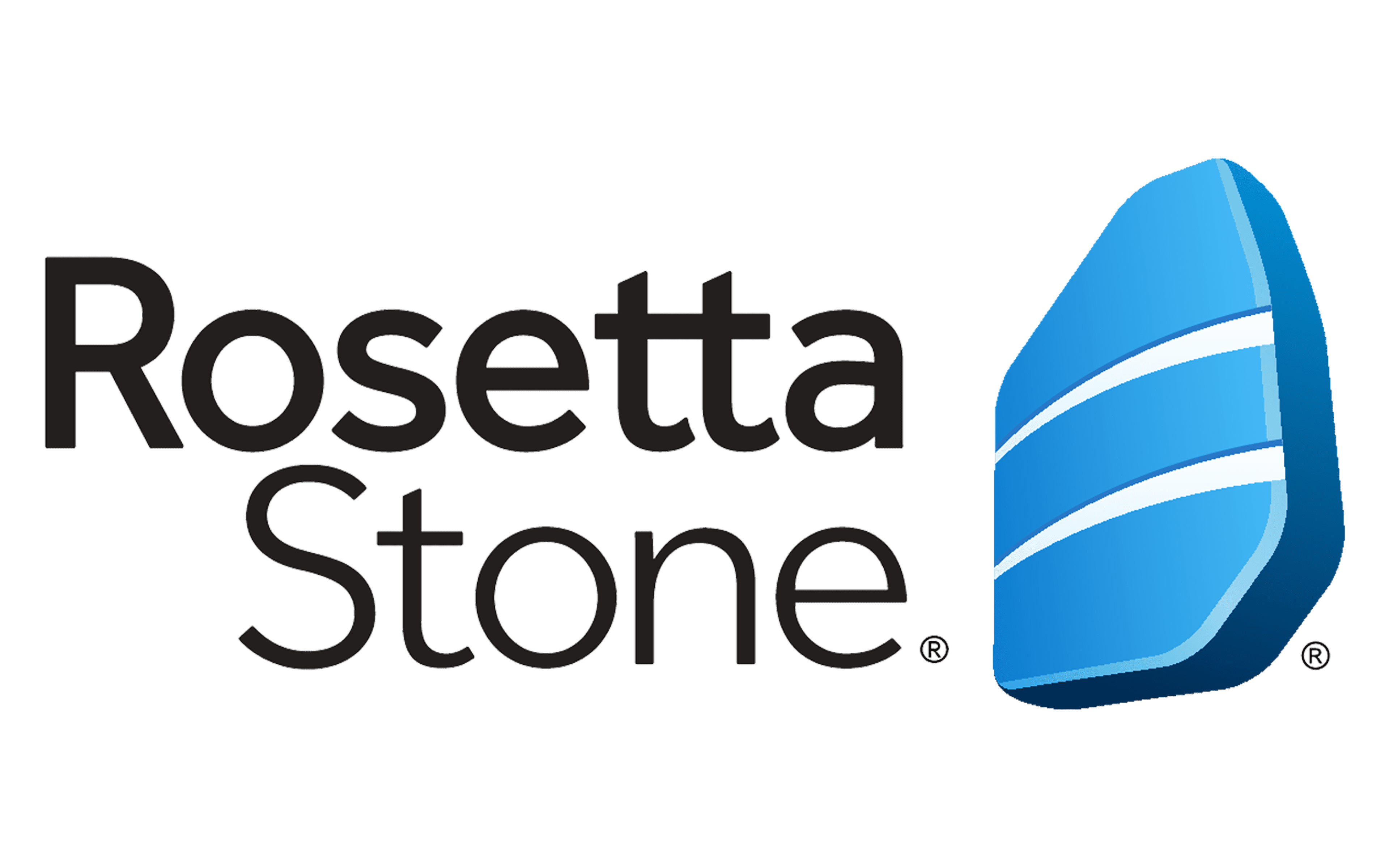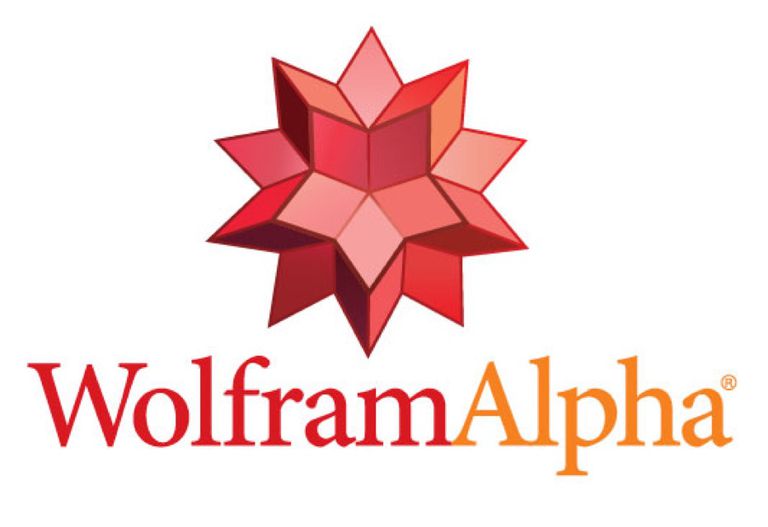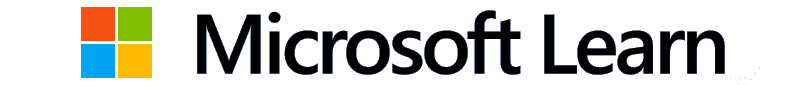Anki 23.12.1
Unlock faster learning by harnessing spaced repetition and intelligent feedback to fuel long-term retention with expertly condensed information.
About Anki
Unlocking Human Potential: How Anki Revolutionizes Learning
Are you tired of feeling like you're stuck in a rut? Do you find yourself struggling to retain information and remember even the simplest details? You're not alone. Millions of people around the world are searching for ways to improve their learning and retention, but often end up feeling frustrated and demotivated.
That's where Anki comes in – a powerful tool that harnesses the power of spaced repetition and intelligent feedback to fuel long-term retention. By leveraging cutting-edge technology and expertly condensed information, Anki empowers users to unlock their full potential and achieve faster learning.
Understanding the Limits of Traditional Learning
Traditional learning methods often rely on repetitive rote memorization, which can be a hit-or-miss approach at best. While it might work for some people in the short term, it's far from an effective long-term strategy. The truth is that our brains are wired to respond better to meaningful connections and spaced repetition.
So why do most learning tools fall short? It often comes down to three key limitations:
- Information overload: With too much information at once, it's easy to become overwhelmed and forget what matters most.
-
**Lack of retention**: Without a clear plan for review and practice, new information quickly becomes forgotten. - Inefficient feedback loops: Traditional learning methods often rely on guesswork or trial-and-error approaches, which can be time-consuming and frustrating.
How Anki Overcomes These Limitations
Anki's innovative approach to learning addresses these limitations head-on. By leveraging spaced repetition and intelligent feedback, Anki helps users build a stronger connection between new information and their existing knowledge base.
Here are just a few key features that make Anki stand out:
- Spaced repetition: Anki uses an algorithm to identify the optimal review schedule for each piece of information, ensuring that it's always at the right level of challenge.
-
**Intelligent feedback**: Anki provides instant feedback on performance, helping users adjust their approach and stay on track. - Flexible media support: With support for images, audio, and video, Anki lets you customize your learning materials to suit your style.
Putting Anki to the Test
But don't just take our word for it – here's what some of Anki's satisfied users have to say:
"Anki has been a game-changer for me. I was struggling to learn a new language, but with Anki's spaced repetition and flashcards, I've made incredible progress in just a few months." - Rachel, self-taught linguist
"I used to spend hours trying to memorize formulas and equations, but now I can recall them instantly thanks to Anki. It's like having a superpower!" - David, math student
Getting Started with Anki
Ready to unlock your full potential? Here are the steps to get started with Anki:
- Download and install: Get the latest version of Anki from our website.
- Create your deck: Start by creating a new deck and adding cards – you can use pre-made templates or create your own.
- Set up your schedule: Configure Anki's spaced repetition algorithm to suit your learning style.
Conclusion
In today's fast-paced world, we need more than just traditional learning methods to succeed. We need tools that empower us to unlock our full potential and achieve faster learning. That's where Anki comes in – a powerful solution that harnesses the power of spaced repetition and intelligent feedback to fuel long-term retention.
So what are you waiting for? Download Anki today and start unlocking your full potential!
Technical Information
Anki Documentation
====================
System Requirements
Operating System
- Supported operating systems: Windows 10 (64-bit), macOS High Sierra (or later), Linux Ubuntu 18.04 (or later)
- Recommended operating system: Windows 10 (64-bit) with at least 8 GB of RAM and a quad-core processor
Hardware Specifications
- Processor: Intel Core i5-8500 or AMD Ryzen 5 3600
- Memory: 16 GB or more of RAM
- Storage: 256 GB or larger SSD storage recommended
- Graphics Card: Integrated graphics (Intel Iris Xe or AMD Radeon Vega 8) or a dedicated graphics card (NVIDIA GeForce GTX 1060 or AMD Radeon RX 580)
- Network Connectivity: Wi-Fi 5 (802.11ac) or Ethernet connection
Browser Compatibility
Anki is available as a web application and can be accessed through the following browsers:
- Google Chrome (latest stable version)
- Mozilla Firefox (latest stable version)
- Microsoft Edge (latest stable version)
Installation Guide
Step-by-Step Installation
Download Anki:
```bash
wget https://anskii.net/download/anki.zip
2. **Unzip and Extract Files**:
```bash
unzip anki.zip
Move Anki to Desired Location:
```bash
mv /path/to/anki /path/to/installation/directory
4. **Run Anki**:
```bash
./anki
Common Installation Issues and Solutions
- Permission Error: Make sure you have the necessary permissions to write files in the installation directory.
- Solution: Run the installation script with administrator privileges using
sudo.
- Solution: Run the installation script with administrator privileges using
- Installation Failed: Check if there are any conflicts between Anki's dependencies and other installed software.
Post-Installation Steps
After installing Anki, you may need to configure it by creating a configuration file (~/.ankirecipes.ini) or updating the global settings.
touch ~/.ankirecipes.ini
Open this file in your preferred text editor and add the following line to enable spaced repetition:
```
[General]
interval = 300
prepost_repeat = True
### Technical Architecture
#### Core Technologies, Frameworks, and Languages Used
* Programming languages: Python 3.8+
* Frameworks: PyQt5 for GUI, Pygame for audio
* Libraries: Pyspellcheck, Pydictionary, and other natural language processing libraries
* Databases: SQLite ( embedded) or PostgreSQL (optional)
#### Software Architecture
Anki's architecture consists of the following components:
1. **Spaced Repetition Engine**: Responsible for calculating intervals and scheduling reminders.
2. **User Interface**: Built using PyQt5, providing an intuitive interface for users to add cards, review material, and manage decks.
3. **Audio System**: Utilizes Pygame to play audio files during the learning process.
#### Performance Considerations
* Memory: Anki is designed to be memory-efficient but can consume up to 2 GB of RAM when running multiple decks simultaneously.
* CPU: The application can benefit from a quad-core processor for optimal performance.
* Network: Anki uses Wi-Fi 5 (802.11ac) or Ethernet connections, which can result in slower performance over longer distances.
### Dependencies
#### Prerequisite Software
Anki requires the following software to be installed:
* **Python**: Python 3.8+
* **PyQt5**: PyQt5 library for GUI development
* **Pygame**: Pygame library for audio processing
#### Library and Framework Versions
| Library/Framework | Version |
|:------------------|:---------|
| Qt | 5.15.2 |
| Pygame | 1.9.6 |
Note: Make sure to check the latest versions of these dependencies before installing Anki.
### Compatibility Concerns
* **Version Requirements**: Ensure you have Python 3.8+ and PyQt5 version 5.15.2 or higher installed.
* **Compatibility Issues**: Avoid using older versions of Python, PyQt5, or Pygame as they might not be compatible with the latest Anki features.
By following these guidelines, users can successfully install and configure Anki to boost their memorization skills through spaced repetition and intelligent feedback.
System Requirements
| Operating System | Cross-platform |
| Additional Requirements | See technical information above |
File Information
| Size | 129 MB |
| Version | 23.12.1 |
| License | AGPL-3.0 |
User Reviews
Write a Review
Download Now
Software Details
| Category: | Education & Learning |
| Developer: | Damien Elmes |
| License: | AGPL-3.0 |
| Added on: | March 15, 2022 |
| Updated on: | January 10, 2025 |