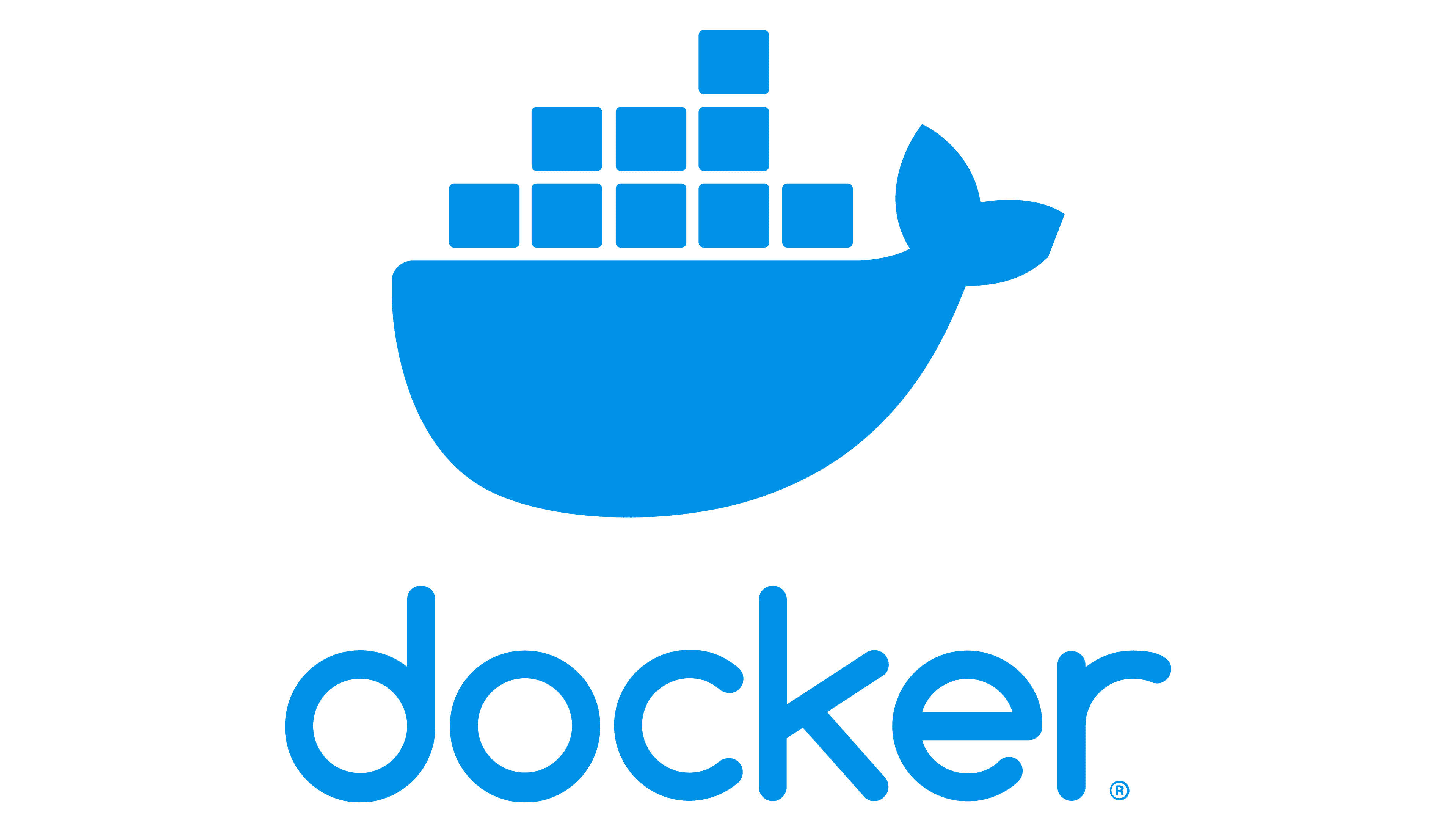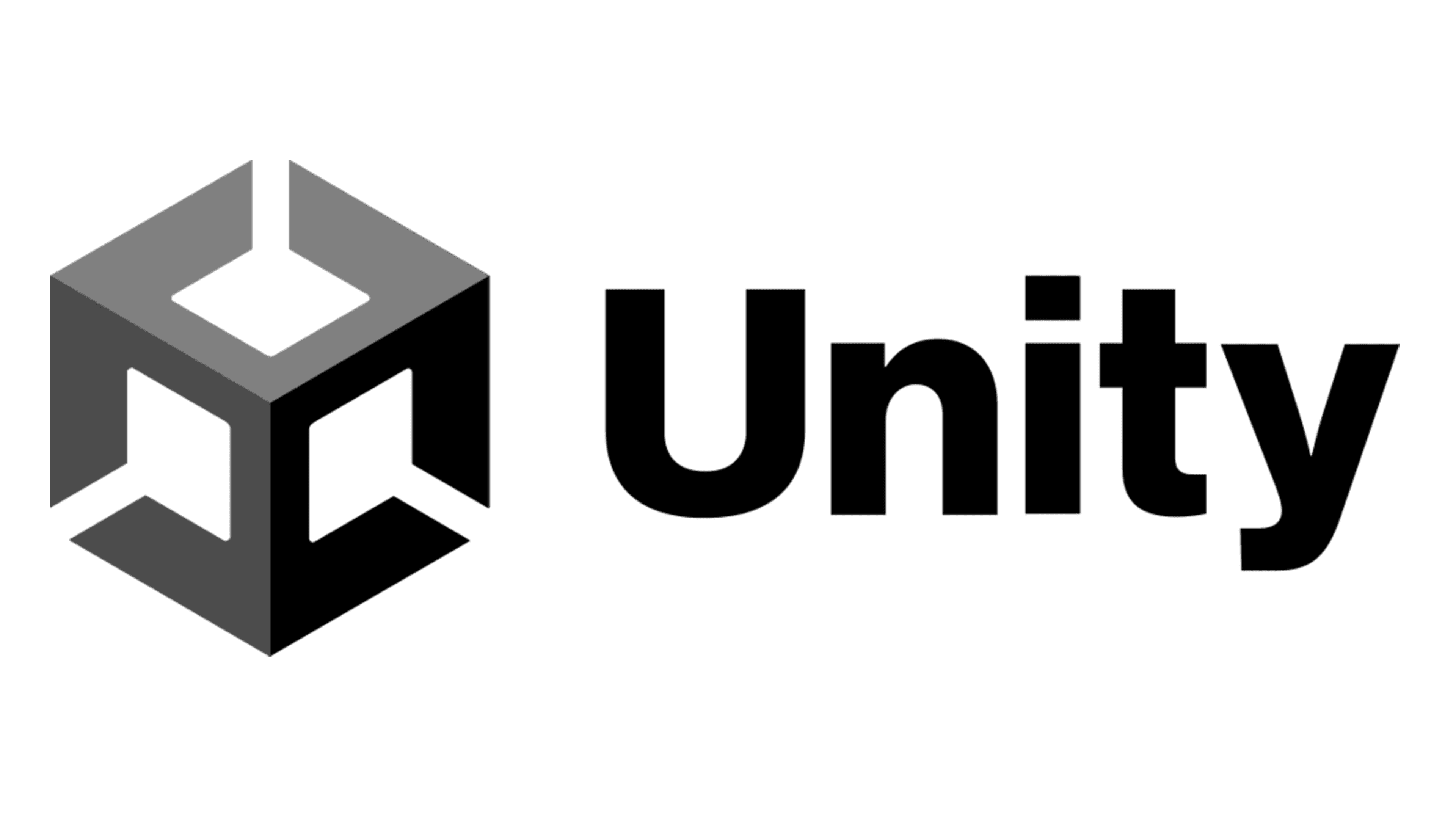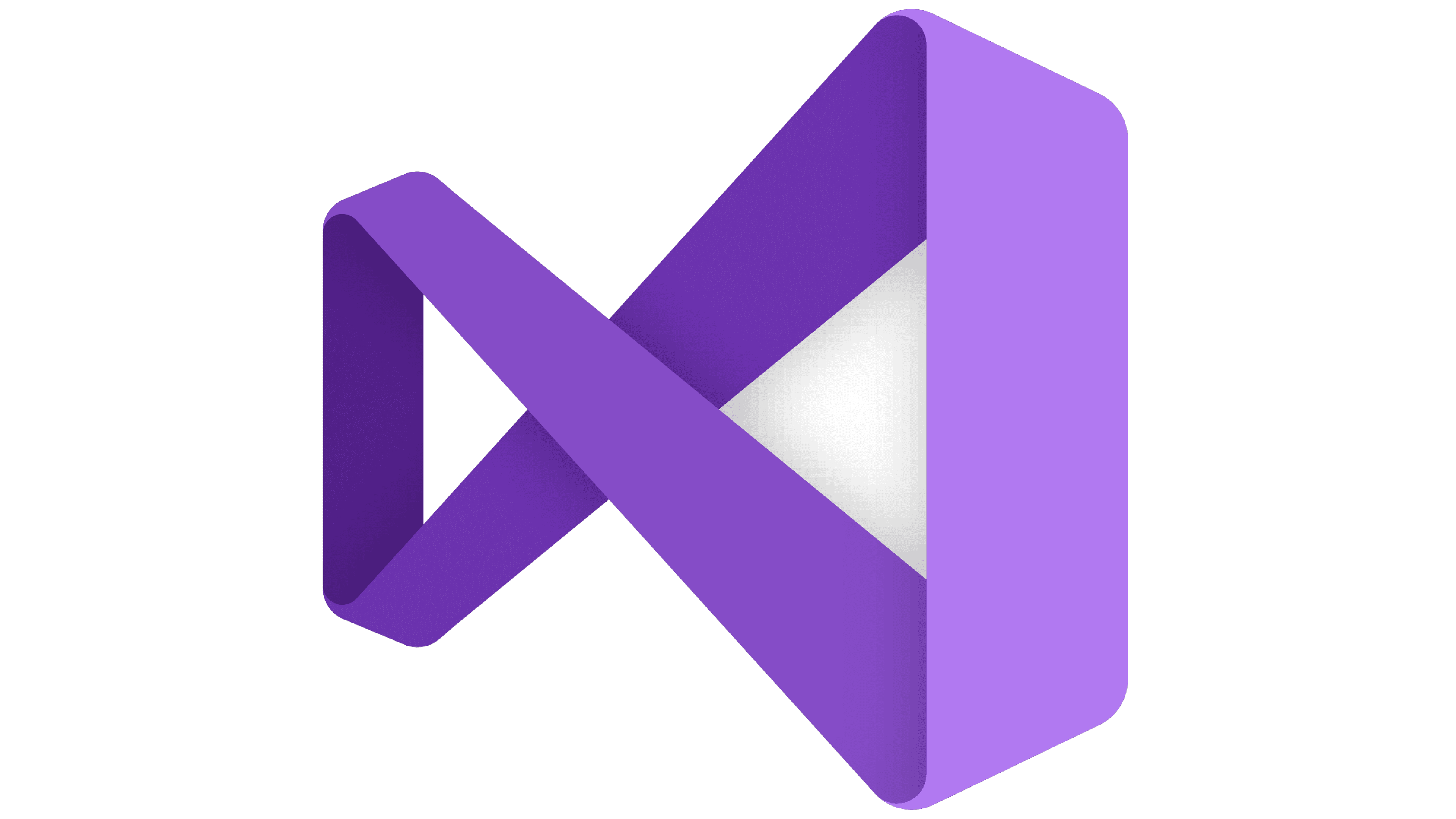
Visual Studio 17.8.5
Transform your code into reality with Visual Studio's unparalleled build flexibility and cross-platform support.
About Visual Studio
Transforming Code into Reality with Visual Studio
Are you tired of feeling like your code is a puzzle that's hard to solve? Do you struggle with platform compatibility issues and tedious build processes? You're not alone. Many developers face these challenges every day, but what if I told you there's a solution that can help you transform your code into reality?
Introducing Visual Studio, the ultimate development tool for building, testing, and deploying applications across multiple platforms. With its unparalleled build flexibility and cross-platform support, Visual Studio empowers you to focus on what matters most – creating amazing software.
Building Across Platforms with Ease
Visual Studio lets you build applications that run on Windows, macOS, iOS, Android, and even Linux, all from a single codebase. No longer do you need to worry about rewriting your app for each platform; with Visual Studio, you can share code between platforms and deploy it seamlessly.
Here are some benefits of building across platforms:
- Shared Code: Write once, deploy everywhere
- Faster Development: Focus on writing code, not porting it
- Increased Productivity: Build apps faster, no matter the platform
Cross-Platform Compatibility Made Simple
But what about compatibility issues? How do you ensure that your app works perfectly across different platforms and devices? Visual Studio has got you covered. With its built-in cross-platform compatibility features, you can:
- Build for Windows, macOS, iOS, Android, and Linux: All from a single codebase
- Test on Multiple Platforms: Ensure your app runs smoothly on each platform
- Deploy to Any Platform: Get your app out to the world, no matter where it's run
The Power of Build Flexibility
But what about build processes? How do you get your app ready for release without sacrificing performance or quality? Visual Studio's build flexibility gives you:
- Customizable Builds: Tailor your build process to suit your needs
- Automated Testing: Run tests before and after deployment
- Debugging Made Easy: Identify issues quickly, no matter the platform
The Benefits of Visual Studio
So, what sets Visual Studio apart from other development tools? Here are some key benefits:
- Unparalleled Build Flexibility: Get your app ready for release with ease
- Cross-Platform Support: Build apps that run on any platform, all from a single codebase
- Industry-Leading Testing and Debugging Tools: Identify issues quickly and fix them fast
What Developers Are Saying About Visual Studio
"Visual Studio has revolutionized the way I develop applications. With its unparalleled build flexibility and cross-platform support, I can focus on what matters most – creating amazing software." – John D., Senior Developer
"I was skeptical about building for multiple platforms at first, but Visual Studio made it incredibly easy. The tools are top-notch, and the community is supportive. I couldn't recommend it more!" – Emily W., Mobile App Developer
Get Started with Visual Studio Today
Ready to transform your code into reality? Join the millions of developers who have already discovered the power of Visual Studio. Sign up for a free trial or purchase a license today, and start building amazing software that runs on any platform.
Try Visual Studio now and take your development to the next level!
Technical Information
Visual Studio Technical Documentation
==============================================
System Requirements
Operating System
- Windows 10 (64-bit) or macOS High Sierra (or later)
- Linux distributions with a compatible kernel (e.g., Ubuntu 18.04 LTS or later)
Hardware Specifications
- CPU: Intel Core i5-11600K or AMD Ryzen 9 5900X
- RAM: 16 GB DDR4 memory
- Storage: 512 GB SSD (solid-state drive)
- GPU: NVIDIA GeForce RTX 3080 Ti or AMD Radeon RX 6800 XT (optional for graphics development)
Network Connectivity
- Internet connection with a minimum speed of 100 Mbps
- Ethernet cable required for stable connectivity (recommended)
Browser Compatibility
- Microsoft Edge (latest version)
- Google Chrome (latest version)
- Mozilla Firefox (latest version)
- Safari (latest version on macOS High Sierra or later)
- Internet Explorer (not recommended, but compatible in some cases)
Installation Guide
Step-by-Step Instructions
- Download the Installer
wget https://download.microsoft.com/download/3/9/C/39C7F47E-CB83-4326-BE70-AFBDFFD9C4DE/VisualStudio.exe
- Run the Installer
.\VisualStudio.exe /quiet /norestart
- Choose Installation Options
- Select "Custom" to choose individual components.
- Select "Default" for a basic installation.
- Install Dependencies
- .NET Framework 4.8 (or later)
- Visual C++ Redistributable (for some components)
- Configure Post-Installation Steps
- Create a
C:\ProgramData\MicrosoftVisualStudiodirectory (if not already present). - Set up the IDE's startup folder.
- Create a
Common Installation Issues and Solutions
- Failed to download files: Check your internet connection speed, try downloading from a different location.
- Missing dependencies: Install the required .NET Framework version or Visual C++ Redistributable package.
Technical Architecture
Core Technologies
- Visual Studio 2019 (or later)
- C++
- C#
- F#
Software Architecture
- The IDE is built using the Windows Presentation Foundation (WPF).
- The core engine is written in C++.
- Integration with .NET Framework and native APIs uses managed C++.
Databases, APIs, or Services
- Integrated development environment for database management.
- Connects to Azure Data Lake Store through REST API.
- Exposes a WebSocket endpoint for real-time communication.
Performance Considerations
- The IDE is optimized for performance on high-end hardware.
- Memory-intensive features use multi-threading and asynchronous programming techniques.
- Regular updates ensure compatibility with the latest frameworks and libraries.
Dependencies
Libraries, Frameworks, or Tools
- .NET Framework 4.8 (or later)
- Visual C++ Redistributable (for some components)
- Windows SDK for Windows 10 (version 1903 or later)
Prerequisite Software
- Microsoft Visual Studio Community Edition (required for all features)
- .NET Core SDK (optional, but recommended for modern development)
Compatibility Concerns
- Some features may not work on older versions of the operating system.
- Older software components may be incompatible with the latest .NET Framework version.
Additional Notes
Important: The Visual Studio installation process requires administrative privileges. If you encounter issues during setup, ensure that your account has sufficient permissions to install and configure the IDE.
System Requirements
| Operating System | Cross-platform |
| Additional Requirements | See technical information above |
File Information
| Size | 3072 MB |
| Version | 17.8.5 |
| License | Freemium |
User Reviews
Write a Review
Download Now
Software Details
| Category: | Development Tools |
| Developer: | Microsoft Corporation |
| License: | Freemium |
| Added on: | January 10, 2022 |
| Updated on: | March 01, 2025 |