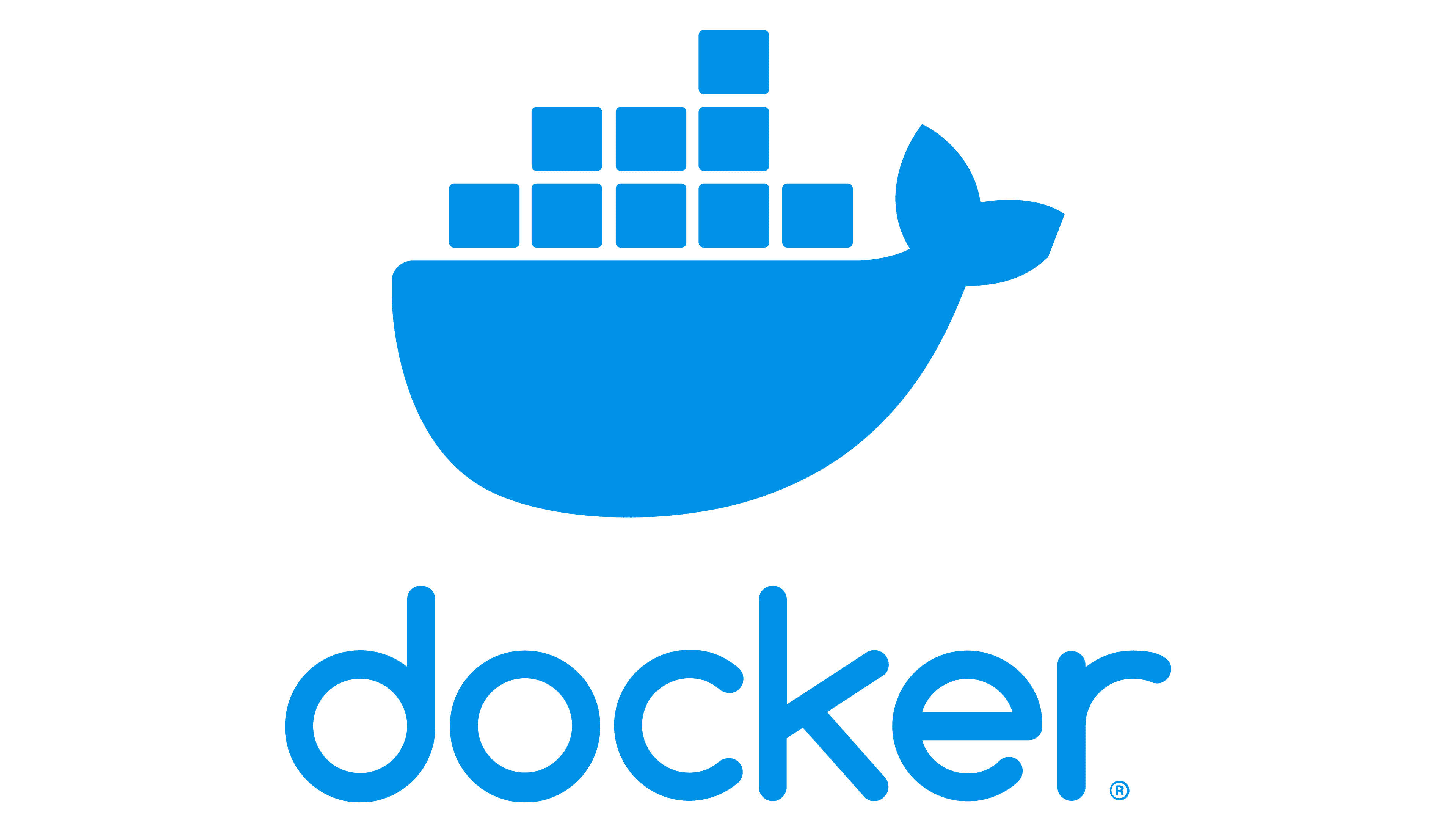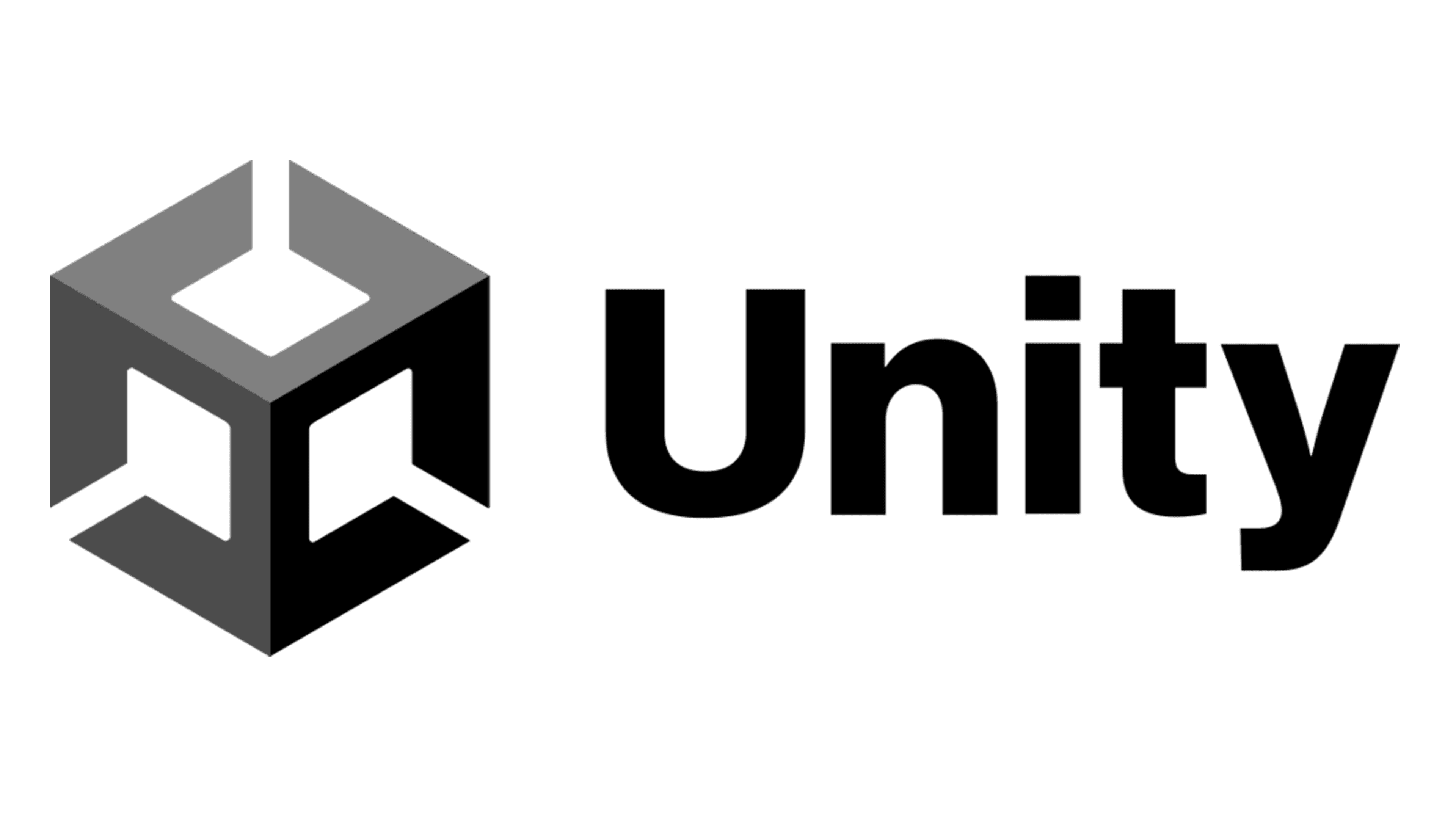WebStorm 2023.3.4
Expert-level JavaScript development just got a whole lot smarter. Unlock intuitive code completion, debugging, and project management with WebStorm's advanced features.
About WebStorm
Unlock Expert-Level JavaScript Development with WebStorm
As a developer, you're no stranger to long hours spent staring at code, trying to keep up with the latest trends and best practices. But even with your impressive skills, there's always room for improvement. That's where WebStorm comes in – the ultimate tool for expert-level JavaScript development.
What's Holding You Back?
Let's face it: coding can be a lonely, frustrating experience. A single typo or syntax error can send you down a rabbit hole of debugging and troubleshooting. But what if you could eliminate those pesky errors and focus on creating code that shines? With WebStorm, you can unlock a whole new level of productivity and confidence.
Intuitive Code Completion
WebStorm's code completion features are like having your own personal coding assistant. With auto-suggestions and context-sensitive cues, you'll never have to wonder what the next line of code should be again. Plus, with support for custom snippets, you can create your own reusable code templates in no time.
Here are just a few ways WebStorm's code completion will change the game:
- Auto-completion: type a class name or function, and WebStorm will fill it in for you
- Smart suggestions: see relevant code snippets based on your current context
- Custom snippets: create reusable code templates with just a few keystrokes
Debugging Like a Pro
Debugging is one of the most frustrating parts of coding – but WebStorm makes it almost impossible. With line-by-line debugging, you can isolate issues and fix them in seconds, rather than hours.
Here's what sets WebStorm apart:
- Line-by-line debugging: see exactly where your code is going wrong
- Conditional breakpoints: pause execution at specific conditions
- Watch expressions: examine variables in real-time
Project Management Made Easy
As a developer, you're probably used to juggling multiple projects and deadlines. But with WebStorm's project management features, you can keep it all under control.
Here are just a few ways WebStorm will streamline your workflow:
- Project templates: create new projects in seconds, with all the right settings
- Dependency management: track changes to dependencies in real-time
- Code refactoring: simplify your codebase and reduce errors
What Our Users Say...
"WebStorm has been a game-changer for me. I can finally focus on writing good code, rather than getting bogged down in tedious tasks." – Alex Chen, Senior JavaScript Developer
"I was skeptical about using WebStorm at first, but it's really made my coding experience so much easier. The auto-completion and debugging features are unbeatable!" – Maya Patel, Front-end Developer
Unlock Expert-Level Development Today
Don't let coding woes hold you back any longer. With WebStorm, you'll be unlocking expert-level JavaScript development in no time. Try it out today and discover a whole new world of productivity and creativity.
Get started with WebStorm now!
Technical Information
WebStorm Technical Documentation
=====================================
System Requirements
- Operating System:
- Windows 10 (64-bit), Windows Server 2019 (64-bit)
- macOS High Sierra (or later) with 32GB of RAM or more
- Linux Ubuntu 16.04 (64-bit) with 8GB of RAM or more
- Hardware Requirements:
- Intel Core i5-8400 (2.8 GHz) or AMD Ryzen 7 1800X (3.6 GHz)
- 16 GB DDR4 RAM (or more recommended for large projects)
- 256 GB solid-state drive (SSD) or faster
- NVIDIA GeForce GTX 1060 or AMD Radeon RX 580 with 4GB of VRAM
- Network Connectivity:
- A reliable internet connection with a minimum upload speed of 10 Mbps
- Browser Compatibility:
- Google Chrome 60.0 (or later) or Mozilla Firefox 54.0 (or later)
Installation Guide
Installing WebStorm via the Official Installer
- Download the official installer from the JetBrains website: https://www.jetbrains.com/webstorm/download/
- Run the installer and follow the prompts to select your installation location:
./WebStorm-XX.XX.XX.exe --install-dir=C:\Program Files\JetBrains\WebStorm --language=en-US
3. During the installation process, you may be prompted to choose between a "Complete" or "Minimal" installation.
4. Select the features that match your development needs (e.g., JavaScript, TypeScript, PHP):
```
WebStorm
* Complete Installation: Install all available plugins and tools
* Minimal Installation: Only install necessary plugins and tools for your chosen language
- Once the installation is complete, launch WebStorm by double-clicking on its icon.
Installing WebStorm via a Package Manager
- For Windows users:
sudo choco install jetbrains-webstorm -y --params="install=complete"
2. For macOS users (using Homebrew):
```bash
brew tap jetbrains/webstorm
brew install webstorm
Common Installation Issues and Solutions
- Installation failed due to missing dependencies: Ensure that you have the required system libraries installed, such as
libpython3-devon Ubuntu-based systems. - Insufficient disk space during installation: Increase the available disk space or allocate a larger partition for WebStorm's installation directory.
Post-Installation Configuration
- Create a new configuration file in the
.WebStormConfig/directory (located alongside your project) to customize your settings:
{
"editor":
{
"colorScheme": "Darcula"
},
"plugins":
{
"javascript-jslint": true,
"typescript-typescript": true
}
}
2. Update your `settings.gradle` file to include any additional plugins or settings specific to your project.
### Technical Architecture
* **Core Technologies**: WebStorm utilizes the following core technologies:
* Java-based IDE architecture
* JavaScript and TypeScript support with JSHint and ESLint integration
* PHP support with PHPUnit and Composer integration
* **Software Architecture**: WebStorm's software architecture is based on a plugin-driven design, allowing users to extend its functionality with third-party plugins.
* **Databases, APIs, and Services**: WebStorm supports various databases, APIs, and services for project development:
* MySQL and PostgreSQL support with Hibernate integration
* RESTful API support using Spring Boot
* Cloud-based services like AWS Lambda and Google Cloud Functions
### Dependencies
#### Required Libraries and Frameworks:
* Java 8 or higher (for WebStorm's core architecture)
* Node.js and npm (for JavaScript development)
* TypeScript compiler (for TypeScript projects)
#### Prerequisite Software:
* Git for version control
* Maven or Gradle for build automation (optional)
#### Compatibility Concerns and Version Requirements:
* Ensure that your project is compatible with WebStorm's supported versions of JavaScript, PHP, and other languages.
* Be aware of any specific version requirements for plugins or tools used in your project.
By following this technical documentation, you'll be well-equipped to unlock the full potential of WebStorm for your expert-level JavaScript development needs.
System Requirements
| Operating System | Cross-platform |
| Additional Requirements | See technical information above |
File Information
| Size | 450 MB |
| Version | 2023.3.4 |
| License | Commercial |
User Reviews
Write a Review
Download Now
Software Details
| Category: | Development Tools |
| Developer: | JetBrains |
| License: | Commercial |
| Added on: | March 25, 2022 |
| Updated on: | February 28, 2025 |