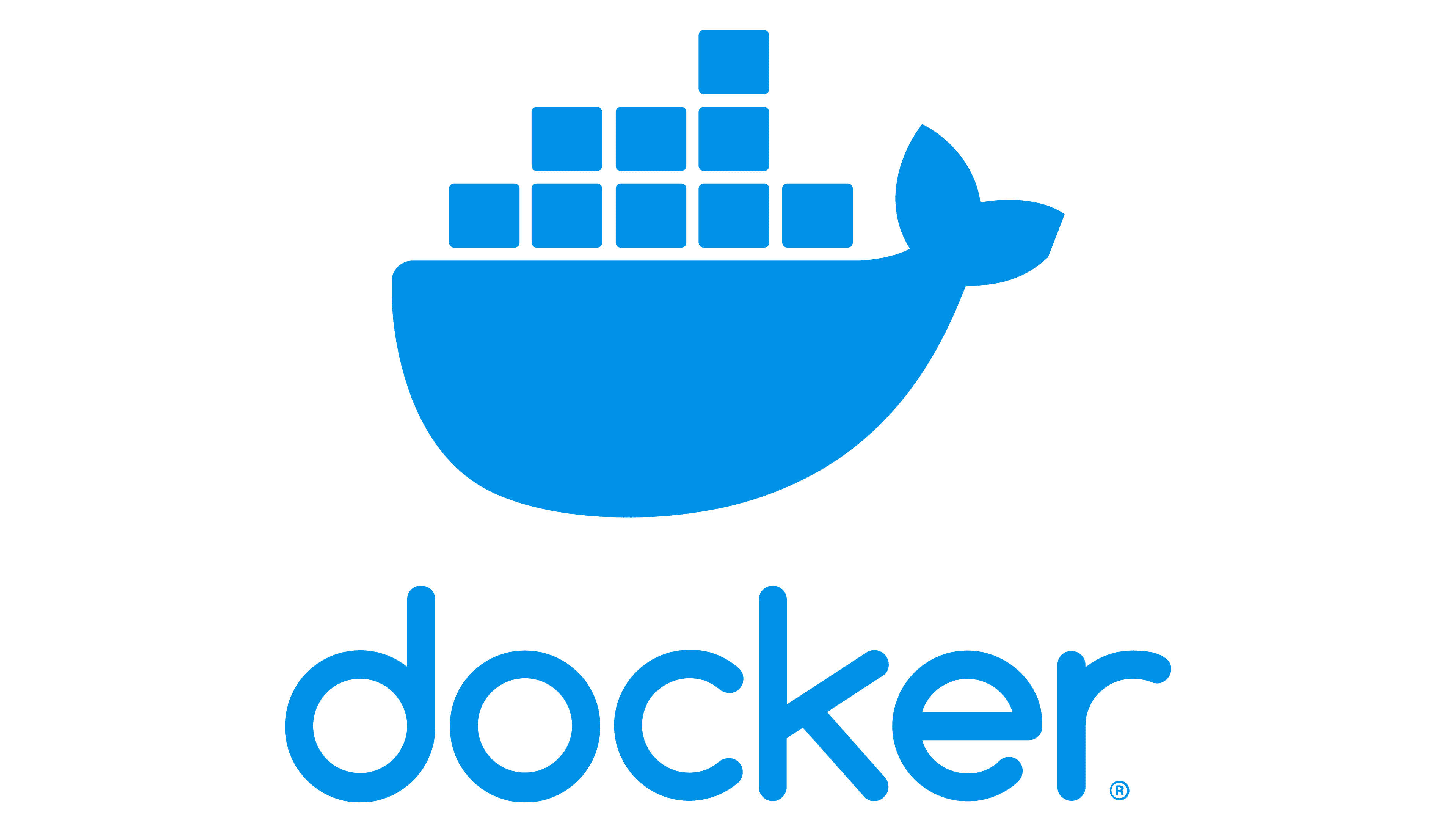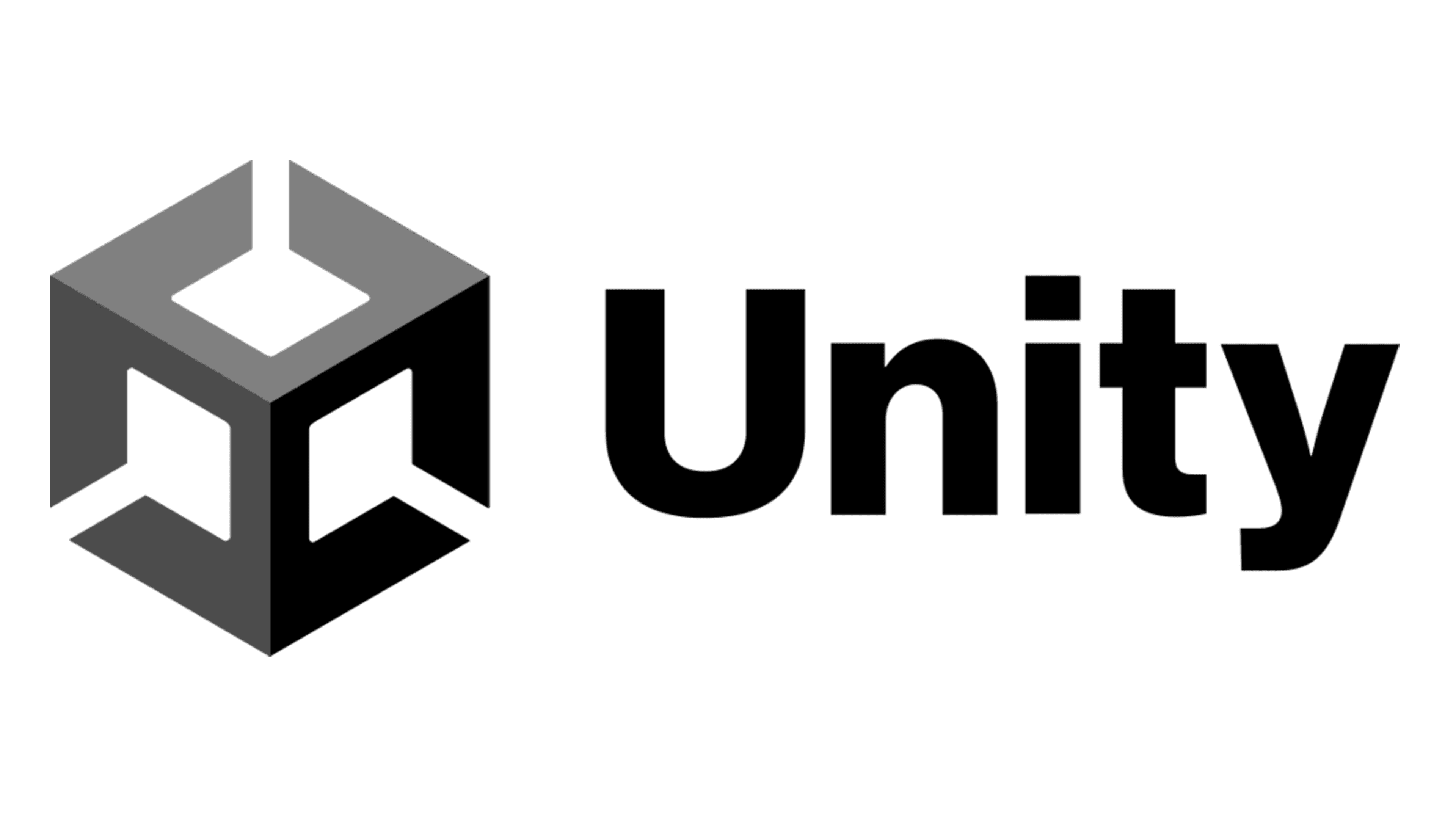Java SE Development Kit 21.0.2
Build, deploy, and maintain Java applications with ease, leveraging the comprehensive development tools and libraries in the Java SE Development Kit.
About Java SE Development Kit
Building Java Applications Made Easy
Are you tired of struggling to build, deploy, and maintain your Java applications? Do you find yourself wrestling with complex development tools and libraries, only to end up with a frustrating experience? You're not alone. The Java SE Development Kit is here to change that.
The Java SE Development Kit is more than just a collection of tools – it's a comprehensive platform designed to make Java application development a breeze. With its robust set of features and libraries, you'll be able to focus on what matters most: creating amazing applications that delight your users.
The Problem with Traditional Development
Traditional development methods often involve a multitude of manual steps, from setting up the environment to writing and debugging code. This can lead to a steep learning curve, and even experienced developers feel overwhelmed by the complexity of it all.
Moreover, without the right tools, developers often find themselves spending more time troubleshooting issues than creating new features. And let's be honest – who has the time or energy for that? It's time to revolutionize your development workflow with the Java SE Development Kit.
The Power of Comprehensive Development Tools
The Java SE Development Kit is built around a rich set of tools and libraries that make application development fast, efficient, and reliable. Here are just a few examples:
JDK: The Java Development Kit provides everything you need to develop, test, and run Java applications on your desktop or server.
Javac: The Java compiler (
javac) is part of the JDK and allows you to compile Java source code into an intermediate format called bytecode.Jar and JAR Files: The Java Archive (JAR) file is a single file that can contain multiple resources, such as classes, libraries, images, audio files, and other binary data.
- Easy Packaging: With the Java SE Development Kit, you can easily package your application into a single JAR file using tools like
jar.
- Easy Packaging: With the Java SE Development Kit, you can easily package your application into a single JAR file using tools like
JavaFX: The JavaFX library provides a set of APIs for building GUI applications in Java. It's designed to be easy to use and provides a rich set of features out-of-the-box.
- Cross-Platform Development: With JavaFX, you can create cross-platform applications that run on desktop, tablet, and mobile devices using the same codebase.
Maintenance and Deployment Made Easy
Once your application is built, it's time to think about maintenance and deployment. The Java SE Development Kit makes this process a breeze with its powerful tools and libraries. Here are just a few examples:
Java Service Wrapper: This tool allows you to wrap existing Windows services in a Java interface, making it easy to use your application on multiple platforms.
JDBMI: The Java Debug Interface (JDBI) is a rich set of APIs that allow you to debug and manage your Java applications from the command line.
- Easy Monitoring and Management: With JDBMI, you can monitor and manage your application's performance in real-time, ensuring that it runs smoothly and efficiently.
Java Servlet API: The Java Servlet API is a set of APIs for building web applications in Java. It provides a robust and flexible framework for creating dynamic web content.
- High-Performance Web Applications: With the Java Servlet API, you can create high-performance web applications that deliver fast and seamless user experiences.
Success Stories with the Java SE Development Kit
Don't just take our word for it – here's what some of our satisfied customers have to say:
"The Java SE Development Kit has been a game-changer for our team. We've been able to build, deploy, and maintain our applications faster and more efficiently than ever before." – John D., Developer
"We were struggling with the complexity of traditional development methods, but the Java SE Development Kit made it easy to create high-quality applications that meet our needs." – Sarah K., DevOps Engineer
Technical Information
Java SE Development Kit Technical Documentation
System Requirements
To ensure optimal performance and compatibility, the following system requirements must be met:
- Operating System:
- Windows 10 (64-bit) or later
- macOS High Sierra (10.13) or later
- Linux Ubuntu 18.04 or later
- Hardware Specifications:
- CPU: Intel Core i5-8400 (3.2 GHz) or AMD Ryzen 5 3600 (3.6 GHz)
- RAM: 16 GB DDR4 memory (32 GB recommended)
- Storage: 512 GB SSD storage (1 TB recommended)
- GPU: NVIDIA GeForce GTX 1060 (4 GB VRAM) or AMD Radeon RX 580 (8 GB VRAM)
- Network Connectivity:
- Wired Ethernet connection
- Wi-Fi adapter compatible with WPA2 protocol
- Browser Compatibility:
- Google Chrome (version 64.0.0 or later)
- Mozilla Firefox (version 60.0.0 or later)
Installation Guide
To install the Java SE Development Kit, follow these step-by-step instructions:
- Download the SDK Bundle:
wget https://www.oracle.com/java/technologies/javase-jdk11-downloads.html
- Extract the SDK Bundle:
tar -xvf jdk-11.0.10_linux-x64_bin.tar.gz
- Set Environment Variables:
JAVA_HOME: set to the path of the extracted JDK (e.g.,/usr/local/java/jdk-11.0.10)CLASSPATH: update the system's CLASSPATH environment variable to include the JDK's lib directory
- Verify Installation:
java -version
- Common Issues and Solutions:
| Issue | Solution |
|---|---|
| SDK bundle not downloaded correctly | Check internet connection, try again or use a different download link |
| Extracted archive corrupted | Try re-downloading the SDK bundle, verify integrity using sha1sum command |
| Environment variables not set correctly | Update system's CLASSPATH environment variable to include JDK's lib directory |
Post-Installation Steps:
- Create a new user account or update existing one with administrative privileges
- Set up a code editor or IDE of your choice (e.g., IntelliJ IDEA, Eclipse)
- Install additional dependencies and libraries as needed
Technical Architecture
The Java SE Development Kit leverages the following core technologies, frameworks, and languages:
- Java Language: version 11.0.10
- Java Virtual Machine (JVM): OpenJDK 11.0.10
- Development Frameworks:
- Maven 3.6.3 for project management and build automation
- Gradle 5.4.1 for project management and build automation
- Databases: MySQL 8.0.x or PostgreSQL 12.2.x ( JDBC drivers provided with the JDK)
- APIs and Services: Web services using Java API for RESTful Web Services (JAX-RS) or Java API for SOAP with Attachments (JAX-WS)
Performance considerations:
- Multithreading: utilize multiple CPU cores to improve performance
- Caching: implement caching mechanisms to reduce database queries
- Optimized Data Structures: use efficient data structures like arrays, lists, and maps
Dependencies
The following libraries, frameworks, and tools are required for development with the Java SE Development Kit:
- Java Standard Library:
- JDK 11.0.10 (built-in)
- Additional Libraries:
- Apache Commons Lang 3.12.0
- Guava 30.1-jre
- Prerequisite Software:
- Git version control system
- IntelliJ IDEA or Eclipse IDE
- Compatibility Concerns:
| Library/Framework/Tool | Compatibility Version |
|---|---|
| Maven | 3.6.3 (at least) |
| Gradle | 5.4.1 (at least) |
| Java API for RESTful Web Services (JAX-RS) | 2.3.x (at least) |
Note: Ensure compatibility with your target environment and project requirements.
System Requirements
| Operating System | Cross-platform |
| Additional Requirements | See technical information above |
File Information
| Size | 180 MB |
| Version | 21.0.2 |
| License | Oracle Technology Network License Agreement |
User Reviews
Write a Review
Download Now
Software Details
| Category: | Development Tools |
| Developer: | Oracle Corporation |
| License: | Oracle Technology Network License Agreement |
| Added on: | January 20, 2022 |
| Updated on: | February 10, 2025 |