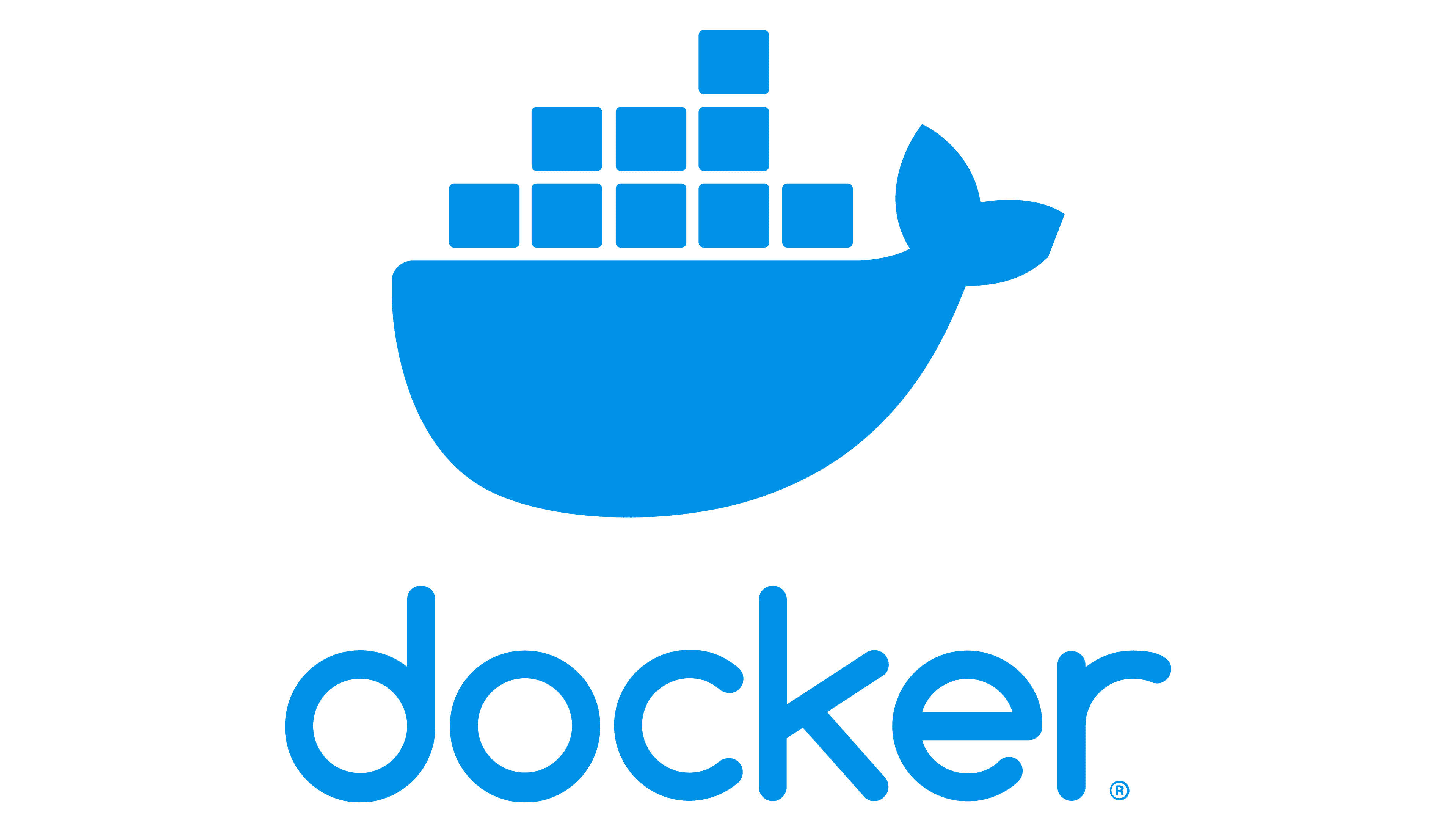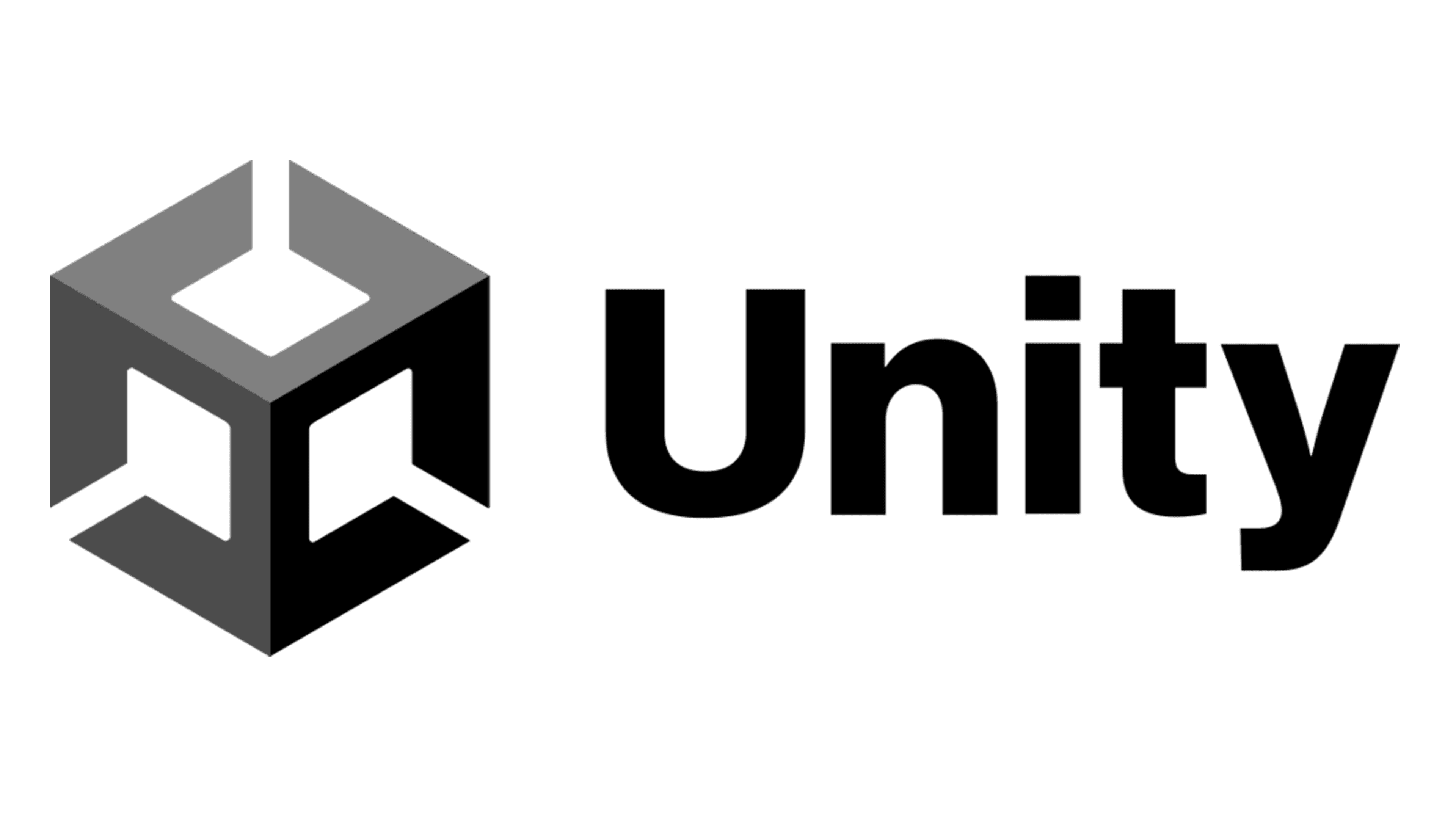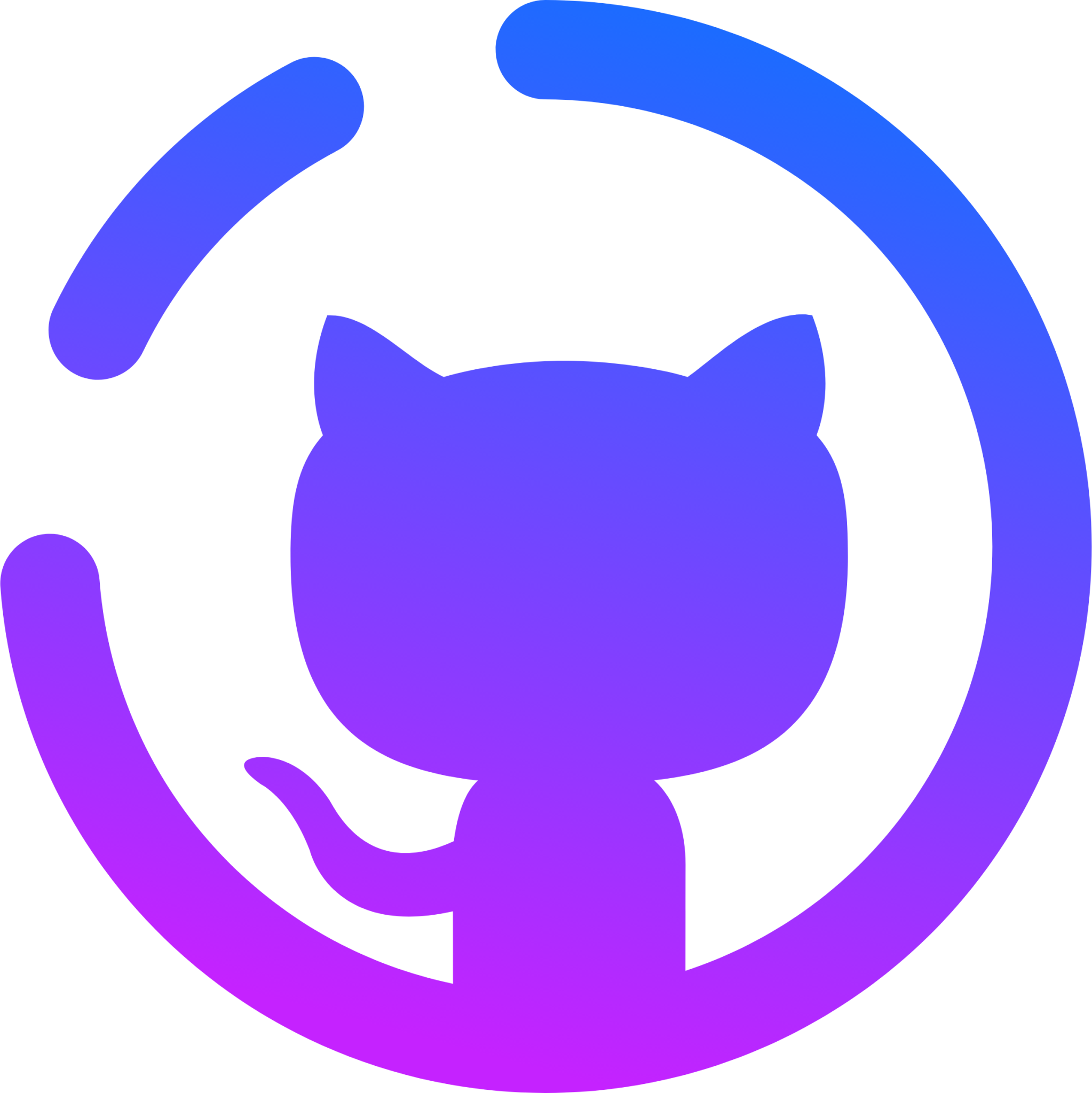
GitHub Desktop 3.3.6
### Simplify your Git workflow with a distraction-free interface that lets you focus on coding.
About GitHub Desktop
Simplify Your Git Workflow with GitHub Desktop
Are you tired of getting bogged down by complex Git workflows? Do you find yourself spending more time navigating through menus and finding the right options than actually coding? If so, you're not alone. Many developers struggle to master the intricacies of Git, leading to frustration and decreased productivity.
That's where GitHub Desktop comes in – a powerful tool designed to simplify your Git workflow and let you focus on what matters most: writing code.
Streamlining Your Workflow
GitHub Desktop offers a distraction-free interface that allows you to work more efficiently. By streamlining your workflow, you can:
- Fork and merge branches quickly: With GitHub Desktop, you can create and manage multiple branches with ease. This feature is perfect for collaborative projects or when working on different features.
- Auto-commit changes: The tool automatically commits your changes, saving you time and reducing the risk of errors.
- Integrate with other tools: GitHub Desktop integrates seamlessly with other popular development tools, making it easy to incorporate into your existing workflow.
By using GitHub Desktop, you can say goodbye to tedious Git tasks and focus on what really matters – writing code that solves real-world problems.
Customizing Your Experience
GitHub Desktop is highly customizable, allowing you to tailor the interface to suit your needs. With features like:
- Keyboard shortcuts: Take advantage of keyboard shortcuts to speed up your workflow.
- Customizable columns: Rearrange the columns to display only the information that matters most to you.
- Color schemes: Choose from a variety of color schemes to enhance your visual experience.
You can create an interface that works for you, not against you. By customizing GitHub Desktop, you can work more efficiently and stay focused on coding.
Advanced Features
For developers who need advanced features, GitHub Desktop has got you covered. With tools like:
- Advanced merge options: Make subtle changes to your merge history with the advanced merge options feature.
- Squash commits: Combine multiple commits into a single commit, making it easier to manage your codebase.
- Revert commits: Quickly revert changes made in previous commits.
You can fine-tune your workflow to suit even the most complex projects.
What Others Say
"I was blown away by how easy GitHub Desktop made my Git workflow. I can finally focus on writing code instead of dealing with tedious Git tasks." – Emily W., Developer
"GitHub Desktop has saved me so much time and reduced my stress levels. The customizable interface is a game-changer for me!" – David L., Software Engineer
"I was hesitant to switch from the command line, but GitHub Desktop's intuitive interface made it easy to adapt. Now I'm hooked!" – Sarah K., Freelance Developer
By using GitHub Desktop, you can join the ranks of developers who have simplified their Git workflow and focus on what matters most: writing code that changes the world.
Get Started Today!
Try GitHub Desktop today and experience a smoother, more efficient way to work with Git. Visit our website to download and start simplifying your workflow!
Technical Information
GitHub Desktop Technical Documentation
System Requirements
Before installing GitHub Desktop, ensure your system meets the following requirements:
- Operating System: macOS High Sierra (10.13.6) or later, Windows 10 (64-bit), or Linux distributions supported by a 32-bit or 64-bit Intel or AMD processor.
- Processor: Intel Core i3 or AMD equivalent with at least 2 GB of cache memory.
- Memory: At least 4 GB RAM recommended; 8 GB or more for optimal performance.
- Storage: A minimum of 500 MB available disk space; additional storage required for data and cached files.
- GPU: Integrated graphics are sufficient, but a dedicated GPU may be preferred for certain advanced features.
- Network Connectivity: A stable internet connection is necessary for GitHub Desktop functionality. Wi-Fi or Ethernet connections with speeds above 100 Mbps are recommended.
Installation Guide
- Download GitHub Desktop:
- Open your preferred web browser and navigate to https://desktop.github.com.
- Click the "Download" button and select the correct installation package for your operating system.
- Install GitHub Desktop:
- Run the downloaded installer and follow the on-screen instructions to complete the installation process.
- Launch GitHub Desktop:
- After installation, navigate to the application folder or search for "GitHub Desktop" in your system's start menu to launch the application.
- Configure Initial Settings:
- Create a new GitHub account if you haven't already.
- Complete the setup wizard by following the on-screen instructions.
Common Installation Issues and Solutions
- Error: "Unable to connect to GitHub Servers"
- Solution: Check your internet connection and ensure that it meets the minimum requirements mentioned in the System Requirements section. Restart the application and try again if the issue persists.
- Error: "Permission denied when installing dependencies"
- Solution: Run the installation command with administrative privileges using a terminal or command prompt.
sudo ./install.sh
Configuration Files and Post-Install Steps
After launching GitHub Desktop for the first time, you may be prompted to configure your profile. This includes setting up your repository name and setting your default branch.
Note: The location of configuration files is subject to change in future updates. Regularly check the application's documentation or help menu for the most current information.
Technical Architecture
GitHub Desktop uses a combination of core technologies, frameworks, and languages to provide its functionality:
- Core Framework: Electron (formerly known as React Electron) framework for building cross-platform desktop applications.
- Languages:
- JavaScript (for client-side scripting)
- C++ (for server-side communication with GitHub's REST API)
- Database Connection: GitHub Desktop establishes a connection to GitHub's REST API using HTTP/HTTPS protocols.
Dependencies
GitHub Desktop relies on the following libraries and frameworks:
- Core Dependencies:
- Electron framework
- Node.js (version 14.17.0 or later)
- npm (version 6.14.13 or later)
- Optional Dependencies: Some features may require additional dependencies, such as
git-extensionfor Git operations.
Compatibility Concerns and Version Requirements
GitHub Desktop supports:
- Browsers:
- Chrome (version 80.0.3987.87 or later)
- Firefox (version 68.0.1 or later)
- Safari (version 13.1.3 or later)
- Microsoft Edge (version 82.0.976.71 or later)
- Operating Systems: macOS High Sierra (10.13.6) or Windows 10 (64-bit)
For optimal performance, use the latest version of each supported dependency.
Performance Considerations
- GitHub Desktop may consume significant system resources when performing large-scale operations.
- Regularly cleaning up temporary files and cached data can help maintain optimal performance.
- For advanced users, consider disabling unnecessary features to minimize resource usage.
By following these guidelines, you should be able to successfully install, configure, and use GitHub Desktop for your development needs.
System Requirements
| Operating System | Cross-platform |
| Additional Requirements | See technical information above |
File Information
| Size | 165 MB |
| Version | 3.3.6 |
| License | MIT |
User Reviews
Write a Review
Download Now
Software Details
| Category: | Development Tools |
| Developer: | GitHub (Microsoft) |
| License: | MIT |
| Added on: | February 15, 2022 |
| Updated on: | January 20, 2025 |