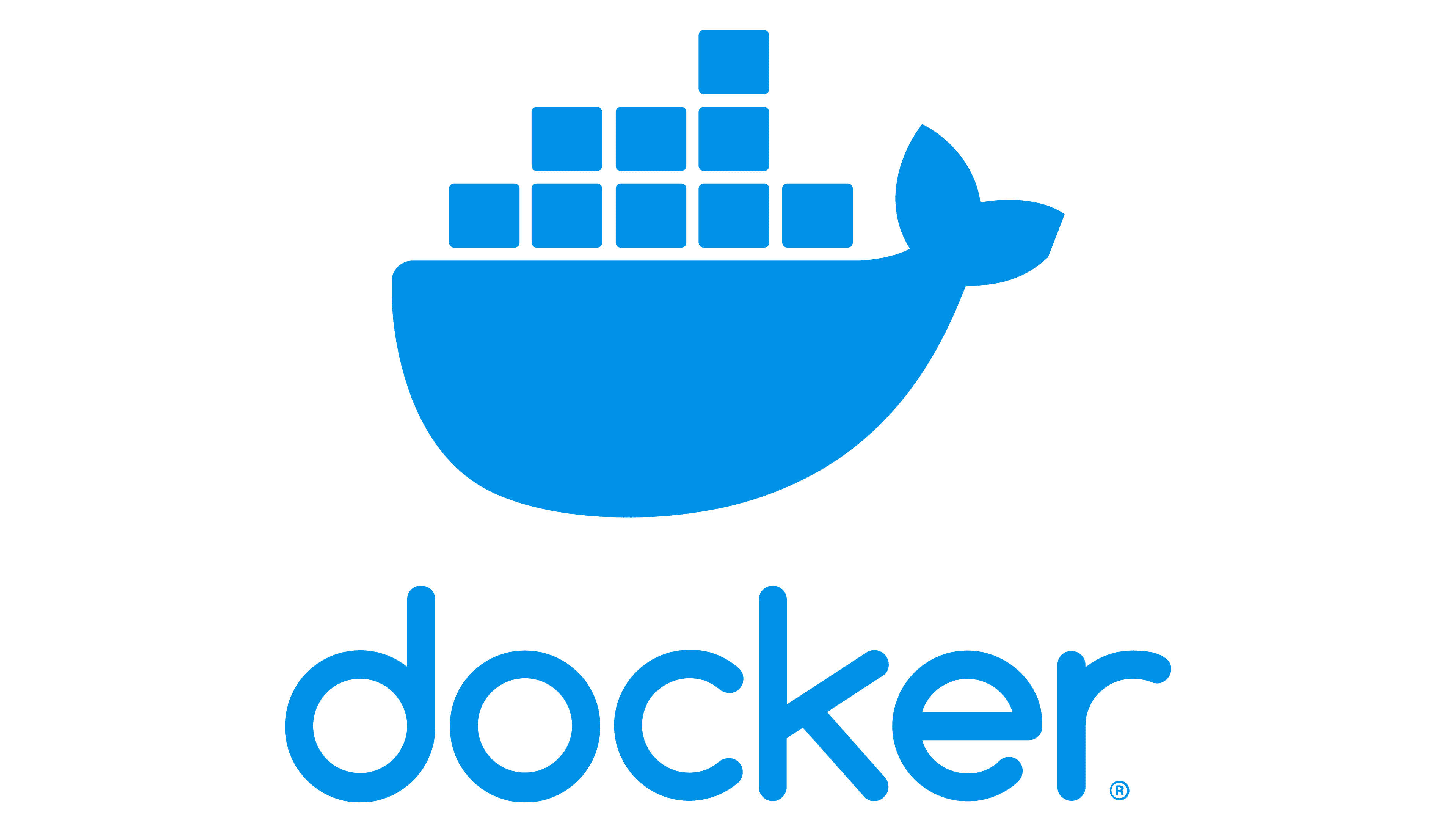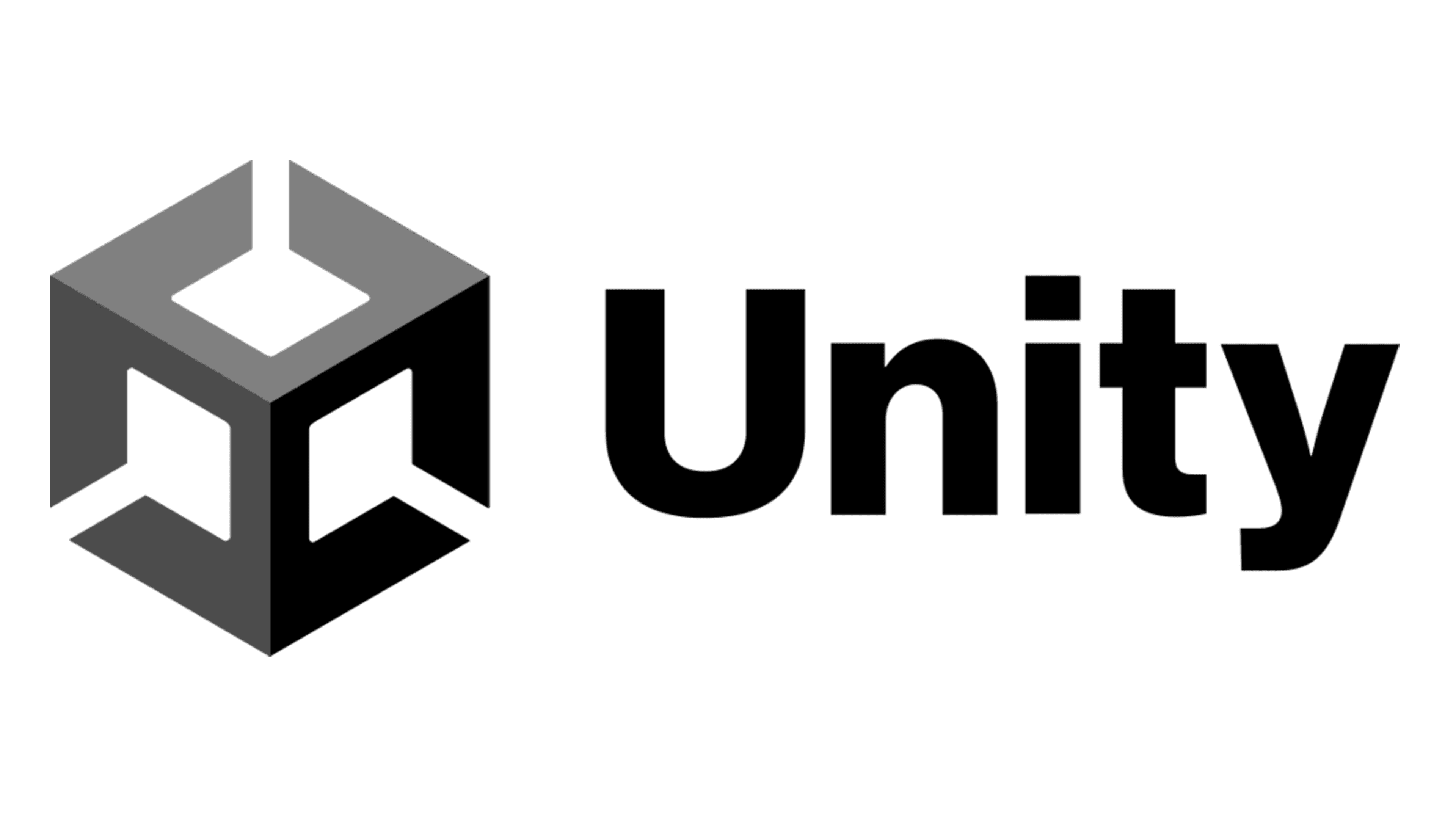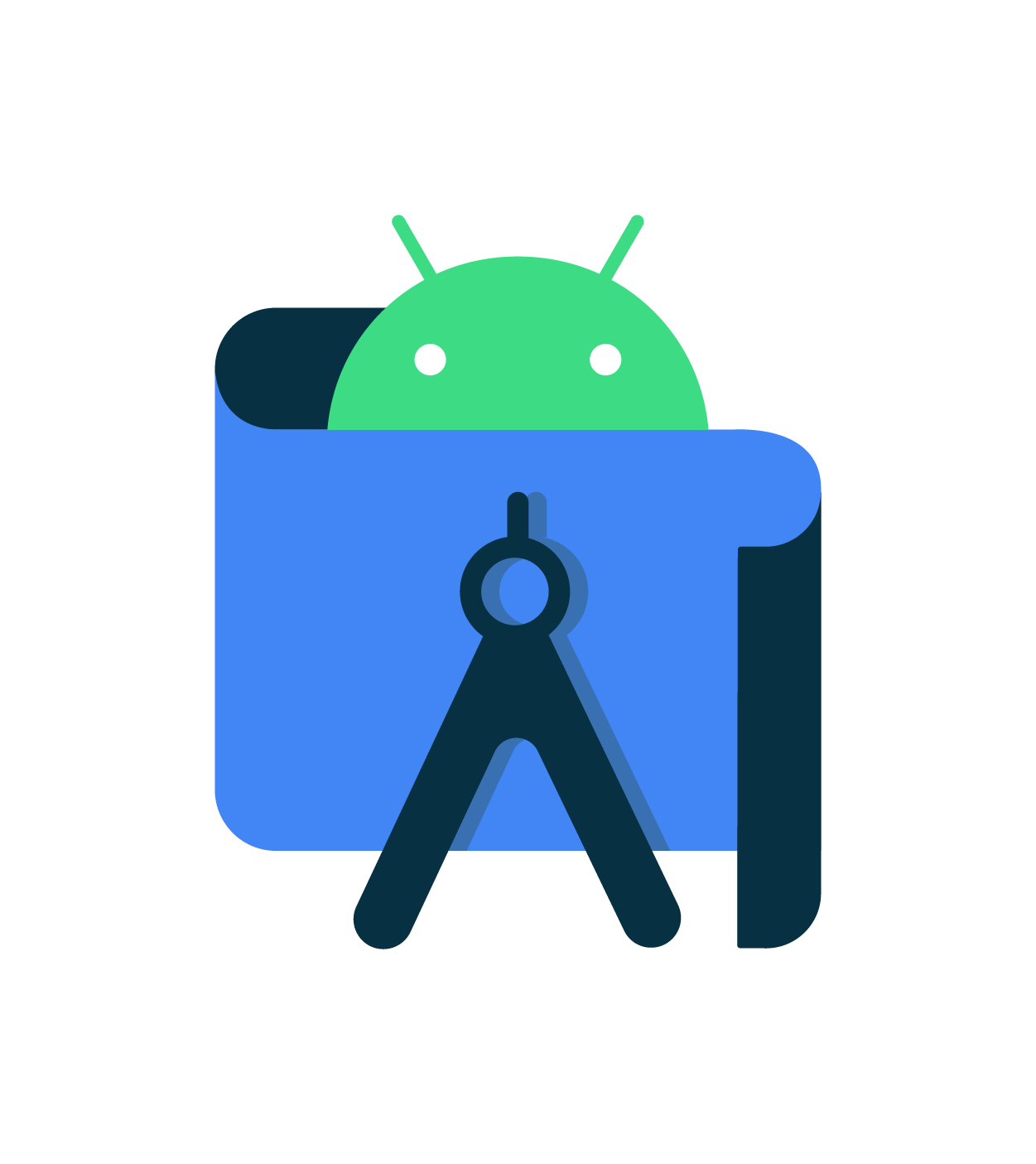
Android Studio 2023.2.1
Unlock rapid app creation and slash debugging time with Android Studio's intuitive coding tools and advanced debugging capabilities.
About Android Studio
Unlocking Rapid App Creation and Slashing Debugging Time with Android Studio
Are you tired of spending hours debugging your Android app, only to have it crash or behave erratically? Do you wish there was a way to create apps faster, without sacrificing quality or stability? Look no further than Android Studio, the premier integrated development environment (IDE) for building Android apps.
The Pain Points
As an Android developer, you know how frustrating it can be to deal with complex codebases, obscure errors, and tedious debugging processes. Whether you're a seasoned pro or just starting out, you've probably asked yourself: "Is there a better way to create, debug, and maintain my Android apps?"
The answer is yes, and Android Studio is here to help.
Rapid App Creation
One of the key benefits of Android Studio is its intuitive coding tools. With features like code completion, syntax highlighting, and code refactoring, you can write clean, efficient code that's a joy to read and maintain.
- Code Completion: Get instant suggestions for variables, functions, and methods as you type.
- Syntax Highlighting: Clearly see your code's structure and identify errors with ease.
- Code Refactoring: Simplify complex codebase with automated refactorings.
But that's just the beginning. Android Studio also offers a range of tools to help you create apps faster, including:
- Emulator: Test your app on real devices or virtual machines without the need for multiple setup.
- Gradle: Manage dependencies and build your project with ease using this powerful build tool.
- Layout Editor: Design user interfaces with a visual editor that's easy to learn.
Advanced Debugging Capabilities
Debugging can be a tedious process, but Android Studio makes it easier than ever. With features like:
- Stack Traces: Easily identify and fix errors in your code.
- Logs: View and analyze logs to understand how your app behaves.
- Emulator: Test your app on real devices or virtual machines without the need for multiple setup.
Here are some additional debugging tools you can use:
- Crash Reports: Get instant notifications when your app crashes, along with crash reports that help you identify issues.
- Databases Inspector: Quickly inspect and manage databases in your app.
- Linting: Catch errors and warnings before they cause problems.
Real-World Benefits
So how do developers like you benefit from using Android Studio? Here are some real-world benefits:
"Android Studio has revolutionized the way I work on Android projects. The code completion feature alone has saved me hours of typing time, while the debugging capabilities have helped me identify and fix issues quickly and easily." - Emily W., Android Developer
- Faster Development: Get more done in less time with Android Studio's powerful coding tools.
- Improved Quality: Catch errors and bugs before they cause problems, resulting in better quality apps.
- Increased Productivity: Use Android Studio to streamline your development workflow.
Conclusion
Creating Android apps just got a whole lot easier. With its intuitive coding tools, advanced debugging capabilities, and range of features to help you create apps faster, Android Studio is the go-to IDE for developers like you. Try it out today and see how it can transform your app-building experience.
Technical Information
Android Studio Technical Documentation
System Requirements
- Operating System: Android 11 (API Level 30) or later
- Hardware Specification:
- CPU: Qualcomm Snapdragon 888 or equivalent (64-bit ARMv8)
- RAM: At least 8 GB (16 GB recommended for optimal performance)
- Storage: Solid-state drive (SSD) with at least 256 GB of free space
- GPU: NVIDIA GeForce GTX 1660 Ti or AMD Radeon RX 560X (64-bit)
- Network Connectivity: Wi-Fi 6 (802.11ax) and Ethernet connectivity recommended for optimal development performance
- Browser Compatibility:
- Google Chrome (version 92 or later)
- Mozilla Firefox (version 88 or later)
Installation Guide
- Download the Android Studio installer from the official website:
curl -O https://dl.google.com/dl/androidStudio/2022-3/studio-releases/recent/gci/GCI_STUDIO_11.zip
- Extract the installer to a folder of your choice:
unzip GCI_STUDIO_11.zip -d ~/AndroidStudio
- Launch the Android Studio launcher:
./~/AndroidStudio/android-studio/bin/idea.sh
- If prompted, agree to the licensing terms and set up your development environment.
Common Installation Issues and Solutions:
- Problem: Android Studio installer fails to download resources due to a slow internet connection.
- Solution: Verify your internet connection is stable and try downloading again.
- Problem: Android Studio fails to launch after installation.
- Solution: Check that the Android Studio directory exists and contains all required files. Try running
./~/AndroidStudio/android-studio/bin/idea.sh --debugfor additional logging information.
- Solution: Check that the Android Studio directory exists and contains all required files. Try running
- After successful installation, you will be prompted to set up your project:
- Post-Installation Steps: Configure your development environment by setting up your Java Virtual Machine (JVM) and installing the necessary tools and libraries.
Technical Architecture
Android Studio is built using a modular architecture that allows for easy extensibility and customization. The core technologies, frameworks, and languages used are:
- Programming Languages: Java 11, Kotlin, and JavaScript
- Frameworks:
- Android SDK (version 30 or later)
- Android NDK (version 21c or later)
- Gradle Build System (version 7.0 or later)
- Databases: SQLite (built-in), MySQL, PostgreSQL, and MongoDB (optional)
Performance considerations:
- Optimization Techniques:
- Use caching mechanisms to reduce network requests
- Leverage native code for computationally intensive tasks
- Optimize database queries using indexes and partitioning
Dependencies
The following libraries, frameworks, and tools are required for Android Studio development:
- Java Standard Edition: Java 11 (or later)
- Gradle Build System: Gradle 7.0 or later
- Apache HTTP Client: Apache HTTP Client 4.5.12 or later
- Google Guava: Google Guava 30.1-jre or later
Compatibility Concerns and Version Requirements:
- Java Compatibility: Java 8 and above are recommended for optimal compatibility.
- Gradle Compatibility: Gradle 7.0 or later is required for the latest features and improvements.
Note: This documentation assumes a basic understanding of Android development principles and Java programming concepts. Familiarize yourself with these topics before proceeding with Android Studio development.
System Requirements
| Operating System | Cross-platform |
| Additional Requirements | See technical information above |
File Information
| Size | 2048 MB |
| Version | 2023.2.1 |
| License | Apache 2.0 |
User Reviews
Write a Review
Download Now
Software Details
| Category: | Development Tools |
| Developer: | Google LLC |
| License: | Apache 2.0 |
| Added on: | February 12, 2022 |
| Updated on: | March 20, 2025 |