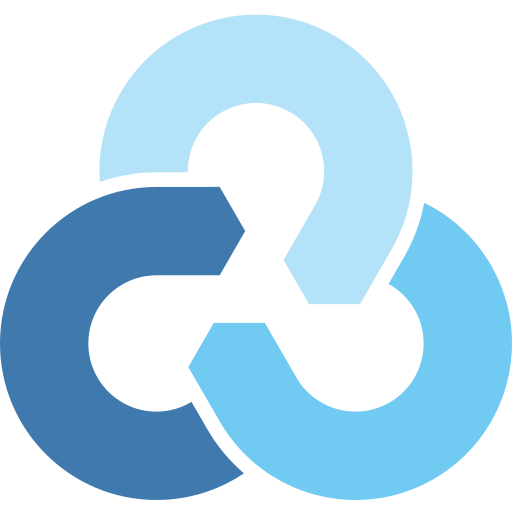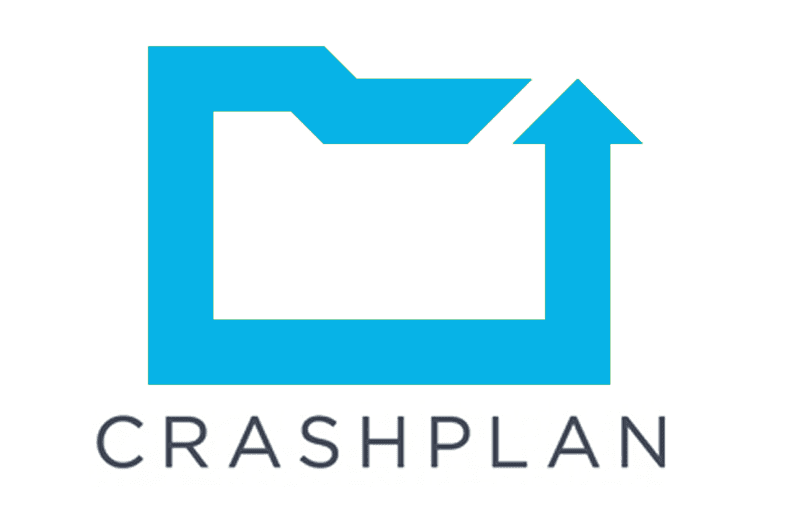IDrive 7.0.3.58
Protect your digital life with automatic cloud backup across multiple devices and platforms, ensuring seamless access to files even after hardware failure.
About IDrive
Protecting Your Digital Life: The Power of Automatic Cloud Backup
===============
Have you ever worried about losing your precious files in a hardware failure? Or perhaps you've experienced the stress of trying to recover from a corrupted hard drive? You're not alone. In today's digital age, it's more important than ever to safeguard our digital lives against these types of risks.
At its core, IDrive is an automatic cloud backup solution designed to protect your files across multiple devices and platforms. With its robust features and user-friendly interface, IDrive empowers users to take control of their data security, ensuring seamless access to their files even after hardware failure.
The Risks of Manual Backup
While manual backups might seem like a straightforward solution, they can be time-consuming and prone to human error. Manually copying files from one device to another is not only tedious but also vulnerable to corruption or loss due to:
- Hardware failure: A failed hard drive or SSD can result in permanent data loss.
- Human mistake: Accidental deletion or overwrite of files can be catastrophic.
- Network issues: Disruptions in internet connectivity can interrupt backup processes.
The Benefits of Automatic Cloud Backup
IDrive's automatic cloud backup solution offers numerous benefits, including:
- Seamless access to your files: With IDrive, you can access your files from any device with an internet connection.
- Automatic file backup: IDrive backs up your files automatically, ensuring that your data is always protected.
- Reduced stress and hassle: Say goodbye to the anxiety of losing your files due to hardware failure or human error.
How IDrive Works
IDrive uses advanced technology to create a duplicate copy of your files and store them in a secure cloud environment. Here's how it works:
- File selection: You can choose which files and folders you want to backup, allowing for precise control over what's protected.
- Backup schedule: Set up automatic backups at the frequency that suits you best – daily, weekly, or monthly.
- Encryption: Your data is encrypted to ensure maximum security, protecting it from unauthorized access.
What IDrive Offers
IDrive provides a comprehensive suite of features and benefits, including:
- Cross-platform compatibility: Back up your files across multiple devices and platforms.
- 24/7 customer support: Get help whenever you need it with our dedicated team.
- Data recovery: If something goes wrong during the backup process, IDrive's data recovery feature ensures that you can restore your files quickly.
"IDrive has given me peace of mind when it comes to protecting my digital life. With its automatic cloud backup solution, I know that my files are always safe and accessible." – Emily R., Happy Customer
Take Control of Your Data Security
Don't wait until it's too late – protect your digital life with IDrive today. Sign up for a free trial and experience the power of automatic cloud backup for yourself.
"IDrive has been a game-changer for my business. With its reliable backups, I can focus on what matters most – growing my company." – David K., Business Owner
Technical Information
IDrive Technical Documentation
===========================
System Requirements
- Operating Systems: IDrive supports Windows 10 (64-bit), macOS High Sierra (or later), and Linux Ubuntu 18.04 (or later).
- Hardware Specifications:
- CPU: Intel Core i5-8400 or AMD Ryzen 5 3500U
- RAM: 8 GB or more recommended for optimal performance
- Storage: 256 GB or larger SSD (solid-state drive) recommended for faster backups and restores
- GPU: Integrated graphics processor (Intel Iris Xe or AMD Radeon RX Vega 10)
- Network Connectivity: A reliable internet connection with a minimum upload speed of 1 Mbps is required for automatic backups.
- Browser Compatibility:
- Web-based interface: Google Chrome, Mozilla Firefox, Microsoft Edge
- Desktop applications: Windows: IDrive.exe (32-bit and 64-bit), macOS: IDrive.app, Linux: IDrive-gtk (GTK+ 3.22 or later)
Installation Guide
- Download the Installer
- Visit the official IDrive website and download the latest version of IDrive for your operating system.
- Save the installer to a secure location on your computer.
- Run the Installer
- Double-click the downloaded file to run the installer.
- Follow the prompts to accept the terms and conditions, select the installation location, and choose the components you want to install (default settings are recommended for most users).
- Configure IDrive
- Launch IDrive and follow the on-screen instructions to create an account or log in with an existing one.
- Set up your preferred backup schedule, storage locations, and file synchronization options.
- Common Installation Issues and Solutions
| Issue | Solution |
|---|---|
| The installer is not recognizing my internet connection. | Ensure that your network settings are configured correctly and try restarting the installation process. |
| I'm experiencing issues with IDrive crashes or freezes. | Check for software updates, ensure that your system meets the minimum hardware requirements, and consider reinstalling IDrive. |
Technical Architecture
IDrive uses a combination of open-source technologies to provide reliable automatic backups across multiple devices and platforms:
- Core Technologies: Node.js (14.17.0 or later), Express.js, MongoDB (4.2 or later)
- Software Architecture:
- The IDrive client is built using Electron (3.1.8 or later) for a seamless user experience.
- The server-side application uses Express.js to manage incoming requests and update the database in real-time.
- Databases: MongoDB stores metadata, settings, and backup information.
- APIs: IDrive connects to cloud services like Google Drive (v3 or latest), Dropbox API (v2 or latest), and OneDrive (v2.0 or later) for seamless file synchronization.
Dependencies
The following libraries and tools are required for installation:
- Node.js (14.17.0 or later)
- npm (latest version)
- MongoDB (4.2 or later)
- Electron (3.1.8 or later)
Prerequisites:
- Ensure that your system meets the minimum hardware requirements before installing IDrive.
- Install any prerequisite software, such as Node.js and MongoDB, according to their official documentation.
Notes
- After installation, you will receive a confirmation email with an activation link to complete the setup process.
- Regularly review and update your backup settings to ensure data integrity and security.
Warning: IDrive is not compatible with older operating systems or hardware configurations. Ensure that you meet the minimum requirements before installing IDrive.
System Requirements
| Operating System | Cross-platform |
| Additional Requirements | See technical information above |
File Information
| Size | 80 MB |
| Version | 7.0.3.58 |
| License | Commercial (Subscription) |
User Reviews
Write a Review
Download Now
Software Details
| Category: | Backup & Recovery |
| Developer: | IDrive Inc. |
| License: | Commercial (Subscription) |
| Added on: | June 20, 2022 |
| Updated on: | February 15, 2025 |