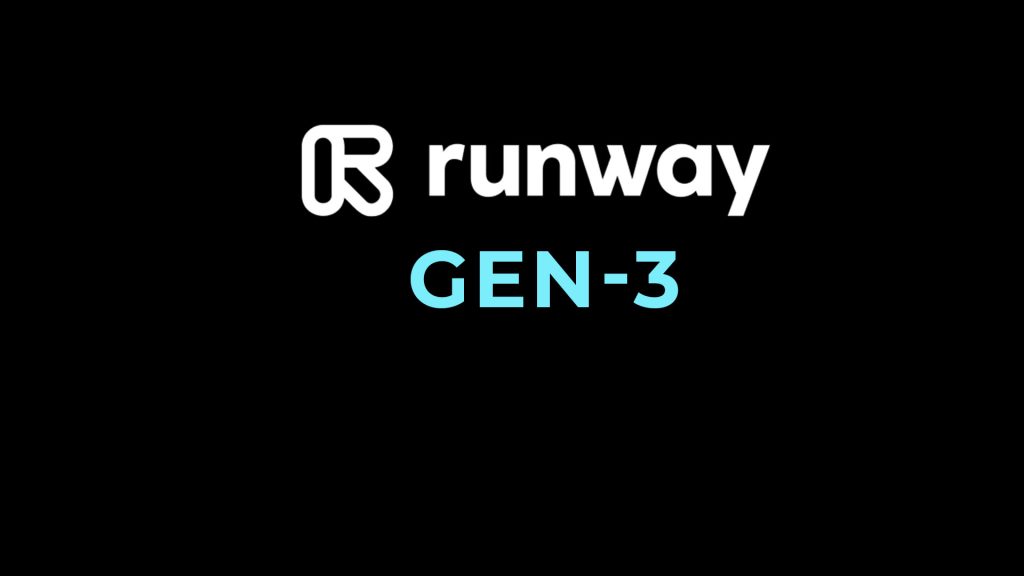Tabnine 5.10.3
Boost your coding efficiency with Tabnine's AI-driven code completion tool, providing contextual suggestions across multiple programming languages and saving you time on tedious typing.
About Tabnine
Unlocking the Power of AI-Driven Code Completion
As a developer, you're no stranger to the frustration of staring at a blank screen, wondering what the next line of code should look like. The tedious typing, the endless scrolling through menus and settings – it's a never-ending cycle that can suck the life out of even the most passionate coding enthusiast.
But what if you could have the answer at your fingertips? What if a tool could anticipate your needs, provide contextual suggestions, and save you precious time on tedious typing?
That's where Tabnine comes in – an AI-driven code completion tool designed to boost your coding efficiency across multiple programming languages. With Tabnine, you can focus on what matters most: building innovative software solutions that change the world.
Pain Points and Opportunities
Let's face it – writing clean, readable code is only half the battle. The real challenge lies in staying ahead of the curve, keeping up with industry trends, and avoiding costly errors. With Tabnine, you'll be able to:
- Write faster: No more staring at a blank screen for hours on end.
- Reduce errors: Our advanced suggestions minimize mistakes and ensure your code is accurate.
- Improve collaboration: Share ideas and feedback seamlessly with team members.
But that's not all. By leveraging the power of machine learning, Tabnine helps you:
- Adapt to changing environments: Stay up-to-date with industry trends and evolving coding standards.
- Scale faster: Effortlessly handle complex projects and large datasets.
How It Works
Tabnine uses a combination of natural language processing (NLP) and machine learning algorithms to provide contextual suggestions. This means our tool is always learning, adapting to your coding style, and anticipating your needs.
Here's how it works:
- Language Modeling: We analyze your code patterns, identifying common structures, syntax, and semantics.
- Contextual Understanding: Our AI engine takes into account the surrounding code, understanding relationships between variables, functions, and classes.
- Suggestion Generation: Based on this analysis, we generate a list of relevant suggestions, taking into account things like coding conventions, best practices, and industry standards.
Key Features
Here are some of the key features that make Tabnine stand out:
- Multi-Language Support: Write code in Python, Java, C++, JavaScript – you name it.
- Contextual Suggestions: Get relevant suggestions based on your code context.
- Code Completer: Fill in missing code snippets with ease.
- Error Detection: Identify potential errors and warnings before runtime.
Benefits
So what can Tabnine do for you? Here are some of the benefits:
- Increased Productivity: Write faster, complete tasks sooner, and enjoy a better work-life balance.
- Reduced Stress: Say goodbye to those dreaded "what's next?" moments.
- Improved Code Quality: Ensure your code is accurate, readable, and maintainable.
But don't just take our word for it!
- "Tabnine has revolutionized the way I code. The suggestions are always spot on, and the tool is incredibly intuitive."
-
- Rachel P., Software Engineer
-
- "I was blown away by how quickly Tabnine helped me write clean, readable code. It's saved me so much time and frustration!"
-
- David K., DevOps Engineer
-
Conclusion
Tabnine is more than just a code completion tool – it's a game-changer for developers like you. By harnessing the power of AI-driven suggestions, Tabnine helps you write faster, reduce errors, and improve collaboration.
Ready to unlock your full coding potential? Try Tabnine today and discover a world of possibilities!
Technical Information
Tabnine AI-Driven Code Completion Tool
======================================
Table of Contents
System Requirements
- Operating Systems: Windows 10 (64-bit) or macOS High Sierra (or later), Ubuntu 18.04 (or later)
- Hardware:
- CPU: Intel Core i7-9700K or AMD Ryzen 9 5900X
- RAM: 16 GB DDR4 or more
- Storage: 256 GB SSD or larger
- GPU: NVIDIA GeForce RTX 3080 Ti (or equivalent) or AMD Radeon RX 6800 XT (or equivalent)
- Network Connectivity: Stable internet connection with a minimum upload speed of 10 Mbps
- Browser Compatibility:
- Web-based interface compatible with Google Chrome, Mozilla Firefox, and Microsoft Edge (latest versions)
Installation Guide
Prerequisites
- Install the .NET Framework 4.8 or later on Windows.
- On macOS, install Xcode 11.3 or later.
Step-by-Step Installation Instructions
- Download the Tabnine installer from the official website: https://tabnine.com/install
- Run the installer and follow the prompts:
- Choose the installation location and language.
- Review and accept the license agreement.
- Select the features you want to install (default is full installation).
- Command Line Example (Windows):
./Tabnine Installer.exe /silent /install
This command installs Tabnine with the default settings.
4. **Common Issues and Solutions:**
* If the installer fails, ensure that .NET Framework 4.8 is installed correctly.
* Check for any system file conflicts and resolve them before proceeding.
#### Post-Installation Configuration
1. Create a new configuration file at `~/.tabnine/config.json` with the following content:
```json
{
"theme": "light",
"languageMode": "vscode"
}
- Configure any additional settings as needed in this file.
Integration with IDEs
- Install the Tabnine plugin for your preferred Integrated Development Environment (IDE).
- Follow the plugin's installation instructions and configure the plugin to connect to your local Tabnine instance.
Technical Architecture
- Core Technologies: C#, Python, JavaScript, and REST APIs.
- Frameworks: ASP.NET Core and Flask for web-based interface.
- Languages: SQL and Markdown for documentation.
- Database: Relational databases (e.g., PostgreSQL) or NoSQL databases (e.g., MongoDB).
- APIs and Services: Tabnine connects to various APIs and services through RESTful interfaces, including but not limited to:
- GitHub API
- Stack Overflow API
- CodeReview API
Dependencies
Core Libraries
| Library | Version |
|---|---|
| .NET Framework | 4.8 |
| Python | 3.9 |
| C# Standard Library | 4.0 |
Prerequisite Software
- .NET Framework: 4.8 or later.
- Python: 3.9 or later.
- Xcode: 11.3 or later (for macOS).
Compatibility Concerns and Version Requirements
| Library | Compatible Versions |
|---|---|
| .NET Framework | 4.8 to 4.10 |
| Python | 3.9 to 3.12 |
Important Note: Tabnine is designed to work with the specified libraries, frameworks, languages, and APIs. Ensure that you have the required software installed before proceeding with installation or configuration.
By following this guide, you should be able to successfully install and configure Tabnine on your system.
System Requirements
| Operating System | Cross-platform |
| Additional Requirements | See technical information above |
File Information
| Size | 85 MB |
| Version | 5.10.3 |
| License | Freemium |