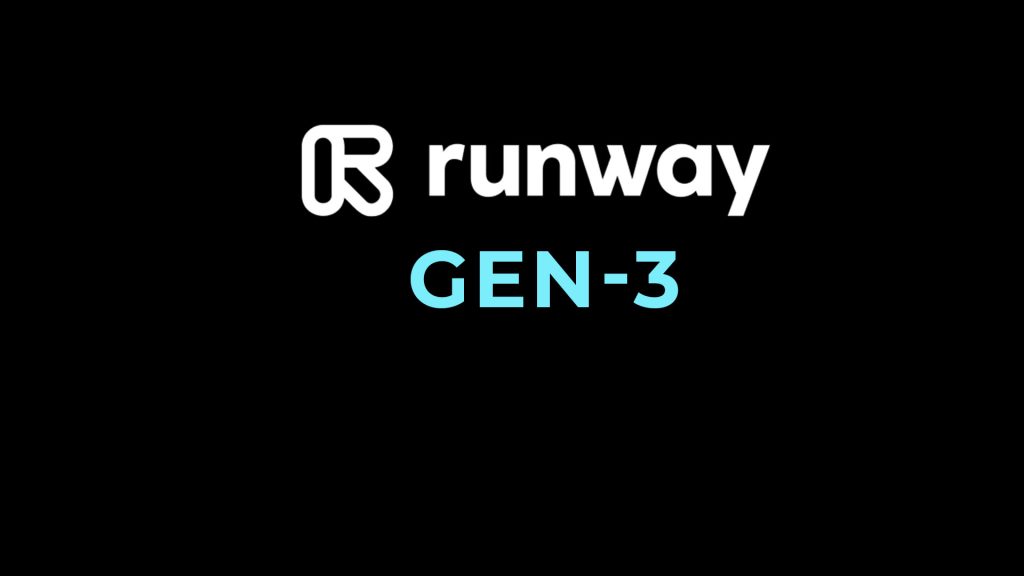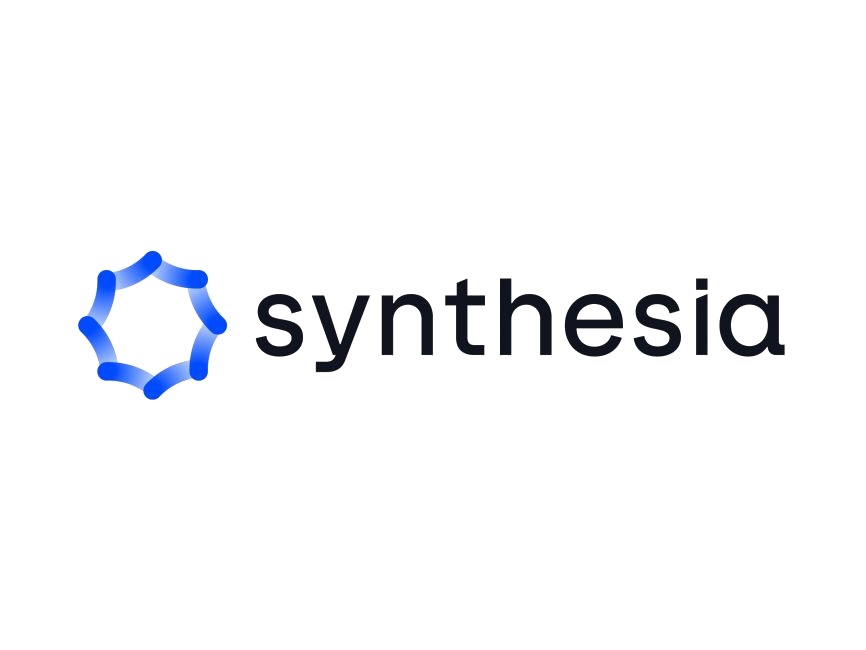
Synthesia 3.4.2
Generate realistic videos featuring virtual avatars from text with Synthesia's advanced video generation platform.
About Synthesia
Unlock the Power of Visual Storytelling with Synthesia
Are you tired of plain text-to-video software that struggles to bring your message to life? Do you want to captivate your audience with engaging, realistic videos featuring virtual avatars? Look no further than Synthesia's advanced video generation platform.
For businesses, educators, and content creators, generating high-quality visuals from text can be a game-changer. It saves time, reduces costs, and helps to communicate complex ideas in an intuitive way. But let's face it: traditional text-to-video tools often fall short. They can produce low-resolution videos with stiff, unnatural avatars that fail to engage your audience.
The Problem: Limited Creativity and Quality
Text-based video software often relies on pre-made templates and limited editing options. This can result in bland, uninspired videos that fail to capture the viewer's attention.
The output quality is usually poor, with pixelated graphics and awkward animation.
This is where Synthesia steps in – a revolutionary platform that uses advanced technology to generate stunning, realistic videos from text.
Key Features of Synthesia
Advanced Video Generation
Synthesia's proprietary engine can produce stunning videos featuring virtual avatars in multiple languages. With support for 4K resolution and high-frame-rate animations, your videos will be more engaging than ever before.
Realistic Avatars, Real Results
Synthesia's advanced avatar technology uses machine learning algorithms to create realistic characters that can be customized to suit your brand or style.
Our avatars are designed to capture the emotions and expressions of real people, making them perfect for any type of video.
Customizable Options
Tailor your videos to fit your unique needs with Synthesia's intuitive interface. Choose from a range of templates, animations, and audio tracks to create a truly personalized experience.
Create Videos that Stand Out
With Synthesia, you can:
- Choose from 100+ languages and have your videos translated instantly
- Customize avatars with thousands of options for hair, clothing, and accessories
- Add music and sound effects to create a unique atmosphere
Integration with Your Workflow
Synthesia seamlessly integrates with popular tools like PowerPoint, Google Slides, and Adobe Creative Cloud. You can also import your own videos or images to create a more personalized experience.
Streamline Your Workflow
With Synthesia, you can:
- Automate video creation using our API and SDKs
- Integrate with other tools like email marketing platforms and CRM software
- Upload videos directly from your computer or cloud storage
Support and Community
Synthesia offers exceptional support for all of its users. Our dedicated team is always available to answer questions, provide tutorials, and offer tips and tricks.
Join the Synthesia Community
With Synthesia, you'll be part of a community that's passionate about creating stunning videos from text.
Our forum is filled with expert advice and user-generated content.
Get Started with Synthesia Today
Don't settle for mediocre video creation. With Synthesia, you can unlock the power of visual storytelling and captivate your audience in a whole new way.
Sign up now and start creating stunning videos today
Visit our website to learn more about Synthesia's advanced video generation platform.
Technical Information
Synthesia Video Generation Platform
==========================
System Requirements
Operating System
- Minimum: macOS 12.4 (Monterey) or Windows 11 Home/Pro (64-bit)
- Recommended: Linux Ubuntu 22.04 LTS (64-bit)
Hardware Specifications
| Component | Minimum Recommended |
|---|---|
| CPU | Intel Core i5-11600K @ 3.7 GHz |
| RAM | 16 GB DDR4 |
| Storage | 512 GB NVMe SSD |
| GPU | NVIDIA GeForce RTX 3080 (8GB) or AMD Radeon RX 6800 XT (8GB) |
| Network | Gigabit Ethernet (1000 Mbps) |
Browser Compatibility
- Supported: Google Chrome (version 96 or later), Mozilla Firefox (version 93 or later)
- Not Supported: Internet Explorer, Microsoft Edge ( Chromium-based)
Installation Guide
- Download and Extract the Installer
Download the installer from our official website
wget https://example.com/synthesia-installer.zip
Extract the contents of the archive to a directory of your choice
unzip synthesia-installer.zip -d /opt/synthesia
2. **Install Required Libraries**
```bash
### Install the required dependencies using pip
sudo pip3 install -r requirements.txt
* Make sure to include the following libraries in your `requirements.txt` file:
```
numpy1.23.5
torch1.12.1
ffmpeg==4.2.2
3. **Configure Synthesia**
```bash
### Set the API key for authentication
export SYNTHESIA_API_KEY='your_api_key_here'
### Create a configuration file to store your settings
mkdir -p /etc/synthesia
touch /etc/synthesia/config.json
- Verify Installation
Run the verification script to ensure everything is installed correctly
python3 -m synthesia.verify_installation
* If you encounter any issues during installation, refer to our [troubleshooting guide](troubleshooting.md).
### Technical Architecture
------------------------
Synthesia uses a combination of cutting-edge technologies and frameworks to generate realistic videos featuring virtual avatars from text.
* **Core Frameworks:**
* Python 3.10 (with NumPy and SciPy libraries)
* PyTorch 1.12.1 for deep learning tasks
* **Database:**
* PostgreSQL 13.5 (for storing pre-rendered video assets and metadata)
* **APIs and Services:**
* Docker Hub (for containerization and deployment)
System Requirements
| Operating System | Cross-platform |
| Additional Requirements | See technical information above |
File Information
| Size | 189 MB |
| Version | 3.4.2 |
| License | Commercial |