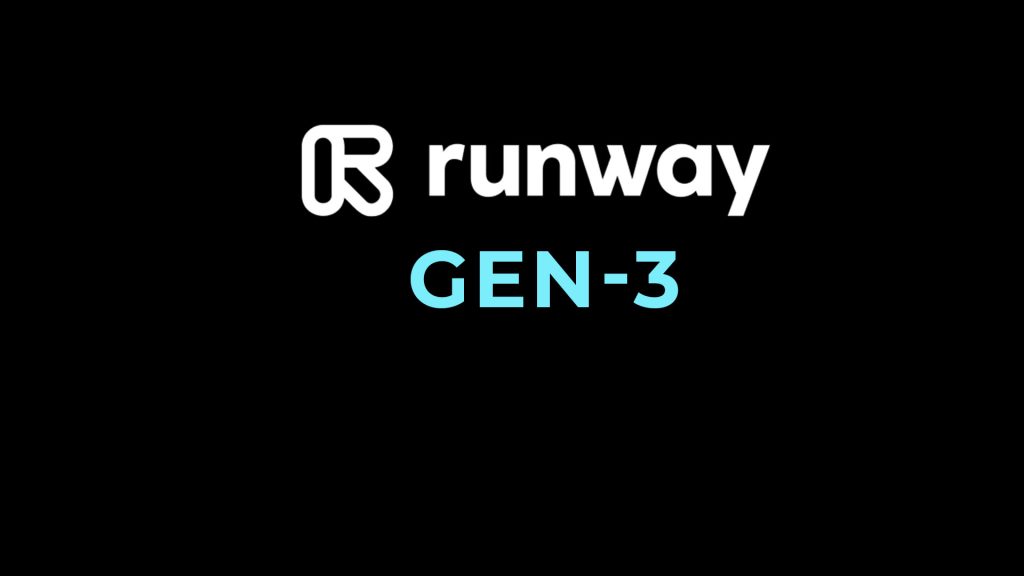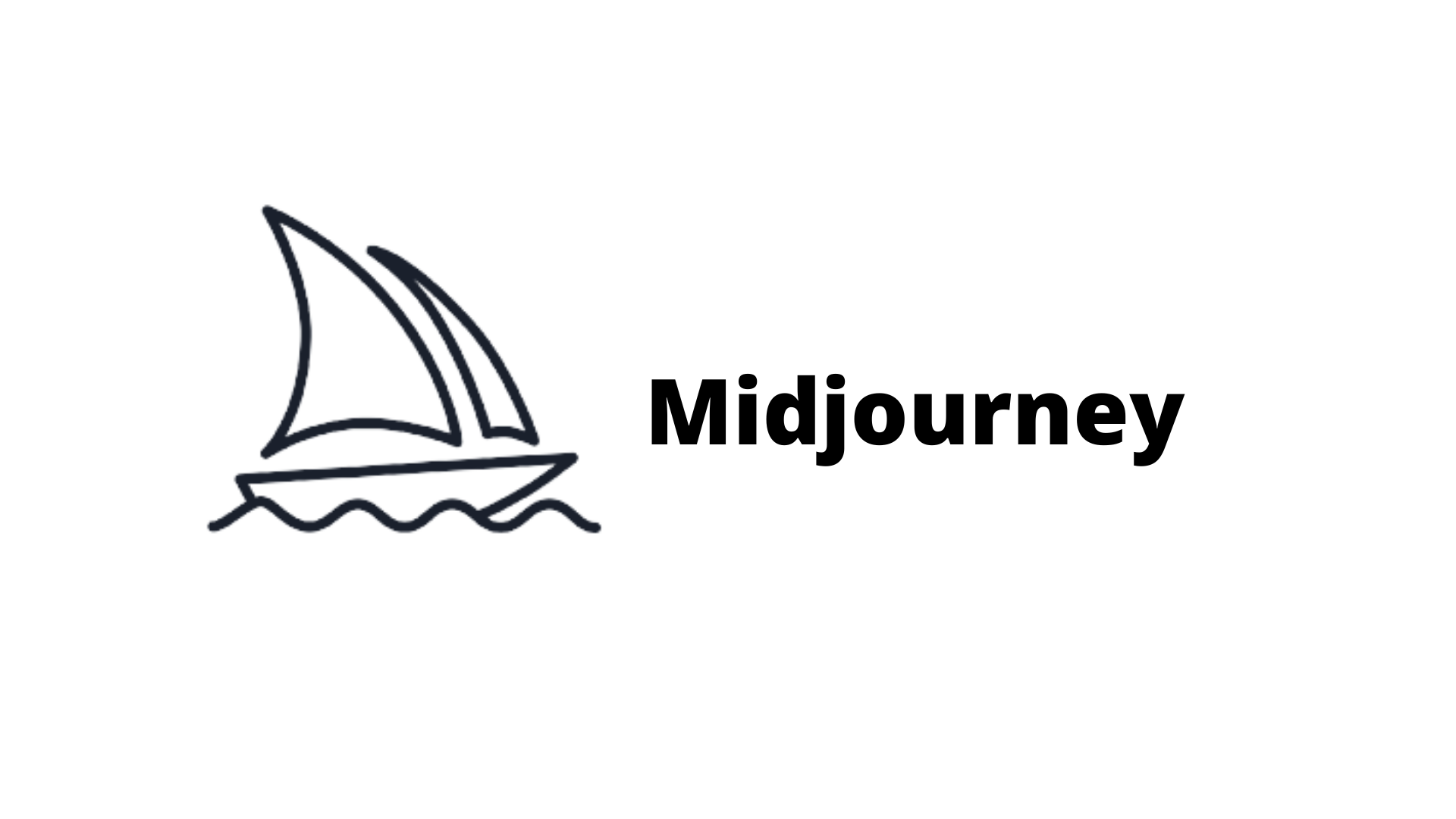
Midjourney 5.2
Generate stunning visuals from text descriptions in minutes with Midjourney's AI image generation tool, solving the creative bottleneck and unleashing your imagination.
About Midjourney
Unlocking Your Creative Potential with Midjourney
Have you ever found yourself stuck in a creative rut, staring at a blank page or canvas, and wondering how to bring your ideas to life? You're not alone. The process of generating stunning visuals from text descriptions can be a daunting task, especially when you're trying to meet tight deadlines or simply want to explore new ideas.
Midjourney's AI image generation tool is here to change that. By harnessing the power of artificial intelligence, Midjourney helps you overcome the creative bottleneck and unleash your imagination like never before. In this article, we'll delve into the world of Midjourney and explore its game-changing features, benefits, and potential applications.
What's Behind the Magic of AI Image Generation?
Artificial intelligence has come a long way in recent years, particularly when it comes to image generation. The basic idea behind AI image generation is simple: train a computer algorithm on a massive dataset of images and corresponding text descriptions. This allows the algorithm to learn patterns and relationships between visuals and words.
Midjourney's approach takes this concept further by using advanced techniques like Generative Adversarial Networks (GANs) and transformer architectures to create highly realistic and diverse images from your input text. The result is a tool that can generate stunning visuals in minutes, saving you time and effort while allowing you to focus on the creative aspects of your project.
Key Features of Midjourney
Seamless Integration with Your Workflow
Midjourney seamlessly integrates into your existing workflow, allowing you to work in a way that feels natural and intuitive. Whether you're a graphic designer, artist, or writer, Midjourney's API ensures that you can generate high-quality images quickly and efficiently.
- Real-time Rendering: Generate stunning visuals in minutes, without waiting for hours or days.
- Customizable Output: Adjust parameters to fine-tune the output and achieve unique results.
Endless Possibilities with AI-Powered Generation
Midjourney's AI image generation capabilities open up a world of possibilities for creative projects. From generating concept art to creating realistic backgrounds, Midjourney helps you explore new ideas and push the boundaries of your work.
- Variety and Diversity: Get endless variations of an idea with Midjourney's advanced GANs.
- Effortless Collaboration: Share images instantly with teammates or clients, ensuring seamless collaboration.
Expert-Grade Quality with AI-Assisted Editing
Midjourney's AI image generation capabilities are complemented by expert-grade editing tools. Use AI-assisted editing to refine and perfect your generated images, achieving professional-quality results without the need for extensive manual editing.
- AI-Powered Refining: Enhance and refine your generated images with advanced AI algorithms.
- Customizable Editing Tools: Access a range of editing tools to fine-tune the output to your liking.
Testimonials from Artists and Designers
Don't just take our word for it! Here's what some of Midjourney's satisfied users have to say:
"Midjourney has been a game-changer for my design workflow. I can generate stunning visuals in minutes, allowing me to focus on the creative aspects of my project." - Rachel M.
"The AI image generation capabilities are incredibly diverse and realistic. It's like having an entire team of artists at your fingertips!" - Alex T.
Conclusion: Unlock Your Creative Potential with Midjourney
Midjourney is more than just a tool – it's a key to unlocking your creative potential. By harnessing the power of AI image generation, you can overcome the creative bottleneck and unleash your imagination like never before. With its seamless integration, endless possibilities, expert-grade quality, and testimonials from satisfied users, Midjourney is the perfect solution for anyone looking to take their creativity to the next level.
- Sign up for Midjourney today and discover a world of limitless possibilities.
- Explore the full range of features and benefits that Midjourney has to offer.
Technical Information
Midjourney AI Image Generation Tool Technical Documentation
System Requirements
Operating System
- Minimum: Windows 10 (64-bit) or macOS High Sierra (or later)
- Recommended: Windows 11 (64-bit) or macOS Monterey (or later)
Hardware Specifications
- CPU: Intel Core i7-9700K (or AMD Ryzen 9 5900X)
- RAM: 32 GB DDR4 RAM (minimum), 64 GB DDR4 RAM (recommended)
- Storage: 1 TB NVMe SSD (minimum), 2 TB NVMe SSD (recommended)
- GPU: NVIDIA GeForce RTX 3080 Ti (or AMD Radeon RX 6800 XT)
Network Connectivity
- Minimum: Gigabit Ethernet
- Recommended: Wi-Fi 6 (802.11ax) with a stable and fast connection
Browser Compatibility
- Web-based interface: Google Chrome 90+ or Mozilla Firefox 89+
- Desktop applications: Available for Windows, macOS, and Linux, using the respective package managers (e.g.,
pipon Linux)
Installation Guide
Installing Midjourney via pip
- Install Python 3.x (latest version) from the official Python website.
- Open a terminal or command prompt and run the following command to install the required packages:
pip install --upgrade midjourney-models
- If you encounter any installation issues, ensure that your system meets the minimum requirements listed above.
Common Installation Issues and Solutions
- Error: "No compatible CUDA version found.": Check if your GPU driver is up to date and install the correct CUDA version for your NVIDIA graphics card.
- Error: "Failed to download model weights.": Try downloading the models again using the
--forceflag:
pip install --upgrade midjourney-models --force
- After installation, navigate to the directory where you installed Midjourney and run the following command to initialize the model:
midjourney-models init
Technical Architecture
Midjourney uses a combination of deep learning models, computer vision algorithms, and natural language processing techniques to generate images from text descriptions. The core technologies used in Midjourney are:
- Deep learning framework: TensorFlow 2.x or PyTorch 1.x
- Image generation model: A custom variant of the DALL-E architecture
- Natural Language Processing (NLP) library: NLTK 3.x or spaCy 3.x
Software Architecture
The Midjourney application is built using a modular architecture, with each module responsible for a specific task:
- Model loading and initialization: Handles model weight downloading, caching, and initialization.
- Text-to-image conversion: Takes user input text and converts it into an image using the trained models.
- Image processing and refinement: Refines the generated image using various techniques such as denoising, sharpness enhancement, and color correction.
Databases and APIs
Midjourney connects to several databases and services to access additional data and functionality:
- Google Colab datasets: For training and testing the models.
- Wikidata API: For accessing entity information and relationships.
- ImageNet dataset: For fine-tuning the image generation model.
Dependencies
The following libraries and frameworks are required for Midjourney:
- Python 3.x (latest version)
- TensorFlow 2.x or PyTorch 1.x
- NLTK 3.x or spaCy 3.x
- OpenCV 4.x
- ** NumPy 1.20.x**
Prerequisite Software
Make sure to install the following software before running Midjourney:
- GPU drivers: For NVIDIA graphics cards (e.g., CUDA 11.x)
- Python package manager: pip or conda
Performance Considerations
Midjourney is optimized for high-performance computing and can be run on a variety of hardware configurations. However, the following guidelines apply:
- Minimum performance: 2x Intel Core i5-9400 (or AMD Ryzen 5 3600) with 16 GB RAM
- Recommended performance: 4x Intel Core i7-9700K (or AMD Ryzen 9 5900X) with 32 GB RAM
Keep in mind that performance may vary depending on the specific hardware configuration and usage scenarios.
System Requirements
| Operating System | Cross-platform |
| Additional Requirements | See technical information above |
File Information
| Size | 245 MB |
| Version | 5.2 |
| License | Commercial |