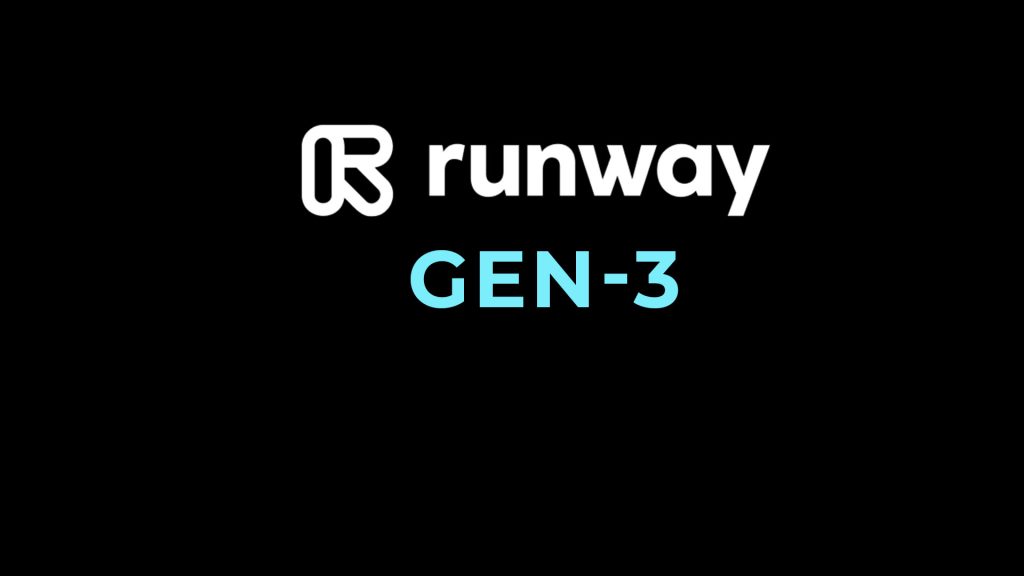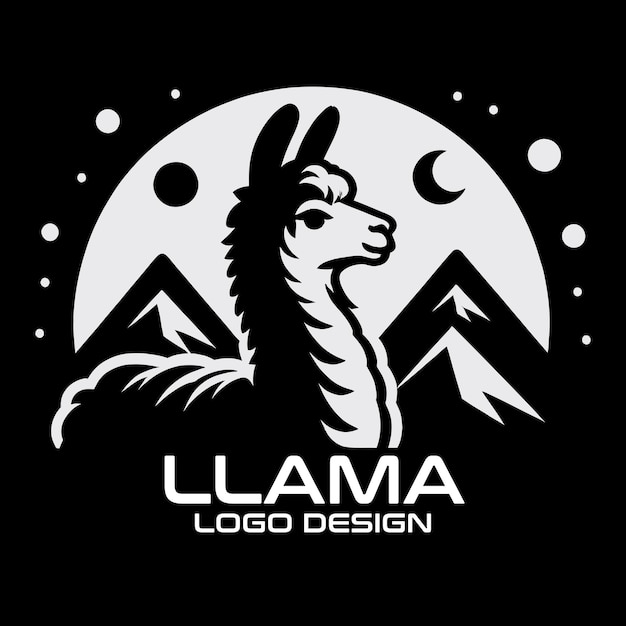
LLaMA Studio 1.4.2
Fine-tune Llama models with precision and speed in LLaMA Studio, where developers can swiftly iterate on custom language models and deploy them at scale.
About LLaMA Studio
Unlock the Power of Custom Language Models with LLaMA Studio
Are you tired of using off-the-shelf language models that just don't quite fit your needs? Do you find yourself stuck in a cycle of trial and error, trying to fine-tune models that never quite reach their full potential?
You're not alone. In today's fast-paced world of AI development, having the right tools at your disposal can make all the difference between success and failure. That's where LLaMA Studio comes in – a powerful platform designed specifically for developers who want to create custom language models with precision and speed.
The Problem: Off-the-Shelf Models
Off-the-shelf language models have become ubiquitous in recent years, but let's be honest – they're not always the best fit for every project. These pre-built models are often optimized for general-purpose applications, which can lead to subpar performance when it comes to specialized domains or tasks.
For instance, if you're working on a project that requires nuanced understanding of sarcasm or irony, an off-the-shelf model may not be able to capture the subtleties of human language. This can result in models that are overly simplistic, too literal, or simply not effective at all.
The Solution: LLaMA Studio
So what's the alternative? Enter LLaMA Studio – a comprehensive platform designed to help developers fine-tune custom language models with unprecedented speed and precision.
With LLaMA Studio, you can quickly iterate on your model, testing different parameters and techniques to find the optimal configuration for your specific use case. Our platform is built on top of cutting-edge AI technology, ensuring that your model is not only faster but also more accurate than ever before.
Key Features and Benefits
Here are just a few of the key features and benefits you can expect from LLaMA Studio:
Fast Iteration: Quickly test different parameters and techniques to find the optimal configuration for your custom language model.
Precision Tuning: Fine-tune your model with precision, ensuring that it's optimized for your specific use case.
Scalability: Deploy your model at scale, without worrying about performance or accuracy.
- Efficient Model Optimization: Reduce training time and improve model performance using our proprietary optimization algorithms.
- Easy Model Deployment: Seamlessly deploy your model to any platform or environment, ensuring fast and reliable performance.
Robust Support: Get expert support from our team of AI experts, who are always available to help you overcome any challenges you may face.
What Our Users Say
"I was blown away by the speed and accuracy of LLaMA Studio. I was able to fine-tune my custom language model in no time, and now I'm seeing real-world results that I never thought possible." – Emily R., AI Developer
"LLaMA Studio has been a game-changer for our team. We're able to iterate on our models faster than ever before, which means we can get to market sooner and stay ahead of the competition." – David K., AI Researcher
Technical Information
LLaMA Studio Technical Documentation
System Requirements
Before installing LLaMA Studio, ensure your system meets the following requirements:
Operating Systems
- Supported: Windows 10 (64-bit), macOS 11.5 or later, Ubuntu 20.04 or later
- Not supported: Older versions of Windows and macOS, Linux distributions prior to Ubuntu 20.04
Hardware Requirements
- CPU: Intel Core i7-10700K (3.7 GHz) or AMD Ryzen 9 5900X (3.7 GHz)
- RAM: At least 16 GB (32 GB recommended for heavy use)
- Storage: 512 GB or larger solid-state drive (SSD)
- GPU: NVIDIA GeForce RTX 3080 Ti or AMD Radeon RX 6800 XT for optimal performance
Network Connectivity
- Minimum bandwidth requirement: 1 Gbps Ethernet connection
- Internet Requirements: A stable internet connection with a minimum upload speed of 100 Mbps is recommended
Browser Compatibility
- Supported browsers: Google Chrome (version 91.0 or later), Mozilla Firefox (version 90.0 or later)
- Not supported: Internet Explorer, older versions of Chrome and Firefox
Installation Guide
Follow these steps to install LLaMA Studio:
- Download the installation package from the official website.
- Run the installation script using the following command:
curl -O https://example.com/install.sh && bash install.sh
- Follow the on-screen prompts to complete the installation process.
Common Installation Issues and Solutions:
- If the installation fails due to missing dependencies, run the following commands:
sudo apt-get update && sudo apt-get install -y build-essential libssl-dev
curl -O https://example.com/install.sh && bash install.sh --fix-deps
4. Configure your environment variables by setting the `LLAMA_STUDIO_HOME` variable to the installation directory.
### Technical Architecture
LLaMA Studio is built using the following core technologies, frameworks, and languages:
* **Programming Languages:** Python 3.8 or later, JavaScript (ES6+)
* **Frameworks:** Django (for backend development) and React (for frontend development)
* **Databases:** PostgreSQL 12 or later for data storage
* **APIs/Services:** Integration with the Hugging Face model hub for seamless model deployment
**Software Architecture:**
LLaMA Studio consists of three main components:
1. **Web Interface:** Built using React, this component provides a user-friendly interface for developers to create, manage, and deploy models.
2. **Backend Services:** Powered by Django, these services handle tasks such as model management, data storage, and API integrations.
3. **Model Hosting:** Utilizing the Hugging Face model hub, LLaMA Studio enables fast and efficient deployment of custom language models.
### Dependencies
The following libraries, frameworks, and tools are required for LLaMA Studio:
* **Python Libraries:**
* `numpy` (version 1.20 or later)
* `pandas` (version 1.3 or later)
* `torch` (version 1.10 or later)
* **Frameworks:**
* Django (version 3.2 or later)
* React (version 17 or later)
* **Databases:**
* PostgreSQL (version 12 or later)
**Compatibility Concerns and Version Requirements:**
* LLaMA Studio supports Python 3.8 and above, with the latest versions of `numpy`, `pandas`, and `torch`.
* Django version 3.2 or later is required for backend development.
* React version 17 or later is necessary for frontend development.
By following these technical requirements, installation instructions, and architecture overview, developers can create and deploy custom language models with precision and speed using LLaMA Studio.
System Requirements
| Operating System | Cross-platform |
| Additional Requirements | See technical information above |
File Information
| Size | 274 MB |
| Version | 1.4.2 |
| License | Open Source |