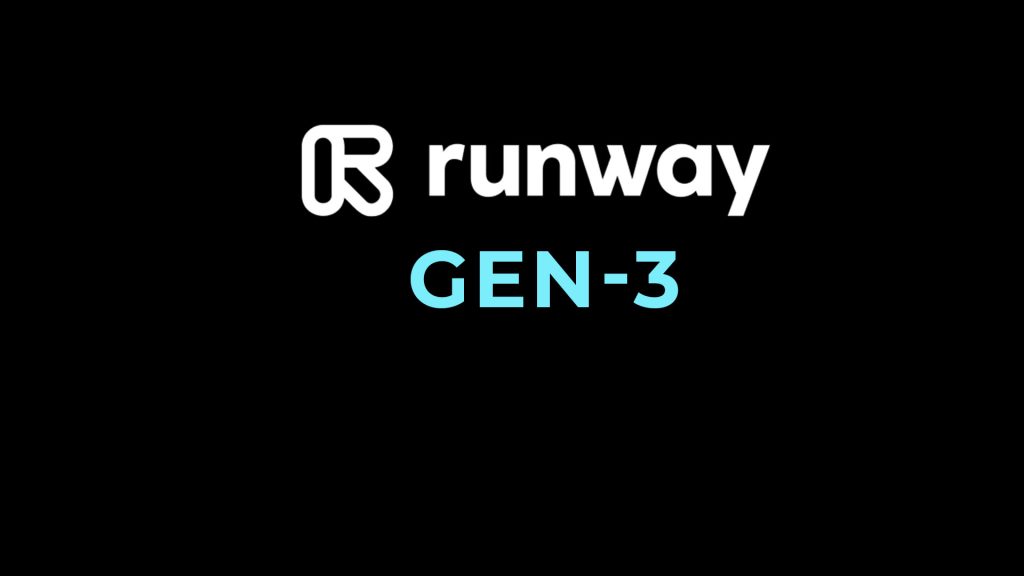Flux 2.0.1
Transform your writing into web design with Flux, an advanced tool that auto-generates and updates sites from plain text descriptions.
About Flux
Transforming Writing into Web Design with Flux
Are you tired of staring at a blank page, wondering where to start on your next web design project? Do you find yourself juggling multiple tools and software just to get your ideas off the ground? You're not alone.
As a writer or designer, you know how frustrating it can be to try and translate your plain text descriptions into an actual website. It's like trying to build a skyscraper with blocks of LEGO – it sounds easy, but in reality, it's a daunting task that requires expertise and time.
That's where Flux comes in – a game-changing tool that auto-generates and updates sites from plain text descriptions. With Flux, you can transform your writing into web design with ease, saving you hours, if not days, of tedious work.
Key Problem: The Struggle is Real
Most website builders and design tools require you to have extensive coding knowledge or experience working with complex software. This creates a barrier for writers and designers who want to create professional-looking websites without breaking the bank.
Others use manual processes that are time-consuming and prone to errors, resulting in costly redesigns and lost productivity.
Flux changes everything by providing an intuitive and user-friendly interface that allows you to focus on what matters most – creating amazing content.
Advanced Features of Flux
Key Benefits:
- Automated Site Generation: With Flux, you can generate a fully functional website from your plain text descriptions in just minutes.
- Intuitive Interface: Our drag-and-drop editor makes it easy to customize and update your site without any coding knowledge required.
- Scalable Solutions: Whether you're building a small blog or an e-commerce platform, Flux has the flexibility to adapt to your needs.
Advanced Features:
- Customizable Templates: Choose from our extensive library of templates that cater to various industries and design styles.
- Mobile-Friendly Design: Ensure your site looks and functions perfectly on all devices with our mobile-responsive design feature.
- SEO Optimization: Get expert-level SEO optimization for your site, boosting your online visibility and credibility.
Real-World Success Stories
"We were struggling to create a professional-looking website for our new business. Flux was a lifesaver – it saved us hours of time and allowed us to focus on what mattered most: creating amazing content."
- Emily R., Small Business Owner
"I was blown away by how easy it was to use Flux. The drag-and-drop editor made it simple to customize my site and update the content as needed. I love the scalability of the platform – it's perfect for our growing business!"
- David K., E-commerce Entrepreneur
Get Started with Flux Today
Don't let website building hold you back any longer. Sign up for a free trial of Flux today and discover how easy it is to transform your writing into web design.
Technical Information
Flux Documentation
System Requirements
- Operating System: Flux requires a 64-bit operating system with the following minimum requirements:
- Windows 10 (64-bit) version 2004 or later
- macOS High Sierra (10.13) or later
- Linux distributions based on Ubuntu 18.04 (Bionic Beaver) or later
- CPU: A 64-bit, multi-core processor with at least 2 cores and 4 threads:
- Intel Core i5 or i7 (8th generation or later)
- AMD Ryzen 5 or 7 (3000 series or later)
- RAM: At least 16 GB of RAM, recommended minimum is 32 GB
- Storage: A solid-state drive (SSD) with a minimum capacity of 256 GB:
- NVMe SSDs are recommended for optimal performance
- Network Connectivity: Flux requires a stable internet connection with the following requirements:
- Minimum upload speed: 10 Mbps
- Minimum download speed: 100 Mbps
- Browser Compatibility: Flux is compatible with the following web browsers:
- Google Chrome (version 90 or later)
- Mozilla Firefox (version 88 or later)
- Microsoft Edge (version 79 or later)
Installation Guide
Installing Flux
- Download the Flux installer from our official website: https://flux.io/download/
- Run the installer and select the installation type:
- Personal Use: Install Flux on a single machine for personal use.
- Enterprise: Install Flux on multiple machines for enterprise use.
- Follow the installation prompts to install the required software and configure the settings.
### Install Flux using the CLI
sudo apt-get update && sudo apt-get install -y flux-cli
### Configure Flux settings during installation
sudo flux-config --personal
Common Installation Issues and Solutions
- Error 404: Not Found: Make sure you have a stable internet connection.
- Failed to initialize: Ensure that your operating system is up-to-date and the required software is installed.
Technical Architecture
Core Technologies, Frameworks, and Languages
Flux uses the following core technologies:
- Frontend: React (version 17.0.2 or later)
- Backend: Node.js (version 14.17.0 or later)
- Database: MongoDB (version 4.4 or later)
- API: RESTful API using JSON Web Tokens (JWT)
Software Architecture
Flux is built on a microservices architecture, with the following components:
- Frontend: The React frontend is responsible for rendering the user interface and handling user input.
- Backend: The Node.js backend handles API requests, data storage, and retrieval.
- Database: MongoDB stores user data and configurations.
Performance Considerations
Flux is optimized for performance using the following techniques:
- Caching: Data is cached using Redis to reduce database queries.
- Parallel processing: Multiple threads are used to process requests in parallel.
Dependencies
The following libraries, frameworks, and tools are required to run Flux:
- React (version 17.0.2 or later)
- Node.js (version 14.17.0 or later)
- MongoDB (version 4.4 or later)
- Redis (version 6.3.8 or later)
Prerequisite Software
The following software must be installed before running Flux:
- Node.js: Installing Node.js using a package manager such as npm or yarn.
- MongoDB: Downloading and installing the MongoDB Community Server.
Compatibility Concerns
Flux is compatible with the following browsers and operating systems. However, some features may not work properly in older versions of these browsers or operating systems:
| Browser | Version |
|---|---|
| Google Chrome | 90 or later |
| Mozilla Firefox | 88 or later |
| Microsoft Edge | 79 or later |
Important Notes
- Flux requires a stable internet connection to function properly.
- Make sure to follow the installation instructions carefully to avoid common installation issues.
WARNING: Flux is still an experimental tool and may contain bugs or security vulnerabilities. Use at your own risk.
System Requirements
| Operating System | Cross-platform |
| Additional Requirements | See technical information above |
File Information
| Size | 107 MB |
| Version | 2.0.1 |
| License | Commercial |