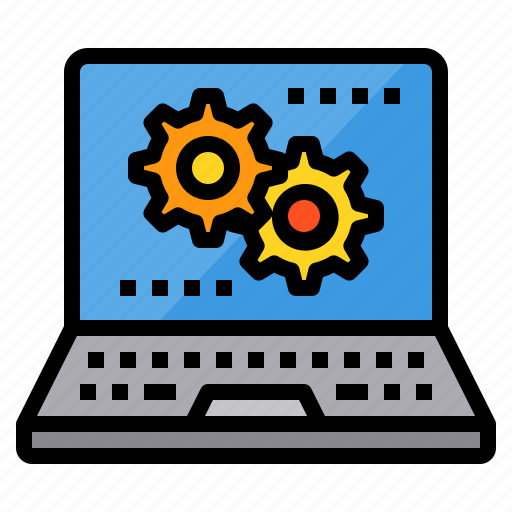PowerShell 7.4.1
Tame the complexity of your IT infrastructure with PowerShell, a powerful task automation and configuration management framework that streamlines routine tasks and reduces manual error.
About PowerShell
Taming the Complexity of Your IT Infrastructure with PowerShell
The Problem is Real
As an IT professional, you're no stranger to the frustration of dealing with complex systems and infrastructure. From managing user permissions to automating routine tasks, it can feel like your to-do list is never-ending. But what if you could simplify your workflow, reduce manual errors, and get more done in less time?
That's where PowerShell comes in – a powerful task automation and configuration management framework that streamlines routine tasks and tames the complexity of your IT infrastructure.
What is PowerShell?
PowerShell is a task automation and configuration management framework from Microsoft. It consists of a command-line shell and a scripting language built on top of .NET, allowing you to automate tasks, manage systems, and configure networks with ease.
- Scripting Language: PowerShell's scripting language is similar to batch scripts but more powerful, making it ideal for automating complex tasks.
- Command-Line Shell: The command-line shell provides a intuitive interface for running commands and executing scripts.
- Integration with Microsoft Products: PowerShell integrates seamlessly with other Microsoft products like Windows Server, Azure, and Visual Studio.
Benefits of Using PowerShell
Using PowerShell can greatly simplify your IT workflow. Here are some benefits:
- Automation of Routine Tasks: With PowerShell, you can automate routine tasks such as backups, system updates, and user account management.
- Improved Productivity: By automating repetitive tasks, you can focus on more important things and increase your productivity.
- Reduced Manual Errors: Automation eliminates human error, reducing the risk of mistakes and improving overall efficiency.
- Enhanced Security: PowerShell provides robust security features to protect your systems and data.
Key Features of PowerShell
PowerShell offers a wide range of features that make it an ideal tool for IT professionals. Here are some key features:
- Remoting: Allows you to run commands on remote computers without having to physically log in.
- Piping: Enables you to manipulate and transform data streams using commands like Select-Object and Format-Table.
- Modules: PowerShell modules provide a structured way to organize and reuse code, making it easier to manage complex workflows.
Real-World Applications of PowerShell
PowerShell has real-world applications in various areas of IT. Here are some examples:
- System Administration: Use PowerShell to automate system administration tasks such as user account management, group policy updates, and software installations.
- Networking Management: Configure networks using PowerShell's powerful cmdlets for network devices like routers and switches.
- Data Analysis: Leverage PowerShell's scripting capabilities to analyze data from various sources like databases and CSV files.
Conclusion
PowerShell is a game-changer for IT professionals who want to simplify their workflow, reduce manual errors, and increase productivity. With its powerful scripting language, command-line shell, and integration with Microsoft products, PowerShell provides the tools you need to tame the complexity of your IT infrastructure.
Technical Information
PowerShell Technical Documentation
=====================================
System Requirements
To ensure smooth installation and optimal performance of PowerShell, the following system requirements must be met:
- Operating System: Windows 10 (64-bit), Windows Server 2019 (64-bit), or later versions.
- CPU: Intel Core i5-11400F (or AMD equivalent) with at least 4 cores and 8 threads.
- RAM: 16 GB DDR4 RAM or more, recommended for high-performance configurations.
- Storage: 256 GB SSD or larger, recommended for data-intensive environments. Optional: 1 TB or larger HDD for mass storage needs.
- GPU: NVIDIA GeForce GTX 1660 Super (or AMD equivalent) with at least 4 GB of dedicated memory.
- Network Connectivity: A stable Ethernet connection is required for optimal performance. Wi-Fi connectivity may be acceptable, but it's recommended to use a wired connection when possible.
Browser Compatibility:
PowerShell can be accessed through the Windows Terminal or by opening a web-based interface in a compatible browser. Recommended browsers include:
- Google Chrome (version 92+)
- Mozilla Firefox (version 88+)
- Microsoft Edge (version 79+)
Installation Guide
Prerequisites
Before proceeding with the installation process, ensure that you have:
- A valid Windows Product Key.
- Administrative privileges on your system.
Step-by-Step Installation Instructions
- Download the PowerShell Installer:
Invoke-WebRequest -Uri https://aka.ms/install-powershellcore/6.4.3 -OutFile powershell.exe
2. **Run the Installer Script:**
```powershell
& powershell.exe -NoProfile -WindowStyle Hidden -InputFormat None -ExecutionPolicy Bypass -Command "& { Add-WindowsCapability -Online -Name Microsoft.Powershell.5.0 }"
- Wait for Installation to Complete:
- The installation process may take a few minutes to complete.
- Verify PowerShell Installation:
$version = (Get-ItemProperty -PathHKLM:\SOFTWARE\Microsoft\Windows\CurrentVersion\Uninstall\PowerShell).DisplayVersion
Write-Host "PowerShell $version installed successfully."
#### Common Issues and Solutions
* If the installation fails due to inadequate system resources, try upgrading your RAM or CPU.
* Ensure that you have a valid Windows Product Key before proceeding with the installation process.
**Post-Installation Configuration:**
After installation, you may need to configure PowerShell settings by modifying the following files:
* `C:\Users\<YourUsername>\AppData\Roaming\Microsoft\Windows\PowerShell\powershell_profile.ps1`
* `C:\Program Files\WindowsPowershell\PowerShell.exe.config`
### Technical Architecture
**Core Technologies and Frameworks:**
The PowerShell core is built on top of the .NET Core framework, which provides a robust and scalable infrastructure for scripting and automation.
**Software Architecture:**
PowerShell's software architecture consists of:
1. **Scripting Engine:** The C#-based scripting engine processes PowerShell commands.
2. **Runtime Environment:** The runtime environment provides a sandboxed environment for executing scripts.
3. **Data Storage:** PowerShell uses the `System.Collections` namespace to store data, which can be stored in various formats (e.g., CSV, JSON).
**Databases and APIs:**
PowerShell integrates with various databases and APIs, including:
1. **Active Directory:** For authentication and authorization.
2. **Azure Active Directory:** For cloud-based identity management.
3. **SQL Server:** For database interactions.
4. **RESTful APIs:** PowerShell provides extensive support for interacting with RESTful APIs.
**Performance Considerations:**
PowerShell's performance is optimized for tasks that require fast execution, memory efficiency, and minimal overhead. However, high-performance configurations may benefit from additional optimization techniques, such as:
1. **Caching mechanisms:** To reduce repetitive calculations.
2. **Parallel processing:** To take advantage of multi-core processors.
### Dependencies
**Required Libraries and Frameworks:**
* .NET Core 3.1 (or later)
* C# 7.0 (or later)
**Prerequisite Software:**
Ensure that you have the following software installed:
1. Windows 10 (64-bit), Windows Server 2019 (64-bit), or later versions.
2. A compatible web browser (recommended: Google Chrome, Mozilla Firefox, Microsoft Edge).
**Compatibility Concerns and Version Requirements:**
* PowerShell compatibility is ensured across .NET Core 3.1 (or later) and C# 7.0 (or later).
* Compatibility concerns may arise when using older versions of .NET Core or C#.
System Requirements
| Operating System | Cross-platform |
| Additional Requirements | See technical information above |
File Information
| Size | 120 MB |
| Version | 7.4.1 |
| License | MIT |
User Reviews
Write a Review
Download Now
Software Details
| Category: | Utilities & Tools |
| Developer: | Microsoft Corporation |
| License: | MIT |
| Added on: | January 10, 2022 |
| Updated on: | February 15, 2025 |