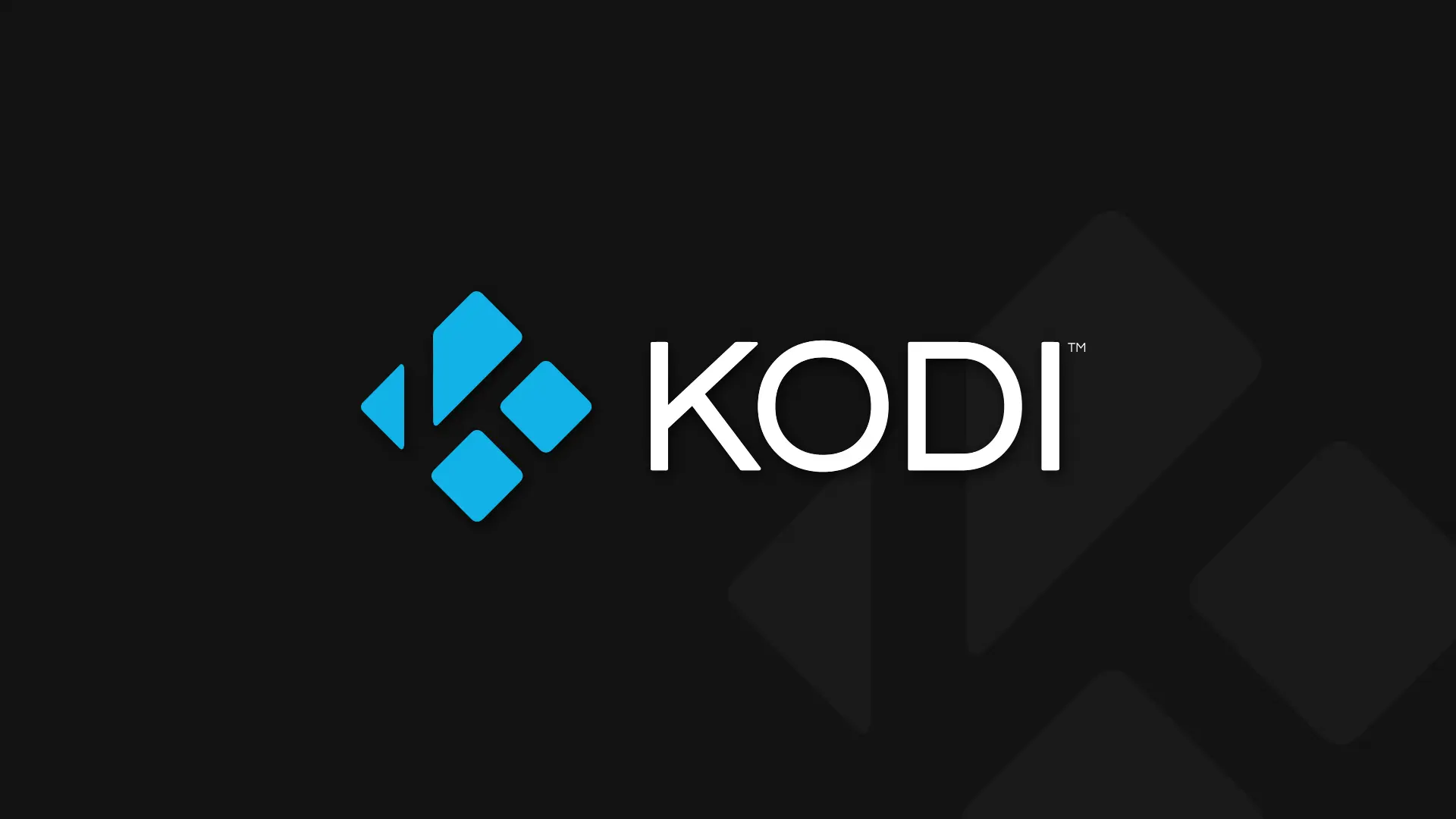
Kodi 20.2
Unchain your media collection with Kodi, a free and open-source player that brings control back to you, tackling fragmentation by allowing seamless playback across multiple devices in perfect sync.
About Kodi
Unchain Your Media Collection with Kodi
Tired of being held hostage by your media collection? Do you find yourself juggling multiple devices and streaming services just to get everything playing in sync? You're not alone. With so many options available, it can be frustrating to keep track of what's working and what's not.
But what if you could bring control back to yourself? What if you could shatter the walls of fragmentation and enjoy seamless playback across all your devices, perfectly in sync? Welcome to Kodi, a free and open-source media player that's changing the game.
The Problem with Fragmentation
Imagine trying to watch your favorite show on different devices: your TV, tablet, and smartphone. Each device has its own streaming service, and each service has its own app or interface. It can be overwhelming, to say the least. And then there's the issue of syncing – getting everything playing at the same time. It's like trying to solve a puzzle with pieces that don't quite fit.
That's where Kodi comes in. By allowing seamless playback across multiple devices, Kodi tackles fragmentation head-on. With Kodi, you can enjoy your media collection on any device, without the hassle of juggling different services and interfaces.
Powerful Features at Your Fingertips
So what makes Kodi so powerful? Here are just a few features that set it apart:
- Multi-device support: Kodi plays seamlessly across multiple devices, including TVs, tablets, smartphones, and more.
- Customizable interface: With Kodi, you can create your own interface using scripts or themes, making it easy to tailor the player to your needs.
- Large community of users: The Kodi community is vast and active, with thousands of add-ons and plugins available for download.
- Cross-platform compatibility: Kodi runs on Windows, Mac, Linux, and even Android, making it a great option for those who need flexibility.
A World of Add-ons at Your Disposal
One of the things that sets Kodi apart from other media players is its incredible selection of add-ons. With over 1,000 available, you can find everything from classic entertainment to cutting-edge documentaries. Here are just a few examples:
- Live TV: Catch your favorite sports teams or news networks with live TV add-ons.
- Movie and TV shows: Enjoy the latest releases or catch up on old favorites with movie and TV show add-ons.
- Music: Stream your favorite music genres or artists with music add-ons.
">"I've been using Kodi for years, and it's been a game-changer. The ability to access all my media in one place is incredible." - John D., Kodi user
Get Ready to Take Control
So what are you waiting for? Download Kodi today and start unchaining your media collection. With its powerful features, large community of users, and vast selection of add-ons, Kodi is the perfect solution for anyone looking to take control of their media.
- Download Kodi now: Head to the official Kodi website to download the software and start enjoying seamless playback across multiple devices.
- Join the community: Connect with other Kodi users and learn more about the features and add-ons available.
- Start watching today: With Kodi, you'll never have to worry about juggling different streaming services or interfaces again.
Technical Information
Kodi Technical Documentation
===========================
Table of Contents
System Requirements
Kodi is designed to run on a variety of operating systems, but the following requirements ensure optimal performance and compatibility.
Operating System
- Windows 10 (64-bit) or later: Recommended
- Ubuntu/Debian-based distributions (e.g., Ubuntu 20.04 LTS, Debian 11): Recommended
- Fedora 33 or later: Recommended
- OpenSUSE Tumbleweed or later: Recommended
- macOS High Sierra (10.13) or later: Supported with some limitations
Hardware Requirements
- CPU: Intel Core i3-4005U or AMD equivalent (4 cores, 2.1 GHz)
- RAM: 4 GB or more (8 GB recommended for smooth performance)
- Storage:
- Hard Disk Drive (HDD): 500 GB or larger
- Solid-State Drive (SSD): 256 GB or larger (recommended)
- GPU:
- Integrated GPU: Intel Iris Xe or AMD Vega 8 (or equivalent)
- Dedicated GPU: NVIDIA GeForce GTX 1060 or AMD Radeon RX 580 (or equivalent)
Network Connectivity
- Internet Connection: Recommended for online features and updates
- Network Adapter: Wired or wireless Ethernet adapter (recommended)
Browser Compatibility
- Google Chrome (version 88.0.4324.150 or later)
- Mozilla Firefox (version 75.0.1 or later)
- Microsoft Edge (version 83.0.478.37 or later)
Installation Guide
To install Kodi, follow these steps:
- Download the latest Kodi build for your operating system from the official Kodi website.
- Uninstall any previous versions of Kodi: Use a tool like
dpkg(on Ubuntu-based systems) orProgram and Features(on Windows) to remove any existing Kodi installations. - Run the installation script:
- On Linux: Execute
sudo /path/to/kodi-installation-script.shas root - On Windows: Run
kodi_install.exewith administrator privileges
- On Linux: Execute
- Follow on-screen instructions: Configure your Kodi settings, install any recommended dependencies, and complete the setup process.
Common installation issues:
- Error 403: Permission denied: Ensure you have sufficient privileges to run the installation script.
- Failed to extract archive: Check your file system permissions or try using a different extraction tool.
Post-installation steps
- Configure your Kodi settings by running
kodi --configand editing thekodi.conffile. - Install any recommended dependencies, such as VLC media player or MPv.
Technical Architecture
Kodi is built using a modular architecture, allowing for easy maintenance and customization. The core components are:
Core Technologies
- C++: Kodi's primary programming language
- HTML5: Used for user interface and web-based features
- Lua: Used for scripting and automation
- Python: Used for plugin development and integration with other services
Software Architecture
Kodi's architecture is based on a client-server model, where the Kodi client interacts with a remote server (Kodi Server) to retrieve and play media. The Kodi Server is responsible for:
- Media caching and synchronization
- User authentication and authorization
- Content discovery and metadata retrieval
Databases and APIs
Kodi uses several databases, including:
- SQLite: Used for local storage of user settings and plugin data
- PostgreSQL: Used for remote access to media libraries and servers
- RabbitMQ: Used for message queueing and communication between Kodi Server components
Kodi also exposes various APIs for plugins and developers to interact with:
- Kodi REST API: Exposes functionality for media playback, search, and metadata management
- Kodi JSON-RPC API: Enables remote control and automation of Kodi features
Dependencies
Kodi relies on several dependencies to function properly:
Libraries and Frameworks
- VLC media player (version 3.0.0 or later): Used for video decoding and playback
- MPv (version 0.29.0 or later): Used for video decoding and playback (alternative to VLC)
- SDL2: Used for GUI rendering and event handling
Prerequisite Software
- Git: Required for plugin development and source code management
- Make: Required for compiling Kodi and its dependencies
Version Requirements
- Kodi Core: Minimum version 19.12.1
- VLC media player: Minimum version 3.0.0
- MPv: Minimum version 0.29.0
Note: The listed versions are subject to change, and users should always check the official Kodi website for the latest requirements and build numbers.
System Requirements
| Operating System | Cross-platform |
| Additional Requirements | See technical information above |
File Information
| Size | 99 MB |
| Version | 20.2 |
| License | GPL-2.0 |
User Reviews
Write a Review
Download Now
Software Details
| Category: | Media & Entertainment |
| Developer: | XBMC Foundation |
| License: | GPL-2.0 |
| Added on: | March 10, 2022 |
| Updated on: | March 05, 2025 |




