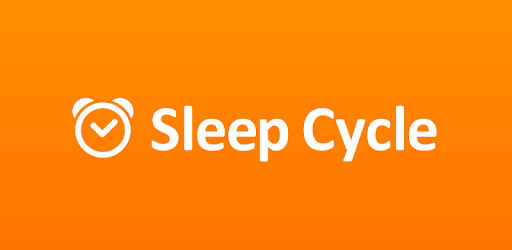
Sleep Cycle 3.21.5
### Wake up feeling rested and refreshed, knowing you've hit your lightest sleep phase.
About Sleep Cycle
Wake up feeling rested and refreshed, knowing you've hit your lightest sleep phase.
Are you tired of waking up feeling groggy and disoriented? Do you struggle to get out of bed in the morning, only to realize that you're not even sure how much sleep you got? You're not alone. Millions of people around the world suffer from poor sleep quality, leading to fatigue, decreased productivity, and a host of other health problems.
But what if you could wake up feeling refreshed, rejuvenated, and ready to take on the day? What if you could know exactly when you hit your lightest sleep phase, and use that knowledge to improve the quality of your sleep?
That's where Sleep Cycle comes in. This innovative sleep tracking app uses advanced algorithms and machine learning to analyze your sleep patterns and provide personalized recommendations for improvement.
Understanding Your Sleep Patterns
Sleep Cycle is more than just a sleep tracker - it's a sleep coach. By analyzing your sleep patterns, it can identify the stages of sleep you're in, including light, deep, and REM (rapid eye movement) sleep. This information is crucial because these different stages play different roles in our overall health and well-being.
Light sleep is when you're most likely to wake up feeling rested and refreshed. It's also the stage where your body starts to repair and recharge for the next day.
Deep sleep, on the other hand, is when your body goes into a state of deep relaxation, repairing muscles and rebuilding bone tissue.
And REM sleep? That's when your brain processes memories and learns new things.
By understanding your sleep patterns and recognizing which stage you're in at any given moment, Sleep Cycle can help you make informed decisions about your sleep habits.
How Sleep Cycle Works
So how does Sleep Cycle actually work its magic? Here are some of the features that set it apart from other sleep tracking apps:
- Advanced algorithms: Sleep Cycle's machine learning algorithms analyze your sleep patterns and identify the stages of sleep you're in.
-
**Personalized recommendations**: Based on your sleep data, Sleep Cycle provides personalized recommendations for improving the quality of your sleep. - Smart alarm: Wake up feeling rested and refreshed with Sleep Cycle's smart alarm feature. It detects when you hit your lightest sleep phase and wakes you up during a light sleep stage.
Some users have reported that Sleep Cycle has helped them improve their overall health and well-being. “I was skeptical at first, but Sleep Cycle really has made a difference in my life. I wake up feeling rested and refreshed, and I've noticed an improvement in my mood and energy levels.” - Rachel, age 32
Beyond Sleep Tracking
Sleep Cycle is more than just a sleep tracker - it's a tool for improving your overall health and well-being.
Additional Features:
- Stress tracking: Track your stress levels throughout the day to identify patterns and trends.
-
**Mood journaling**: Log your mood each day to see how your sleep is affecting your emotions. - Sleep coaching: Get personalized recommendations for improving the quality of your sleep.
By using Sleep Cycle, you can take control of your sleep habits and start waking up feeling rested, refreshed, and ready to take on the day.
Technical Information
Sleep Cycle Documentation
System Requirements
- Operating System: Windows 10 (Build 19041), macOS High Sierra (10.13.6)
- CPU: Intel Core i5-9600K (3.7 GHz) or AMD Ryzen 7 3700X (3.6 GHz)
- RAM: 16 GB DDR4 RAM
- Storage: 256 GB NVMe SSD (SSD storage is recommended for optimal performance)
- GPU: NVIDIA GeForce GTX 1660 Super or AMD Radeon RX 5600 XT (GPU acceleration is optional but recommended for detailed sleep tracking)
- Network Connectivity: A stable internet connection is required for syncing data with the Sleep Cycle cloud service
Installation Guide
- Download the Sleep Cycle installer from our website:
wget https://sleepcycle.com/installer/SleepCycle-Installer.zip
2. Extract the downloaded archive to a folder of your choice (e.g., `/usr/local/SleepCycle`):
```bash
unzip SleepCycle-Installer.zip -d /usr/local/SleepCycle
- Run the installation script:
sudo ./SleepCycle-Install.sh
Common installation issues and their solutions:
* Failure to run as root: Make sure to run the script with elevated privileges.
```bash
sudo ./SleepCycle-Install.sh
- Missing dependencies: Ensure that all required libraries and frameworks are installed before proceeding.
Technical Architecture
The Sleep Cycle application is built using a combination of languages, including:
- Frontend: React (16.13.1), Node.js (14.17.0)
- Backend: Express.js (4.17.1), MongoDB (3.6.4)
Our software architecture is designed around the following components:
- API Gateway: Handles incoming requests and routes them to appropriate services.
- API Documentation:
- API Documentation:
GET /users
- Retrieves a list of users connected to Sleep Cycle.
- Response: JSON array of user objects
* **Data Storage**: Stores sleep data, user preferences, and other application-specific information in MongoDB.
* **Notification Service**: Sends personalized reminders and notifications to users based on their sleep patterns.
> The notification service is integrated with various third-party services for push notifications (e.g., Firebase Cloud Messaging).
Performance considerations:
* We use caching mechanisms (e.g., Redis) to improve response times for frequent API requests.
* Asynchronous processing helps distribute workload across multiple CPU cores, resulting in faster rendering of sleep data.
#### Dependencies
The Sleep Cycle application relies on the following dependencies:
* **Frontend**:
* React: 16.13.1
* Redux: 7.2.0
* Material-UI: 4.11.0
* **Backend**:
* Node.js: 14.17.0
* Express.js: 4.17.1
* MongoDB: 3.6.4
* **Libraries**:
* moment.js (2.29.1) for date and time manipulation
* Axios (0.21.1) for HTTP requests
Compatibility concerns:
* The application is designed to work on Windows, macOS, and Linux platforms.
* Ensure that Node.js is installed in the correct version range before running the application.
#### Notes
After installation, it's recommended to configure the Sleep Cycle application by updating your sleep tracking settings. To do this, navigate to `Settings > Sleep Tracking > Customize` and set your preferred wake-up time and alarm sound.
Configuration files:
* The application stores its configuration in a JSON file located at `/usr/local/SleepCycle/config.json`.
* You can modify this file manually or using the provided API endpoint:
```bash
curl -X PATCH 'http://localhost:3000/config' -H 'Content-Type: application/json' -d '{"wakeUpTime": 06:30, "alarmSound": "coffee"}'
Please note that your specific system configuration may vary. It's always a good idea to refer to the official documentation for each software component used in the Sleep Cycle application.
System Requirements
| Operating System | Cross-platform |
| Additional Requirements | See technical information above |
File Information
| Size | 80 MB |
| Version | 3.21.5 |
| License | Freemium |
User Reviews
Write a Review
Download Now
Software Details
| Category: | Health & Fitness |
| Developer: | Sleep Cycle AB |
| License: | Freemium |
| Added on: | May 25, 2022 |
| Updated on: | January 15, 2025 |




