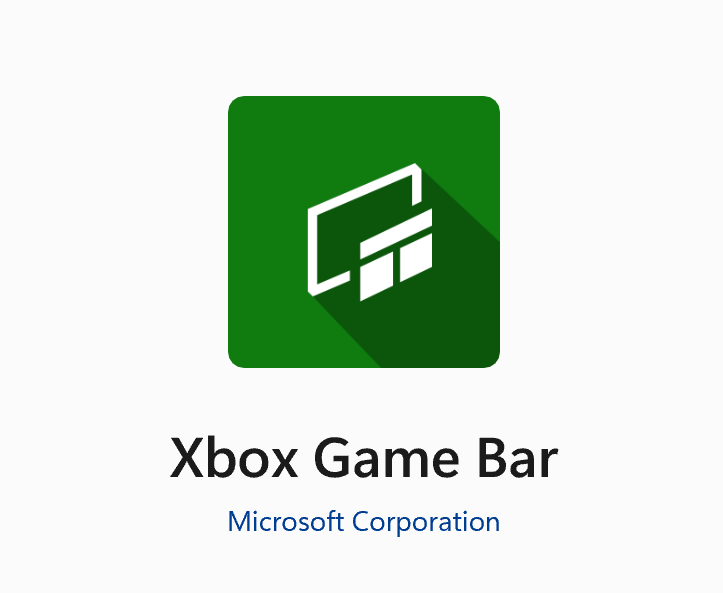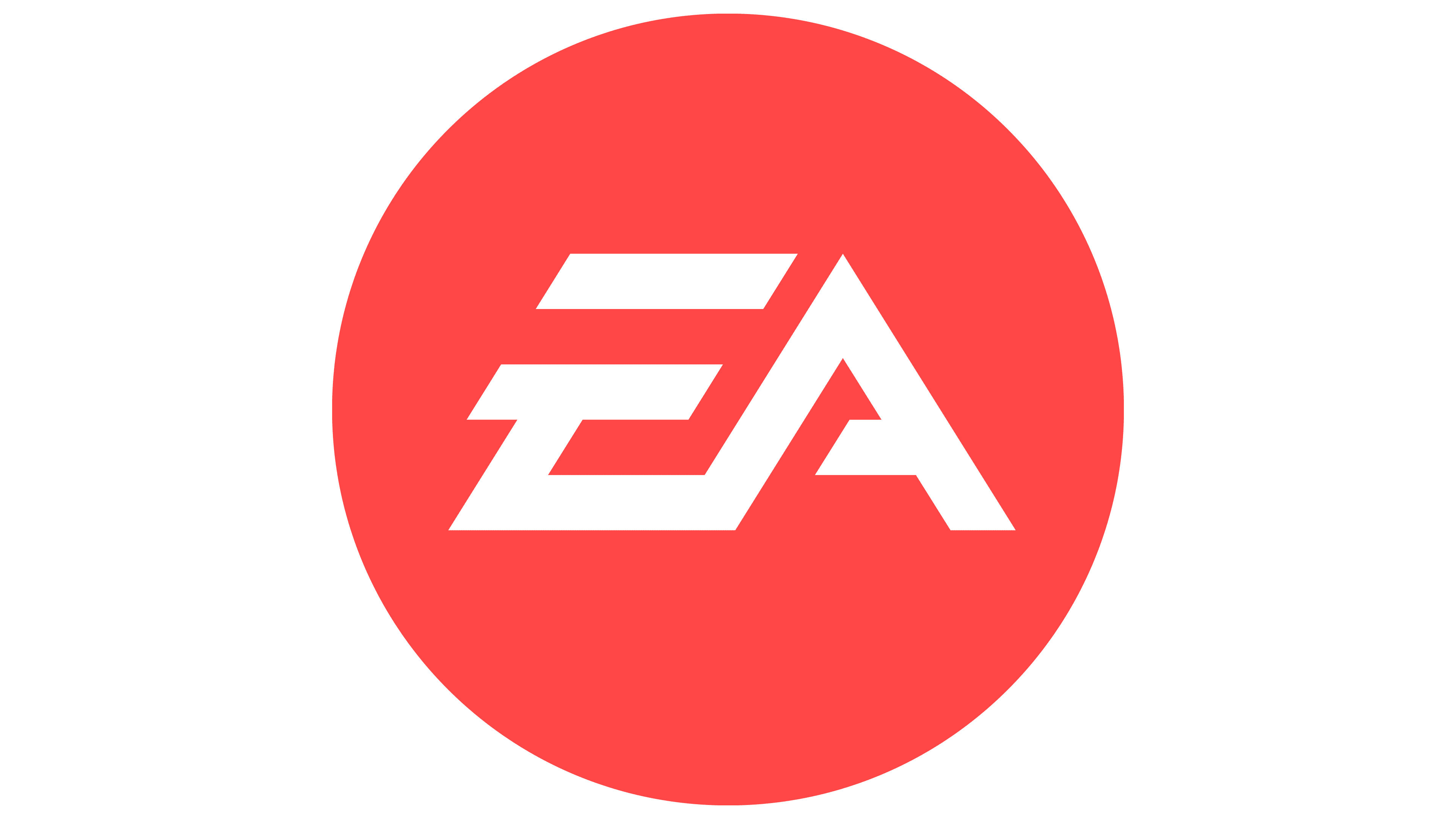Xbox App 2312.1001.3.0
Join friends and join games on Xbox Game Pass from anywhere. Stream and play your favorite titles remotely with seamless 4K performance.
About Xbox App
Join the Fun from Anywhere
==========================
Are you tired of being tied to your console when it comes to gaming? Do you find yourself constantly switching between devices just to stay connected with friends and join games on Xbox Game Pass? You're not alone. The way we game is changing, and the Xbox App is here to revolutionize the way you play.
Streamline Your Gaming Experience
The Xbox App lets you stream and play your favorite titles remotely with seamless 4K performance. Imagine being able to join a friend's game on the go, without having to worry about lag or connectivity issues. With the Xbox App, you can do just that. Whether you're heading to work, running errands, or just need a break from gaming, this app has got your back.
But it's not just about playing games on the go – it's also about being part of a community. The Xbox App allows you to join friends and join games in real-time, no matter where you are. And with features like Live Streaming, you can share your gameplay with others and show off your skills.
Key Features:
- Stream and play 4K content
- Join friends and join games remotely
- Live streaming capabilities
- Seamless connectivity for a lag-free experience
Unleash the Power of Xbox Game Pass
Xbox Game Pass is one of the most popular subscription services in gaming, offering access to hundreds of titles across various genres. But with great power comes great responsibility – managing your game library can be overwhelming. That's where the Xbox App comes in.
With the app, you can easily manage your game library, track what games you've played and what you still need to try, and even find new titles to add to your collection. And with features like Xbox Cloud Gaming, you can play any game on any device, without having to worry about storage space or hardware limitations.
Benefits of Xbox Game Pass:
- Access to hundreds of games
- Easy management of your game library
- Track what you've played and what you still need to try
- Find new titles to add to your collection
Immersive Gaming on the Go
The Xbox App is designed to provide an immersive gaming experience, no matter where you are. With features like Seamless 4K Performance, you can enjoy crisp, clear visuals that put you right in the heart of the action.
But it's not just about the graphics – it's also about the overall experience. The Xbox App is designed to be intuitive and easy to use, making it simple to navigate your game library and find what you need.
Additional Features:
- Wireless controller support: Connect your wireless controller for a more authentic gaming experience
- Multi-device support: Play on multiple devices simultaneously
- Xbox Live integration: Stay connected with friends and join games in real-time
Get Ready to Game On
So, are you ready to join the fun from anywhere? With the Xbox App, you can stream and play your favorite titles remotely with seamless 4K performance. Join friends and join games on Xbox Game Pass from anywhere, and unleash the power of Xbox Game Pass.
Testimonials:
"The Xbox App has completely changed my gaming experience. I can now play my favorite titles on the go, without having to worry about lag or connectivity issues." – John D., Xbox Fan
"I was skeptical at first, but the seamless 4K performance of the Xbox App is truly impressive. It's like I'm playing on my console, but without the bulk." – Emily K., Gamer
Technical Information
Xbox App Technical Documentation
================================
System Requirements
The Xbox App requires the following system requirements to function smoothly:
- Operating System:
- Windows 10 (64-bit) version 1909 or later
- macOS 10.14 or later
- Hardware:
- Processor: Intel Core i5-8400 or AMD Ryzen 5 2600 (3.1 GHz or higher)
- Memory: 8 GB RAM or more
- Storage: 20 GB available space
- Graphics: NVIDIA GeForce GTX 1060 or AMD Radeon RX 580 (4 GB or more)
- Network Connectivity:
- Ethernet connection recommended for optimal performance
- Wi-Fi 5 (802.11ac) or later recommended
- Browser Compatibility:
- Microsoft Edge version 44.17641.1 or later
- Google Chrome version 74.0.3729.169 or later
- Mozilla Firefox version 68.0 or later
Installation Guide
To install the Xbox App, follow these steps:
- Download the installer:
- Visit the Microsoft Store and search for "Xbox App"
- Click on the "Get" button to download the installer
- Run the installer:
- Locate the downloaded installer file (e.g.,
xbox-app-installer.exe) - Double-click the file to run the installer
- Locate the downloaded installer file (e.g.,
- Accept terms and conditions:
- Read through the terms of service and accept them
- Choose installation location:
- Select a location on your device to install the app
- Wait for installation:
- The installer will download and install the necessary files
Common issues during installation:
- Permission denied: Run the installer as administrator.
- Corrupted installation package: Try reinstalling the app or contacting Microsoft support.
Configuration Files and Post-Install Steps
After installation, you may need to configure some settings:
- Create a Microsoft account:
- If you don't already have a Microsoft account, create one now
- Follow the prompts to link your Xbox Live account (if applicable)
- Set up Xbox Game Pass:
- Launch the app and sign in with your credentials
- Link your Xbox Game Pass subscription or purchase it separately
- Configure network settings:
- Ensure your device is connected to a stable internet connection
- Update your network settings to prioritize low latency
Important: Make sure to check for any updates after installation to ensure you have the latest features and security patches.
Technical Architecture
The Xbox App uses the following core technologies, frameworks, and languages:
- Programming Languages:
- C# (for desktop and web applications)
- JavaScript (for web application)
- Frameworks:
- Unity (for cross-platform game development)
- Windows Presentation Foundation (WPF) (for desktop UI)
- Databases:
- Microsoft SQL Server (for data storage)
- APIs and Services:
- Xbox Live API (for authentication and game discovery)
- Azure Game Services (for cloud gaming and matchmaking)
Performance Considerations:
- Hardware-accelerated graphics: The app uses DirectX 12 for hardware acceleration, which requires a compatible GPU.
- Low-latency networking: The app prioritizes low-latency connections to ensure seamless gameplay.
Dependencies
The Xbox App depends on the following libraries, frameworks, and tools:
- Unity Version:
- 2018.3.10f1 or later (for cross-platform game development)
- C# Libraries:
- System.Windows.Forms (for desktop UI)
- System.Net.Http (for web application)
- JavaScript Libraries:
- jQuery (for DOM manipulation and event handling)
Prerequisite Software:
- .NET Framework 4.7.2 or later (for desktop application)
- Node.js 14.17.0 or later (for web application)
System Requirements
| Operating System | Cross-platform |
| Additional Requirements | See technical information above |
File Information
| Size | 340 MB |
| Version | 2312.1001.3.0 |
| License | Proprietary (Free) |
User Reviews
Write a Review
Download Now
Software Details
| Category: | Gaming & Game Tools |
| Developer: | Microsoft Corporation |
| License: | Proprietary (Free) |
| Added on: | March 05, 2022 |
| Updated on: | January 15, 2025 |