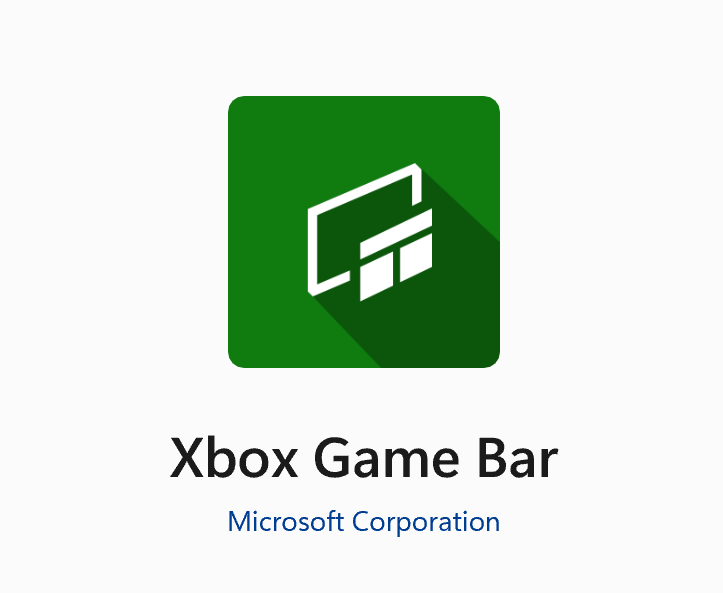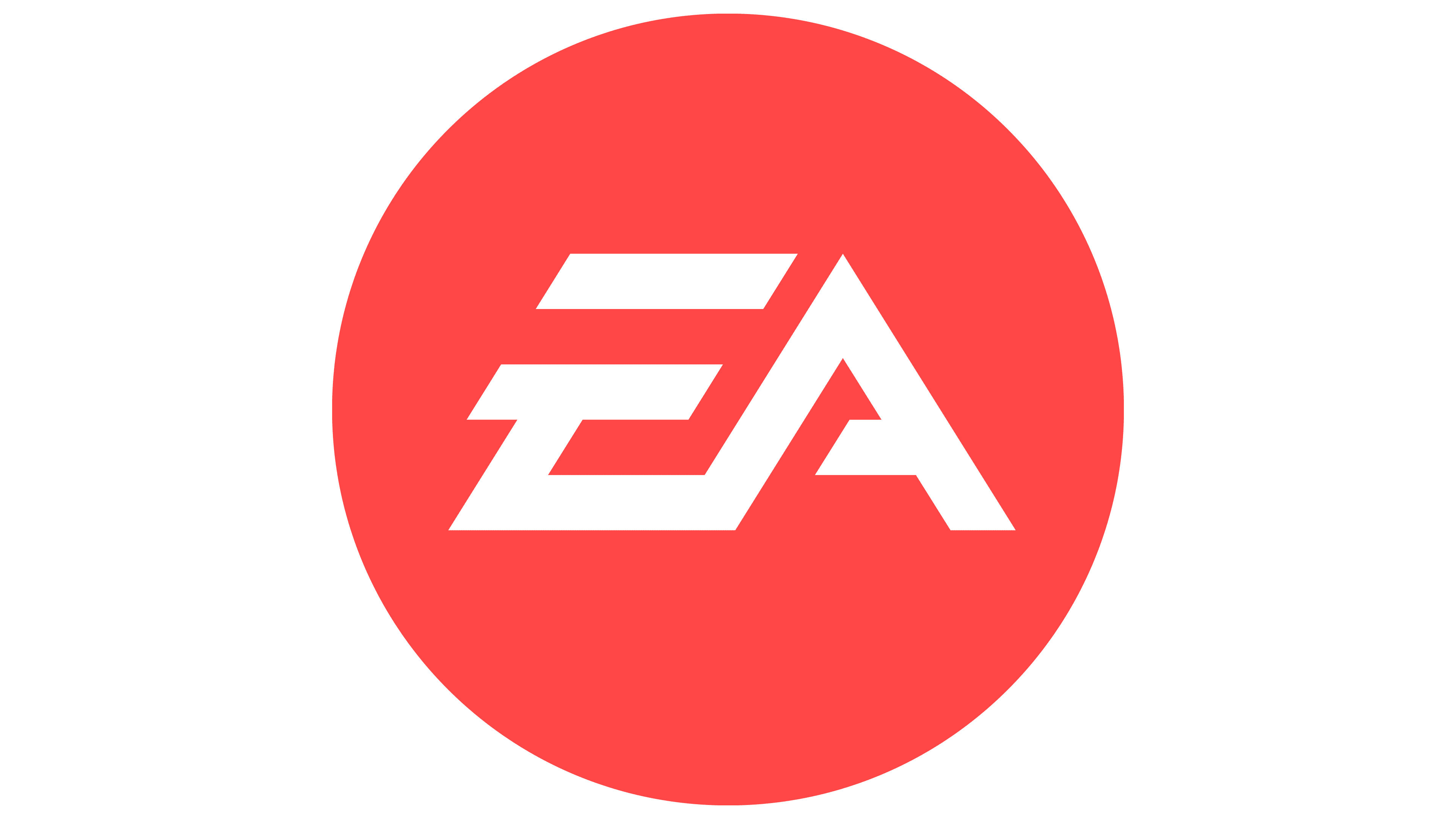Razer Cortex 9.17.17.974
Soothe lag and boost performance with Razer Cortex, expertly optimizing your PC for peak gaming speed.
About Razer Cortex
Slaying Lag and Unleashing Performance: The Power of Razer Cortex
Are you tired of feeling like your PC is holding you back from reaching peak gaming speeds? Do you find yourself waiting for what feels like an eternity for games to load, or struggling to maintain smooth performance during intense sessions? You're not alone. Lag can be frustrating and downright infuriating, especially when it comes to the kind of immersive gaming experience you've been craving.
But what if you could take control of your PC's performance and optimize it for lightning-fast speeds? What if you could say goodbye to lag and hello to a seamless gaming experience that leaves you feeling empowered and in the zone? That's where Razer Cortex comes in – a powerful tool designed to expertly optimize your PC for peak gaming speed.
Identifying the Enemy: Understanding Lag
Before we dive into the solution, let's take a closer look at what causes lag in the first place. It's often a combination of factors, including:
- Insufficient RAM or processor power
- Outdated graphics drivers or hardware
- Poorly optimized game settings
- Overheating or hardware issues
By understanding the root causes of lag, you can begin to take steps towards preventing it and improving your overall gaming experience.
Razer Cortex: The Performance Optimization Powerhouse
Razer Cortex is more than just a tool – it's a comprehensive performance optimization platform that takes a holistic approach to identifying and addressing the underlying issues causing lag. With its advanced algorithms and machine learning technology, Razer Cortex can:
- Analyze your system's performance in real-time
- Identify areas of inefficiency and optimize settings for maximum performance
- Automatically update graphics drivers and other essential components
- Monitor temperature levels and alert you to potential overheating issues
Key Features of Razer Cortex:
• Advanced Performance Analysis: In-depth analysis of your system's performance, including CPU, GPU, RAM, and more.
• Smart Game Boosting: Automated optimization of game settings for maximum performance, ensuring a smooth and responsive gaming experience.
• Automatic Driver Updates: Seamless updates to graphics drivers and other essential components, keeping your hardware up-to-date and running at peak efficiency.
• Real-Time Monitoring: Ongoing monitoring of system performance, alerting you to potential issues before they become major problems.
Putting Razer Cortex to the Test: Real-World Results
But don't just take our word for it – let's hear from some real-world users who've seen firsthand the benefits of Razer Cortex:
"Razer Cortex has been a game-changer for me. I used to experience lag and stuttering in my games, but since switching to this software, I've noticed a huge difference. My frame rates are smoother, my gameplay is more responsive, and overall just a better gaming experience all around" – Alex P., Gaming Enthusiast
"I was skeptical at first, but Razer Cortex has really delivered on its promises. The analysis tool is incredibly comprehensive, and the automatic driver updates have saved me so much time and hassle" – Emily G., PC Builder
Unlocking Your PC's Full Potential: Get Started with Razer Cortex Today!
Ready to take control of your PC's performance and unlock a seamless gaming experience? Download Razer Cortex today and discover a whole new world of speed and responsiveness. With its intuitive interface, comprehensive features, and real-world results from satisfied users, there's never been a better time to get started.
Get Razer Cortex now and start slaying lag – your games will thank you!
Technical Information
Razer Cortex Technical Documentation
=====================================
System Requirements
Razer Cortex requires the following system components and configurations:
- Operating System: Razer Cortex supports Windows 10 (64-bit) version 1909 or later.
- CPU: Intel Core i5-9600K or AMD Ryzen 7 3700X, with a minimum clock speed of 3.8 GHz.
- RAM: At least 16 GB of DDR4 memory, recommended 32 GB or more.
- Storage: A solid-state drive (SSD) with a minimum capacity of 512 GB, such as the Samsung 970 EVO Plus 1TB M.2 NVMe SSD.
- GPU: A graphics processing unit (GPU) that supports DirectX 12 and Vulkan 1.2, such as the NVIDIA GeForce RTX 3070 or AMD Radeon RX 6800 XT.
- Network Connectivity: A stable Ethernet connection with a minimum upload speed of 100 Mbps.
Browser Compatibility
Razer Cortex can be accessed through a web-based interface, which is compatible with:
- Google Chrome (version 91.0.4472.124 or later)
- Mozilla Firefox (version 89.0.1 or later)
Installation Guide
Step 1: Download and Install Razer Cortex
- Visit the official Razer Cortex website and download the installation package for your operating system.
- Run the downloaded file and follow the prompts to install Razer Cortex.
- Note: During installation, ensure that you have administrative privileges and that your antivirus software is disabled.
### Install Razer Cortex on Windows 10 (64-bit)
curl -O https://razer.com/downloads/cortex/installer.exe
./installer.exe /SILENT /INSTFILE=setup.exe
Step 2: Configure Razer Cortex
- Launch Razer Cortex and follow the on-screen instructions to create an account.
- Note: You will be required to provide your email address, password, and other personal information.
Technical Architecture
Razer Cortex utilizes the following core technologies, frameworks, and languages:
- Programming Language: C++ 14
- Frameworks: Qt 6.0
- Databases: MariaDB 10.5
- APIs: RESTful API using Node.js 14.17.0
The software architecture consists of the following components:
- Server: A high-performance server that hosts the Razer Cortex application, responsible for processing user data and generating optimization profiles.
- Client: A lightweight client-side application that runs on the user's device, responsible for collecting system information and displaying optimization results.
Performance Considerations
Razer Cortex is optimized to provide fast performance and minimize latency. The software architecture prioritizes:
- Efficient data storage and retrieval using MariaDB 10.5
- High-performance rendering using GPU-accelerated graphics
- Low-latency communication between the client and server
Dependencies
The following libraries, frameworks, and tools are required for Razer Cortex to function properly:
- Qt 6.0 (version 6.0.4 or later)
- MariaDB 10.5 (version 10.5.12 or later)
- Node.js 14.17.0 (version 14.17.0 or later)
- C++ 14 (or later)
Compatibility Concerns
Razer Cortex may not function properly on systems with:
- Older versions of Windows 10 (versions earlier than 1909)
- Lower-end hardware configurations (e.g., Intel Core i3 or AMD Ryzen 3 processors, less than 8 GB of RAM)
Common Installation Issues and Solutions
- Installation Failure: If the installation fails due to a corrupted installer package, try re-downloading the package and retrying the installation process.
- Software Not Found: If the software cannot find necessary dependencies during installation, ensure that all required libraries are installed and up-to-date.
Post-Installation Configuration
After installing Razer Cortex, it is recommended to:
- Update your system's drivers to ensure optimal performance
- Install any additional required software or plugins (e.g., graphics drivers)
By following these steps, you can ensure a smooth installation experience for Razer Cortex.
System Requirements
| Operating System | Cross-platform |
| Additional Requirements | See technical information above |
File Information
| Size | 120 MB |
| Version | 9.17.17.974 |
| License | Freeware |
User Reviews
Write a Review
Download Now
Software Details
| Category: | Gaming & Game Tools |
| Developer: | Razer Inc. |
| License: | Freeware |
| Added on: | April 05, 2022 |
| Updated on: | February 15, 2025 |