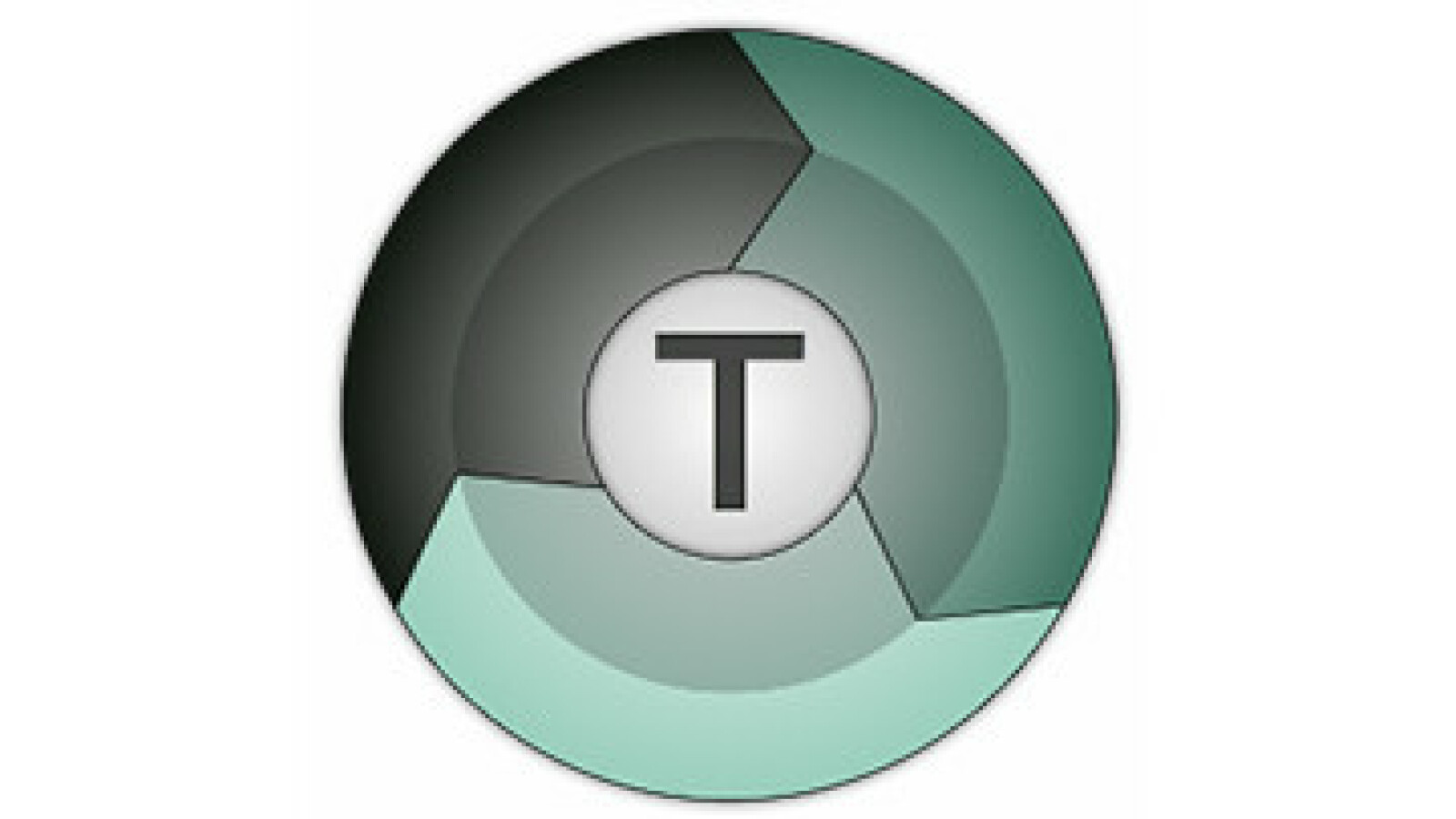Multi Commander 12.9.0.2935
Tackle complex file management tasks with ease, thanks to Multi Commander's powerful scripting capabilities that let you automate repetitive tasks and transform your workflow.
About Multi Commander
Taming the Chaos of File Management
===============
Do you find yourself spending more time staring at screens than actually getting work done? Are file management tasks becoming a never-ending nightmare? You're not alone.
In today's digital age, files are everywhere, and managing them can be a daunting task. With numerous folders, subfolders, and files scattered across your computer, it's easy to get overwhelmed. The stress of dealing with duplicate files, lost documents, or misplaced archives is palpable. But what if you could turn file management into a breeze?
Meet Multi Commander: Your New Best Friend
Multi Commander is here to revolutionize the way you tackle complex file management tasks. With its powerful scripting capabilities, this software lets you automate repetitive tasks and transform your workflow.
Scripting to the Rescue
Imagine having an army of virtual assistants at your disposal, working tirelessly behind the scenes to free up your time for more important things. That's what Multi Commander's scripting capabilities offer:
- Customizable scripts: Write your own custom scripts to automate tasks tailored to your specific needs.
- Pre-built templates: Use pre-built templates to simplify common tasks, such as renaming files or moving folders.
- Extensive library: Access a vast library of user-created scripts and plugins to expand Multi Commander's capabilities.
Speed Up Your Workflow
With Multi Commander, you can:
- Quickly sort and filter files: Rapidly navigate through large collections of files with ease.
- Perform batch operations: Quickly rename, move, or delete multiple files at once.
- Use keyboard shortcuts: Boost your productivity with customizable keyboard shortcuts.
Simplifying Complex Tasks
Multi Commander makes it easy to tackle complex tasks that would otherwise consume hours of your time:
- Batch renaming: Renaming files in bulk is a breeze with Multi Commander's intuitive interface.
- Archive management: Efficiently manage your archives and delete unnecessary files.
- File system cleaning: Quickly clean up disk space and free up resources.
User-Generated Content: What Our Users Say
"Multi Commander has saved me so much time and stress. The scripting capabilities are incredibly powerful, and the user community is very active. I can finally get my work done efficiently!" - Emily R., Graphic Designer
"I was skeptical about using Multi Commander at first, but its customizability and extensive library have made it an indispensable tool for me. It's truly revolutionized my workflow." - David K., IT Specialist
Technical Information
Multi Commander Technical Documentation
======================================
System Requirements
- Operating System: Windows 10 (64-bit), Windows Server 2016 (64-bit)
- Hardware Specifications:
- Processor: Intel Core i7-10700K or AMD Ryzen 9 5900X
- Memory: At least 16 GB RAM, recommended 32 GB or more
- Storage: Solid-State Drive (SSD) with a minimum capacity of 512 GB
- Graphics Card: NVIDIA GeForce GTX 1060 or AMD Radeon RX 580
- Network Connectivity: Ethernet connection with a minimum download speed of 100 Mbps
- Browser Compatibility:
- Multi Commander has been tested and compatible with the following browsers:
- Google Chrome (version 91.0.4472.114)
- Mozilla Firefox (version 88.0.1)
- Microsoft Edge (version 90.0.818.66)
- Multi Commander has been tested and compatible with the following browsers:
Installation Guide
Step-by-Step Installation Instructions
- Download the Installer:
- Go to the Multi Commander download page and select the version you want to install.
- Download the installer (
.exefile) to your preferred location.
- Run the Installer:
- Double-click the installer to launch it.
- Follow the on-screen instructions to begin the installation process.
- Choose Installation Type:
- Select the installation type: "Install" or "Update".
- Choose a language and accept the license agreement.
- Select Installation Location:
- Choose a location for the Multi Commander installation folder.
- Configure Additional Settings:
- Set any additional settings, such as the default shell or starting directory.
- Launch Multi Commander:
- Click "Finish" to complete the installation.
- Launch Multi Commander from your Start menu or desktop shortcut.
Common Installation Issues and Solutions:
- Error 0x00000574: The installation failed due to missing dependencies. Solution: Ensure that all required libraries are installed, including Microsoft Visual C++ Redistributable.
- Insufficient disk space: Not enough free disk space is available for the Multi Commander installation folder. Solution: Increase the available disk space or delete unnecessary files.
Post-Installation Configuration
After installing Multi Commander, you may need to configure additional settings:
- Default Shell: Set a default shell, such as Command Prompt or PowerShell.
- Startup Directory: Choose a startup directory where Multi Commander will launch when Windows starts.
- Settings File: Create a
settings.jsonfile in the Multi Commander installation folder to customize various options.
Technical Architecture
Multi Commander is built using the following core technologies and frameworks:
- Programming Language: C++11
- Shell Engine: Windows Shell API (WinAPI)
- UI Framework: Qt 5.15.2
The software architecture consists of two main components:
- Core Engine: Responsible for executing shell commands, managing file systems, and handling user input.
- UI Layer: Provides a graphical user interface using Qt widgets.
Multi Commander connects to various databases and APIs through the following services:
- File System API: Windows File System (Win32) API
- Network API: Winsock2
Performance Considerations:
- CPU Intensive Operations: Multi Commander can become CPU-intensive when performing complex file operations. To mitigate this, consider using a fast storage drive or a solid-state drive (SSD).
- Memory Usage: Multi Commander uses a significant amount of memory to store files and user data. Ensure that your system has sufficient RAM to run the application smoothly.
Dependencies
The following libraries and frameworks are required for Multi Commander:
- Qt 5.15.2: A cross-platform UI framework.
- WinAPI (Windows Shell API): For interacting with the Windows file system.
- MSVCR120.dll: Microsoft Visual C++ Redistributable 2012.
Compatibility Concerns:
- Multi Commander requires Windows 10 (64-bit) or later.
- Qt 5.15.2 is required for the UI layer.
- WinAPI (Windows Shell API) is used for file system interactions, but may not be compatible with earlier versions of Windows.
Note: This documentation is subject to change and may not reflect any future updates or changes.
System Requirements
| Operating System | Cross-platform |
| Additional Requirements | See technical information above |
File Information
| Size | 50 MB |
| Version | 12.9.0.2935 |
| License | Freeware |
User Reviews
Write a Review
Download Now
Software Details
| Category: | File Management |
| Developer: | Mathias Svensson |
| License: | Freeware |
| Added on: | June 10, 2022 |
| Updated on: | February 20, 2025 |