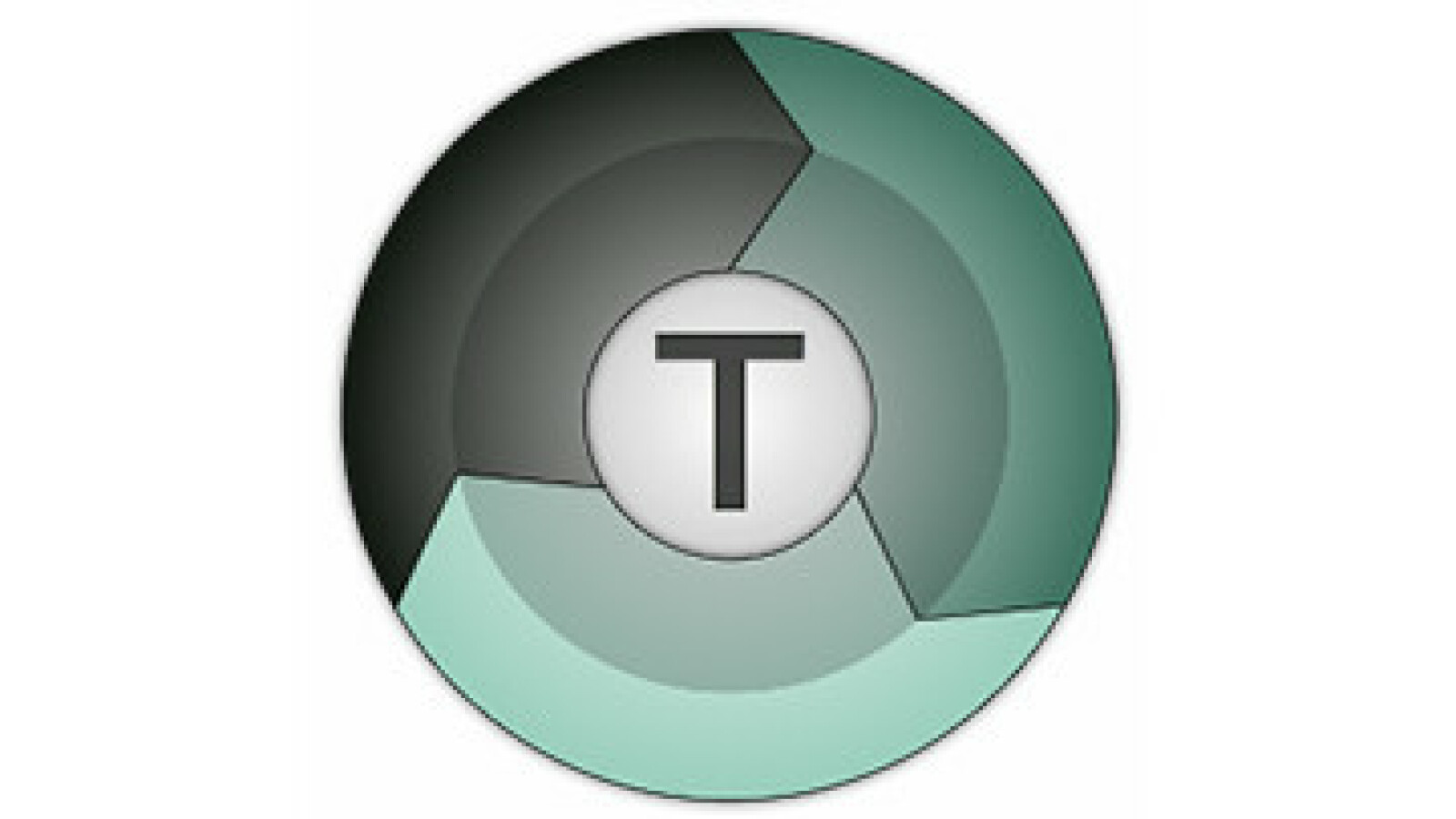FreeFileSync 12.5
Quickly synchronize folders to ensure data integrity and peace of mind with automated backups and seamless comparison.
About FreeFileSync
Ensuring Data Integrity with Automated Backups
The Stress of Missing Files and Inconsistent Data
Have you ever lost important files due to a technical glitch or human error? Or perhaps you've experienced inconsistent data across different drives or folders? You're not alone. Data integrity is a top concern for individuals and businesses alike, and it's easy to feel overwhelmed when faced with the task of keeping your digital life in check.
That's where FreeFileSync comes in – a powerful tool designed to help you synchronize folders, ensure data integrity, and give you peace of mind.
How Does FreeFileSync Work?
The Magic Behind Automated Backups
FreeFileSync uses advanced algorithms to quickly compare files across different drives and directories. Once identified as differing, the software performs the necessary actions to synchronize them, ensuring that your data is consistent and up-to-date.
Here's a simplified overview of how it works:
- Comparison: FreeFileSync rapidly scans through all files in both source and destination folders to identify differences.
- Synchronization: When discrepancies are detected, the software takes corrective action to synchronize files, preserving metadata and file permissions.
- Backup: With a few clicks, you can configure automated backups to ensure your data is safe and easily recoverable.
Advanced Features
FreeFileSync boasts an impressive array of features that make it an indispensable tool for anyone concerned with data integrity:
- Multi-Way Synchronization: Easily synchronize files between multiple drives or folders.
- Folder Comparison: Compare entire folders at once, rather than individual files.
- Smart Copying: Automatically copy files to the destination folder, including subfolders.
Benefits of Using FreeFileSync
Why You Should Make Data Integrity a Priority
By leveraging FreeFileSync, you can:
- Prevent File Loss: Ensure that your important files are always safe and accessible.
- Maintain Consistency: Keep your data organized across multiple drives or folders.
- Boost Productivity: Save time with automated backups and simplified synchronization.
"I was able to recover my entire project from a catastrophic file loss due to FreeFileSync. The peace of mind that comes with knowing my data is safe and consistent is invaluable." - Rachel M., Graphic Designer
Key Benefits
- Automated Backups: Schedule recurring backups to ensure your data is always safe.
- Seamless Comparison: Quickly identify differences between files and folders.
- Customizable Synchronization: Tailor the synchronization process to fit your specific needs.
Best Practices for Using FreeFileSync
Tips for Optimizing Your Data Integrity Experience
To get the most out of FreeFileSync, follow these best practices:
- Start Small: Begin with a small set of files and folders to ensure you're comfortable with the software.
- Explore Advanced Features: As you become more familiar with FreeFileSync, dive into its advanced features for even greater efficiency.
- Schedule Regular Backups: Make automated backups a regular part of your routine to safeguard against data loss.
Getting Started with FreeFileSync
A Smooth Onboarding Process
Ready to start protecting your data with FreeFileSync? Here's what you need to know:
- Download and Install: Grab the software from our website and follow the simple installation process.
- Configure Your Settings: Customize your synchronization preferences to fit your specific needs.
- Begin Synchronizing: Start synchronizing your files today and experience the peace of mind that comes with data integrity.
By following these tips, you'll be well on your way to a stress-free digital existence.
Technical Information
FreeFileSync Technical Documentation
System Requirements
Operating System
FreeFileSync requires:
- Windows 10 (64-bit) or macOS High Sierra (or later)
- Linux distributions based on Ubuntu, Fedora, or Debian (tested on Ubuntu 18.04, Fedora 29, and Debian 9)
Hardware Specifications
The following hardware requirements are recommended for optimal performance:
- CPU: Intel Core i5-2300 or AMD equivalent
- RAM: At least 2 GB (4 GB or more for large directory comparisons)
- Storage: 256 MB of free disk space on the system drive
- Graphics Card: Integrated graphics (Intel Iris, NVIDIA GeForce, or AMD Radeon) are sufficient
Network Connectivity
FreeFileSync requires a stable network connection to synchronize folders. A minimum upload speed of 100 kbps is recommended for most users.
Browser Compatibility
If you plan to use the web interface:
- Google Chrome (version 64 or later)
- Mozilla Firefox (version 52 or later)
Installation Guide
Installing FreeFileSync via Installer
- Download the latest version of FreeFileSync from our official website.
- Run the installer and follow the prompts:
- Select the installation location
- Choose whether to install as a service or run the executable directly
- Accept the license agreement
- Wait for the installation to complete (approximately 5-10 minutes)
Installing FreeFileSync via Command Line
### Download the latest version of FreeFileSync
wget https://example.com/freesync-1.11.0.exe
### Run the installer as a service
sudo ./freesync-1.11.0.exe /install /service
### Configure the service to run at startup
sudo systemctl enable freefsink.service
### Enable network connectivity
sudo ip link add dev eth0 type Ethernet
Common Installation Issues and Solutions
- Failed installation due to missing dependencies: Ensure that all required libraries are installed before proceeding with the installer.
- On Windows: Run
dpinst.exeas an administrator. - On Linux: Install the recommended dependencies, including
libfuse3-dev, using your package manager.
- On Windows: Run
- Installer fails to complete due to insufficient disk space: Ensure that you have sufficient free disk space (at least 256 MB) before proceeding with the installation.
Post-Installation Steps
After completing the installation, ensure that the FreeFileSync service is running and configured correctly:
### Start the service
sudo systemctl start freefsink.service
### Verify the service status
sudo systemctl status freefsink.service
Technical Architecture
FreeFileSync uses the following core technologies, frameworks, and languages:
- Programming Languages: C++ (main application), Python (scripting layer)
- Libraries: Qt 5.12.2 (cross-platform GUI framework), Fuse 3.x (file system abstraction library)
- Databases: SQLite 3.x (temporary data storage)
FreeFileSync employs a modular software architecture, where each module is responsible for specific tasks:
- Filesystem Abstraction Layer (Fuse): Provides access to the underlying filesystem.
- Comparison Engine: Performs file comparisons and calculates differences.
- GUI Framework (Qt): Handles user input, displays progress bars, and provides a graphical interface.
Performance considerations include:
- Hash-based comparison algorithm: Efficiently compares files based on their contents
- Asyncronous operations: Reduces the risk of performance bottlenecks during large directory comparisons
Dependencies
FreeFileSync relies on the following libraries and tools:
| Library/Framework | Version |
|---|---|
| Qt 5.12.2 | Cross-platform GUI framework |
| Fuse 3.x | Filesystem abstraction library |
| SQLite 3.x | Temporary data storage |
Prerequisite Software
- Windows: .NET Framework 4.6 or later
- Linux (Ubuntu-based):
libfuse3-dev - macOS (High Sierra and later): Xcode 9.0 or later
Compatibility Concerns
- FreeFileSync is not compatible with certain filesystem features, such as symbolic links.
- macOS users may need to adjust the
/etc/fstabfile to ensure proper directory enumeration.
Note: Ensure that you have a stable internet connection and adequate disk space before running FreeFileSync for the first time. This will help prevent data loss in case of an unexpected error during the initialization process.
System Requirements
| Operating System | Cross-platform |
| Additional Requirements | See technical information above |
File Information
| Size | 24 MB |
| Version | 12.5 |
| License | GPL-3.0 |
User Reviews
Write a Review
Download Now
Software Details
| Category: | File Management |
| Developer: | Zenju |
| License: | GPL-3.0 |
| Added on: | April 05, 2022 |
| Updated on: | January 15, 2025 |