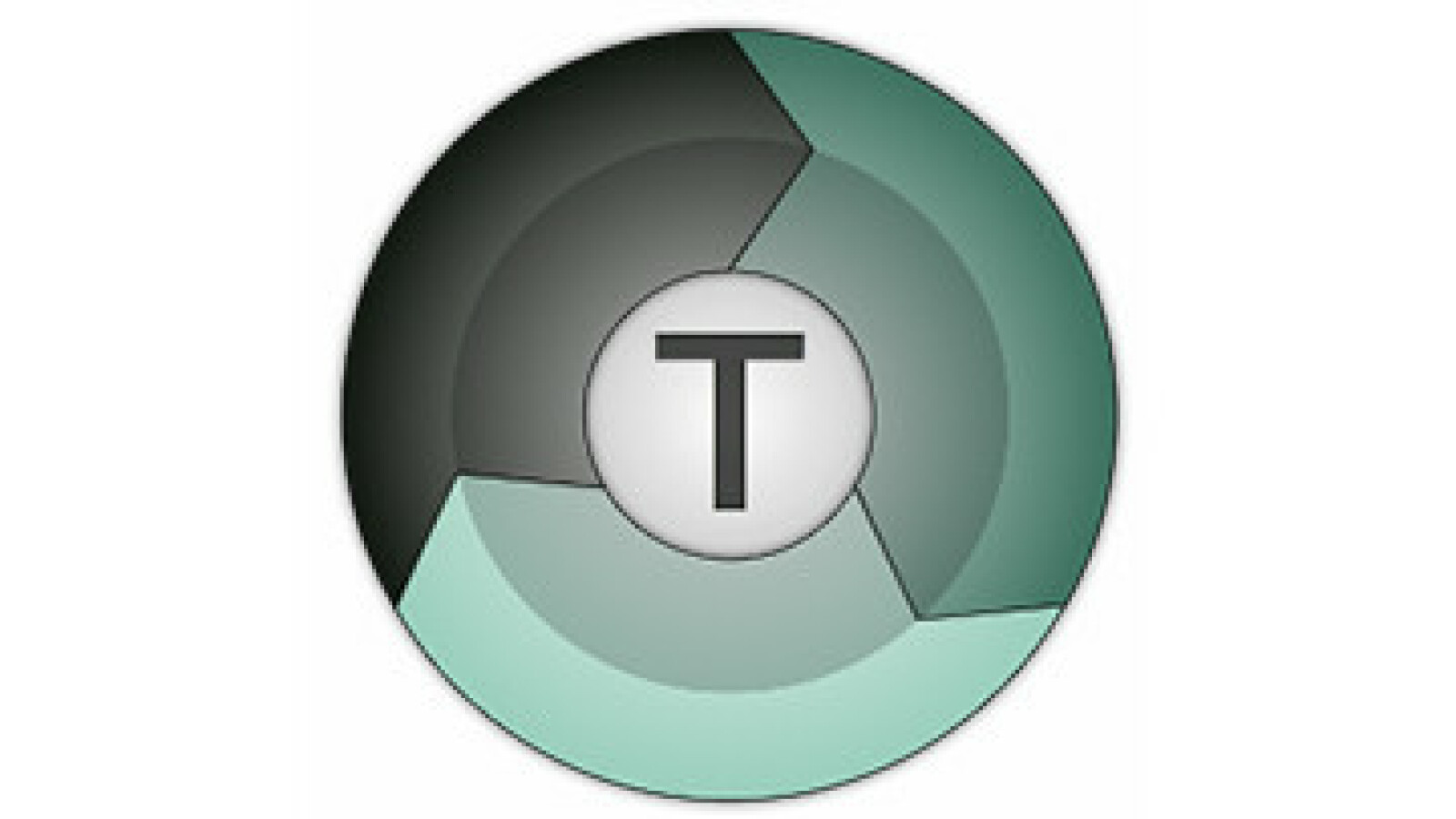FreeCommander 2023.1051
Elevate your file management with FreeCommander's intuitive dual-pane interface, featuring customizable tabs and a wide range of features to streamline your workflow, tackling messy directories with effortless ease.
About FreeCommander
Managing Your Digital Life Just Got Easier
Are you tired of feeling overwhelmed by your files? Do you find yourself spending hours digging through directories, searching for that one specific document or folder? You're not alone. With the ever-growing amount of digital clutter, it's easy to feel like your computer is becoming a never-ending maze of folders and files.
That's where FreeCommander comes in – a powerful file management software that helps you tame the chaos and streamline your workflow. With its intuitive dual-pane interface, customizable tabs, and robust feature set, FreeCommander is the perfect tool for anyone looking to take control of their digital life.
Streamlining Your Workflow with FreeCommander
FreeCommander's dual-pane interface allows you to view multiple directories at once, making it easy to compare files, move them around, and manage your projects. But that's just the beginning – this software is packed with features designed to make your file management experience a breeze.
Here are some of the key benefits of using FreeCommander:
- Quick and efficient navigation: With FreeCommander, you can quickly navigate through your directories, no matter how deep they are.
- Customizable tabs: Organize your files into logical categories with customizable tabs – perfect for keeping your most frequently used folders at your fingertips.
- Multi-file selection: Easily select multiple files at once using the software's robust file management features.
Tackling Messy Directories with Ease
One of the biggest challenges of managing your files is dealing with cluttered directories. But FreeCommander makes it easy to tackle even the messiest of folders. With its powerful search capabilities and ability to view multiple directories at once, you can quickly identify which files need attention.
Here are some ways FreeCommander helps you take control of your directory management:
- Robust search: Quickly find specific files or folders using FreeCommander's powerful search engine.
- Folder organization: Easily create and manage custom folder structures to keep your most important files at the top level.
- Move and copy features: Transfer files quickly and easily between directories, no matter how deep they are.
Additional Features for Enhanced Productivity
But FreeCommander isn't just about managing your files – it's also designed to enhance your productivity. With its customizable toolbar and ability to create custom buttons, you can tailor the software to fit your workflow.
Here are some additional features that'll help take your productivity to the next level:
- Customizable toolbar: Create a toolbar that fits your needs with customizable buttons and shortcuts.
- Create custom buttons: Create custom buttons for frequently used actions – perfect for speeding up your workflow.
- File comparison: Compare files side-by-side using FreeCommander's file comparison feature.
**What Users Are Saying
"Don't believe the hype – FreeCommander really does make managing my files a breeze! The search function is incredibly powerful, and I love how easy it is to organize my folders." - Rachel P., File Manager
"I've tried other file management software before, but nothing compares to FreeCommander. Its intuitive interface makes it easy to use, even for beginners like me!" - David L., Tech Enthusiast
Technical Information
FreeCommander
================
System Requirements
Before installing FreeCommander, ensure your system meets the following requirements:
Operating System
- Windows 10 (64-bit) or later
- Linux distributions with a 32-bit or 64-bit kernel (Recommended: Ubuntu 20.04 or later)
- macOS 11 (Big Sur) or later (Note: FreeCommander is not officially supported on macOS, but it may work with some configurations)
Hardware Specifications
- Processor: Intel Core i3-2100 or AMD equivalent
- Memory: At least 2 GB RAM (4 GB recommended)
- Storage: 500 MB available disk space for installation (more for personal data)
- Graphics Card: Integrated graphics (Intel HD Graphics 4000 or AMD Radeon HD 7000) are sufficient
Network Connectivity
- Internet connection for updates and documentation
- Local network connectivity for file sharing and synchronization
Browser Compatibility
- FreeCommander's web interface is compatible with most modern browsers, including:
- Google Chrome (version 83 or later)
- Mozilla Firefox (version 78 or later)
- Microsoft Edge (version 79 or later)
Installation Guide
Step-by-Step Instructions
- Download the latest version of FreeCommander from our official website.
- Extract the archive to a directory on your hard drive.
- Run the installer executable (
Setup.exe). - Follow the prompts to install FreeCommander:
- Choose the installation location (default is
C:\Program Files\FreeCommander) - Accept the license agreement
- Select the components to install (optional: extra features like scripting or shell integration)
- Choose the installation location (default is
- Once installed, restart your system.
- Configure FreeCommander by creating a new configuration file (
config.cfg) in the installation directory.
Command Line Example
### Download and extract the archive
wget https://example.com/freecommander-latest.exe
unzip freecommander-latest.zip -d /path/to/extract/to
### Run the installer
.\Setup.exe /SILENT /INSTALLDIR=C:\Program Files\FreeCommander
### Configure FreeCommander (optional)
echo "startdir = C:\Users\[username]\Desktop" >> C:\Program Files\FreeCommander\config.cfg
Common Issues and Solutions
- Failed installation: Ensure that you have enough disk space, and try running the installer with administrative privileges.
- Configuration issues: Check the configuration file (
config.cfg) for syntax errors or incorrect settings.
Technical Architecture
Core Technologies and Frameworks
- FreeCommander uses the following core technologies:
- C++ for the main application framework
- Qt for user interface rendering
- Boost libraries for various utility functions (e.g., file I/O, networking)
- The software architecture is based on a modular design, with separate modules for each feature.
Software Architecture
FreeCommander's architecture consists of the following components:
- Main application: The core component that manages the user interface and interacts with the underlying operating system.
- File manager: Responsible for handling file operations, such as creating, deleting, and renaming files.
- Tabbed interface: Manages multiple panels for displaying and manipulating files.
Databases, APIs, or Services
FreeCommander uses a simple in-memory data structure to store user settings and preferences. There are no external databases or services integrated into the software.
Dependencies
Specific Libraries and Frameworks
- Qt 5.15 or later
- Boost libraries 1.78 or later
- Microsoft Visual C++ Redistributable (2017 or later)
- Unicode support library for Windows (UCS2 or UCS4)
Prerequisite Software
None required.
Performance Considerations
FreeCommander is designed to be lightweight and efficient, using the following performance considerations:
- Caching: The software uses caching mechanisms to improve file access times.
- Async operations: Asynchronous operations are used for background tasks, such as file copying or renaming.
- Thread management: FreeCommander employs thread-safe algorithms for managing multiple user interfaces and file operations.
Additional Notes
- Regular updates will be released with bug fixes, new features, and performance improvements.
- Documentation can be found in the official freecommander.org website.
System Requirements
| Operating System | Cross-platform |
| Additional Requirements | See technical information above |
File Information
| Size | 16 MB |
| Version | 2023.1051 |
| License | Freemium |
User Reviews
Write a Review
Download Now
Software Details
| Category: | File Management |
| Developer: | Marek Jasinski |
| License: | Freemium |
| Added on: | April 20, 2022 |
| Updated on: | February 05, 2025 |