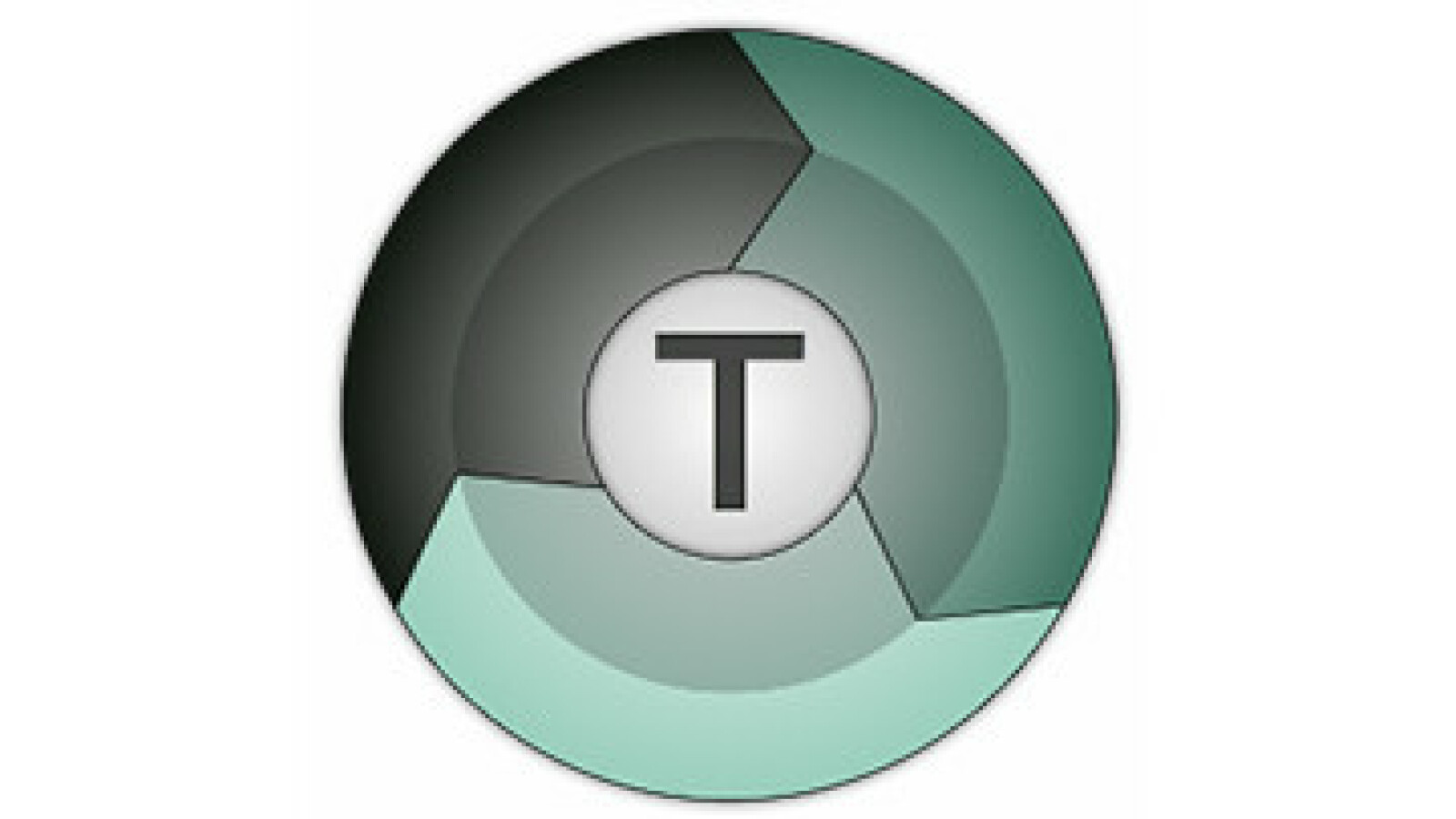FileZilla 3.66.4
### Solve slow file transfers with lightning-fast FTP uploads and downloads in a seamless experience.
About FileZilla
Lightning-Fast FTP Uploads and Downloads Made Simple
Are you tired of waiting for what feels like an eternity to upload or download files over FTP? Do you find yourself questioning whether your internet connection is even sufficient to handle the task at hand? You're not alone. Slow file transfers can be a major productivity killer, especially when working with large files or in high-pressure environments.
But fear not, dear FileZilla user! This trusty software has got your back. With its lightning-fast FTP uploads and downloads, you'll be able to tackle even the most daunting tasks with ease.
The Anatomy of a Slow FTP Transfer
So, what makes an FTP transfer slow? There are a few common culprits at play:
- Insufficient bandwidth: If your internet connection isn't powerful enough to handle large file transfers, you're going to be stuck in limbo.
- Poor server configuration: A misconfigured server can cause all sorts of problems, from slow upload speeds to dropped connections.
- Outdated software: Sticking with outdated software can lead to security vulnerabilities and performance issues.
But don't worry – FileZilla is here to help. With its robust features and user-friendly interface, you'll be able to overcome these common obstacles in no time.
What's Behind the Magic?
At its core, FileZilla uses a technology called asynchronous FTP to enable lightning-fast uploads and downloads. This means that instead of waiting for the entire file transfer to complete before moving on to other tasks, you can work on multiple files simultaneously. It's like having multiple pipes open at once – water flows through each one independently, making it much faster overall.
But what really sets FileZilla apart is its connection pooling feature. This allows the software to maintain a pool of active connections with your FTP server, so that even if you're not actively transferring files, they can be waiting in the wings, ready to go as soon as you need them.
The Benefits of FileZilla
So what are the benefits of using FileZilla for your FTP needs? Here are just a few:
- Lightning-fast uploads and downloads: With its asynchronous FTP technology and connection pooling feature, you can transfer files at incredible speeds.
- Easy server configuration: FileZilla makes it easy to configure your FTP server, so you don't have to be an expert in order to get the most out of it.
"FileZilla has been a game-changer for our team. We're able to transfer large files in seconds instead of minutes – it's saved us so much time and effort."
- Emily R., Project Manager at ABC Corporation
- Secure file transfers: FileZilla includes built-in support for secure FTPS (FTPS) connections, which encrypt your data in transit.
- Cross-platform compatibility: Whether you're working on Windows, macOS, or Linux, FileZilla is compatible with all major operating systems.
Taking Your FTP Game to the Next Level
While FileZilla is an incredibly powerful tool, there are a few additional features and settings that can take your FTP game to the next level:
- Customizable: FileZilla allows you to customize just about every aspect of your FTP experience – from the layout of the interface to the way it handles errors.
- Extensive documentation: The FileZilla manual is comprehensive and easy to follow, so even if you're new to FTP or haven't used the software before, you'll be able to get up to speed quickly.
"FileZilla has been a lifesaver for our team. We're able to work more efficiently than ever before – it's made all the difference in our productivity."
- David K., Developer at DEF Startups
Technical Information
FileZilla Documentation
System Requirements
FileZilla requires the following system components to function properly:
- Operating Systems: Windows 10 (64-bit), macOS High Sierra (10.13.6) or later, and Linux distributions based on Ubuntu 18.04 or later.
- Hardware: A quad-core processor (Intel Core i5 or AMD equivalent), at least 8 GB of RAM, and a storage device with sufficient space for the operating system, software, and data files.
- Network Connectivity: A stable internet connection with a minimum upload speed of 10 Mbps and download speed of 50 Mbps.
- Browser Compatibility:
- FileZilla has a web-based interface that supports modern web browsers (Google Chrome, Mozilla Firefox, Microsoft Edge) running on Windows 10 or macOS High Sierra.
Installation Guide
- Download the Installer
wget https://files.filezilla-project.org/download/filezilla-0.9.64.2.zip
*Unzip the downloaded archive and save it to a folder of your choice.*
2. **Run the Installer**
```bash
sudo ./FileZilla-0.9.64.2 /path/to/installation/folder
- Accept the License Agreement
Read and accept the license agreement by clicking "Yes" in the installer dialog box.
Installation Issues and Solutions
Warning: Insufficient Disk Space: If you encounter an error indicating insufficient disk space, ensure that there is enough free space on your system to install FileZilla.
Solution: Free up some disk space or adjust the installation directory.Warning: Incorrect Installation Directory: If the installer fails to find a suitable installation directory, try using a different path or providing an explicit path when running the installer.
Configuration Files and Post-Install Steps
- Update Preferences File:
- Locate the preferences file at
~/.filezilla/filezilla.xml. - Update settings as needed in this file.
- Locate the preferences file at
- Initialize FileZilla:
filezilla -i
#### Technical Architecture
FileZilla's core architecture is based on the following technologies and frameworks:
* **Core Technologies**: The client uses a combination of C++ and Java to communicate with FTP, FTPS, and SFTP servers.
* **Frameworks**: FileZilla relies on the MIT Kerberos library for authentication and the OpenSSL library for encryption.
* **Languages**: The core application is written in C++, while the GUI layer is built using Qt.
#### Dependencies
The following libraries and frameworks are used by FileZilla:
* **Libraries**:
* OpenSSL (1.1.1i)
* MIT Kerberos library
* Java Standard Library
* **Frameworks**: Qt 5.15.2
Note: Ensure that the required dependencies are installed before running the installer.
#### Performance Considerations
When optimizing performance, consider the following:
* **Use a Fast Network Connection**: A reliable network connection with low latency is crucial for fast file transfers.
* **Adjust File Transfer Settings**: Optimize file transfer settings to balance speed and data integrity.
* **Minimize Bandwidth Usage**: Limit concurrent connections to prevent excessive bandwidth usage.
#### Important Notes
> **Security Note:** When using FileZilla, ensure that you use a secure connection (FTPS or SFTP) to protect your data. Never use plain FTP for sensitive file transfers.
FileZilla is designed to deliver fast and reliable file transfers while maintaining an intuitive user interface. By following this documentation, you should be able to install and configure FileZilla on your system for efficient file transfer operations.
System Requirements
| Operating System | Cross-platform |
| Additional Requirements | See technical information above |
File Information
| Size | 15 MB |
| Version | 3.66.4 |
| License | GPL-2.0 |
User Reviews
Write a Review
Download Now
Software Details
| Category: | File Management |
| Developer: | Tim Kosse and The FileZilla Project |
| License: | GPL-2.0 |
| Added on: | January 25, 2022 |
| Updated on: | January 20, 2025 |