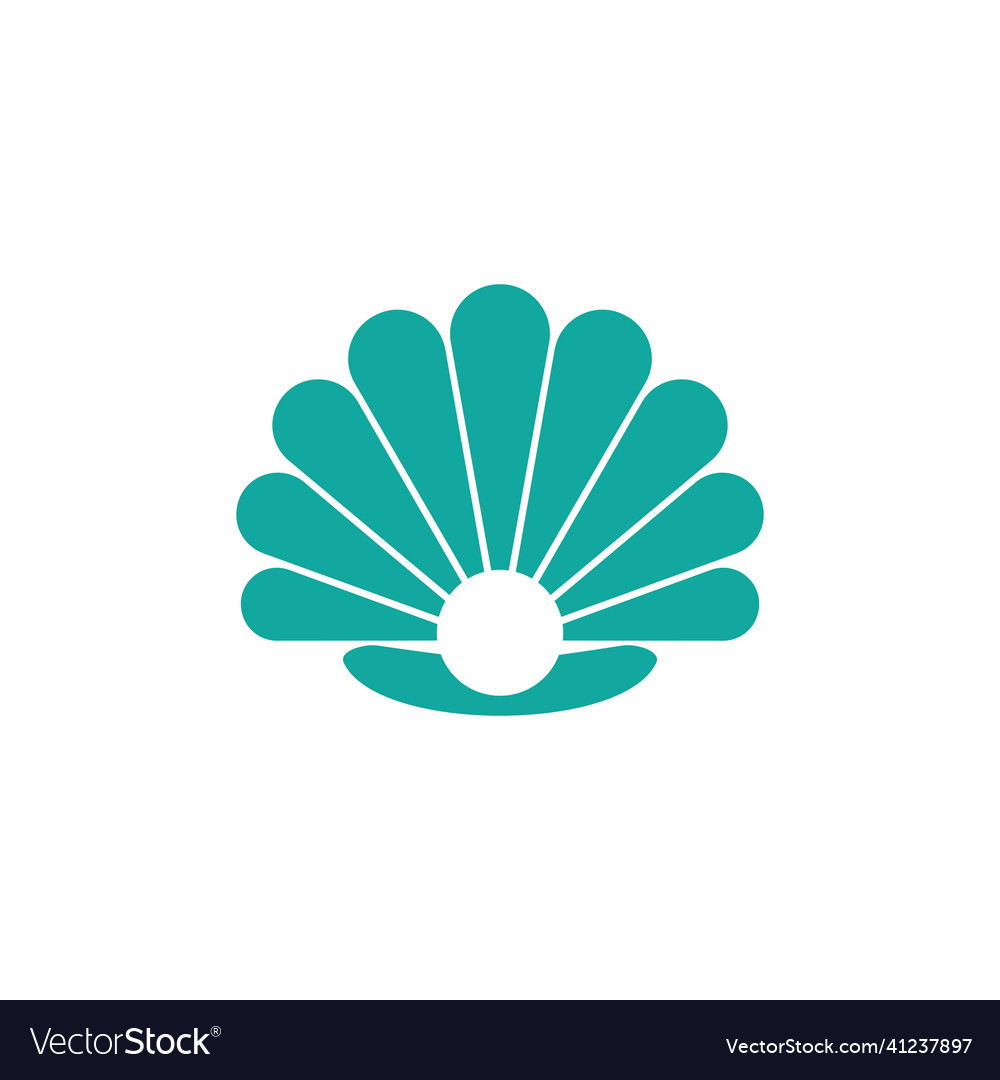Wallpaper Engine 2.6.59
Customize your PC's look and feel with immersive live wallpapers, tailored to your unique style using extensive customization options and seamless integration with Steam Workshop.
About Wallpaper Engine
Transform Your PC's Aesthetic
Are you tired of staring at the same old desktop background every day? Do you find yourself scrolling through social media for hours just to get inspiration for your computer's look and feel? You're not alone. In a world where technology is always evolving, our desktop environments often seem stuck in the past.
That's why we created Wallpaper Engine – to give you the freedom to unleash your creativity and transform your PC into a work of art that reflects your unique style. With extensive customization options and seamless integration with Steam Workshop, you'll be able to create live wallpapers that are truly one-of-a-kind.
Extensive Customization Options
Wallpaper Engine is designed to be incredibly flexible, allowing you to tailor every aspect of your live wallpaper experience. From the background image itself to the animations, effects, and even the font used in the overlay, there's no limit to what you can create.
- Drag-and-Drop Interface: Easily adjust settings with our intuitive drag-and-drop interface.
- Pre-Built Presets: Choose from a variety of pre-built presets for quick inspiration.
- Custom Animation Templates: Create your own animations using our built-in template editor.
- Support for Over 100 File Formats: Import and play back over 100 different file formats.
Seamless Integration with Steam Workshop
One of the most exciting features of Wallpaper Engine is its seamless integration with the Steam Workshop, a community-driven platform that's home to millions of user-created content items. With just one click, you can browse through thousands of live wallpapers created by artists and enthusiasts from all over the world.
- Browse and Download User-Generated Content: Search for and download new wallpapers directly within Wallpaper Engine.
- Community Feedback System: See what other users think about your creations with our integrated feedback system.
- Discovery Features: Get featured on Steam Workshop's front page with our discovery features.
Stunning Visual Effects
But what really sets Wallpaper Engine apart is its ability to deliver stunning visual effects that bring your live wallpapers to life. With support for hardware acceleration and customizable performance settings, you can enjoy seamless playback even on lower-end systems.
- Hardware Acceleration: Improve performance without sacrificing quality.
- Customizable Performance Settings: Fine-tune playback settings for optimal performance.
Putting it All Together
So what does this mean for you? It means that you'll have the power to transform your PC's look and feel into something truly unique, reflecting your personality and style. With Wallpaper Engine, the possibilities are endless – so go ahead and unleash your creativity!
“Wallpaper Engine has completely transformed my gaming experience. I can now customize my wallpaper to match any mood or theme, which adds a whole new level of immersion to my games.” - Alex R., Steam Community Member
“I was blown away by the sheer variety of user-generated content available on the Steam Workshop. It's like having access to an entire library of high-quality wallpapers at your fingertips.” – Emily W., Wallpaper Enthusiast
Technical Information
Wallpaper Engine Technical Documentation
System Requirements
- Operating System: Windows 10 (64-bit) version 2004 or later, Windows 11 (64-bit)
- CPU: Intel Core i5-11600K or AMD Ryzen 5 5600X
- Memory: 16 GB DDR4 RAM or more
- Storage: 1 GB available disk space for installation; additional storage recommended for wallpaper collections
- GPU: NVIDIA GeForce GTX 1660 Super or AMD Radeon RX 5600 XT
- Network Connectivity: Ethernet or Wi-Fi connection required for Steam Workshop updates and online features
- Browser Compatibility:
- Chrome (version 88.0.4324.150 or later)
- Mozilla Firefox (version 85.0.1 or later)
Installation Guide
Step 1: Download and Extract Wallpaper Engine
- Go to the Wallpaper Engine download page and select the correct version for your operating system.
- Run the installer and follow the prompts to extract the installation files.
Warning: Make sure you have administrative privileges to install Wallpaper Engine correctly.
Step 2: Install Dependencies
- Open a command prompt or terminal as an administrator.
### Navigate to the extracted wallpaper engine directory
cd C:\Users\YourUsername\AppData Local Wallpaper Engine
### Run the installer for the required dependencies (e.g., SteamAPI, GLFW3)
dotnet tool install --global dotnet-sdk-6.0
dotnet tool install --global steamapi
Step 3: Install Wallpaper Engine
- Run the Wallpaper Engine installer.
- Follow the prompts to install and configure Wallpaper Engine.
Common Issue: If you encounter issues during installation, ensure that your system meets the minimum requirements listed above.
Technical Architecture
Wallpaper Engine is built using:
- Core Technologies: C# 8.0, .NET Core 3.1
- Frameworks: Windows Presentation Foundation (WPF)
- Databases: SQLite (in-memory database for caching and storage)
- APIs/Services: Steam API v2
The software architecture consists of the following components:
- Wallpaper Engine Server: Handles connections from clients, manages wallpaper updates, and provides web-based features.
- Client-Server Architecture: Wallpaper Engine uses a client-server model to connect with the server for updates, configuration changes, and other functions.
Performance Considerations:
- Wallpaper Engine is designed to be lightweight and efficient, using techniques like caching and in-memory storage to minimize performance impacts.
- The software prioritizes smooth rendering and low latency, ensuring a seamless user experience.
Dependencies
The following libraries and frameworks are required for Wallpaper Engine:
- .NET Core 3.1 (version 3.1.20 or later)
- WPF 4.6.2 (version 4.6.2 or later)
- SteamAPI v2 (version 2020-08-25 or later)
- SQLite (version 3.36.0 or later)
Note: Ensure that all dependencies are up-to-date to avoid compatibility issues.
Configuration Files and Post-Install Steps
After installation, Wallpaper Engine will create the following configuration files:
appsettings.json: Stores settings and preferenceswallpaper engine.db: Caches wallpaper metadata and updates
To configure Wallpaper Engine, refer to the official documentation.
Warning: Be cautious when editing configuration files, as incorrect changes may cause issues with functionality or stability.
System Requirements
| Operating System | Cross-platform |
| Additional Requirements | See technical information above |
File Information
| Size | 1024 MB |
| Version | 2.6.59 |
| License | Commercial |
User Reviews
Write a Review
Download Now
Software Details
| Category: | Customization & Personalization |
| Developer: | Kristjan Skutta |
| License: | Commercial |
| Added on: | February 25, 2022 |
| Updated on: | March 05, 2025 |