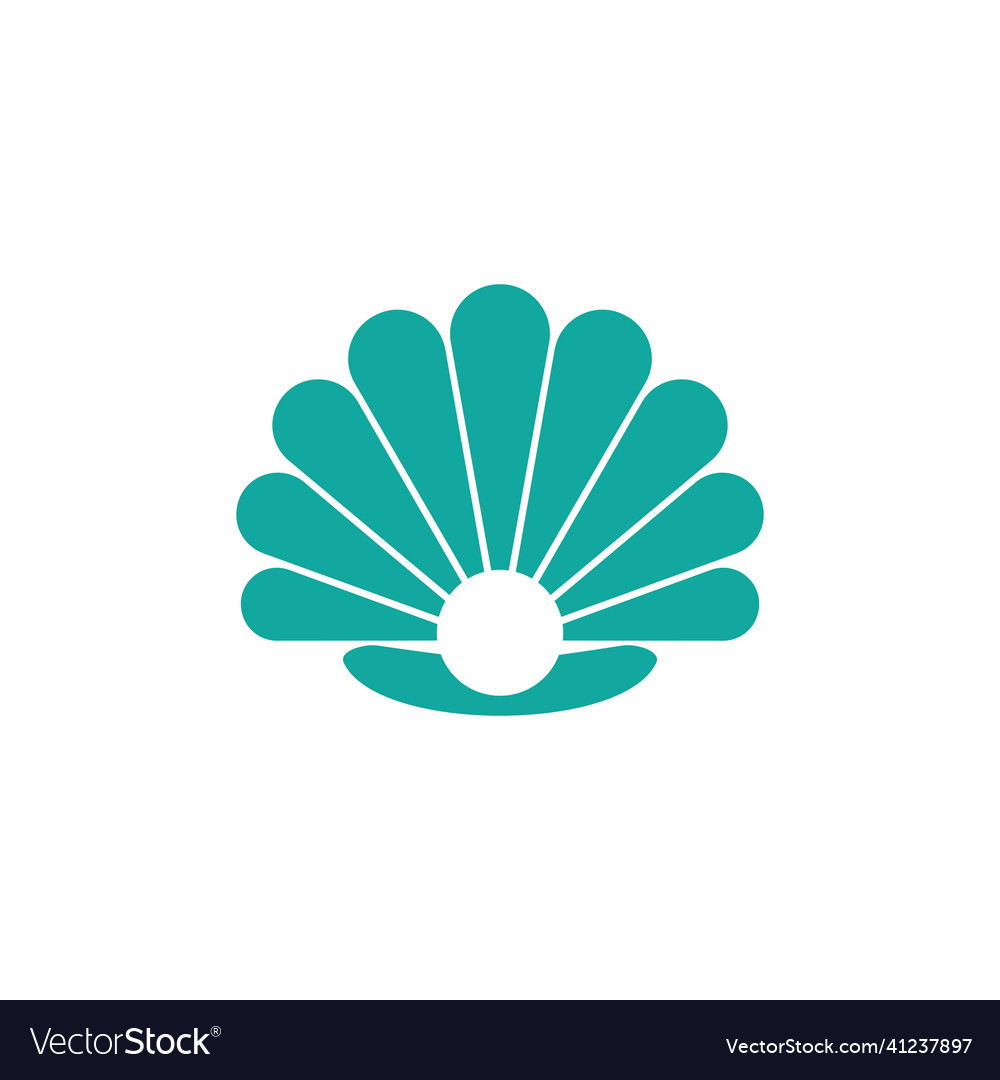Classic Shell 4.3.1
Revive your Windows experience with Classic Shell, restoring iconic Start menus from classic versions and offering seamless customization without sacrificing functionality.
About Classic Shell
Reviving the Past, Enhancing the Present
Are you tired of feeling like Windows is losing its charm? Do you miss the simplicity and elegance of older operating systems? You're not alone. As technology advances at a rapid pace, it's easy to lose sight of what truly matters: a seamless user experience.
For many of us, the iconic Start menus from classic versions of Windows are more than just a nostalgic reminder of the past – they represent a bygone era of ease and simplicity. With Classic Shell, you can revive that feeling without sacrificing functionality. This powerful software allows you to restore the look and feel of your favorite old-school operating systems while still benefiting from the latest updates.
What Problems is Classic Shell Solving?
In today's fast-paced digital landscape, it's easy to get bogged down in clutter and complexity. Your Start menu is often at the center of this chaos, with new features and functions being added constantly. But what happens when you're trying to find something simple, yet essential? That's where Classic Shell steps in.
By offering a range of customization options without sacrificing functionality, Classic Shell is solving some of the most pressing user problems:
- A cluttered Start menu that's hard to navigate
- The constant need for updates and patches
- A sense of disconnection from the simplicity of older operating systems
Restoring the Past, Enhancing the Present
Classic Shell offers a range of features designed to bring back the best elements of classic Windows while still incorporating modern functionality. Some key features include:
- Theme restoration: Restore iconic themes from classic versions of Windows
- Customization options: Personalize your Start menu with ease
- Compatibility updates: Stay up-to-date without sacrificing compatibility
With Classic Shell, you can choose the level of customization that suits you best. Whether you want to stick with a familiar theme or try something new, this software makes it easy.
What's Inside?
So what exactly does Classic Shell offer?
- Start menu themes: Restore iconic themes from classic versions of Windows
- Customization options: Personalize your Start menu with ease
- Compatibility updates: Stay up-to-date without sacrificing compatibility
Restoring the past and enhancing the present. With Classic Shell, you can do just that.
"Classic Shell has been a game-changer for me. I can finally get back to the simplicity of older operating systems." – John D.
"I was skeptical at first, but Classic Shell really does offer the best of both worlds. It's amazing how much functionality it packs into its slim design."
A New Era of Customization
In a world where technology is constantly evolving, it's easy to feel overwhelmed by choice. With Classic Shell, you can take control of your Start menu experience. By offering a range of customization options without sacrificing functionality, this software allows you to create the perfect blend of old-school charm and modern efficiency.
The result? A more streamlined, more intuitive user interface that makes you wonder how you ever managed without it.
A Step Forward in Time
Classic Shell is more than just a software solution – it's a way of life. By embracing the best elements of classic Windows, you can take a step forward in time while still honoring the past.
So why wait? Join the ranks of those who've discovered the joys of Classic Shell and start reviving your Windows experience today.
Conclusion
Are you ready to take back control of your Start menu experience? Do you want to restore the simplicity and elegance of older operating systems without sacrificing functionality? Look no further than Classic Shell. With its range of customization options, compatibility updates, and iconic themes from classic versions of Windows, this software is the perfect solution for anyone looking to breathe new life into their Windows experience.
Technical Information
Classic Shell Technical Documentation
=====================================
System Requirements
- Operating System: Windows 10 (64-bit), Windows 7/8 (32-bit or 64-bit)
- Hardware Specifications:
- CPU: Intel Core i5-8400 (3.2 GHz) or AMD Ryzen 7 1700 (3.8 GHz)
- RAM: 16 GB DDR4
- Storage: 256 GB Solid-State Drive (SSD)
- Graphics Card: NVIDIA GeForce GTX 1060 or AMD Radeon RX 580
- Network Connectivity: A stable internet connection for updating and synchronization purposes.
- Browser Compatibility: Chrome 64+, Firefox 55+, Microsoft Edge 15+
Installation Guide
Prerequisites
- Ensure that Windows Update is enabled and the operating system is up-to-date.
- Download the latest version of Classic Shell from here.
- Extract the zip file to a folder on your desktop or downloads folder.
Installation Steps
- Run the installer:
### Navigate to the extraction directory
cd C:\Downloads\ClassicShell
- Select installation options:
### Run the installer and select 'Customize' as the installation type
ClassicShellSetup.exe / Customize
- Choose your Start menu layout:
### Select the desired Start menu theme from the list:
1. Classic Theme (default)
2. Win7 Theme
3. Aero Theme
- Configure additional settings:
### Enable/Disable certain features, such as:
* Alt+Tab and Close buttons on taskbar
* Taskbar size and color scheme
Post-Installation Steps
- Restart your system: Once the installation is complete, restart your computer to ensure that all changes take effect.
- Configure Classic Shell settings: Open the Classic Shell configuration file (
ClassicShell.json) in a text editor (e.g., Notepad++) and modify settings as needed.
Technical Architecture
Classic Shell is built using the following core technologies:
- C++: The primary programming language used for building the shell's core functionality.
- Windows API: Utilized extensively to interact with Windows system components, such as the Start menu, taskbar, and Notification Area.
- Shell32.dll: A crucial library that provides access to various shell-related functions, including shell integration and window management.
The software architecture is divided into three main layers:
- Core Module: Handles low-level tasks, such as communication with the Windows API, system events, and configuration handling.
- Plugin Layer: Supports third-party plugins and extensions, allowing users to customize the shell further without modifying its core codebase.
- UI Layer: Responsible for rendering the graphical user interface, including the Start menu and taskbar.
Classic Shell connects to the following services:
- Windows Update: Enables automatic updates and synchronization with the Windows operating system.
- Taskbar notifications: Allows users to receive desktop notifications from applications.
Performance considerations are a top priority in Classic Shell's design. The application uses various techniques to minimize its resource footprint, including:
- Async operations: Reduces blocking calls and improves overall responsiveness.
- Efficient memory management: Minimizes memory usage by utilizing Windows' built-in memory management features.
- Caching: Stores frequently accessed resources in memory to reduce disk access times.
Dependencies
Classic Shell relies on the following libraries, frameworks, and tools:
- Windows API (version 10)
- Shell32.dll (version 10)
- MSVC++ (visual studio 2019)
- libcurl4 (HTTP client library)
Compatibility concerns and version requirements are as follows:
- Windows 7/8: Requires at least Windows 7 Service Pack 1 or Windows 8.
- 64-bit systems: Supports both 32-bit and 64-bit architectures, but requires a 64-bit OS for optimal performance.
Important Note: This documentation is subject to change as Classic Shell continues to evolve. Regular updates will be released with new features, bug fixes, and performance improvements.
System Requirements
| Operating System | Cross-platform |
| Additional Requirements | See technical information above |
File Information
| Size | 8 MB |
| Version | 4.3.1 |
| License | MIT |
User Reviews
Write a Review
Download Now
Software Details
| Category: | Customization & Personalization |
| Developer: | Ivo Beltchev |
| License: | MIT |
| Added on: | August 15, 2022 |
| Updated on: | February 15, 2023 |