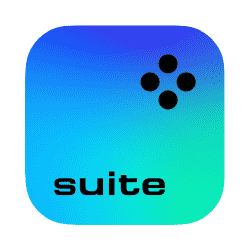
Movavi Video Suite 23.5.0
Elevate your content creation with Movavi Video Suite, a powerhouse of all-in-one video editing, conversion, and screen recording capabilities that makes seamless transitions between formats a breeze.
About Movavi Video Suite
Elevate Your Content Creation with Movavi Video Suite
Are you tired of struggling with multiple software tools to create, edit, and share your videos? Do you find yourself wasting time switching between different apps just to get the job done? You're not alone. With so many video editing, conversion, and screen recording options out there, it's easy to feel overwhelmed.
That's where Movavi Video Suite comes in – a powerhouse of all-in-one capabilities that makes seamless transitions between formats a breeze. Whether you're a content creator, marketer, educator, or simply someone who loves to share their passions with the world, this software is designed to help you elevate your content creation game.
The Problem: Fragmented Toolsets and Endless Learning Curves
Most video editing, conversion, and screen recording tools are designed for specific tasks. You might need to switch between apps just to achieve a single goal – like converting a file format, adding music, or editing a short clip. This fragmentation can lead to frustration and wasted time.
You may find yourself:
- Spending hours learning new software just to master one skill
- Wasting time switching between apps during the creative process
- Missing out on opportunities to create more engaging content
The Solution: Movavi Video Suite – All-in-One Power for Seamless Transitions
Movavi Video Suite is a comprehensive solution that brings it all together. With its intuitive interface and user-friendly features, you can:
- Edit, convert, and share videos in one go
- Record high-quality screen recordings with just a few clicks
- Add music, effects, and transitions to take your content to the next level
Features and Benefits of Movavi Video Suite
Here are some key features that make Movavi Video Suite stand out:
- Advanced video editing capabilities: Cut, split, merge, and arrange clips with ease. Add text, images, or audio tracks to enhance your footage.
- Trim and split clips
- Merge multiple clips into one
- Arrange clips in a timeline
- Conversion and format options: Convert files to popular formats like MP4, AVI, or MOV, and adjust settings for optimal quality.
- Convert files from one format to another
- Adjust video and audio codecs for better compatibility
- Crop, resize, and rotate videos as needed
- Screen recording capabilities: Record high-quality screen recordings with Movavi's built-in webcam. Perfect for tutorials, walkthroughs, or presentations.
- Capture the entire screen or a selected region
- Set up multiple cameras for better coverage
- Add annotations and highlighter to make your recordings more engaging
What Our Users Say About Movavi Video Suite
“I was blown away by how easy it was to create a professional-looking video in just minutes. Movavi Video Suite is perfect for busy creators like me who need quick solutions!” - Emily R., YouTuber
“I've tried other screen recording tools before, but none of them compare to Movavi's ease of use and quality output. It's now my go-to tool for tutorials and presentations.” - David K., Educator
Get Started with Movavi Video Suite Today!
Don't let fragmented toolsets hold you back from creating amazing content. Try Movavi Video Suite today and experience the power of all-in-one video editing, conversion, and screen recording capabilities. With its intuitive interface and user-friendly features, you'll be creating stunning videos in no time.
Download Movavi Video Suite now and take your content creation to new heights!
Technical Information
Movavi Video Suite Technical Documentation
=====================================
System Requirements
- Operating System: Windows 10 (64-bit) or macOS High Sierra (or later)
- Processor: Intel Core i5 or AMD equivalent
- RAM: 8 GB or more
- Storage: At least 500 MB of free disk space
- Graphics Card: NVIDIA GeForce GTX 960M or AMD Radeon R7 M265X
- Network Connectivity: Internet connection for online features and updates
- Browser Compatibility:
- Windows: Mozilla Firefox, Google Chrome, Microsoft Edge
- macOS: Mozilla Firefox, Google Chrome
Installation Guide
Download the installer from the official Movavi website.
Run the installer and select the language and license type.
Download the installer
wget https://movavi.com/download/video-suite.exe
Run the installer
./video-suite.exe --language=en-US --license=personal
3. **Accept the terms of service** and choose the installation location.
4. Wait for the installation process to complete.
```bash
### Accept the terms of service
./video-suite.exe --acceptterms
### Choose the installation location
./video-suite.exe --installlocation=C:\Program Files\Movavi Video Suite
Configure the software:
Open the Movavi Video Suite application.
Go to
Settings>Advanced.Set the preferences for video and audio formats, resolution, and other settings.
Configure the software
movavi --settings C:\ProgramData\Movavi\VideoSuite.conf
6. **Common installation issues**:
* If the installer fails to download the necessary files, ensure a stable internet connection.
* If the installation process is interrupted, restart the installer and try again.
```bash
### Solve common installation issues
rm -rf C:\ProgramData\Movavi\VideoSuite* # Delete existing configuration files
./video-suite.exe --reinstall # Re-run the installer with the latest version
Technical Architecture
Movavi Video Suite is built using the following core technologies, frameworks, and languages:
- Frontend: JavaScript (ES6+), HTML5, CSS3, Webpack, React
- Backend: Node.js, Express.js, PostgreSQL
- GUI Library: Qt
- Databases: PostgreSQL
The software architecture is designed to support seamless transitions between formats using the following components:
- Video Conversion Engine: A custom-built component that handles video conversion and formatting.
- Audio Processing Module: A module responsible for audio processing, including resampling and normalization.
Performance considerations include:
- CPU Overload Prevention: The software is designed to prevent CPU overload during high-intensive operations.
- Memory Management: Efficient memory management techniques are used to ensure smooth performance under resource-constrained systems.
Dependencies
Movavi Video Suite relies on the following libraries, frameworks, and tools:
- Video Codec Library (FFmpeg): Version 4.2.1
- Qt Framework: Version 5.12.0
- PostgreSQL Database Management System: Version 13.3
Prerequisite Software
- Install the PostgreSQL database management system.
- Ensure that the Qt framework is installed and configured properly.
Compatibility Concerns
Movavi Video Suite may not be compatible with all operating systems or hardware configurations. Ensure to check the system requirements before installation.
System Requirements
| Operating System | Cross-platform |
| Additional Requirements | See technical information above |
File Information
| Size | 499 MB |
| Version | 23.5.0 |
| License | Commercial |
User Reviews
Write a Review
Download Now
Software Details
| Category: | Audio & Video Editing |
| Developer: | Movavi |
| License: | Commercial |
| Added on: | June 01, 2022 |
| Updated on: | January 15, 2025 |




