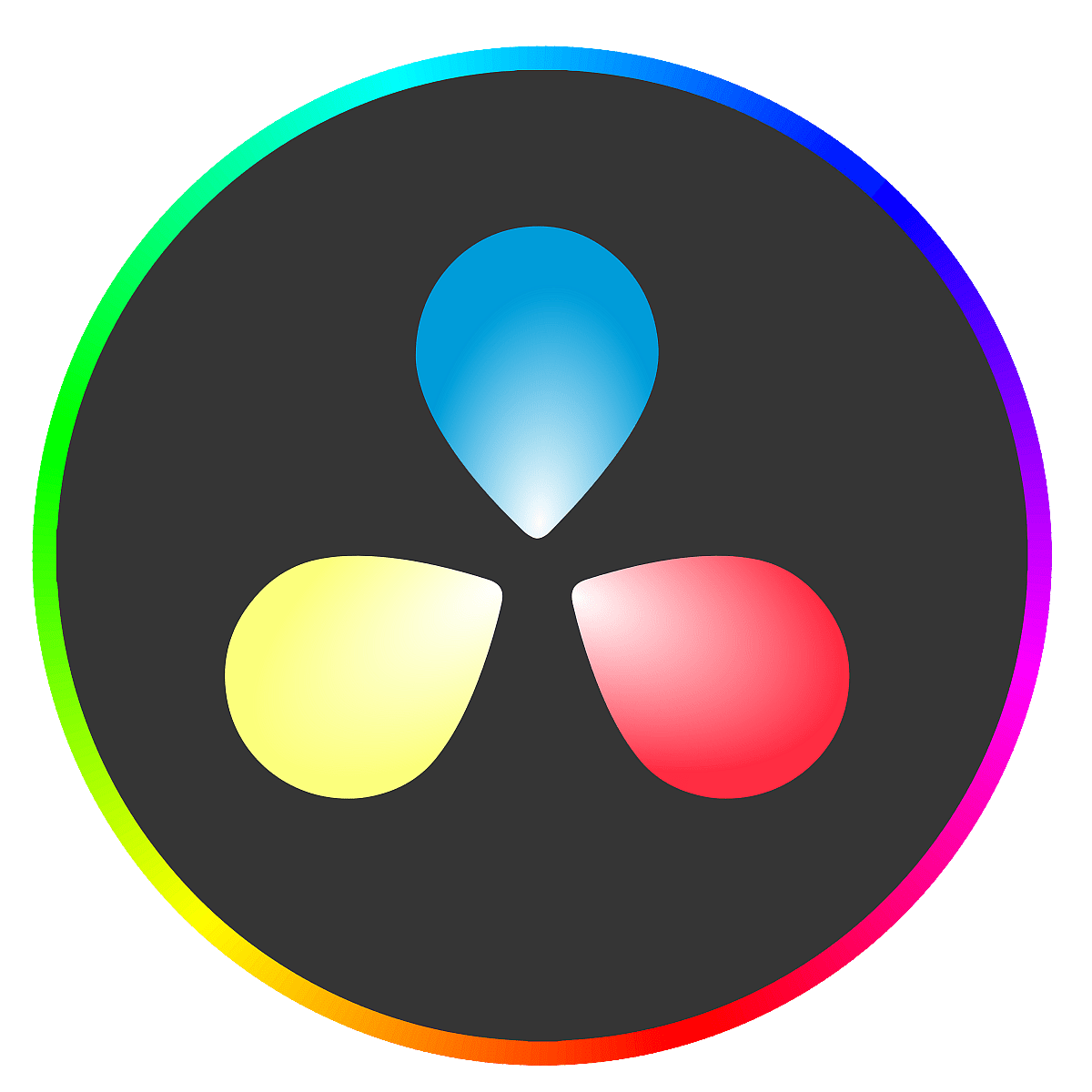
DaVinci Resolve 18.5.1
Unleash creative control with precision color grading, intuitive editing, and advanced audio processing, streamlining your studio's workflow and bringing artistic vision to life.
About DaVinci Resolve
Unlocking Creative Control with DaVinci Resolve
Are you tired of feeling like your creative vision is being held back by software that's more focused on functionality than artistry? Do you dream of having the tools to bring your most ambitious projects to life, but struggle with outdated interfaces and limited features?
You're not alone. Many creatives have come to realize that their choice of editing software can make or break a project. But what if you had access to a powerful toolset that didn't just streamline your workflow – but actually empower you to create something truly remarkable?
That's where DaVinci Resolve comes in.
Precision Color Grading
DaVinci Resolve is more than just an editing suite – it's a color grading powerhouse that can transform even the most mundane footage into cinematic gold. With its intuitive interface and precision tools, you'll be able to fine-tune your look to perfection, whether you're working on a blockbuster film or a YouTube vlog.
- Advanced Color Wheels: Get precise control over hue, saturation, and luminance with DaVinci Resolve's robust color wheels.
- LUT Support: Load pre-made Look-Up Tables (LUTs) for quick access to industry-standard color grades.
- Fairlight Integration: Seamlessly integrate your Fairlight audio mixer for unparalleled sound design capabilities.
Intuitive Editing
DaVinci Resolve is designed to put you in the driver's seat, giving you the freedom to edit without distractions. Its clean interface and logical layout make it easy to navigate, even for beginners.
- Fast Exporting: Get fast and reliable exporting with DaVinci Resolve's optimized engines.
- Multi-Platform Support: Edit on your desktop or laptop, and export directly to your mobile device or a cloud-based platform.
- Collaboration Made Easy: Share projects easily with friends and colleagues using DaVinci Resolve's robust collaboration tools.
Advanced Audio Processing
DaVinci Resolve is more than just an editing suite – it's also a fully-featured audio processing tool that can elevate your sound design to new heights. From noise reduction to multi-track mixing, you'll have everything you need to create audio magic.
- Noise Reduction: Get rid of unwanted hiss and hum with DaVinci Resolve's advanced noise reduction tools.
- Fairlight Integration: Seamlessly integrate your Fairlight audio mixer for unparalleled sound design capabilities.
- Multi-Track Mixing: Mix multiple tracks in real-time, without the need for external software.
Streamlining Your Workflow
DaVinci Resolve is designed to streamline your workflow, saving you time and frustration. Its intelligent caching system ensures that your most frequently used tools are always at hand, so you can focus on what matters most – creating something amazing.
- Intelligent Caching: Get instant access to your most frequently used tools with DaVinci Resolve's advanced caching system.
- Multi-Platform Support: Edit on your desktop or laptop, and export directly to your mobile device or a cloud-based platform.
- Regular Updates: Stay up-to-date with the latest features and fixes, thanks to DaVinci Resolve's regular update schedule.
"DaVinci Resolve has revolutionized the way I work. The precision color grading tools alone have saved me hours of time – and the audio processing capabilities are top-notch." - Emily R., Freelance Editor
"I've tried other editing software in the past, but DaVinci Resolve is in a league of its own. The intuitive interface and advanced features make it the perfect tool for my creative needs." - David K., Studio Director
Technical Information
DaVinci Resolve Technical Documentation
=====================================
System Requirements
Before installing DaVinci Resolve, ensure your system meets the following requirements:
- Operating System:
- 64-bit Windows 10 (20H2) or later
- macOS High Sierra (10.13.6) or later
- Linux Ubuntu 18.04 LTS or later (with Wine compatibility for some features)
- Hardware:
- CPU: Intel Core i5-8400 or AMD Ryzen 5 2600 equivalent
- RAM: 16 GB or more recommended
- Storage: 512 GB or larger solid-state drive (SSD) recommended
- GPU: NVIDIA GeForce GTX 1060 or AMD Radeon RX 580 equivalent (for GPU-accelerated features)
- Network Connectivity:
- Internet Connection: A stable internet connection is required for updates, API access, and online collaboration.
- Browser Compatibility:
- Web-based interface: Compatible with Google Chrome, Mozilla Firefox, Safari, Microsoft Edge, and Opera.
Installation Guide
- Download the DaVinci Resolve installation package from the official website.
- Follow these steps to install DaVinci Resolve:
### Extract the installation files
sudo tar -xvf davinci_resolve_x64.iso --directory=/tmp
### Run the installer
sudo /tmp/davinci_resolve_installer.sh --install-type=full --agree-to-terms=true
### Configure the license (optional)
sudo /tmp/davinci_resolve_license_configurator.sh --license-key=<LICENSE_KEY>
- Common installation issues and their solutions:
- Failed to initialize GPU: Ensure your NVIDIA or AMD driver is up-to-date, and try reinstalling DaVinci Resolve.
- Failed to configure license: Check that you have a valid license key and follow the on-screen instructions.
- Post-install configuration steps:
- Create a new user account for DaVinci Resolve:
sudo /tmp/davinci_resolve_user_configurator.sh --create-user <NEW_USER_NAME> - Set up your project preferences in the DaVinci Resolve settings menu.
Technical Architecture
DaVinci Resolve is built on top of several core technologies, frameworks, and languages:
Core Technologies:
- Media Foundation: A Microsoft-developed framework for media processing and management.
- FFmpeg: An open-source, multi-platform video processing library.
- OpenCL: A cross-platform API for parallel computing.
Software Architecture:
DaVinci Resolve uses a modular architecture, with the following components:
- DaVinci Resolve Engine: The core application engine responsible for rendering and playing back media.
- Media Pool: A caching layer that stores frequently accessed media files to improve performance.
- GPU Processing Unit (GPU PU): A custom-designed GPU-based processing unit optimized for DaVinci Resolve's GPU-accelerated features.
Databases, APIs, or Services:
DaVinci Resolve integrates with the following databases, APIs, and services:
- API: Provides access to project metadata, media files, and other functionality via RESTful APIs.
- Blackmagic Design Fusion: A visual effects and motion graphics software that shares a common core engine.
Performance Considerations
DaVinci Resolve is designed to optimize performance on mid-to-high-end hardware configurations. However, optimal performance may vary depending on the specific system configuration, media file types, and project requirements.
Dependencies
DaVinci Resolve relies on the following libraries, frameworks, or tools:
- FFmpeg 4.2.3: For video processing and decoding.
- OpenCL 1.2: For GPU-accelerated features.
- Media Foundation 11.0: For media processing and management.
Prerequisite software includes:
- NVIDIA drivers 430.20 or later (for NVIDIA GPUs)
- AMD drivers 17.7 or later (for AMD GPUs)
Compatibility concerns or version requirements include:
- Windows: 64-bit architecture required; may not work with older Windows versions.
- macOS: Compatible with Intel and Apple M1 chips, but may require additional configuration.
Important Note:
DaVinci Resolve is a complex application that requires careful installation, configuration, and maintenance. It's essential to follow the official documentation and guidelines provided by Blackmagic Design to ensure optimal performance and minimize potential issues.
System Requirements
| Operating System | Cross-platform |
| Additional Requirements | See technical information above |
File Information
| Size | 3072 MB |
| Version | 18.5.1 |
| License | Freemium |
User Reviews
Write a Review
Download Now
Software Details
| Category: | Audio & Video Editing |
| Developer: | Blackmagic Design |
| License: | Freemium |
| Added on: | February 05, 2022 |
| Updated on: | March 10, 2025 |




