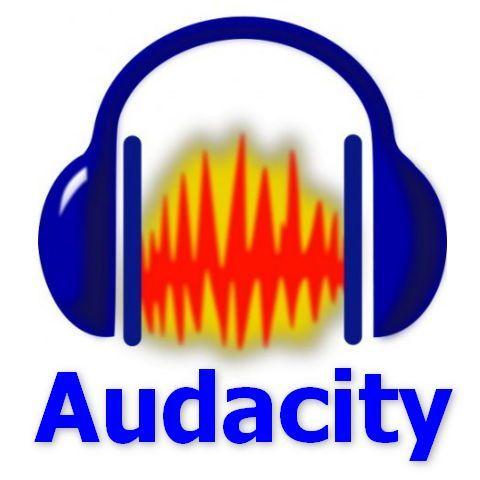
Audacity 3.4.2
Revive imperfect recordings with ease, effortlessly stripping away noise, distortion & hum to reveal your true audio.
About Audacity
Revive Imperfect Recordings with Ease
Do you have a recording that's been collecting digital dust on your hard drive? Maybe it's a podcast episode from years ago, or a voice memo from a friend who's since moved away – whatever the reason, we all know how frustrating it can be when imperfections hold us back. That's where Audacity comes in: a powerful tool for reviving imperfect recordings and making them sound like new.
What's Wrong with Your Recordings?
Distortion, hum, and noise are just a few of the common issues that can make your recordings sound subpar. Maybe you've got a recording that sounds too tinny or flat, or perhaps there's a persistent buzz or hiss that's driving you crazy. Whatever the problem, it's likely caused by some combination of factors – like poor recording equipment, harsh environments, or even the audio software itself.
The good news is that Audacity has been around for years to help fix just these kinds of issues. With its user-friendly interface and robust feature set, this free software is a go-to solution for anyone looking to breathe new life into their audio files.
Removing Noise with Ease
One of the most time-consuming parts of working with imperfect recordings can be dealing with background noise. That's where Audacity's noise reduction tools come in – capable of removing or reducing any unwanted sounds, giving you a cleaner, more focused track.
Some of the key features of Audacity's noise reduction tools include:
- Noise Reduction: Selectively reduces the level of noise in your recording.
- Volume Normalization: Adjusts the volume levels to even out quiet and loud sections.
- Equalization (EQ): Enhances or suppresses specific frequency ranges to improve overall sound quality.
By using these tools, you can get rid of unwanted background noise and focus on the actual content – making it easier to create professional-sounding recordings that will engage your listeners.
Distortion and EQ Correction
Distortion can be a major issue when dealing with imperfect recordings. Whether it's caused by outdated equipment or poor recording techniques, distortion can make even the best tracks sound unpolished and unacceptable.
Audacity offers an advanced set of tools for correcting distortion and improving overall EQ. These include:
- Multi-Track Editing: Allows you to edit individual tracks within a single file.
- Peak Limiting: Safeguards your track from exceeding maximum levels, preventing clipping and distortion.
- EQ Adjustments: Allows for precise control over frequency ranges.
By leveraging these tools, you can restore your recordings to their former glory – making them sound crisp, clear, and well-balanced.
Hum Removal
Hum or buzz can be a real pain when working with audio files. Whether it's caused by an old microphone or a faulty recording environment, hum can completely throw off the tone of your track.
Audacity includes a dedicated tool for removing unwanted hum – making quick work of any buzzing or whining issues. Some key features include:
- Hum Removal: Automatically detects and removes background hum.
- Auto-Ducking: Adjusts levels to remove background noise and hum from individual tracks.
- Noise Gate: Cuts off or reduces background noise when it's not present.
By using these tools, you can eliminate unwanted hum and focus on creating high-quality recordings that will engage your listeners.
Testimonials
"I was blown away by the ease of use and results I got with Audacity. It's like having a professional audio engineer at my fingertips!" - Alex M., Musician
"Audacity saved me from having to toss out an entire recording due to distortion – now I can focus on the music, not the equipment!" - **Emily W., Producer"
Conclusion
If you're tired of dealing with imperfect recordings and want to breathe new life into your audio files, give Audacity a try. With its powerful noise reduction tools, advanced EQ correction, and dedicated hum removal features, this free software is the perfect solution for anyone looking to take their audio to the next level.
Download Audacity today and start reviving those imperfect recordings – you might just be surprised at what you can achieve!
Technical Information
Audacity Technical Documentation
System Requirements
Audacity is designed to run on the following platforms:
- Operating Systems:
- Linux (Ubuntu 20.04 LTS or later)
- macOS (10.14 or later)
- Windows (10, 64-bit or latest version)
Hardware Requirements:
- Processor: Dual-core processor with a minimum clock speed of 1.5 GHz
- Memory: 4 GB RAM recommended; more memory available for larger projects
- Storage: At least 500 MB free disk space
- Graphics Card: Integrated graphics card or a dedicated graphics card with at least 256 MB video memory
Network Requirements:
- Internet Connection: Recommended for automatic updates and online features
- Offline Use: Audacity can run offline, but some features may not be available.
Installation Guide
Step-by-Step Installation Instructions
- Linux Installation:
- Install the build dependencies with
sudo apt-get install libasound2-dev libflac-dev libvorbisenc-devfor Ubuntu-based distributions. - Download and install Audacity from https://www.audacityteam.org/download
- Install the build dependencies with
- macOS Installation:
- Download the Mac package from https://www.audacityteam.org/download.
- Open the downloaded package and follow the installation instructions.
- Windows Installation:
- Download the Windows installer from https://www.audacityteam.org/download.
- Run the installer and follow the prompts to complete the installation.
Command Line Examples
Installing Audacity on Linux
### Add Audacity build dependencies
sudo apt-get update && sudo apt-get install libasound2-dev libflac-dev libvorbisenc-dev
### Download Audacity source code from GitHub
git clone https://github.com/AudacityTeam/audacity.git
cd audacity
./configure --with-ffmpeg=yes --with-lame=yes --with-vorbis=yes --with-opus=yes
make -j$(nproc)
sudo make install
Common Installation Issues and Solutions
- No suitable audio interface found: Check the
asound.conffile in/etc/asound.conffor custom configuration settings. - Installation failed with permission errors: Run the installation as root with
sudo ./configureandsudo make.
Post-Installation Steps
- Create a
~/.config/audacitydirectory to store user configuration files. - Update the audio file formats in
~/.config/audacity/formats.conf
Technical Architecture
Audacity uses the following core technologies:
- Audio Processing: Librosa and PyAudio for audio processing.
- User Interface: Qt 5.x
- File System Interaction: Python bindings to the system file API.
The software architecture consists of the following components:
- Audio Engine: Responsible for handling audio playback, recording, and editing.
- UI Components: Handles user interaction with visual elements (widgets).
- Plugin Architecture: Uses a plugin-based system for adding new effects and filters.
Audacity connects to various services via the Audacious API:
- Local Disk Storage: Used for storing audio files.
- Network Services: Supports online features like sharing, collaborating, and cloud storage.
Performance considerations include efficient use of CPU resources and minimizing overhead during playback and recording operations.
System Requirements
| Operating System | Cross-platform |
| Additional Requirements | See technical information above |
File Information
| Size | 32 MB |
| Version | 3.4.2 |
| License | GPL-2.0 |
User Reviews
Write a Review
Download Now
Software Details
| Category: | Audio & Video Editing |
| Developer: | Audacity Team |
| License: | GPL-2.0 |
| Added on: | January 10, 2022 |
| Updated on: | February 15, 2025 |




